OpenCms Days 2012 - How to manage an OpenCms project using Agile and continuous build
•
1 like•1,482 views
This document discusses how to run a successful OpenCms project using Agile methodology. It describes NorthPoint, an organization specializing in open source technologies. The document covers using Agile development with OpenCms, including maintaining flexible requirements, test-driven development, and continuous integration. It discusses setting up development scripts and continuous builds to deploy code changes to OpenCms on a regular basis.
Report
Share
Report
Share
Download to read offline
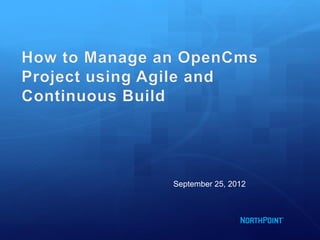
Recommended
Recommended
After 18 months of development, Alkacon will release the new version 8.5 of OpenCms during this conference. Alexander will introduce the main new features of OpenCms 8.5 in his conference opening keynote.
New features in OpenCms 8.5 include:
Editing content directly "in place" on the web page
The greatly enhanced GWT/Ajax based XML content edtior
Solr content queries
CMIS integration
SEO functionality
Inheritance containers
... and moreOpenCms Days 2012 - Conference Opening Keynote: Introducing OpenCms 8.5

OpenCms Days 2012 - Conference Opening Keynote: Introducing OpenCms 8.5Alkacon Software GmbH & Co. KG
More Related Content
What's hot
What's hot (20)
Agile Bodensee - Testautomation & Continuous Delivery Workshop

Agile Bodensee - Testautomation & Continuous Delivery Workshop
Building a CICD pipeline for deploying to containers

Building a CICD pipeline for deploying to containers
Guide To Jenkins Management Continuous Integration And Useful Plugins Complet...

Guide To Jenkins Management Continuous Integration And Useful Plugins Complet...
CI CD Pipeline Using Jenkins | Continuous Integration and Deployment | DevOps...

CI CD Pipeline Using Jenkins | Continuous Integration and Deployment | DevOps...
PuppetConf 2016: Continuous Delivery and DevOps with Jenkins and Puppet Enter...

PuppetConf 2016: Continuous Delivery and DevOps with Jenkins and Puppet Enter...
DevOps Interview Questions and Answers 2019 | DevOps Tutorial | Edureka

DevOps Interview Questions and Answers 2019 | DevOps Tutorial | Edureka
What is Continuous Integration? | Continuous Integration with Jenkins | DevOp...

What is Continuous Integration? | Continuous Integration with Jenkins | DevOp...
Becoming a Plumber: Building Deployment Pipelines - All Day DevOps

Becoming a Plumber: Building Deployment Pipelines - All Day DevOps
Viewers also liked
After 18 months of development, Alkacon will release the new version 8.5 of OpenCms during this conference. Alexander will introduce the main new features of OpenCms 8.5 in his conference opening keynote.
New features in OpenCms 8.5 include:
Editing content directly "in place" on the web page
The greatly enhanced GWT/Ajax based XML content edtior
Solr content queries
CMIS integration
SEO functionality
Inheritance containers
... and moreOpenCms Days 2012 - Conference Opening Keynote: Introducing OpenCms 8.5

OpenCms Days 2012 - Conference Opening Keynote: Introducing OpenCms 8.5Alkacon Software GmbH & Co. KG
The Dispatch Printing Company is a leading regional media company in the USA, anchored by its flagship newspaper The Columbus Dispatch. Its Dispatch Broadcast Group owns and operates two TV stations, the WBNS radio station, the Ohio News Network radio service, and a 24-hour cable news channel.
This session is a case study in migrating OpenCms sites, generating millions of daily page views, from a traditional data center to the Amazon Web Services platform. Through this migration there were many lessons learned about how to successfully use Amazon's cloud service offerings to improve OpenCms scalability and lower total costs to the business. An overview of select Amazon services and how they have been leveraged in a production OpenCms environment will be presented.
We will talk about possible uses for a variety of Amazon services including:
EC2 - Implementation strategy for running OpenCms on Amazon's Elastic Compute Cloud virtual hardware
CloudWatch - Provide detailed visibility into the health of an OpenCms environment
Simple Storage System - Work with OpenCms's export functionality to push exported files directly to Amazon's web accessible storage space
CloudFront - Leverage the power of a content delivery network for your OpenCms environment
We will discuss the effort prior to launch to convince the business that Amazon would be reliable, allow for a disaster recovery plan, be secure, and save the business money. We will provide tips on how we setup our infrastructure to alleviate the various concerns the business had.
The first service leveraged was Amazon CloudWatch. This service can provide a detailed look at the health of the entire OpenCms infrastructure with little to no custom development effort. This includes the ability to quickly create alerts and notifications for when anything goes wrong in your environment.
We also decided to leverage Amazon Relational Data Services. We will present the trade-offs in the decision to use a managed data layer and how we justified taking the managed database approach.
Finally, we will briefly cover the other Amazon services that have been used as a part of our OpenCms deployment including ElastiCache, CloudFront, Simple Queue Service, Simple Email Service, SimpleDB, and Amazon S3.OpenCms Days 2012 - The Dispatch - Running OpenCms 8 on Amazon cloud services

OpenCms Days 2012 - The Dispatch - Running OpenCms 8 on Amazon cloud servicesAlkacon Software GmbH & Co. KG
Software AG Tech Communitites are hosted with OpenCms for more than five years now. The evolution from OpenCms 6 to OpenCms 8 proved to be en par with the challenges developed ever since: whether it is stability, flexibility, scalability or versatility you're looking for - OpenCms delivers.
However in order to keep pace with recent developments like social networking and dealing with volumes of large video files and other binaries it becomes tricky: Never reinvent the wheel and use your tools for what they were intended for. Thus the deployment of specialized third-party systems like for example Liferay, Alfreso and JForum. Depending on the scenario the optimal approach may look differently: tight vs. loose coupling, integration of external functionality into OpenCms vs. sharing OpenCms content with other applications via push, just to name a few.
We will be discussing the pros and cons of the different strategies using OpenCms 8 as an example. The focus will be on dependencies and pitfalls to look out for when migrating several thousands resources from OpenCms 7 and how to integrate it with other legacy systems. In addition we present an optimized Designer-Developer-Editor workflow using our gradually evolved templating engine.OpenCms Days 2012 - OpenCms 8 in enterprise environments - will it blend?

OpenCms Days 2012 - OpenCms 8 in enterprise environments - will it blend?Alkacon Software GmbH & Co. KG
OpenCms is an excellent solution to work with for low IT literacy writers and editors. The Workplace is an easy and intuitive interface with high flexibility.
But what if it was even easier?
Yuta and his colleagues at Ubicast have been racking their brain on this, and finally came up with a nice, simple interface solution, which they are happy to share. No more folder jungle. A couple of clicks to the new file! Yuta will show this and also some of Ubicasts other recent OpenCms projects from Japan.OpenCmsDays 2012 - A simple OpenCms interface with incorporated workflow

OpenCmsDays 2012 - A simple OpenCms interface with incorporated workflowAlkacon Software GmbH & Co. KG
Viewers also liked (8)
OpenCms Days 2012 - Creating an event portal for young adults

OpenCms Days 2012 - Creating an event portal for young adults
OpenCms Days 2012 - Conference Opening Keynote: Introducing OpenCms 8.5

OpenCms Days 2012 - Conference Opening Keynote: Introducing OpenCms 8.5
OpenCms Days 2012 - The Dispatch - Running OpenCms 8 on Amazon cloud services

OpenCms Days 2012 - The Dispatch - Running OpenCms 8 on Amazon cloud services
OpenCms Days 2012 - OpenCms 8 in enterprise environments - will it blend?

OpenCms Days 2012 - OpenCms 8 in enterprise environments - will it blend?
OpenCmsDays 2012 - A simple OpenCms interface with incorporated workflow

OpenCmsDays 2012 - A simple OpenCms interface with incorporated workflow
OpenCms Days 2012 - Keynote: Semantic Technologies for CMS

OpenCms Days 2012 - Keynote: Semantic Technologies for CMS
Similar to OpenCms Days 2012 - How to manage an OpenCms project using Agile and continuous build
Similar to OpenCms Days 2012 - How to manage an OpenCms project using Agile and continuous build (20)
Presentation 1 open source tools in continuous integration environment v1.0

Presentation 1 open source tools in continuous integration environment v1.0
DevOps Training | DevOps Training Video | DevOps Tools | DevOps Tutorial For ...

DevOps Training | DevOps Training Video | DevOps Tools | DevOps Tutorial For ...
Continous integration and delivery for single page applications

Continous integration and delivery for single page applications
DevOps on Windows: How to Deploy Complex Windows Workloads | AWS Public Secto...

DevOps on Windows: How to Deploy Complex Windows Workloads | AWS Public Secto...
DevOps Lifecycle: Definition, Phases and Key Components.pdf

DevOps Lifecycle: Definition, Phases and Key Components.pdf
How Azure DevOps can boost your organization's productivity

How Azure DevOps can boost your organization's productivity
More from Alkacon Software GmbH & Co. KG
¡Hablamos OpenCms! means "We speak OpenCms!" in Spanish. An increasing number of communities and government agencies in Spain and South America are using OpenCms to manage their websites. Many of them use the SAGA open government platform as well as other OpenCms extensions from SAGA.
Ramón will provide you with insights of his recent OpenCms projects, presenting some of SAGA latest technical developments. He will also share his experiences working in projects for Spanish and South American customers from a project manager perspective.OpenCms Days 2016: Participation and transparency portals with OpenCms

OpenCms Days 2016: Participation and transparency portals with OpenCmsAlkacon Software GmbH & Co. KG
Presentation from OpenCms Days 2014.
The rapid growth of internet access from mobile devices, together with the introduction of HTML5 and CSS3, has led to a number of complications in the development and maintenance of websites: responsive web design, delivering images for high pixel density displays, and compatibility of the new standards with older browsers still in use.
Fortunately, there are tons of frameworks, libraries, JavaScript, CSS preprocessors and polyfill techniques that help the web developer, but their proliferation in a project can be confusing; it is then essential to create a structured workflow to integrate and automate all processes and controls, particularly in a teamwork scenario.
In this workshop, Marco and Alessandro showcase an OpenCms based development environment that leverages Sass, Grunt, and the OpenCms Samba interface to streamline the workflow of designers and programmers alike.
Sass is a powerful stylesheet language that provides syntactic sugar for CSS; Grunt is a task runner that allows the automation of mundane development work.OpenCms Days 2014 - Enhancing OpenCms front end development with Sass and Grunt

OpenCms Days 2014 - Enhancing OpenCms front end development with Sass and GruntAlkacon Software GmbH & Co. KG
More from Alkacon Software GmbH & Co. KG (20)
OpenCms Days 2016: Multilingual websites with OpenCms

OpenCms Days 2016: Multilingual websites with OpenCms
OpenCms Days 2016: Participation and transparency portals with OpenCms

OpenCms Days 2016: Participation and transparency portals with OpenCms
OpenCms Days 2016: OpenCms at the swiss seismological service

OpenCms Days 2016: OpenCms at the swiss seismological service
OpenCms Days 2016: Next generation content repository 

OpenCms Days 2016: Next generation content repository
OpenCms Days 2016: Keynote - Introducing OpenCms 10.5

OpenCms Days 2016: Keynote - Introducing OpenCms 10.5
OpenCms Days 2015 Creating Apps for the OpenCms 10 workplace 

OpenCms Days 2015 Creating Apps for the OpenCms 10 workplace
OpenCms Days 2015 Workflow using Docker and Jenkins

OpenCms Days 2015 Workflow using Docker and Jenkins
OpenCms Days 2015 Modern templates with nested containers

OpenCms Days 2015 Modern templates with nested containers
OpenCms Days 2015 Arkema, a leading chemicals company

OpenCms Days 2015 Arkema, a leading chemicals company
OpenCms Days 2014 - How Techem handles international customer portals

OpenCms Days 2014 - How Techem handles international customer portals
OpenCms Days 2014 - Enhancing OpenCms front end development with Sass and Grunt

OpenCms Days 2014 - Enhancing OpenCms front end development with Sass and Grunt
OpenCms Days 2014 - OpenCms cloud setup with the FI-TS

OpenCms Days 2014 - OpenCms cloud setup with the FI-TS
Recently uploaded
💉💊+971581248768>> SAFE AND ORIGINAL ABORTION PILLS FOR SALE IN DUBAI AND ABUDHABI}}+971581248768
+971581248768 Mtp-Kit (500MG) Prices » Dubai [(+971581248768**)] Abortion Pills For Sale In Dubai, UAE, Mifepristone and Misoprostol Tablets Available In Dubai, UAE CONTACT DR.Maya Whatsapp +971581248768 We Have Abortion Pills / Cytotec Tablets /Mifegest Kit Available in Dubai, Sharjah, Abudhabi, Ajman, Alain, Fujairah, Ras Al Khaimah, Umm Al Quwain, UAE, Buy cytotec in Dubai +971581248768''''Abortion Pills near me DUBAI | ABU DHABI|UAE. Price of Misoprostol, Cytotec” +971581248768' Dr.DEEM ''BUY ABORTION PILLS MIFEGEST KIT, MISOPROTONE, CYTOTEC PILLS IN DUBAI, ABU DHABI,UAE'' Contact me now via What's App…… abortion Pills Cytotec also available Oman Qatar Doha Saudi Arabia Bahrain Above all, Cytotec Abortion Pills are Available In Dubai / UAE, you will be very happy to do abortion in Dubai we are providing cytotec 200mg abortion pill in Dubai, UAE. Medication abortion offers an alternative to Surgical Abortion for women in the early weeks of pregnancy. We only offer abortion pills from 1 week-6 Months. We then advise you to use surgery if its beyond 6 months. Our Abu Dhabi, Ajman, Al Ain, Dubai, Fujairah, Ras Al Khaimah (RAK), Sharjah, Umm Al Quwain (UAQ) United Arab Emirates Abortion Clinic provides the safest and most advanced techniques for providing non-surgical, medical and surgical abortion methods for early through late second trimester, including the Abortion By Pill Procedure (RU 486, Mifeprex, Mifepristone, early options French Abortion Pill), Tamoxifen, Methotrexate and Cytotec (Misoprostol). The Abu Dhabi, United Arab Emirates Abortion Clinic performs Same Day Abortion Procedure using medications that are taken on the first day of the office visit and will cause the abortion to occur generally within 4 to 6 hours (as early as 30 minutes) for patients who are 3 to 12 weeks pregnant. When Mifepristone and Misoprostol are used, 50% of patients complete in 4 to 6 hours; 75% to 80% in 12 hours; and 90% in 24 hours. We use a regimen that allows for completion without the need for surgery 99% of the time. All advanced second trimester and late term pregnancies at our Tampa clinic (17 to 24 weeks or greater) can be completed within 24 hours or less 99% of the time without the need surgery. The procedure is completed with minimal to no complications. Our Women's Health Center located in Abu Dhabi, United Arab Emirates, uses the latest medications for medical abortions (RU-486, Mifeprex, Mifegyne, Mifepristone, early options French abortion pill), Methotrexate and Cytotec (Misoprostol). The safety standards of our Abu Dhabi, United Arab Emirates Abortion Doctors remain unparalleled. They consistently maintain the lowest complication rates throughout the nation. Our Physicians and staff are always available to answer questions and care for women in one of the most difficult times in their lives. The decision to have an abortion at the Abortion Cl+971581248768>> SAFE AND ORIGINAL ABORTION PILLS FOR SALE IN DUBAI AND ABUDHA...

+971581248768>> SAFE AND ORIGINAL ABORTION PILLS FOR SALE IN DUBAI AND ABUDHA...?#DUbAI#??##{{(☎️+971_581248768%)**%*]'#abortion pills for sale in dubai@
Recently uploaded (20)
Apidays New York 2024 - The Good, the Bad and the Governed by David O'Neill, ...

Apidays New York 2024 - The Good, the Bad and the Governed by David O'Neill, ...
2024: Domino Containers - The Next Step. News from the Domino Container commu...

2024: Domino Containers - The Next Step. News from the Domino Container commu...
Cloud Frontiers: A Deep Dive into Serverless Spatial Data and FME

Cloud Frontiers: A Deep Dive into Serverless Spatial Data and FME
Apidays Singapore 2024 - Modernizing Securities Finance by Madhu Subbu

Apidays Singapore 2024 - Modernizing Securities Finance by Madhu Subbu
Apidays New York 2024 - The value of a flexible API Management solution for O...

Apidays New York 2024 - The value of a flexible API Management solution for O...
Connector Corner: Accelerate revenue generation using UiPath API-centric busi...

Connector Corner: Accelerate revenue generation using UiPath API-centric busi...
EMPOWERMENT TECHNOLOGY GRADE 11 QUARTER 2 REVIEWER

EMPOWERMENT TECHNOLOGY GRADE 11 QUARTER 2 REVIEWER
Why Teams call analytics are critical to your entire business

Why Teams call analytics are critical to your entire business
+971581248768>> SAFE AND ORIGINAL ABORTION PILLS FOR SALE IN DUBAI AND ABUDHA...

+971581248768>> SAFE AND ORIGINAL ABORTION PILLS FOR SALE IN DUBAI AND ABUDHA...
How to Troubleshoot Apps for the Modern Connected Worker

How to Troubleshoot Apps for the Modern Connected Worker
Apidays Singapore 2024 - Building Digital Trust in a Digital Economy by Veron...

Apidays Singapore 2024 - Building Digital Trust in a Digital Economy by Veron...
Mastering MySQL Database Architecture: Deep Dive into MySQL Shell and MySQL R...

Mastering MySQL Database Architecture: Deep Dive into MySQL Shell and MySQL R...
Polkadot JAM Slides - Token2049 - By Dr. Gavin Wood

Polkadot JAM Slides - Token2049 - By Dr. Gavin Wood
OpenCms Days 2012 - How to manage an OpenCms project using Agile and continuous build
- 2. INTRODUCTION About me and NorthPoint… + NorthPoint is a USA-based organization with offices in New York and Boston + Specializing in Open Source technologies for web applications + 130+ on-staff technologists focusing on Digital Strategy, Content Management and Enterprise Digital Architectures + Areas of focus in Media, Publishing, Finance, Healthcare, Education, and Not-for-Profit markets
- 3. WHAT WE WILL DISCUSS TODAY Running a successful OpenCms project leveraging Agile Maintain flexibility of requirements Deliver high-quality OpenCms implementations through use of TDD & Continuous Build Agile Development Overview How we run Agile with OpenCms Development of Deploy Scripts and Continuous Build
- 4. RUNNING A SUCCESSFUL OPENCMS PROJECT LEVERAGING AGILE Agile Development Process Why use Agile? Everyone has their own take on Agile – “Part of the Issues” Review of “True Agile” development Tying in Agile with Extreme Programming Techniques Agile approach for OpenCms projects
- 5. WHY CHANGE? WHY AGILE? Why should we change from traditional project management and development methods? The traditional method breaks down during the lifecycle of the project Change Request Changes in business The applications winds up being different from what was originally documented and envisioned Feedback from the customer is at the end of the process
- 6. TRADITIONAL SOFTWARE DEVELOPMENT Business Analysis and Systems Analysis and the Design has been signed off by the customer Development begins Change Requests begin More functionality changes and tweaks later and things are not looking good The schedule begins lagging Client’s first BETA and even more changes are requested Chances are, it's a mess of coding and comments without proper notes and testing and by now every little change here breaks something there
- 7. CURRENT APPROACH – WHY IT FAILS? The Methodology didn’t The Solution didn’t work work
- 8. TRADITIONAL FEATURE & FUNCTION USAGE
- 9. WHAT CAN WE DO? New techniques are being used to break this familiar mold of software development They are known as Extreme and/or Agile development Developing OpenCms custom modules with Agile is the way to go
- 10. AGILE – A QUICK OVERVIEW Scrum – an iterative, incremental process All work is done in Sprints Sprints last for 30 days Every day the team gets together for a daily Scrum that lasts 15 minutes Incremental, potentially shippable product functionality every 30 days
- 11. HOW IT WORKS WITH OPENCMS Although following Agile to the letter sounds good, in practice we have made some slight variations Upfront Analysis and Definition of Scope Source Control, Continuous Build and Continuous Integration Full QA at the end Planning ahead for next phases
- 12. TEAMS AND CODE MANAGEMENT Creating Epics, Stories and Tasks Using the Stories to create test cases – the beginning of TDD Leveraging JUnit for custom code We use Jira to help run things Multiple teams need a good solution Continuous is the only way
- 13. TEAMS AND CODE MANAGEMENT The tools we use Jira – Greenhopper, Crucible, Fisheye and Hudson along with custom Scripts Greenhopper – used for bringing things together Estimating, Velocity, Burn downs, etc. Crucible is a web-based tool that we use for in-line commenting, code reviews (allows for collaboration between author and reviewer) We feel this is a better approach than paired programming Fisheye for continuous build along with Hudson. Fisheye helps when trying to connect SVN commits through hooks in the code review process leveraging Crucible and Fisheye, in conjunction with automated quality test through sonar
- 14. ISSUES WITH AUTOMATION AND OPENCMS The issues with integrated testing and automated builds with OpenCms is the way things work in OpenCms Much of the code is in context sensitive situations where part of the code is in Java, part in JSP’s and the rest in OpenCms core To create an automated process you need to be able to test across these different types of code What we created is a combined integration and test server where code is automatically compiled and deployed Once it’s deployed, tests can be triggered against the code through Selenium scripts for front-end testing
- 15. MAKE IT WORK Commitment to change Leveraging Test Driven Development (TDD) adding a test, then making it work Develop the backlog Creating the right team mix
- 16. WHAT’S NEEDED WITH OPENCMS Maintain a Code Repository SVN, Github Automate the Build Process Maven Make the build Self Testing Test Driven Development (JUnit for Java Classes) JSP’s require a different approach Automate Scheduling and Deployment Hudson
- 17. CONTINUOUS BUILD PROBLEMS Modules and source code are deployed to the VFS VFS is located in the Database Modules need to be packaged (zipped) into OpenCms module format in order to be imported What about importing non module code into the VFS system folder? What if we did not want to import an entire module but only parts of it?
- 18. OUR ANSWER Create Scripts Create a script that packages source code into OpenCms-ready module Create a script which will prepare source code to be synchronized in OpenCms using the workplace synchronization tool
- 19. Sync System and Make Modules Scripts Two shell scripts which prepare source code to be imported and synchronized with OpenCms
- 20. NEED TO SET ENVIRONMENT VARIABLES + export TOMCAT_HOME=/usr/local/tomcat + Location of app server where OpenCms is running + export DIR_SVN=/usr/local/src/svn/trunk/opencms + Location of your subversion directory and src code + export OPENCMS_HOME=/usr/local/tomcat/webapps/opencms + Location of the OpenCms deployed web site running inside of AppServer + export SYNC_DIR=/usr/local/src/opencms/sync + Directory which will be used to sync content between the file system and OpenCms Virtual File System (VFS) Environment variables need to be set in order to execute the shell scripts. Scripts will use the environment variables making it easier to move scripts in between different environments with little effort *Environment variables can commonly be set in a users .bash_profile file
- 21. WHERE ARE SCRIPTS? Scripts live in the bin directory in your source code home directory (DIR_SVN) Module source code lives in the modules_src directory Subversion Home Directory
- 22. MakeModule.sh This script will take source code from Subversion repository and zip up the code and deploy it to the OpenCms server. User will then be able to login to the admin and upload the module via the module manager.
- 23. MakeModule.sh + Executing the Script + Pass in the environment (dev) + Used if there are multiple instances (dev, test prod) of OpenCms running on one machine + Pass in the module name (edu.chop.migration)
- 24. MAKE Module.sh RESULTS + Module code copied from the modules_src directory and zipped up and ready for deployment + Module code copied and deployed to the OpenCms package directory /WEB-INF/packages/modules/
- 25. MakeModule.sh LAST STEP Log into OpenCms admin and deploy the module
- 26. syncSystme.sh SECOND SCRIPT This script will sync source code to OpenCms by copying code to a sync directory (SYNC_DIR) and then using OpenCms to import the files from that directory using the OpenCms synchronization tool
- 27. syncSystem.sh Step 1 – Configure synchronization settings in OpenCms + Synchronization setting will need to be configured to point to your file system sync directory. Also we need to specify which folders in the VFS we want to sync
- 28. syncSystem.sh Step 2 + Sync Down + Before we sync files from the file system into the VFS we first take files out of the VFS and put them on the file system + We want to tell the script which folders we want to sync + Gives the sync folder an up-to-date snapshot of the current source code in the VFS + Synchronizing will overwrite files and does not create new ones
- 29. syncSystem.sh Step 2 cont... – Click on the sync button on the top right of screen
- 30. syncSystem.sh Step 3 Run Sync Module Script Go to your Subversion home directory Run the script
- 31. synsSystem.sh RESULTS Sync Folder updated
- 32. synsSystem.sh Step 4 Sync Up - Running the synchronization again will push the files from the file system up to the VFS
- 33. syncSystem.sh Sync is complete!
- 34. RECAP OF AN OPENCMS PROJECT USING AGILE AND CONTINUOUS BUILD Agile process for better management of requirements and working with the end user Jira and third-party tools for: Managing Code Automated Testing Keeping Multiple Teams in Sync Custom Scripts for Continuous Build Supported by tools such as Hudson and possibly Gradle in the future
- 35. RICH COOLEY rich_cooley@northps.com TALK TO US. CHALLENGE US. CALL US at 212.819.1700 VISIT US at www.northps.com FOLLOW US @northps © NorthPoint and NorthPoint Solutions LLC
