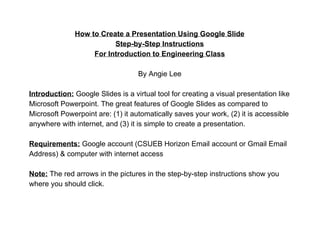How to Create a Presentation Using Google Slides
- 19. Step #18: Repeat steps # 817 again to create new slide information for the next 3 slides. Give the slides different titles. Titles: Examples of engineering What is an engineer? What skills do you need to be an engineer?
- 20. Step #19: Now, you’re done creating all your slides. You may share with others. Click the blue Share button on the top right of screen. A. Type the email address of the person you want to share with. B. Choose whether you want the person to view, comment, or edit your presentation. Click on the drop menu. a. “View” means others can only view your presentation and cannot make any edits to your presentation. b. “Comment” means others can view and make comments to your presentation, but they can’t edit the document. You can see what others wrote about particular parts of your presentation. c. “Edit” means others can edit your presentation. This function is helpful when you are colloborating with others on the presentation. C. If you want, you can type a note to the person about what you’re sending to that person. D. After you’re done, click the blue send button.