Table in MS Frontpage 2003
•Download as PPTX, PDF•
1 like•1,640 views
Report
Share
Report
Share
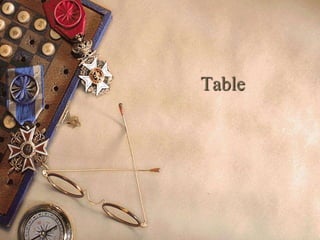
Recommended
Recommended
More Related Content
What's hot
What's hot (12)
Similar to Table in MS Frontpage 2003
Similar to Table in MS Frontpage 2003 (20)
Std 10 Computer Chapter 4 List and Table Handling in HTML (Part 2 Table in HTML)

Std 10 Computer Chapter 4 List and Table Handling in HTML (Part 2 Table in HTML)
More from Ann Alcid
More from Ann Alcid (20)
Introduction, features and environment of ms front page 2003

Introduction, features and environment of ms front page 2003
Paragraph, text break and formatting text in MS Frontpage 2003

Paragraph, text break and formatting text in MS Frontpage 2003
Recently uploaded
💉💊+971581248768>> SAFE AND ORIGINAL ABORTION PILLS FOR SALE IN DUBAI AND ABUDHABI}}+971581248768
+971581248768 Mtp-Kit (500MG) Prices » Dubai [(+971581248768**)] Abortion Pills For Sale In Dubai, UAE, Mifepristone and Misoprostol Tablets Available In Dubai, UAE CONTACT DR.Maya Whatsapp +971581248768 We Have Abortion Pills / Cytotec Tablets /Mifegest Kit Available in Dubai, Sharjah, Abudhabi, Ajman, Alain, Fujairah, Ras Al Khaimah, Umm Al Quwain, UAE, Buy cytotec in Dubai +971581248768''''Abortion Pills near me DUBAI | ABU DHABI|UAE. Price of Misoprostol, Cytotec” +971581248768' Dr.DEEM ''BUY ABORTION PILLS MIFEGEST KIT, MISOPROTONE, CYTOTEC PILLS IN DUBAI, ABU DHABI,UAE'' Contact me now via What's App…… abortion Pills Cytotec also available Oman Qatar Doha Saudi Arabia Bahrain Above all, Cytotec Abortion Pills are Available In Dubai / UAE, you will be very happy to do abortion in Dubai we are providing cytotec 200mg abortion pill in Dubai, UAE. Medication abortion offers an alternative to Surgical Abortion for women in the early weeks of pregnancy. We only offer abortion pills from 1 week-6 Months. We then advise you to use surgery if its beyond 6 months. Our Abu Dhabi, Ajman, Al Ain, Dubai, Fujairah, Ras Al Khaimah (RAK), Sharjah, Umm Al Quwain (UAQ) United Arab Emirates Abortion Clinic provides the safest and most advanced techniques for providing non-surgical, medical and surgical abortion methods for early through late second trimester, including the Abortion By Pill Procedure (RU 486, Mifeprex, Mifepristone, early options French Abortion Pill), Tamoxifen, Methotrexate and Cytotec (Misoprostol). The Abu Dhabi, United Arab Emirates Abortion Clinic performs Same Day Abortion Procedure using medications that are taken on the first day of the office visit and will cause the abortion to occur generally within 4 to 6 hours (as early as 30 minutes) for patients who are 3 to 12 weeks pregnant. When Mifepristone and Misoprostol are used, 50% of patients complete in 4 to 6 hours; 75% to 80% in 12 hours; and 90% in 24 hours. We use a regimen that allows for completion without the need for surgery 99% of the time. All advanced second trimester and late term pregnancies at our Tampa clinic (17 to 24 weeks or greater) can be completed within 24 hours or less 99% of the time without the need surgery. The procedure is completed with minimal to no complications. Our Women's Health Center located in Abu Dhabi, United Arab Emirates, uses the latest medications for medical abortions (RU-486, Mifeprex, Mifegyne, Mifepristone, early options French abortion pill), Methotrexate and Cytotec (Misoprostol). The safety standards of our Abu Dhabi, United Arab Emirates Abortion Doctors remain unparalleled. They consistently maintain the lowest complication rates throughout the nation. Our Physicians and staff are always available to answer questions and care for women in one of the most difficult times in their lives. The decision to have an abortion at the Abortion Cl+971581248768>> SAFE AND ORIGINAL ABORTION PILLS FOR SALE IN DUBAI AND ABUDHA...

+971581248768>> SAFE AND ORIGINAL ABORTION PILLS FOR SALE IN DUBAI AND ABUDHA...?#DUbAI#??##{{(☎️+971_581248768%)**%*]'#abortion pills for sale in dubai@
Recently uploaded (20)
Tech Trends Report 2024 Future Today Institute.pdf

Tech Trends Report 2024 Future Today Institute.pdf
Automating Google Workspace (GWS) & more with Apps Script

Automating Google Workspace (GWS) & more with Apps Script
Apidays New York 2024 - Scaling API-first by Ian Reasor and Radu Cotescu, Adobe

Apidays New York 2024 - Scaling API-first by Ian Reasor and Radu Cotescu, Adobe
AWS Community Day CPH - Three problems of Terraform

AWS Community Day CPH - Three problems of Terraform
Advantages of Hiring UIUX Design Service Providers for Your Business

Advantages of Hiring UIUX Design Service Providers for Your Business
Boost Fertility New Invention Ups Success Rates.pdf

Boost Fertility New Invention Ups Success Rates.pdf
TrustArc Webinar - Unlock the Power of AI-Driven Data Discovery

TrustArc Webinar - Unlock the Power of AI-Driven Data Discovery
Strategies for Unlocking Knowledge Management in Microsoft 365 in the Copilot...

Strategies for Unlocking Knowledge Management in Microsoft 365 in the Copilot...
How to Troubleshoot Apps for the Modern Connected Worker

How to Troubleshoot Apps for the Modern Connected Worker
What Are The Drone Anti-jamming Systems Technology?

What Are The Drone Anti-jamming Systems Technology?
Tata AIG General Insurance Company - Insurer Innovation Award 2024

Tata AIG General Insurance Company - Insurer Innovation Award 2024
Workshop - Best of Both Worlds_ Combine KG and Vector search for enhanced R...

Workshop - Best of Both Worlds_ Combine KG and Vector search for enhanced R...
Apidays New York 2024 - The value of a flexible API Management solution for O...

Apidays New York 2024 - The value of a flexible API Management solution for O...
+971581248768>> SAFE AND ORIGINAL ABORTION PILLS FOR SALE IN DUBAI AND ABUDHA...

+971581248768>> SAFE AND ORIGINAL ABORTION PILLS FOR SALE IN DUBAI AND ABUDHA...
How to Troubleshoot Apps for the Modern Connected Worker

How to Troubleshoot Apps for the Modern Connected Worker
Table in MS Frontpage 2003
- 1. Table
- 2. Table It is a tabular arrangement of information on your screen. A table is made up of rows and columns of cells into which you can insert text and graphics. Table is an object of a webpage use to organize the information on it.
- 3. Usage of a Table It is used to organize the information of a Web page. A table is made up of rows and columns of cells into which you can insert text and graphics. You can customize your tables in a variety of ways to make them more attractive and easy to read.
- 4. Elements of a Table Cell – The basic element of a table Row – Specifies the horizontal dimension of a table. Column – Specifies the vertical dimension of a table
- 6. Attribute of a Table Border – specifies the thickness of the lines around the table. – The value is any number between 1-20. – The syntax: • <table border=“number”>
- 7. Attribute of a Table BACKGROUND – Provides the URL of an image file to be used as the table’s background. – The syntax: • <table background=“URL”>
- 8. Attribute of a Table BGCOLOR – Denotes the color of the table covering the whole table itself. – The value is a hexadecimal color code or the name of the color itselft. – The syntax: • <table bgcolor=“name of the color”>
- 9. Attribute of a Table BORDERCOLOR – Denotes the color of the table border only. – The value is a hexadecimal color code or the name of the color itself. – The syntax: • <table bordercolor=“name of the color”>
- 10. Attribute of a Table ALIGN – Sets the horizontal alignment of the element inside the Web browser. – The value can be left, right and center – The syntax: • <table align=“position of the table”>
- 11. Attribute of a Table CELLPADDING – Sets the number of space between cell walls and its content. – The value are in pixels (px) or as a percentage. – The syntax: • <table cellpadding=“10”>
- 12. Attribute of a Table CELLSPACING – Sets the number of space in pixels or as a percent between cells. – The syntax: • <table cellspacing=“10”>
- 13. Attribute of a Table WIDTH – – Sets the horizontal dimension of a table – The syntax • <table width=“ %”> HEIGHT – Sets the vertical dimension of a table – The syntax • <table height=“ %”>
- 14. COMPONENTS OF A TABLE ELEMENT
- 15. The TABLE ROW Element The <tr> tag is used to create a row within the <table> tag. The syntax: <table> <tr> </tr> </table>
- 16. <TR> ATTRIBUTE Align Bgcolor Bordercolor Height Title
- 17. The TABLE DATA Element The <td> tag is used to create a cell within a row in a table element. You can put any content on each cell. The syntax: <table> <tr> <td> TEXT </td> <td> TEXT </td> </tr> </table>
- 18. <TR> ATTRIBUTE Align Bgcolor Bordercolor Height Title ….
- 19. The TABLE HEADER Element The <th> tag is used to create a row header within the table element. Mostly, web browsers display the content of the <th>element in a boldfaced font and centered within the table cell. The syntax: <table> <tr> <th> TEXT </th> <th> TEXT </th> </tr> </table>
- 20. <TR> ATTRIBUTE Align Bgcolor Bordercolor Height Title ….
- 21. Let’s Analyze the Input <table> <tr> <th>NAME</th> <th>SECTION</th> </tr> <tr> <td>Hannah Keziah</td> <td>IV - Faithful</td> </tr> <tr> <td>Jhoanna Raissa</td> <td>III - Visitation</td> </tr> </table>
- 22. Give the Input TLE SPECIALIZATION TEACHER ICT IV Mrs. Rosalinda S. Endaya Accounting Mrs. Rosalinda R. Laxamana Culinary Arts Mrs. Cristina N. De Paz
- 23. Give the Input NO. TLE SPECIALIZATION TEACHER 1 ICT IV Mrs. Rosalinda S. Endaya 2 Accounting Mrs. Rosalinda R. Laxamana 3 Culinary Arts Mrs. Cristina N. De Paz
- 24. Quiz
- 25. Direction 1. Create an HTML document of given table. 2. Follow the given format: 3. Apply the following: 1. Table Border – 5 2. Cell spacing – 2 3. Cell padding - 3 4. Align center all the content of cell.
- 26. UNIT OF MEASURE EQUIVALENT 3 tsp. 1 tbs. 4 tbs. 1/4 cup 5 1/3 tbs. 1/2 cup 8 tbs. 2/3 cup 12 tbs. 3/4 cup 16 tbs. 1 cup 1. Table Border – 5 2. Cell spacing – 2 3. Cell padding - 3
