AWS ECS Meetup Talentica
•Download as PPTX, PDF•
2 likes•1,048 views
This document discusses Docker containers and Amazon ECS container management. It defines what Docker containers are, why they are used, and why a container cluster management system is needed. It then explains what Amazon ECS is, including its key components like clusters, instances, tasks, and services. It describes how ECS manages the lifecycle of containers across a cluster of EC2 instances and provides high scalability and availability. Finally, it covers some advantages of ECS, challenges to consider, and default resource limits.
Report
Share
Report
Share
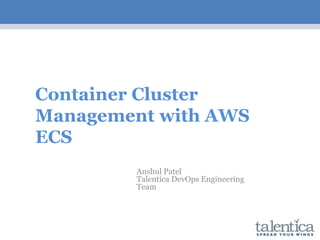
Recommended
Recommended
More Related Content
What's hot
What's hot (20)
CoreOS: The Inside and Outside of Linux Containers

CoreOS: The Inside and Outside of Linux Containers
Apache Bookkeeper and Apache Zookeeper for Apache Pulsar

Apache Bookkeeper and Apache Zookeeper for Apache Pulsar
DockerCon EU 2015: From Local Development to Production Deployments using Ama...

DockerCon EU 2015: From Local Development to Production Deployments using Ama...
(APP303) Lightning Fast Deploys with Docker Containers and AWS | AWS re:Inven...

(APP303) Lightning Fast Deploys with Docker Containers and AWS | AWS re:Inven...
Exploring Openstack Swift(Object Storage) and Swiftstack 

Exploring Openstack Swift(Object Storage) and Swiftstack
Monitoring Dell Infrastructure using Docker & Microservices

Monitoring Dell Infrastructure using Docker & Microservices
Kubernetes HA @ AppDirect - Montreal Kubernetes Meetup

Kubernetes HA @ AppDirect - Montreal Kubernetes Meetup
Securing & Monitoring Your K8s Cluster with RBAC and Prometheus”.

Securing & Monitoring Your K8s Cluster with RBAC and Prometheus”.
Viewers also liked
ASTD to ATD- The Five Characteristics of an Adaptive Culture-Blog Post 2014

ASTD to ATD- The Five Characteristics of an Adaptive Culture-Blog Post 2014KHADEIDRA LE GENDRE, M.A.
Viewers also liked (20)
ASTD to ATD- The Five Characteristics of an Adaptive Culture-Blog Post 2014

ASTD to ATD- The Five Characteristics of an Adaptive Culture-Blog Post 2014
Similar to AWS ECS Meetup Talentica
Similar to AWS ECS Meetup Talentica (20)
February 2016 Webinar Series - EC2 Container Service Deep Dive 

February 2016 Webinar Series - EC2 Container Service Deep Dive
Serverless and mixed container orchestration and request routing on AWS

Serverless and mixed container orchestration and request routing on AWS
AWS Elastic Container Service (ECS) with a CI Pipeline Overview

AWS Elastic Container Service (ECS) with a CI Pipeline Overview
Amazon ECS with Docker | AWS Public Sector Summit 2016

Amazon ECS with Docker | AWS Public Sector Summit 2016
AWS Community Day - Andrew May - Running Containers in AWS 

AWS Community Day - Andrew May - Running Containers in AWS
ECS & ECR Deep Dive - 김기완 솔루션즈 아키텍트 :: AWS Container Day

ECS & ECR Deep Dive - 김기완 솔루션즈 아키텍트 :: AWS Container Day
More from Anshul Patel
More from Anshul Patel (9)
Recently uploaded
Recently uploaded (20)
Indian Escort in Abu DHabi 0508644382 Abu Dhabi Escorts

Indian Escort in Abu DHabi 0508644382 Abu Dhabi Escorts
Local Call Girls in Gomati 9332606886 HOT & SEXY Models beautiful and charmi...

Local Call Girls in Gomati 9332606886 HOT & SEXY Models beautiful and charmi...
Story Board.pptxrrrrrrrrrrrrrrrrrrrrrrrrrrrrrrrrrrrrrrr

Story Board.pptxrrrrrrrrrrrrrrrrrrrrrrrrrrrrrrrrrrrrrrr
20240510 QFM016 Irresponsible AI Reading List April 2024.pdf

20240510 QFM016 Irresponsible AI Reading List April 2024.pdf
PIC Microcontroller Structure & Assembly Language.ppsx

PIC Microcontroller Structure & Assembly Language.ppsx
2nd Solid Symposium: Solid Pods vs Personal Knowledge Graphs

2nd Solid Symposium: Solid Pods vs Personal Knowledge Graphs
"Boost Your Digital Presence: Partner with a Leading SEO Agency"

"Boost Your Digital Presence: Partner with a Leading SEO Agency"
20240508 QFM014 Elixir Reading List April 2024.pdf

20240508 QFM014 Elixir Reading List April 2024.pdf
Vip Firozabad Phone 8250092165 Escorts Service At 6k To 30k Along With Ac Room

Vip Firozabad Phone 8250092165 Escorts Service At 6k To 30k Along With Ac Room
Call girls Service in Ajman 0505086370 Ajman call girls

Call girls Service in Ajman 0505086370 Ajman call girls
Mira Road Housewife Call Girls 07506202331, Nalasopara Call Girls

Mira Road Housewife Call Girls 07506202331, Nalasopara Call Girls
💚 Call Girls Bahraich 9332606886 High Profile Call Girls You Can Get The S...

💚 Call Girls Bahraich 9332606886 High Profile Call Girls You Can Get The S...
20240509 QFM015 Engineering Leadership Reading List April 2024.pdf

20240509 QFM015 Engineering Leadership Reading List April 2024.pdf
APNIC Policy Roundup, presented by Sunny Chendi at the 5th ICANN APAC-TWNIC E...

APNIC Policy Roundup, presented by Sunny Chendi at the 5th ICANN APAC-TWNIC E...
20240507 QFM013 Machine Intelligence Reading List April 2024.pdf

20240507 QFM013 Machine Intelligence Reading List April 2024.pdf
best call girls in Hyderabad Finest Escorts Service 📞 9352988975 📞 Available ...

best call girls in Hyderabad Finest Escorts Service 📞 9352988975 📞 Available ...
AWS ECS Meetup Talentica
- 1. Container Cluster Management with AWS ECS Anshul Patel Talentica DevOps Engineering Team
- 2. What is Docker container ? Open platform to build, ship and run distributed applications Groups application with all the dependencies, shared libs Compared to Traditional Virtualized system, which encapsulates OS + Kernel, Docker has same Kernel Space Isolation between different containers is done through Namespaces, Cgroups, Network Interfaces Current Docker Engine Stable version 1.11.2 (2016-05-31) Default Engine Execution Driver : libcontainer Docker uses libcontainer to manipulate Namespaces, Cgroups, Network Interfaces
- 3. Why Docker ? Lightweight, Open and Secure Portable and efficient in comparison to VM Accelerates Developer onboarding Empower Developer creativity Eliminates Environmental Inconsistencies Ability to scale quickly Reduces time to market of your application
- 4. Why Docker ?
- 5. Why Container Cluster Management System ? Provides clustering layer for controlling the deployment of your containers onto the underlying hosts Manages container lifecycle within the cluster Scheduling Containers across the cluster Abstracting developers away from underlying machines Scaling containers Increases robustness and resilience of distributed containerized application
- 6. What is AWS ECS (EC2 Container Service) ? Highly scalable, fast, container management service from Amazon Web Services. Easily run, stop and manage Docker containers on cluster of Amazon EC2 instances Schedules the placement of Docker containers across your cluster based on resource needs, availability and requirements Eliminates need for you to operate your own cluster management systems or write wrappers/logic for scaling your underlying infrastructure
- 7. Components of ECS Cluster - Logical group of container instances Container Instance - Runs ECS agents and is registered to cluster Task Definition - Description of application to be deployed Scheduler - Method of placing task on container instance Task - An instantiation of task definition running on container instance Service - Runs and maintains predefined tasks simultaneously Container - Docker Container created during task instantiation
- 9. ECS Architecture Key Components Agent Communication Service - Gateway between ECS agents and ECS backend cluster management engine API - Provides cluster state information Cluster Management Engine - Provides cluster coordination and state management Key/Value Store - It is used to storing cluster state information
- 10. ECS Architecture It isn’t a blackbox, runs on your own EC2(Container) instances ECS cluster is collection of EC2(Container) Instances ECS agent is installed on each of EC2(Container) Instances ECS agent registers instance to centralised ECS service ECS agent handles incoming requests for container deployment ECS agent handles the lifecycle of container
- 11. Creating ECS Cluster Cluster can be created using AWS Console, alternatively you can create using aws ecs CLI AWS Container Instance Requirement Linux Kernel > = 3.10 Docker > = 1.5.0 ECS container agent Nanny process to monitor ECS agent (For eg: ecs-init ) Amazon ECS optimized AMI is preconfigured with these requirements
- 12. Launching EC2 container Instances Points to remember ec2InstanceRole must be created If the EC2 instance is required to be part of pre-defined cluster, following should be added in user data #/bin/bash echo ECS_CLUSTER=your_cluster_name >> /etc/ecs/ecs.config During the launch of AMI, it will consist of two EBS, one for OS and another for Docker’s use.
- 13. ECS Task Definition Task definition is 1 or more container definitions It defines Docker Images to use Port and Drive Volume Mapping CPU and memory to use with container Whether containers are linked Environmental variable which is required to be passed to container Whether task should continue if container finishes or fails
- 14. ECS Scheduler By default, AWS supports two ways for scheduling Running Tasks Services Apart from the above, StartTask API of ECS can be used to write custom scheduler. Currently Amazon has developed PoC scheduler for Mesos
- 15. ECS Running Tasks Instantiation of Task Definition Task can be either short lived or long lived. (For eg: event-driven- data task or batch jobs) Architecturally all containers belonging to same task, have to run on the same machine. In order to run container on different machine, new task should be created. Co-location of containers can be achieved by grouping them in the same task
- 16. ECS services Allows you to run and maintain a specified/desired number of instances ( For eg : webservers ) If any tasks should fail or stop for any reason, ECS service scheduler launches another instance of your task definition to maintain desired count
- 17. Deploying ECS Cluster Create a Load Balancer Create a Launch configuration Create a Autoscaling group, which specifies the desired number of instances Create a task definition Create a service
- 18. ECS Container Instance Autoscaling ECS provides cluster-level parameters which can give the cluster utilization statistics MemoryReservation - Current % of reserved memory by cluster MemoryUtilization - Current % of utilized memory by cluster CPUReservation - Current % of reserved CPU by cluster CPUUtilization - Current % of utilized CPU by cluster CloudWatch Alarms on the above parameters enables to Scale Up/Down the ECS cluster
- 19. ECS Task Autoscaling ECS also provides the facility to scale up the tasks in the service. Tasks can be autoscaled on following ECS service parameters CPUUtilization - Current % CPU utilization by ECS service MemoryUtilization - Current % Memory Utilization by ECS service
- 20. EC2 Container Registry AWS managed Docker container registry Stores and Manages Docker Images Hosts images in a highly available and scalable architecture It is integrated with ECS No upfront fee, pay only for the data stored
- 21. Key Advantages of ECS Service ECS is monitoring status of Docker containers, so if it goes down it will be deployed automatically ASG is monitoring your EC2 instances, if one instance goes down, it will spawn new instance ECS can do zero-downtime deployments of new version ( Blue - Green deployments ) Updation requires two things Create new revision of task Update the revision in the service
- 22. Key Challenges No direct relation between EC2 Autoscaling and Task Autoscaling ELB works with 1:1 port mapping, so if the number of tasks is equal to the number of instances, scheduler will not attempt to deploy another task Service Discovery
- 23. ECS Limits Resource Default Limit Number of clusters per region, per account 1000 Number of container instances per cluster 1000 Number of services per cluster 500
- 24. ECS Limits Resource Default Limit Number of load balancers per service 1 Number of tasks per service (the desired count) 1000 Number of tasks launched (count) per run- task 10 Number of container instances per start- task 10 Throttle on container instance registration rate 1 per second / 60 max per minute Task definition size limit 32 KiB Task definition max containers 10 Throttle on task definition registration rate 1 per second / 60 max per minute
- 25. Thanks & Questions ?
Editor's Notes
- Apart from the libcontainer, docker is compatible with Openvz Systemd-nspawn Libvirt-lxc Libvirt-sandbox qemu/kvm BSD jails Solaris zones LXC What does a driver do ? Provides a way to manipulate namespaces, control groups, network interfaces, firewall rules, apparmor profiles Why libcontainer ? Can manipulate the above mentioned things in a consistent and predictable way, without depending on userland packages.
- AMI US-WEST-2 : amzn-ami-2016.03.c-amazon-ecs-optimized
- 1 core = 1,024 CPU units Calculation Memory MemoryReservation = ( Total MB of memory reserved by tasks in cluster * 100 )/ Total MB registered by container instances in cluster MemoryUtilization = ( Total MB of memory used by tasks in cluster * 100 ) / Total MB of memory registered by container instances in cluster CPU CPUReservavtion = ( Total CPU units reserved by tasks in cluster * 100 )/ Total CPU units registered by containers instances in cluster CPUUtilization = (Total CPU units used by tasks in cluster * 100)/ Total CPU units registered by container instances in cluster in cluster
- CPU Service CPU Utilization = ( Total CPU units used by tasks in service * 100 ) / ( Total CPU units reserved in task definition * number of tasks in service ) Memory Service Memory Utilization = ( Total MB of memory used by tasks in service * 100)/(Total MB of memory reserved in task definition * number of tasks)
- First point : Set tasks much higher than EC2 instances, so if the EC2 Instance scaling happens, it will automatically schedule the tasks Second point : Use HAProxy or Traefik LB
