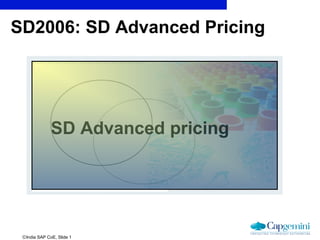
48265492 advanced-pricing
- 1. SD2006: SD Advanced Pricing SD Advanced pricing ©India SAP CoE, Slide 1
- 2. Advanced Pricing 1 PrepareMe 2 TellMe 3 ShowMe 4 LetMe 5 HelpMe ©India SAP CoE, Slide 2
- 3. Advanced Pricing 1 PrepareMe 2 TellMe 3 ShowMe 4 LetMe 5 HelpMe ©India SAP CoE, Slide 3
- 4. Purpose Rarely the pricing in real life Business Scenarios are too simple to be taken care with standard pricing mechanism. The varied nature of the customers; their diversified consumption modes as well as the complexity in product costing give rise to a situation where the business needs to address the pricing of a product in multiple ways. Advanced pricing is basically addressing these complex permutations and combinations while pricing a product ©India SAP CoE, Slide 4
- 5. Use Advanced pricing takes into account the various complex scenarios in the business. It can be used when the pricing of the same product changes due to a special sales process. It can be used when the same customer buys the product in specified quantity or volume. Or where the pricing is dependent on other costs and prices and has a dynamic nature rather than a fixed one. Prices Costs Discounts ©India SAP CoE, Slide 5
- 6. Challenges The prime challenges lie in understanding in details the special scenarios where we need to implement the advanced pricing. Process and process steps, which constitute the scenario needs to understood also which we would have a mammoth impact on the pricing mechanism. For example, if we are pricing a inter company product, the varied tax structures pertaining to different geographies need to be understood to perform correct pricing for the same. Taxes Taxes ©India SAP CoE, Slide 6
- 7. Advanced Pricing 1 PrepareMe 2 TellMe 3 ShowMe 4 LetMe 5 HelpMe ©India SAP CoE, Slide 7
- 8. Pricing in SD Pricing is the combination of creating correct pricing procedures that map the business needs & processes. This includes correct pricing and discounting, and keeping to the legal requirements placed on the business, such as adhering to the tax laws of the respective country. PRICES Business OUTPUT TAXES Pricing procedures DISCOUNTS INPUT TAXES Customer ©India SAP CoE, Slide 8
- 9. Pricing in SD – Condition technique The Condition technique is the single largest configuration technique used in the SD module. It is used in pricing also. The condition technique is used by SAP to find a choice from among a number of alternatives. SAP makes the choice based on conditions, hence the name condition technique. CUSTOMER LIST PRICES PRODUCT SALES PRICES PRICE AREA PRICE PRICE CONDITION TECHNIQUE CORRECT PRICE ©India SAP CoE, Slide 9
- 10. Advanced Pricing in SD Though Condition technique is the pillar of SD pricing, it involves other advanced functionalities also. Rarely the business scenarios are too simple to be taken care of by standard pricing configuration. For example, a condition record may be maintained for a scale of 100 articles, but business requires the document pricing to be carried out at a rate which is meant for 10 articles. CONDITION RECORDS CONDITION RECORDS PRICING PROCEDURE ALT CALC ROUTINE CONDITION RECORDS CONDITION RECORDS SAP here would be requiring an alternative calculation technique by bypassing the one being used in condition technique. ©India SAP CoE, Slide 10
- 11. Advanced Pricing in SD Again, the currency maintained in the condition record may vary from the document currency. The business may require the pricing to be carried out at document currency for which currency conversion needs to be carried out. SAP provides certain key fields at condition type level to address such situations. CONDITION RECORDS CONDITION TYPE CONDITION RECORDS DOCUMENT CURRENCY CURRENCY CONVERSION CONDITION RECORDS CONDITION RECORDS In the similar line, the business frequently wants the profit to be determined in the determining procedure. For that, it wants cost of production of the article to be captured at the procedure level. The system then can subtract the same from the cost of sales (net value) to arrive at the profit. SAP provides special condition types like – VPRS (cost) etc. to fulfill these business requirements ©India SAP CoE, Slide 11
- 12. Advanced Pricing in SD In a complex business process, we frequently come across scenarios where pricing needs to carried out based on certain requirements. For example, a sales order may contain both stock and non-stock items. In this situation, the system is not required to search for any condition records for the non- tock items. For this, SAP has provided certain requirements which excludes the system from carrying out pricing for certain special situations. CONDITION RECORDS SALES ORDER CONDITION RECORDS STOCK ITEM – PRICING RELEVANT REQUIREMENT ROUTINE NON STOCK ITEM – NO PRICING X ©India SAP CoE, Slide 12
- 13. Advanced Pricing in SD Thus to carry out advanced pricing in SD : We need to have a thorough overview of the pricing procedure Understanding of pricing procedure elements like – Alternative calculation type, subtotal, alternative condition base value etc. Understand certain key fields in condition types Understand the relevance of standard special condition types like – VPRS, SKTO etc. in business requirements. Understand certain complex pricing requirements. ©India SAP CoE, Slide 13
- 14. Advanced Pricing 1 PrepareMe 2 TellMe 3 ShowMe 4 LetMe 5 HelpMe ©India SAP CoE, Slide 14
- 15. Overview of Pricing procedure The Pricing procedure is simply the determining process of finding a price using the condition technique. It is where the condition types are grouped together sequentially. Condition types There are 16 columns in the pricing Arranged procedure, each catering to a different sequentially functionality. ©India SAP CoE, Slide 15
- 16. Overview of Pricing procedure Step – This indicates the number of the steps in the procedure. For example, the first condition type should be Step 10, the second condition type should be Step 20, and so on. Cntr – Alongside the column step is the column Cntr, the counter. This is used to show a second mini-step within an actual step. For example, we may have all the freight surcharges assigned to Step 100; however there may be 3 condition types, each representing a different freight surcharge. Thus we can assign a freight cond type to Step 100, counter 1; another to step 100, counter 2 and so on. Ctyp – The column Ctyp is the condition type. This is the backbone of the pricing procedure. When we enter a condition type, the Description field is filled automatically with the description of the condition type. ©India SAP CoE, Slide 16
- 17. Overview of Pricing procedure Fro and To – These are the from and to columns. These are used in 2 circumstances :- 1. To define the range for a subtotal – For example, if we want to add up all the condition types from step 10 to 50, we would enter 10 and 50 in the Fro and To columns respectively. 2. To define the basis for a calculation – For example, if a discount is defined as a percentage, we need to indicate which step must be used as the basis for calculation. If the calculation must be performed from step 100, we would enter 100 in the fro field. Man – The Man column indicates if the condition type is allowed to be processed only manually or automatically. Mdt – The Mdt column identifies those condition types that are mandatory in the pricing procedure. Mandatory condition types are the sales price or the cost price. Should a mandatory cond typ not be found in the procedure, the system will throw an error in pricing. ©India SAP CoE, Slide 17
- 18. Overview of Pricing procedure Stat – The condition type marked as statistical or Stat will not be included in the net value calculation for that item. The net value is displayed in the item details of the order and invoice, and the total of all items’ net values is displayed on the order and invoice document. P – The thin column following Stat is labeled Print. The print indicator determines which descriptions and associated values assigned to a step are printed on a document such as order confirmation. All the subsequent columns in the pricing procedure shall be covered under the next section Alternative calculation type, subtotal, alternative condition base value etc. ©India SAP CoE, Slide 18
- 19. Alternative calculation type, subtotal, alternative condition base value etc In this section, we would cover in details the functionalities of the Subtotal, Requirement, Alternative calculation type, Alternative condition base value, Account key, Accrual keys; and their significance in the advanced SD pricing. ©India SAP CoE, Slide 19
- 20. Alternative calculation type, subtotal, alternative condition base value etc Subtotal – The subtotal field assigns a subtotal key to a step in the pricing procedure. These subtotal fields are then used in other areas of the system such as in logistics information system (LIS). For example, it is recommended to assign the subtotal field 4 to the total value in the pricing procedure for Freight. The list of SAP provided subtotal fields ©India SAP CoE, Slide 20
- 21. Alternative calculation type, subtotal, alternative condition base value etc Requirement – The requirement is used to assign a requirement to the condition type. This requirement can then be used to exclude the system from accessing the condition type and trying to determine a value. For example, a requirement can be used to specify that a condition type, a discount, should only be accessed if the customer has a low-risk credit group. Requirements ©India SAP CoE, Slide 21
- 22. Alternative calculation type, subtotal, alternative condition base value etc The mostly used requirement routine is 2 which is Item with Pricing. So it would be valid enough to see how it is used in pricing procedure. This requirement is met if the document item category is relevant for pricing and no previous condition in the pricing procedure has set the condition exclusion flag. Example - A sales order is placed in the system. Some of the items in the order are free to the customer and the item category for them are set as TANN. In the IMG, item category TANN has been configured as not relevant for pricing. In the pricing procedure, requirement 2 is assigned to all condition types. Using this requirement, the system does not access any pricing condition records for the free line items. Again, some of the prices are defined as net price. When a net price is found, no subsequent discount or surcharge should be assigned to the item. Requirement 2 also ensures that further condition records are not accessed when a net price has already found for the item ©India SAP CoE, Slide 22
- 23. Alternative calculation type, subtotal, alternative condition base value etc Alternative calculation type – The column AltCty specifies that the system is to use the formula represented in this column as an alternative in finding the value of the condition type, rather than by using the standard condition technique. For example, this can be used to calculate complex tax scenarios. Alternative calculation type ©India SAP CoE, Slide 23
- 24. Alternative calculation type, subtotal, alternative condition base value etc The mostly used AltCty formula is 2 which is Net Value. It can be assigned to a condition type or value line in pricing. Formula ‘2’ sets the value equal to net value that has been calculated so far for the item in the pricing procedure. It contains the amount excluding taxes. Example - A company would like to show subtotals in their pricing screen that would represent the Gross value, Net value and Net value 2. These are all value lines in the pricing procedure that do not correspond to a specific condition type. To determine the value for these value lines, the user assigns the AltCty formula 2. ©India SAP CoE, Slide 24
- 25. Alternative calculation type, subtotal, alternative condition base value etc Alternative condition base value – The column AltCBV is a formula assigned to a condition type in order to promote an alternative base value for the calculation of a value. For example, one can specify a formula that uses a subtotal, such as 4, from the Subtotal field, modify it slightly, such as dividing it by 2, and then using the resultant value as a base value for the condition type. Alternative condition base value. ©India SAP CoE, Slide 25
- 26. Alternative calculation type, subtotal, alternative condition base value etc The mostly used AltCBV routine is 2 which is Net Value. It is assigned to a condition type in the pricing procedure. Formula ‘2’ uses the net value of the sales document line item. Example - A company applies fixed header cash discount SKTO to a sales order. Fixed header conditions are always distributed across the line items in the document. In this case, the company would like to distribute the fixed amount based on the net value of the line items. To accomplish this, the user would assign alternative condition base value formula ‘2’ to the header discount condition type in the pricing procedure. ©India SAP CoE, Slide 26
- 27. Alternative calculation type, subtotal, alternative condition base value etc ActKey and Accrls– The Account keys and Accrual account keys are used to assign account keys, which in turn are assigned to GL accounts that are used by FI to register postings. ERL key is used to post a sales revenue to a GL. Whereas, ERF is used to post a sales deduction to a GL. Accrual key is used in case of accrual condition types like Rebates and Freights. Account keys & Accrual keys ©India SAP CoE, Slide 27
- 28. Alternative calculation type, subtotal, alternative condition base value etc Based on the account keys assigned in the pricing procedure, account determination takes place. Here in TCode – VKOA, the appropriate GL gets posted based on Account keys, Condition types, Chart of accounts and sales org. This completes the basic functionalities of the requirements and formulas. We would take up some advanced usage of requirements & formulas in a subsequent section. ©India SAP CoE, Slide 28
- 29. Understanding certain key fields in condition type Condition class – It is used by the system to determine which conditions it must re determine and when. The system would re determine the following condition types Taxes (condition class D) Rebates (condition class C) Intercompany billing condition types (condition class I) Cost conditions (condition category G) Cash discounts (condition category E) In copy control pricing , type G is “Copy pricing elements unchanged and re determine taxes Rounding rule – It is based on which the value for the condition type gets rounded. If left blank, the system would use commercial rounding to find the value of a condition type. In commercial rounding, a value less than 5 will be rounded down; and a value greater than or equal to 5 will be rounded up. ©India SAP CoE, Slide 29
- 30. Understanding certain key fields in condition type Group condition – It indicates whether the system calculates the basis for the scale value from more than one item in the document. For a group condition to be effective, the items must belong to a group. The items can, for example, all belong to the same material group. Example A sales order contains two items. Both items belong to the material group 01. The group condition indicator is set in the definition of the condition type for material group discounts. Neither item alone qualifies for the discount alone. However, when the items are combined as part of a group condition, the combined quantity creates a basis for the discount. This basis then exceeds the scale value, which is necessary to qualify for the higher discount. ©India SAP CoE, Slide 30
- 31. Understanding certain key fields in condition type Currency conversion – This indicator if marked, will cause the system to convert the currency from the condition currency to the document currency after the multiplication of the i tems. Should the value not be marked, the system converts the currency of the condition into the document currency before multiplying the value for the items Accruals - Indicates that the system posts the amounts resulting from this condition to financial accounting as accruals. Use If you mark this indicator, the condition appears in the document as a statistical condition. ©India SAP CoE, Slide 31
- 32. Understanding certain key fields in condition type Exclusion - Indicates whether the system automatically excludes the discounts that are proposed during pricing. Use You can set this indicator in two ways: For a particular condition record (the field appears on the Details screen) For all records of a particular condition type (the field appears on the screen where you define the condition type) Pricing date – The system date that must be used to determine a condition record’s validity must be indicated by the entry in the pricing date. Should the field is blank, the system uses the standard pricing date KOMK-PRSDT for pricing, but for taxes and rebates, the system will use the date KOMK- FBUDA ©India SAP CoE, Slide 32
- 33. Understanding certain key fields in condition type Rel Acc Assig - Controls how account assignment is performed for conditions of this type Procedure If you enter the indicator B, the system includes the accounting indicator in the account assignment process. The information from the condition record is forwarded to Controlling with the classification "accounting indicator". The system links the condition record to the underlying billing document item to find the accounting indicator that has been assigned to a particular transaction. In the standard system, the condition type KBM1 is set up for use in transactions involving an accounting indicator Use Account assignment using an accounting indicator is often used in Service Management. It enables you to identify how costs incurred by a particular service transaction arose (for example, goodwill, under guarantee). ©India SAP CoE, Slide 33
- 34. Understanding certain key fields in condition type Qty conversion - This field controls the quantity conversion during determination of the condition basis. USE The field is only relevant for calculation rule 'C' (quantity- dependent). It is relevant if the sales quantity unit and the condition quantity unit are identical (and is different to the basis quantity unit). Deactivated: The condition basis quantity is converted via the quantity to the stock keeping unit. This means that the condition quantity is determined for planned factors. This means that a change to the conversion factors in the delivery or the order are not taken into account. Rounding errors can occur during quantity conversion. Activated: If the sales quantity unit and the condition quantity unit are identical, the quantity of the document item is used, i.e. the actual quantity. For other primary fields in the condition type, please refer to the courseware – SD Pricing ©India SAP CoE, Slide 34
- 35. Relevance of certain special condition types in Business scenarios EK01 – It is one of the standard “cost” condition type. It is used to provide cost of materials manually into pricing. This cost minus the price would give the profit margin. This is a manual condition type and is required when the cost of the material needs to be provided manually in the order, instead of flowing from material master VPRS – It is one of the standard “cost” condition type. It is a statistical condition type and is used to capture the cost of the line item automatically from the material master. The cost of material can be stored as a master data in the Accounting view of the material master. The difference of this and the price would calculate the profit margin for an item. ©India SAP CoE, Slide 35
- 36. Relevance of certain special condition types in Business scenarios In the pricing procedure, we need to assign the subtotal field ‘B’ and requirement 4 to the step having the VPRS condition type. VA00 – It is the condition type to capture discounts for various variants of a product. Variant is the different types for the same product range for which the price fluctuates. For example, Maruti Zen LXI and Zen VXI are two variants of the same product line Maruti Zen for which the price differs and so also any discount offered to them. ©India SAP CoE, Slide 36
- 37. Relevance of certain special condition types in Business scenarios In the pricing procedure, we need to assign the requirement 2 to the step having the VA00 discount condition type. KP00 – This is a standard discount condition type to capture pallet discount. For example, A company sells their products in cases. Each of their materials has a conversion factor to pallets. When an order is placed by a customer, the user would like the system to calculate the number of full pallets for each line and to offer a 5 USD discount per full pallet ordered. The user sets up condition ©India SAP CoE, Slide 37
- 38. Relevance of certain special condition types in Business scenarios type KP00 in the pricing procedure and assigns condition base value formula '22'. Within the condition records for condition type KP00, the user maintains the 5 USD per pallet discount rate. If an order line item is placed that contains 5.5 pallets, the system will adjust the base value to 5 and compute a discount of 25 USD for the sales line item. ©India SAP CoE, Slide 38
- 39. Relevance of certain special condition types in Business scenarios AMIZ – This is a condition type for capturing the minimum value surcharge. For example, a company would like to define minimum order values for their customers. As an example, a minimum order value of 200 USD is defined for Customer A. If Customer A places an order for anything less than 200 USD (before taxes), the system should automatically compute a surcharge equal to the difference and apply it to the order. To accomplish this, the user would configure pre-delivered condition types AMIW and AMIZ in their pricing procedure as defined above and maintain a condition record for AMIW and Customer A equal to 200 USD. ©India SAP CoE, Slide 39
- 40. Relevance of certain special condition types in Business scenarios We need to assign requirement 2 and alternative calculation type 13 to condition type AMIZ in the pricing procedure. Formula '13' computes the applicable surcharge when the order value (before taxes) falls below the predefined minimum order value. This formula was delivered with condition types AMIW (used to define the minimum order value) and AMIZ (used to compute the surcharge if the minimum is not met). AZWR – This is a condition type to capture the down payment or settlement. Alternative calculation type formula '48' is delivered to ensure that the down payment amount the user offsets in a billing document does not exceed the actual down payment value. Condition value formula '48' is assigned to the condition type in the pricing procedure representing down payments (R/3 delivered condition type AZWR). ©India SAP CoE, Slide 40
- 41. Relevance of certain special condition types in Business scenarios In the pricing procedure, we need to assign the requirement 2 and AltCtyp 48 to the condition type AZWR. SKTV – This is a standard cash discount condition type which is applicable before tax. This is applied as a group condition and is set as automatic condition. ©India SAP CoE, Slide 41
- 42. Relevance of certain special condition types in Business scenarios Requirement 14 is assigned to SKTV in pricing procedure. This is to ensure that the cash discount is only accessed for items that are relevant for cash discount. This is used when the cash discount is calculated before the tax. This requirement is only available for sales pricing. Alt condition base value 2 is also assigned to SKTV in pri procedure. This is to distribute the fixed amount based on the net value of the line items. ©India SAP CoE, Slide 42
- 43. Relevance of certain special condition types in Business scenarios SKTO – This is a standard cash discount condition type applicable after tax. This is applicable as a group condition and set as automatic condition. Requirement 9 is assigned to SKTO. This is to ensure that the cash discount is only accessed for items that are relevant for cash discount. This is used when the cash discount is calculated after the tax. This requirement is only available for sales pricing. Alt condition base value 11 is also assigned to SKTV in pri procedure. This formula reads the indicator for the company code to determine if the cash discount is based on the net value of the item. If it is not, then the system bases it off of the net value plus the tax. ©India SAP CoE, Slide 43
- 44. Understanding certain complex pricing requirements Different Payer (1) – This requirement is met if the sold-to party in the sales document differs from the payer. This can be assigned to an access sequence to aid performance when pricing condition records are maintained at both the sold-to and/or payer level. Example As part of the pricing program, a company sometimes defines pricing based on the sold-to or the payer. Within their customer base, some customers have a central payer that is used for many sold-to parties. Other customers are smaller where the sold-to party and the payer are identical. Within the pricing access sequence, the user sets up accesses for both the sold-to and the payer. The first access looks for a price using the sold-to of the sales document. The second looks for a price based on the payer of the sales document. The user assigns requirement 1 to the second access to indicate that it is only necessary to look for a payer level price if the sold-to differs from the payer. ©India SAP CoE, Slide 44
- 45. Understanding certain complex pricing requirements Inter-company (22) – This requirement is met if the document is an inter- company billing document. This billing document represents the delivering company code’s bill to the sales org’s company code. This requirement should be assigned to those condition types that are relevant in the inter- company billing document such as – PI01 and PI02 Example A company receives a sales order from a customer. The company code of the shipping plant differs fro the company code of the sales organization indicating an inter-company sales. In addition to the invoice to the customer, an additional invoice is created by the system to indicate the delivering company code’s charge to the sales org’s company code. The company’s policy is to bill the sales company code a fixed amount per material unit for the transaction. The user configures condition type PI01 in the pricing procedure to maintain the fixed amounts and also assigns requirement ’22’ so that it is only accessed when the inter-company invoice is generated. If the amount needs to be in %, condition type PI02 is to be used. . ©India SAP CoE, Slide 45
- 46. Understanding certain complex pricing requirements Free goods pricing (55) – This requirement is met if the item category for the item has the pricing indicator ‘B’ – Pricing for free goods. 100% discount is applied automatically by the system using the condition type R100 in the pricing procedure. Requirement ’55’ should be assigned to this condition type in the pricing procedure so that it is applied to only free items. Example A company has a free goods agreement with their customers. For every 10 cases of Product A that the customer buys, the customer receives 2 cases of Product B for free. From a pricing perspective, the user wants to track both revenue and sales deductions for the free items. To do this, the user flags the free goods item category with the pricing indicator ‘B’. In addition, the user adds the condition type R100 to the pricing procedure at the point at which 100% discount should be applied. The user also assigns requirement ’55’ to the condition in the pricing procedure so that it is applied for free goods items. ©India SAP CoE, Slide 46
- 47. Understanding certain complex pricing requirements Creating customized requirements, alternative calculation type and alternative condition base value routines – In addition to the sap provided requirements, alternative calculation type and base value routines, we can create our own routines if the pricing demands so. T code - VOFM Creating customized requirements in SD pricing ©India SAP CoE, Slide 47
- 48. Understanding certain complex pricing requirements T code - VOFM Creating customized AltCtyp routines in SD pricing Creating customized AltCBase value routines in SD pricing ©India SAP CoE, Slide 48
- 49. Creating & Using Pricing Reports In this activity, we define the screen layout for pricing reports. You use pricing reports to analyze condition records according to different criteria. Technically, pricing reports are ABAP/4 programs. T code – V/LA To create a new pricing reports, please proceed as follows :- a) Enter a two-digit description (with a character as the first digit) and the title of the pricing report you want to create. ©India SAP CoE, Slide 49
- 50. Creating & Using Pricing Reports b) All key fields which are used in conditions appear in alphabetical order on the following data screen. Select all key fields which should be used in the pricing report. If you choose Edit->Further processing with AND, all condition tables will be evaluated that contain at least one of the selected key fields. ©India SAP CoE, Slide 50
- 51. Creating & Using Pricing Reports If you choose Edit->Further processing with OR, only the condition tables that contain all the selected key fields will be evaluated. c) Choose "Position fields" to define the screen layout of the pricing report. Make sure that all key fields from the selected tables appear on the following data screen. ©India SAP CoE, Slide 51
- 52. Creating & Using Pricing Reports d) We can also set default values for the selection screen e) In the end, we need to save the report. f) Lastly, we need to execute the report to verify the desired output (please see in the next page) ©India SAP CoE, Slide 52
- 53. Creating & Using Pricing Reports Pricing report NEW_REPORT ©India SAP CoE, Slide 53
- 54. Advanced Pricing 1 PrepareMe 2 TellMe 3 ShowMe 4 LetMe 5 HelpMe ©India SAP CoE, Slide 54
- 55. LetMe • Create a free goods pricing where 2 cases of Product A is offered free with 10 cases of Product B (Exclusive) Transactions V/05 Create condition table V/06 Create condition type F000 V/08 Create pricing procedure RV001 VBN1 Create condition records . ©India SAP CoE, Slide 55
- 56. LetMe • Create a inter-company procedure, where a discount of 40% would be offered in inter-company billing document Transactions V/05 Create condition table V/06 Create condition type V/08 Create pricing procedure VK11 Maintain discount percentage. ©India SAP CoE, Slide 56
- 57. Advanced Pricing 1 PrepareMe 2 TellMe 3 ShowMe 4 LetMe 5 HelpMe ©India SAP CoE, Slide 57
- 58. HelpMe Additional Info How to add new fields in the pricing field catalogue The document and item data in SD are stored in data tables like VBAK and VBAP The field catalogue is a structure- KOMG that consists of 2 tables KOMK and KOMP. They are communication structures used to communicate transaction data with the pricing procedure. The structure KOMG contains fields of tables KOMK and KOMP. If a field is not in KOMG, it means it is not in KOMK and KOMP. For that we need to add the field in KOMK or KOMP and then write ABAP code to transfer the data in the field from the transaction tables to the communication structure. ©India SAP CoE, Slide 58
- 59. HelpMe Additional Info How to add new fields in the pricing field catalogue Following are the steps:- a) Create the field in the KOMK and KOMP tables using the standard includes provided for the requirement. b) Write a code in the user exit to read the transaction data and transfer it to the KOMx structures. If the field is from the header table, we need to add it to the include table KOMPAZ in the table KOMK Lastly we need to write the ABAP code in USEREXIT_PRICING_PREPARE_TKOMP in include program MV45AFZZ for order and RV60 AFZZ for billing. ©India SAP CoE, Slide 59
Notes de l'éditeur
- This In-house course was developed to meet the needs of SAP R/3 Consultants working at Capgemini. This course is designed to present a high level view of XXXX and to provide the Consultants with basic information about how to use this Functionality. More in-depth courses have been developed to train Consultants in specific areas discussed during this course. Your comments at the conclusion of this training session are appreciated and will help us better tailor future courses to meet your training needs.
