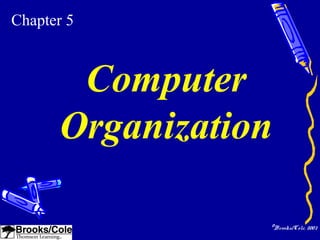
Computer Organization
- 2. ©Brooks/Cole, 2003 Distinguish between the three components of aDistinguish between the three components of a computer hardware.computer hardware. List the functionality of each component.List the functionality of each component. Understand memory addressing and calculate theUnderstand memory addressing and calculate the number of bytes for a specified purpose.number of bytes for a specified purpose. After reading this chapter, the reader shouldAfter reading this chapter, the reader should be able to:be able to: OOBJECTIVESBJECTIVES Distinguish between different types of memories.Distinguish between different types of memories. Understand how each input/output deviceUnderstand how each input/output device works.works. Continued on the next slideContinued on the next slide
- 3. Understand the systems used to connect differentUnderstand the systems used to connect different components together.components together. Understand the addressing system for input/outputUnderstand the addressing system for input/output devices.devices. Understand the program execution and machineUnderstand the program execution and machine cycles.cycles. OOBJECTIVES (continued)BJECTIVES (continued) Distinguish between programmed I/O, interrupt-Distinguish between programmed I/O, interrupt- driven I/O and direct memory access (DMA).driven I/O and direct memory access (DMA). Understand the two major architectures used to defineUnderstand the two major architectures used to define the instruction sets of a computer:the instruction sets of a computer: CISC and RISCCISC and RISC..
- 4. ©Brooks/Cole, 2003 Figure 5-1 Computer hardware (subsystems)
- 7. ©Brooks/Cole, 2003 Central Processing Unit --Arithmetic logic unit • Performs arithmetic and logical operations • Arithmetic operation – Unary: increment (+1) and decrement (-1) – Binary: add, subtract, multiply, and divide • Logical operation – Unary: NOT – Binary: AND, OR, XOR
- 8. ©Brooks/Cole, 2003 Central Processing Unit --Registers ( 暫存器 ) • Registers are fast storage locations that hold data temporarily. • Data registers – Input data and output data • Instruction registers • Program counter
- 9. ©Brooks/Cole, 2003 Central Processing Unit --Control unit • The control unit is like the part of the human brain that controls the operation of each part of the body. • Controlling is achieved through wires ( 金屬線 ) that can be on (hot) or off (cold).
- 10. ©Brooks/Cole, 2003 MAIN MEMORYMAIN MEMORY 5.25.2
- 11. ©Brooks/Cole, 2003 Table 5.1 Memory unitsTable 5.1 Memory units UnitUnit ------------ kilobyte megabyte gigabyte terabyte petabyte exabyte Exact Number of bytesExact Number of bytes ------------------------ 210 bytes 220 bytes 230 bytes 240 bytes 250 bytes 260 bytes ApproximationApproximation ------------ 103 bytes 106 bytes 109 bytes 1012 bytes 1015 bytes 1018 bytes Main Memory
- 12. ©Brooks/Cole, 2003 Figure 5-3 Main memory • Address space: – the total number of uniquely identifiable locations in memory
- 13. ©Brooks/Cole, 2003 Memory addressesMemory addresses are defined usingare defined using unsigned binary integersunsigned binary integers.. Note:Note: Address as bit pattern
- 14. Example 1Example 1 A computer has 32 MB (megabytes) of memory. How many bits are needed to address any single byte in memory? SolutionSolution The memory address space is 32 MB, or 2The memory address space is 32 MB, or 22525 (2(255 x 2x 22020 ). This means you need log). This means you need log22 222525 oror 2525 bits,bits, to address each byte.to address each byte.
- 15. Example 2Example 2 A computer has 128 MB of memory. Each word in this computer is 8 bytes. How many bits are needed to address any single word in memory? SolutionSolution The memory address space is 128 MB, whichThe memory address space is 128 MB, which means 2means 22727 . However, each word is 8 (2. However, each word is 8 (233 ) bytes,) bytes, which means that you have 2which means that you have 22424 words. Thiswords. This means you need logmeans you need log22 222424 oror 2424 bits, to addressbits, to address each word.each word.
- 16. ©Brooks/Cole, 2003 Memory types-- RAM • RAM: random access memory – SRAM: static RAM • flip-flop gats ( 正反器 ) • No need to be refreshed • Catch memory – DRAM: dynamic RAM • capacitors ( 電容 ) • Need to be refreshed periodically • Main memory
- 17. ©Brooks/Cole, 2003 Memory types– ROM • ROM: read-only memory – PROM: programmable ROM • Only written once – EPROM: erasable PROM • Use ultraviolet light ( 紫外光 ) to erase data – EEPROM: electronically EPROM • Can be erased using electronic impulses
- 18. ©Brooks/Cole, 2003 Figure 5-4 Memory hierarchy
- 19. ©Brooks/Cole, 2003 Figure 5-5 Cache memory
- 20. ©Brooks/Cole, 2003 Catch memory • Why is catch memory so efficient despite its small size? – The answer is 80-20 rule. – Most computers spend 80 percent of the time accessing only 20 percent of the data.
- 21. ©Brooks/Cole, 2003 INPUT / OUTPUTINPUT / OUTPUT 5.35.3
- 22. ©Brooks/Cole, 2003 Input/Output devices • Nonstorage devices – Keyboard and monitor – Printer • Storage devices – Magnetic ( 磁性的 ) storage devices – Optical ( 光學的 ) storage devices
- 23. ©Brooks/Cole, 2003 Figure 5-6 Physical layout of a magnetic disk
- 24. ©Brooks/Cole, 2003 Figure 5-7 Surface organization of a disk Intertrack gap Intersector gap
- 25. ©Brooks/Cole, 2003 Magnetic Disk • Surface organization – Tracks and sectors • Data access – Random access, one sector a time • Performance – Rotational speed, seek time, and transfer time
- 26. ©Brooks/Cole, 2003 Definitions • Rotational speed – How fast the disk is spinning ( 旋轉 ) • Seek time – The time to move the read/write head to the desired track • Transfer time – The time to move data from the disk to the CPU/memory
- 27. ©Brooks/Cole, 2003 Figure 5-8 Mechanical configuration of a tape
- 28. ©Brooks/Cole, 2003 Figure 5-9 Surface organization of a tape
- 29. ©Brooks/Cole, 2003 Magnetic Tape • Surface organization – Nine tracks (8 bits for information and 1 bit for error detection) • Data access – Sequential access • Performance – Slower than a magnetic disk
- 30. ©Brooks/Cole, 2003 Optical storage devices • CD-ROM: compact disc ( 薄圓片 ) ROM – Capacity: 650MB • CD-R: compact disc recordable • CD-RW: compact disc rewritable • DVD: digital versatile ( 多種的 )disc – Capacity: 4.7GB – 17GB
- 31. ©Brooks/Cole, 2003 Figure 5-10 Creation and use of CD-ROM
- 32. ©Brooks/Cole, 2003 CD-ROM--Creation • The steps to create a CD (650MB) – Create a master disc • Using a high-power infrared ( 紅外線 ) laser • Pits (holes, 0) and lands (no holes, 1) – Make a mold ( 模子 ) – Create a CD • Injected ( 注入 ) molten ( 溶解的 ) polycarbonate resin ( 樹脂 ) into the mold • Add a reflective layer (aluminum 鋁 ) and a protective layer (lacquer 漆 )
- 33. ©Brooks/Cole, 2003 • Using low-power laser beam ( 光束 ) to read – The laser beam is reflected by the aluminum surface when passing through a land. – It is reflected twice when it encounters a pit, once by the pit boundary and once by the aluminum boundary. more light land, less light pit CD-ROM--Reading
- 34. Figure 5-11 CD-ROM format • Using hamming code – 8-bit for data transformed into a 14-bit symbol using an error correction method • A frame is made of 42 symbols • A sector is mode of 96 frames
- 35. Table 5.2 CD-ROM speedsTable 5.2 CD-ROM speeds SpeedSpeed ------------ 1x 2x 4x 6x 8x 12x 16x 24x 32x 40x Data RateData Rate ------------------------ 153,600 bytes per second 307,200 bytes per second 614,400 bytes per second 921,600 bytes per second 1,228,800 bytes per second 1,843,200 bytes per second 2,457,600 bytes per second 3,688,400 bytes per second 4,915,200 bytes per second 6,144,000 bytes per second ApproximationApproximation ------------ 150 KB/s 300 KB/s 600 KB/s 900 KB/s 1.2 MB/s 1.8 MB/s 2.4 MB/s 3.6 MB/s 4.8 MB/s 6 MB/s CD-ROM-- speed
- 36. Figure 5-12 Making a CD-R
- 37. ©Brooks/Cole, 2003 CD-R • Write once, read many (WORM) • Creation – No master disc or mold – Reflective layer gold – No physical pits simulated pits – Using a high-power laser beam • Dark spot in the dye ( 染料 ) to simulate a pit
- 38. Figure 5-13 Making a CD-RW
- 39. ©Brooks/Cole, 2003 CD-RW • Creation – Instead of dye uses an alloy ( 合金 ) of silver( 銀 ), indium( 銦 ), antimony ( 銻 ), and tellurium( 碲 ). – Two states • Amorphous ( 非結晶質 ): pit • Crystalline ( 結晶質 ( 可穿透 )): land – Using high-power laser to create
- 40. ©Brooks/Cole, 2003 DVD • Differences between DVD and CD-ROM – DVD: The pits are smaller – DVD: The tracker are closer – DVD: The beam is red laser – DVD: uses one to two recording layers • Single-sided or double-sided
- 41. ©Brooks/Cole, 2003 Table 5.3 DVD capacitiesTable 5.3 DVD capacities FeatureFeature --------------------------------- single-sided, single-layer single-sided, dual-layer double-sided, single-layer double-sided, dual-layer CapacityCapacity ------------ 4.7 GB 8.5 GB 9.4 GB 17 GB • DVD uses MPEG for compression • A single-sided single-layer DVD – 133 minutes of video at high resolution
- 43. ©Brooks/Cole, 2003 Figure 5-14 Connecting CPU and memory using three buses
- 44. ©Brooks/Cole, 2003 Buses • Data bus: – The number of wires depends on the size of the word • Address bus: – The number of wires depends on the address space of memory • Control bus: – The number of wires depends on the total number of control commands a computer needs
- 45. Figure 5-15 Connecting I/O devices to the buses
- 46. ©Brooks/Cole, 2003 Controllers • A controller can be a serial or parallel device. – SCSI: small computer system interface • Parallel interface – FireWire: IEEE standard • A high-speed serial interface (50MB/sec) – USB: universal serial bys • A serial controller (1.5 MB/sec – 500MB/sec (USB2.0))
- 47. Figure 5-16 SCSI controller (a chain)
- 48. Figure 5-17 FireWire controller (tree)
- 50. ©Brooks/Cole, 2003 Addressing I/O devices • Isolated I/O – Each input/output device has its own address. • Memory-mapped I/O – CPU treats each register in the input/output controller as a word in memory
- 51. Figure 5-19 Isolated I/O addressing
- 52. Figure 5-20 Memory-mapped I/O addressing
- 54. ©Brooks/Cole, 2003 Figure 5-21 Steps of a cycle
- 55. ©Brooks/Cole, 2003 Machine cycle • Fetch: – To copy the next instruction into the instruction register in the CPU • Decode – Decode the instruction • Execute – Execute the instruction
- 56. Figure 5-22 Contents of memory and register before execution An example
- 57. ©Brooks/Cole, 2003 Figure 5-23.a Contents of memory and registers after each cycle
- 58. ©Brooks/Cole, 2003 Figure 5-23.b Contents of memory and registers after each cycle
- 59. ©Brooks/Cole, 2003 Figure 5-23.c Contents of memory and registers after each cycle
- 60. ©Brooks/Cole, 2003 Figure 5-23.d Contents of memory and registers after each cycle
- 61. ©Brooks/Cole, 2003 Input/Output operation • Programmed I/O – CPU waits for the I/O device • Interrupt-driven I/O – The device interrupts the CPU when it is ready • Direct memory access (DMA) – Use to transfer a large block of data – CPU is idle for only a short time
- 64. Figure 5-26 DMA connection to the general bus
- 66. ©Brooks/Cole, 2003 TWO DIFFERENTTWO DIFFERENT ARCHITECTURESARCHITECTURES 5.65.6
- 67. Architectures • CISC: complex instruction set computer – Have a large set of instructions, including the complex ones – Micro-operation, micro-memory, micro- programming (p. 92) – i.e. Intel Pentium • RISC: reduced instruction set computer – Have a small set of instructions that do a minimum number of simple operations – i.e. Apple PowerPC
- 68. Key terms • Address bus • Address space • Arithmetic logic unit (ALU) • Arithmetic operation • Bit pattern • Bus • Cache memory • Central processing unit (CPU) • CD-ROM • CD-R • CD-RW • CISC • Control bus • Control unit • Data bus • Data register • DVD • Direct memory access • DRAM • EEPROM • EPROM • Execute • Fetch • FireWire • Frame • I/O controller • I/O subsystem • Instruction register • Interrupt-driven I/O
- 69. • Isolated I/O • Keyboard • Land • Logical operation • Machine cycle • Magnetic disk • Magnetic tape • Main memory • Memory-mapped I/O • Monitor • Nonstorage device • Optical storage device • Pit • Printer • Program counter • PROM • Programmed I/O • Random access memory (RAM) • Read-only memory (ROM) • Read/write head • RISC • Register • Rotational speed • Sector • Seek time • SCSI • Static RAM (SRAM) • Storage device • Track • Transfer time • USB • Write once, read only (WORM)
