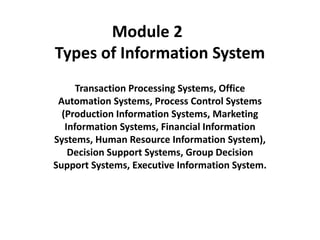
Mis unit ii
- 1. Module 2 Types of Information System Transaction Processing Systems, Office Automation Systems, Process Control Systems (Production Information Systems, Marketing Information Systems, Financial Information Systems, Human Resource Information System), Decision Support Systems, Group Decision Support Systems, Executive Information System.
- 2. Pyramid Diagram of Organizational levels and information requirements
- 3. Transaction: • A business activity between seller and buy to exchange an asset for payment. • Basic business operations such as customer orders, purchase orders, receipts, time cards, invoices, and payroll checks in an organization. Types of Transactions: • Internal Transactions: Those transactions, which are internal to the company and are related with the internal working of any organization. For example Recruitment Policy, Promotion Policy, Production policy etc. • External Transactions: Those transactions, which are external to the organization and are related with the external sources, are regarded as External Transaction. For example sales, purchase etc.
- 4. Transaction Processing System (TPS) • Transaction processing systems are used to record day to day business transactions of the organization. They are used by users at the operational management level. • The decisions made by operational managers are routine and highly structured. • The information produced from the transaction processing system is very detailed.
- 5. Examples of transaction processing systems include; • Point of Sale Systems – records daily sales • Payroll systems – processing employees salary, loans management, etc. • Stock Control systems – keeping track of inventory levels • Airline booking systems – flights booking management
- 6. Qualifiers In order to qualify as a TPS, transactions made by the system must pass the ACID test. The ACID tests refers to the following four pre-requisites: 1. Atomicity Atomicity means that a transaction is either completed in full or not at all. For example, if funds are transferred from one account to another, this only counts as a bone fide transaction if both the withdrawal and deposit take place. If one account is debited and the other is not credited, it does not qualify as a transaction. TPS systems ensure that transactions take place in their entirety.
- 7. Qualifiers 2. Consistency TPS systems exist within a set of operating rules (or integrity constraints). If an integrity constraint states that all transactions in a database must have a positive value, any transaction with a negative value would be refused. 3. Isolation Transactions must appear to take place in isolation. For example, when a fund transfer is made between two accounts the debiting of one and the crediting of another must appear to take place simultaneously. The funds cannot be credited to an account before they are debited from another.
- 8. Qualifiers • 4. Durability Once transactions are completed they cannot be undone. To ensure that this is the case even if the TPS suffers failure, a log will be created to document all completed transactions. These four conditions ensure that TPS systems carry out their transactions in a methodical, standardized and reliable manner.
- 9. Features of Transaction Processing Systems • Rapid response – Fast performance with a rapid response time is critical. Transaction processing systems are usually measured by the number of transactions they can process in a given period of time. • Continuous Availability – The system must be available during the time period when the users are entering transactions. Many organizations rely heavily on their TPS. A breakdown will disrupt operations or even stop the business.
- 10. Features of Transaction Processing Systems • Data Integrity – The system must be able to handle hardware or software problems without corrupting data. Multiple users must be protected from attempting to change the same piece of data at the same time, for example two operators cannot sell the same seat on an airplane. • Ease Of Use – Often users of transaction processing systems are casual users. The system should be simple for them to understand, protect them from data-entry errors as much as possible, and allow them to easily correct their errors.
- 11. Components of a Transaction System • The user of the information system is the person belonging to the organization that owns the transaction system. • Participants are the people who conduct the information processing. • People from the environment become participants of the system as they directly enter transactions and perform validation.
- 12. Components of a Transaction System
- 13. ACTIVITY OF TPS First, data are collected & entered into the computer via any input device. The system then processes data in one of the following ways: Batch processing: the firm collects data from transactions as they occur, placing them in groups or batches. The system then processes the batches periodically Online processing: data are processed as soon as a transaction occurs. Hybrid system (a combination of batch & online processing): collects data as they occur but process them at specified intervals.
- 16. What is Automation • The word automation refers to a method of using a wide range of computer- and machine-aided tasks to help improve productivity and create easier ways to do business. Different types of automation are commonly used in different types of industries.
- 17. Office automation refers to the varied computer machinery and software used to digitally create, collect, store, manipulate, and relay office information needed for accomplishing basic tasks. Raw data storage, electronic transfer, and the management of electronic business information comprise the basic activities of an office automation system. Office automation helps in optimizing or automating existing office procedures. What is Office Automation
- 18. Advantages •Replacing human operators in tasks that involve hard physical or monotonous work. •Replacing humans in tasks done in dangerous environments (i.e. fire, space, volcanoes, nuclear facilities, underwater, etc.) •Performing tasks that are beyond human capabilities of size, weight, speed, endurance, etc. •Economy improvement: Automation may improve in economy of enterprises, society or most of humanity. For example, when an enterprise invests in automation, technology recovers its investment; or when a state or country increases its income due to automation like Germany or Japan in the 20th Century. •Reduces operation time and work handling time significantly. •Frees up workers to take on other roles.
- 19. Office automation systems (OAS) Office automation systems (OAS) are configurations of networked computer hardware and software. A variety of office automation systems are now applied to business and communication functions that used to be performed manually or in multiple locations of a Organization, such as preparing written communications and strategic planning. In addition, functions that once required coordinating the expertise of outside specialists in typesetting, printing, or electronic recording can now be integrated into the everyday work of an organization, saving both time and money.
- 20. (1) electronic publishing (2) electronic communication (3) electronic collaboration (4) image processing (5) office management Types of functions integrated by office automation systems include
- 21. At the heart of these systems is often a local area network (LAN). The LAN allows users to transmit data, voice, mail, and images across the network to any destination, whether that destination is in the local office on the LAN, or in another country or continent, through a connecting network. An OAS makes office work more efficient and increases productivity. Backbone of Office Automation
- 22. Electronic publishing systems include word processing and desktop publishing. Word processing software, (e.g., Microsoft Word, Corel Word-Perfect) allows users to create, edit, revise, store, and print documents such as letters, memos, reports, and manuscripts. Electronic Publishing
- 23. Electronic communication systems include electronic mail (e-mail), voice mail, facsimile (fax), and desktop videoconferencing. Electronic Communication
- 24. E-mail is software that allows users, via their computer keyboards, to create, send, and receive messages and files to or from anywhere in the world. Most e-mail systems let the user do other sophisticated tasks such as filter, prioritize, or file messages; forward copies of messages to other users; create and save drafts of messages; send "carbon copies"; and request automatic confirmation of the delivery of a message. E-mail is very popular because it is easy to use, offers fast delivery, and is inexpensive. Examples of e-mail software are Eudora, Lotus Notes, and Microsoft Outlook. Electronic Mail.
- 25. Voice mail is a sophisticated telephone answering machine. It digitizes incoming voice messages and stores them on disk. When the recipient is ready to listen, the message is converted from its digitized version back to audio, or sound. Recipients may save messages for future use, delete them, or forward them to other people. Voice Mail.
- 26. Desktop videoconferencing is one of the fastest growing forms of videoconferencing. Desktop videoconferencing requires a network and a desktop computer with special application software (e.g., Microsoft Lync-2010) as well as a small camera installed on top of the monitor. Images of a computer user from the desktop computer are captured and sent across the network to the other computers and users that are participating in the conference. This type of videoconferencing simulates face-to-face meetings of individuals. Desktop Videoconferencing
- 27. Electronic collaboration is made possible through electronic meeting and collaborative work systems and teleconferencing. Electronic meeting and collaborative work systems allow teams of coworkers to use networks of microcomputers to share information, update schedules and plans, and cooperate on projects regardless of geographic distance. Special software called groupware is needed to allow two or more people to edit or otherwise work on the same files simultaneously. Electronic Collaboration
- 28. Image processing systems include electronic document management, presentation graphics, and multimedia systems. Imaging systems convert text, drawings, and photographs into digital form that can be stored in a computer system. This digital form can be manipulated, stored, printed, or sent via a modem to another computer. Imaging systems may use scanners, digital cameras, video capture cards, or advanced graphic computers. Companies use imaging systems for a variety of documents such as insurance forms, medical records, dental records, and mortgage applications. Image Processing
- 29. Office management systems include electronic office accessories, electronic scheduling, and task management. These systems provide an electronic means of organizing people, projects, and data. Business dates, appointments, notes, and client contact information can be created, edited, stored, and retrieved. Projects and tasks can be allocated, subdivided, and planned. All of these actions can either be done individually or for an entire group. Computerized systems that automate these office functions can dramatically increase productivity and improve communication within an organization. Office Management
- 30. Process Control Systems •Production Information Systems •Marketing Information Systems •Financial Information Systems •Human Resource Information System
- 31. THE PRODUCTION PROCESSReceive Order Check Inventory Source Raw Material Schedule Production Allocate Resources Complete Job Quality Testing Send Order •Production Information Systems
- 33. Strategic • Plant Location • Market Share • Competitors • Production Process Tactical • Planning • Quality and Inspection Data • Personnel Operational • BoM • Inventory • End Item Data
- 34. Marketing Information System (MIS) is a permanent arrangement (system or setup) for provision of regular availability of relevant, reliable, adequate, and timely information for making marketing decisions. Marketing Information System
- 35. How it works The system consists of •People •equipment’s •facilities, •and procedures directed to gather, analyze, evaluate, update, distribute, and preserve the information to assist marketing decision- making, i.e., analyzing, planning, implementing, and controlling of marketing activities.
- 36. Components
- 37. This system concerns with collecting, analyzing, interpreting, and distributing needed information from records of various departments of the company. It also includes: •sales and purchase •ordering system •sales force reporting system •inventory level •receivable-payables •marketing staff •Costs • the past research works, and other literatures/reports available within organisation. 1. Internal Records System
- 38. Marketing intelligence system A manager can use one or more below mentioned methods: i. Reading newspapers, books, and other publications. ii. Watching TV, hearing radio, or Internet surfing. iii. Talking to customers, dealers, suppliers, and other relevant parties. iv. Talking to other managers and employees of his company as well as of other companies. v. Maintaining live contacts with other officials and agencies. vi. Purchasing useful information from professional sources. vii. Assigning marketing intelligence task to professional agencies, etc.
- 39. Marketing Research System Marketing research is a powerful and independent branch of the MIS. In certain cases, managers need detailed information on the specific problem of the specific marketing area. Thus, it is a formal study of specific problems, opportunities, or situations. Normally, it is carried out for solving the specific problem.
- 40. According to the definition, the MDSS includes tools, techniques or models used for: (1) Data collection, (2) Data analysis, (3) Interpreting results, and (4) Supporting managerial decision-making. Marketing Decision Support System (MDSS)
- 41. Financial Information System Financial Information Systems accumulate and analyze financial data in order to make good financial management decisions in running the business.
- 42. Financial information system is: •Information system that tracks financial events and summarizes information •supports adequate management reporting, policy decisions, and preparation of auditable financial statements •Should be designed with good relationships between software, hardware, personnel, procedures, controls and data
- 43. FIS Building Blocks •General ledger •Budgetary accounting •Accounts payable •Accounts receivable The noncore or other modules are: Payroll system Budget development Procurement Project ledger Asset module.
- 45. 1. GENERAL LEDGER The General Ledger is one of the main Financial modules containing primarily of the: • Chart of Accounts •General journal entry •Transaction journal 2. ACCOUNT RECEIVABLE The Account Receivable portion mainly handles transactions on: •PO in entry •Approval systems •Budgeting - Customer Information FIS Building Blocks
- 46. FIS Building Blocks 3. ACCOUNT PAYABLE The Account Payable portion mainly handles transactions on: •PO out •Approval systems •Supplier terms •Supplier Information 4. ANALYSIS The Analysis tool is a powerful module which can be used to sort and evaluate financial performance, enhance decision process, by using tools: •Financial Reporting - Search engine
- 47. 5. REPORTING The Reporting module provides the feedback mechanism as to the performance of not only the whole financial, but also the business in general. It serves as a tool for financial strategic decision making. 6. AUDIT The Audit module is used to simplify and quicken data audits of selected accounts or transactions. FIS Building Blocks
- 48. The Human Resource Information System (HRIS) is a software or online solution for the •data entry •data tracking, and •data information needs of the Human Resources, payroll, management, and accounting functions within a business. The Human Resource Information System (HRIS)
- 49. Management of all employee information: Data such as names, titles, addresses, and salaries are a basic start. Salary and position history, reporting structures, performance appraisal histories, and other critical employee information. Company-related documents such as employee handbooks, emergency evacuation procedures, and safety guidelines. Benefits administration including enrollment, status changes, and personal information updating. In an ideal system, you can allow employees to look up and review their own information, including vacation tracking. Human Resource Information Systems (HRIS) provide overall:
- 50. Complete integration with payroll and other company financial software and accounting systems. Applicant tracking and resume management: When your system is seamless, the recruiter can click a hired button and all of the information from the applicant is transferred to the employee side of things. Performance development plans: It's not just enough to have plans, if they are recorded in a central system, then they can easily follow the employee from position to position. Human Resource Information Systems (HRIS) provide overall:
- 51. Disciplinary Actions: It's important to keep track of who has been suspended, demoted, or had other negative actions taken against them noted—even after the employee leaves your organization. Training records: This is especially critical in a company where certifications and licenses are required. In other companies, training records may not have that level of importance, but you may still find that having the information is useful. Human Resource Information Systems (HRIS) provide overall:
- 52. Components of Human Resource Information Systems (HRIS)
- 53. Components of Human Resource Information Systems (HRIS) Database HRIS core offering includes a database to store employee information. HR professionals can input all personnel data into the system which can be accessed from anywhere, round the clock. Time and Labour Management Activities like time and labour management can highly time consuming. HRIS package allows employees to input their own hours worked and allows managers to immediately verify vacation requests, and the data is directly fed to the payroll.
- 54. Components of Human Resource Information Systems (HRIS) Payroll Function Payroll function is yet another major component of a HRIS model. HR can easily download or unload employee hours, and issue cheques or payroll deposits to employees. Benefits Some HRIS employers allow employers to establish and maintain medical benefits and retirement investments through their software.
- 55. Components of Human Resource Information Systems (HRIS) Employee Interface Most HRIS packages allow for an employee to have limited user access. Employee users access a part of the database where they can update their personal information, review pay scales, change retirement benefit programs, update direct deposit information or download benefit election documents. Recruitment and Retention Finally, it can be said that recruitment and retention are the most important components of HRIS. Finding new talent, acquiring them, keeping them engaged and finally being able to retain them are the major task of a HR person. HRs also have to ensure that employees are also provided with the required training; receives proper compensation and benefits from the organization.
- 56. Decision support systems (DSS) Interactive software-based systems intended to help managers in decision-making by accessing large volumes of information generated from various related information systems involved in organizational business processes, such as office automation system, transaction processing system, etc.
- 57. Programmed and Non-programmed Decisions Programmed decisions are basically automated processes, general routine work, where: •These decisions have been taken several times. •These decisions follow some guidelines or rules. Non-programmed decisions occur in unusual and non- addressed situations, so: •It would be a new decision. •There will not be any rules to follow. •These decisions are made based on the available information. •These decisions are based on the manger's discretion, instinct, perception and judgment.
- 58. Components of a DSS Following are the components of the Decision Support System: Database Management System (DBMS): To solve a problem the necessary data may come from internal or external database. In an organization, internal data are generated by a system such as TPS and MIS. External data come from a variety of sources such as newspapers, online data services, databases (financial, marketing, human resources). Model Management System: It stores and accesses models that managers use to make decisions. Such models are used for designing manufacturing facility, analyzing the financial health of an organization, forecasting demand of a product or service, etc. Support Tools: Support tools like online help; pulls down menus, user interfaces, graphical analysis, error correction mechanism, facilitates the user interactions with the system.
- 59. Classification of DSS Text Oriented DSS: It contains textually represented information that could have a bearing on decision. It allows documents to be electronically created, revised and viewed as needed. Database Oriented DSS: Database plays a major role here; it contains organized and highly structured data. Spreadsheet Oriented DSS: It contains information in spread sheets that allows create, view, modify procedural knowledge and also instructs the system to execute self-contained instructions. The most popular tool is Excel and Lotus 1-2-3.
- 60. Classification of DSS Solver Oriented DSS: It is based on a solver, which is an algorithm or procedure written for performing certain calculations and particular program type. Rules Oriented DSS: Procedures are adopted in rules oriented DSS. Expert system is the example. Compound DSS: It is built by using two or more of the five structures explained above.
- 61. Types of DSS Following are some typical DSSs: Status Inquiry System: It helps in taking operational, management level, or middle level management decisions, for example daily schedules of jobs to machines or machines to operators. Data Analysis System: It needs comparative analysis and makes use of formula or an algorithm, for example cash flow analysis, inventory analysis etc. Information Analysis System: In this system data is analyzed and the information report is generated. For example, sales analysis, accounts receivable systems, market analysis etc.
- 62. Types of DSS Accounting System: It keeps track of accounting and finance related information, for example, final account, accounts receivables, accounts payables, etc. that keep track of the major aspects of the business. Model Based System: Simulation models or optimization models used for decision-making are used infrequently and creates general guidelines for operation or management.
