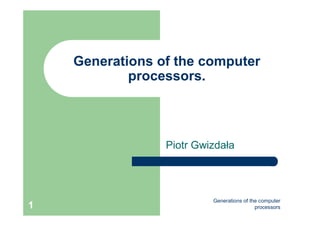
Generation of computer processors
- 1. Generations of the computer processors1 Generations of the computer processors. Piotr Gwizdała
- 2. Generations of the computer processors2 Contents 1st Generation 2nd Generation 3rd Generation 4th Generation 5th Generation 6th Generation 7th Generation 8th Generation Dual Core processors generation Improves and actualizations Codenames of the processors
- 3. Generations of the computer processors3 First Generation Processors Due to the IBM’s choice as the assembler of the first PCs, the Intel’s processors were selected to be the first in use, creating what is called now a 1st generation of processors. First generation processors: – 8086 and 8088 – 80186 and 80188 – 8087 (coprocessor)
- 4. Generations of the computer processors4 1st Generation: 8086 One of the first processors of 16bits and 16bit data bus. Introduced in the middle of 1978. Could address 1MB of memory. Was a little too modern for the actual market situation. It’s cost was not adequate to performance.
- 5. Generations of the computer processors5 1st Generation: 8088 The Intel’s response to market conditions after not too successful release of 8086 Remained 16bit processor, but required only 8bit data bus. Slower than 8086, but advertised widely as the same family of 16bit processors. Time frame: Introduced in 1979 (1 year after 8086). First IBM PC system using it appeared in 1981.
- 6. Generations of the computer processors6 1st Generation: 8088 Summary 8088 was slower, but cheaper than 8086. It caused IBM computers to be cheaper than the Apple computers. 8088 ran at 4.77MHz, taking 12 cycles to complete each instruction. In reality only 640kB were available on the 8088, the rest was reserved for BIOS and adapter cards.
- 7. Generations of the computer processors7 1st Generation
- 8. Generations of the computer processors8 1st Generation: 80186 and 80188 Introduced by Intel in 1982 Produced in two versions like 8086 and 8088 with 16bit and 8bit data bus respectively 6MHz, but way better architecture provided higher performance Commonly used in embedded systems and in microcontrolers.
- 9. Generations of the computer processors9 1st Generation: 80186
- 10. Generations of the computer processors10 1st Generation: 8087 Coprocessor Oriented at mathematical computing. Often called NDP – Numeric Data Processor or simply ‘Math chip’. Was improving a lot the performance of applications requiring a lot of computing.
- 11. Generations of the computer processors11 Contents 1st Generation 2nd Generation 3rd Generation 4th Generation 5th Generation 6th Generation 7th Generation 8th Generation Dual Core processors generation Improves and actualizations Codenames of the processors
- 12. Generations of the computer processors12 2nd Generation 80286 introduced in 1982 Released also 80287 coprocessor which was identical to 8087 (with some small compatibility changes that failed on synchronization) Protected mode of execution, improved DMA, increased speed, versions for laptop computers.
- 13. Generations of the computer processors13 2nd Generation: 80286 Some of advantages – 24bit address bus, allowing to address 16MB of memory. – First ones worked with 6MHz to reach later up to 25MHz – Did not require cooling fan – Just 4.5 cycles average per instruction
- 14. Generations of the computer processors14 2nd Generation: 80286 Disadvantages – Couldn’t switch back from protected mode to real mode. – Addressing was not used, as at the moment hardly any PC had more than 1MB of memory – Didn’t cooperate well with math coprocessor (or vice-versa) Due to that was mainly used in embedded systems.
- 15. Generations of the computer processors15 2nd Generation: 80286
- 16. Generations of the computer processors16 Contents 1st Generation 2nd Generation 3rd Generation 4th Generation 5th Generation 6th Generation 7th Generation 8th Generation Dual Core processors generation Improves and actualizations Codenames of the processors
- 17. Generations of the computer processors17 3rd Generation All 386 had internal 32bit registers – 386DX – the first introduced by Intel – 386SX – cheaper version of DX with 24bit memory addressing (up to 16MB rather than 4GB) – 386SL – laptop version of 386 – 80386 Coprocessor – without synchronization issues – worked with the same clock speed.
- 18. Generations of the computer processors18 3rd Generation: 386DX Working protected and virtual mode – allowing to do much more than on processors of earlier generations, like addressing up to 64TB of virtual memory. Working with speed of 16-33MHz, offering the same execution efficiency as 286, plus the new programming possibilities. Memory Management Unit (segmentation) Very expensive and still being one step too forward.
- 19. Generations of the computer processors19 3rd Generation: 386SX Introduced because of market situation (competition with AMD and Cyrix cheap units) 24bit address bus made them much cheaper Processor of 3rd generation, but with performance very similar to ones of 2nd. The advantage was compatibility.
- 20. Generations of the computer processors20 3rd Generation: 386SL Lower power consumption aiming at usage in laptop systems. Possibility of implementing power management through System Management Interrupt
- 21. Generations of the computer processors21 3rd Generation: 386
- 22. Generations of the computer processors22 Contents 1st Generation 2nd Generation 3rd Generation 4th Generation 5th Generation 6th Generation 7th Generation 8th Generation Dual Core processors generation Improves and actualizations Codenames of the processors
- 23. Generations of the computer processors23 4th Generation After revolutionary ideas realized in the 3rd generation, the 4th generation focused on optimizing the performance improving what was already invented. The great increase in performance made working with GUI a real option. Windows increased it’s sales dramatically.
- 24. Generations of the computer processors24 4th Generation: Secret of 486 It was the first fully pipelined processor – Fetching, decoding, execution, memory access and writing back the results were happening simultaneously but for different instructions.
- 25. Generations of the computer processors25 4th Generation: More secrets of 486 Every two clock cycles the instruction execution was being finished. Level 1 cache with 90-95% hit ratio. In some versions built-in math coprocessor Clock speed ranging from 16MHz to 133MHz, but processors could work with any lower speed than the maximum one given.
- 26. Generations of the computer processors26 4th Generation: 486DX First introduced in 1989. Fully compatible with the earlier generations Built-in math coprocessor 8kB cache
- 27. Generations of the computer processors27 4th Generation:486DX2 Nearly identical to 486DX Had the clock multiplayer circuit – the first chip that used clock doubling. It allowed the processor to run twice faster than external bus. The 8kB cache was shadowing the slower system bus. Was one of the best choices at the moment. With 16MB of RAM could be used with success for several years. 486DX3 was never released, but 486DX4 was released multiplying bus speed by 3 (not 4).
- 28. Generations of the computer processors28 4th Generation: Other 486 by Intel There were many variations of 486 by Intel: i486DX , i486SL , i486DXL, i486SX (P23) , i486DX2 (P24), i486DX-S (P4S) , i486DX2-S (P24S), i486SX-S (P23S) , i486SXL, i486SX2, IntelDX4WB, i486DX2WB, i486DX2, 80486DX4, … The main differences were the clock speed, the voltage and power management features, the size of cache and cache strategy, the clock speed multiplayer (DX2 and DX4)
- 29. Generations of the computer processors29 4th Generation: Overdrive processors There were produced processors in the version called OverDrive 486 OverDrive was a category of processors to upgrade existing 486 systems. They could run on the same FSB, but with greater internal speed, also providing some additional instructions, bigger and better organized cache etc.
- 30. Generations of the computer processors30 4th Generation: Overdrive processors Pentium OverDrive is processor that lays between 5th and 4th generation. It was a Pentium processor working in the systems where 486 used to work. Overall performance was way smaller than the one of the real Pentium processors and even of the 486DX4.
- 31. Generations of the computer processors31 4th Generation: AMD processors At this point the other companies became a real competition for Intel AMD’s 486 compatible processor named 5x86 was multiplying the system’s bus working at speed of 33MHz by 4 resulting in speed of 133MHz. It had built-in cache of 16kB supporting write-back strategy. It was considered to be the fastest processor of the generation.
- 32. Generations of the computer processors32 4th Generation: Cyrix processors Were compatible and similar to all other processors of the generation (including codes and names causing confusions) Were less efficient, but one of the cheapest.
- 33. Generations of the computer processors33 4th Generation
- 34. Generations of the computer processors34 Contents 1st Generation 2nd Generation 3rd Generation 4th Generation 5th Generation 6th Generation 7th Generation 8th Generation Dual Core processors generation Improves and actualizations Codenames of the processors
- 35. Generations of the computer processors35 5th Generation Intel willing to protect it’s processors names quit the number convention and instead of 586 called his new processor Pentium released in 1992. First Complex Instruction Set Computer (CISC) implementing superscalar technology.
- 36. Generations of the computer processors36 5th Generation: Superscalar The first Pentium processor contained two pipelines called U and V. The pipeline U could execute any instruction. V could execute only the most basic ones. Behaved like two 486 processors sharing registers and bus, executing the same program. Every cycle was executed about one instruction. But at around 20-30% of time there were executed two instructions at the same time. Further optimizing could increase that rate.
- 37. Generations of the computer processors37 5th Generation new concepts 64bit data bus increased data exchange with RAM. The registers were still 32bits. Later improved with multimedia instructions (MMX) Dividing the cache into cache of data and instructions. Branch prediction mechanisms to cache instructions better. Multiprocessor machines support. Remade, faster FPU… but with bugs.
- 38. Generations of the computer processors38 5th Generation Intel models The first models codenamed P5 and P54C were produced in technology of 0.80 and 0.60 micrometer. These early Pentium processors were having a FPU bug. The bug was heavily criticized although it was occurring in about 1 over 9 billion divides with random numbers. The mistake could be significant (up to 3rd significant digit)
- 39. Generations of the computer processors39 5th Generation Intel models The later Pentium models were produced in technology of 0.35 to 0.25 micrometer. Their clock speed was reaching the 300MHz in case of Pentium MMX. The Pentium processors in 5th generation started to be produced in 1993 and the last Pentium MMX was released in 1999
- 40. Generations of the computer processors40 5th Generation Intel models: MMX Pentium MMX was the first processor done in technology of 0.25 micrometer and with special set of Multimedia instructions. Developed by Intel's Research & Development Center in Haifa, Israel. New 57 seven instructions operating on different data types (e.g. 32bit integer, as well as 8bit, 16bit and 64bit integers) In later versions the level 1 cache was doubled from 16kB to 32kB.
- 41. Generations of the computer processors41 5th Generation: AMD K5 Compatible with Pentium. As a project it could be a good competition for Intel, but AMD didn’t have that much experience in the field. In the end the ambitious project including speculative execution ended up with branch prediction unit 4 times larger than one in Intel, but having the same performance. The project was closer in architecture to Pentium Pro, but it’s performance was on level of Pentium.
- 42. Generations of the computer processors42 AMD-K5 P-MMX, and others
- 43. Generations of the computer processors43 Contents 1st Generation 2nd Generation 3rd Generation 4th Generation 5th Generation 6th Generation 7th Generation 8th Generation Dual Core processors generation Improves and actualizations Codenames of the processors
- 44. Generations of the computer processors44 6th Generation The 686 processors represent a new generation with features not found in the previous generation units. The 686 processor family began when the Pentium Pro was released in November 1995. Since then, Intel has released many other 686 chips, all using the same basic 686 core processor as the Pentium Pro – released already in 1995
- 45. Generations of the computer processors45 6th Generation secrets: New features – Dividing the CISC instructions into RISC instructions (microinstructions) – Executing them multiple execution units. Parallel and out of the initial order. – Execution speculation – Advanced branch prediction
- 46. Generations of the computer processors46 6th Generation: Pentium Pro Introduced after negotiations with Microsoft about their future products. Unfortunately Windows 95 was mainly 16bit. Pentium Pro started to be sold as NT and Unix dedicated processor. After all the performance was up to 35% higher for 32bit instructions. Unfortunately it was just 20% faster in 16bit instructions, what considering it’s price blocked it’s early entrance to the market. Suffered from another FPU bug (while converting from fpu to int)
- 47. Generations of the computer processors47 6th Generation: Pentium II Introduced in 1997, produced in technology of 0.35 / 0.25 micrometer, with clock up to 300MHz Contains MMX instruction set. Due to high heat production was placed in a slot instead of socket. Contains level 2 cache outside the CPU. Was released in two other versions: low-end Pentium II Celeron and high-end Pentium II Xeon Superseded by Pentium III
- 48. Generations of the computer processors48 6th Generation Pentium III Is similar to Pentium II but naturally works with higher clock speed. The first processors were made in 0.25 micrometer technology, and the last Pentium III reached 0.13 micrometers. The new set of instructions called SSE – Streaming SIMD Extensions. (SIMD – Single instruction Multiple Data). Provides many floating-point versions of the MMX instructions and more. Improves the multimedia processing. Required support from software, which was included starting from Windows 98 with its DirectX 6.1
- 49. Generations of the computer processors49 6th Generation AMD-K6 AMD K6 is based on the Nx686 microprocessor that NexGen was designing when it was acquired by AMD. It was PIN – compatible with Pentium (Socket-7) Included MMX instructions. Reached speeds of 300MHz. Its L1 cache had 64kB. Became quite successful being a good and inexpensive alternative for Intel’s processors.
- 50. Generations of the computer processors50 6th Generation AMD K6-2 & AMD K6-3 K6-2 included 21 new instructions – a response to Intel’s SSE, called 3D Now! And 64kB cache L1 and up to 1024kB of L2 cache on motherboard. K6-3 included integrated L2 cache, but still using cache on motherboard as L3 cache.
- 51. Generations of the computer processors51 6th Generation AMD Athlon / Athlon XP AMD processors that used their own socket to connect to motherboard (not compatible with Intel). In first versions included external L2 cache of size 512kB. Later cache was integrated and reduced to 256kB (XP) The completely new FPU – triple issued and pipelined. Contained also Intel’s SSE Released also in economical version known as Duron with limited cache memory.
- 52. Generations of the computer processors52 Contents 1st Generation 2nd Generation 3rd Generation 4th Generation 5th Generation 6th Generation 7th Generation 8th Generation Dual Core processors generation Improves and actualizations Codenames of the processors
- 53. Generations of the computer processors53 7th Generation – Pentium 4 Introduced in 2000, started from 0,18 micrometers at 1.3GHz and reached 0.09 micrometers technology running 3.8GHz Introduced new sets of SSE instructions: SSE2 and SSE3 L1 cache of 8 to 16kB, L2 cache up to 1MB HyperThreading – Simulating two processors in the system (virtual processor). Let’s two threads to really run at the same time (without time division).
- 54. Generations of the computer processors54 7th Generation – Pentium 4 The Pentium 4 cores had the following codenames: – Willarnette – the first one – Northwood – there could be differed Mobile and Mobile Pentium 4 M versions – Gallatin – also know as Extreme Edition with 2MB of L3 cache. – Prescott and Prescott 2M (Extreme Edition) with 64bit instructions.
- 55. Generations of the computer processors55 8th Generation – 64bit processors The first 64bit processor was released in 2001 by Intel – Itanium. One year later it improved it to Itanium 2. In 2003 AMD released Athlon 64 and later Opteron for servers use. In 2004 Intel released versions of Pentium 4 that were having 64bit instructions. The race continues…
- 56. Generations of the computer processors56 8th Generation – Itanium and Itanium 2 Dedicated to use in advanced servers and workstations. First processors with all 3 levels of cache integrated. Reached to 0.3 micrometer technology, more than 592 millions of transistors and 9MB of L3 cache integrated.
- 57. Generations of the computer processors57 8th Generation – Athlon 64 and 64FX The first 64bit processors for desktop use Instead of CPU communicating with memory and peripheries through the North Bridge, Athlon 64 communicates with memory directly. The main differences between Athlon 64 and Athlon 64FX are in size of cache and bus length. To compare with Itanium, Athlon 64 contained 68 to 114 millions of transistors. 12 stages pipeline, L1 cache up to 1MB, SSE2 – new 144 instructions for sound and graphics
- 58. Generations of the computer processors58 8th Generation – AMD Opteron Version of AMD64 architecture processor for servers and workstations. Released in 2003. There is also the version with double kernel. Opteron unlike Intel’s Itanium supports a wide range of chipsets for motherboard, making it more flexible choice.
- 59. Generations of the computer processors59 Contents 1st Generation 2nd Generation 3rd Generation 4th Generation 5th Generation 6th Generation 7th Generation 8th Generation Dual Core processors generation Improves and actualizations Codenames of the processors
- 60. Generations of the computer processors60 Dual core processors As the Intel’s processors based on NetBurst core (the same as in Pentium 4 series) reached the barrier of 4GHz, they realized that the power consumption and the amount of heat produced is too high. Continuing in that way would effect in too expensive and too noisy system cooling and maintenance. The solution for now is to research towards processors which work with lower clock speed, but execute more instructions at the same time. Like multiple core processors.
- 61. Generations of the computer processors61 Dual core processors - Intel Processor Pentium D – First it was exactly 2 Pentium 4 Prescott processors put in one chip module. (year 2005) – 9 months later the new version was released including some upgrades, but still consuming a lot of energy. – As the Core 2 processors were released in middle 2006, and outperformed Pentium D, the project has been abandoned together with NetBurst architecture.
- 62. Generations of the computer processors62 Dual core processors - AMD AMD Athlon 64 X2 released in 2007 works with speed up to 2.4GHz Essentially it consists of two Athlon 64 processors with some control logic. Different versions depending on cache memory. Is able to decode SSE3 instructions – better compatibility with the software. Memory controller integrated in the processor. Compatible with Athlon 64 and Opteron sockets.
- 63. Generations of the computer processors63 Dual core processors - Intel Intel Core Duo released at the beginning of 2006 is 32bit processor with dual core. Has 2MB L2 cache shared between two cores. Contains arbiter that controls access to system bus and cache. Intel was announcing that future versions will have option of switching off one of the cores to save power. The first Intel processor used in Apple computers.
- 64. Generations of the computer processors64 Dual core processors - Intel Core 2 Duo was released in the middle of 2006. Basically it is the 64bit version of Core Duo Outperformed the Pentium processor family Different versions available – Single core / Single core Extreme Edition – Dual core / Dual core Extreme Edition – Quad core / Quad core Extreme Edition
- 65. Generations of the computer processors65 Contents 1st Generation 2nd Generation 3rd Generation 4th Generation 5th Generation 6th Generation 7th Generation 8th Generation Dual Core processors generation Improves and actualizations Codenames of the processors
- 66. Generations of the computer processors66 Improvements and actualizations To improve performance of the CPU without replacing it and without changing other parts of the computer, we can think about better cooling and overclocking. If we want to change the CPU, it can be way easier if we have chosen a good motherboard earlier. In general OverDriving packages are not recommended. It is strongly recommended to wait for at least second release of the new generation of processors, as the first ones are usually not working too well.
- 67. Generations of the computer processors67 Codenames of the processors It is good to know where to find the information about the codenames of the processors, as a lot of articles on their architecture are wrote before the processor was released, still using it’s codename instead of commercial name. Most of the processor codenames can be found on English wikipedia.
- 68. Generations of the computer processors68 Thank you for your attention Piotr Gwizdala
