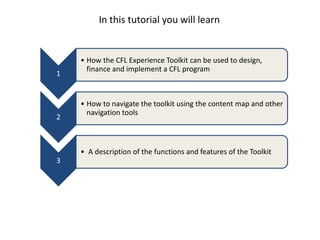
How to use this website
- 1. In this tutorial you will learn • How the CFL Experience Toolkit can be used to design, finance and implement a CFL program 1 • How to navigate the toolkit using the content map and other navigation tools 2 • A description of the functions and features of the Toolkit 3
- 2. This toolkit is intended to provide information on compact fluorescent lamp (CFL) program design, program financing and program implementation for developing countries looking to implement similar programs. It is designed with two main functions. First to walk users through the phases of a CFL program, explaining each step and directing users to more detailed information that can be used to take action on each step. Second, it is intended to be a knowledge center where users can find case studies, technical specifications, templates and links. Below is list of all the components of the site, next we will describe each element in detail. Website Components Content map CFL Experience Toolkit Wheel Basic Elements Step by Step Guide Case Studies Knowledge Center
- 3. Navigation Tools There are 3 separate ways to navigate the CFL Experience Toolkit. 1. Left-side navigation 2. Content map The left-side navigation expands and The content map shows all pages within the entire contracts showing the basic elements of toolkit. It is laid out in a logical mind map that shows each toolkit depending on which toolkit you each layer of content, each element is a live link. are in. Each title is a live link to that page. 3. Bottom of page navigation thread The bottom navigation highlights the thread of the current page you are on, showing the user the exact location of where they are in the toolkit, each text element is also a live link.
- 4. CFL Experience Elements Wheel The CFL Experience Wheel represents the three basic elements involved in building a CFL program. To navigate, click on the element you are interested in and read the overview on the right. Then click Begin to start exploring that element. 3. Program Implementation 1. Program Design 2. Economics & Financing
- 5. Step by Step Guide Overview Within each element of the CFL Toolkit Experience there are Step by Step Guides that takes users through the necessary tasks or steps within that phase. The Step by Step Guides are designed to be used chronologically, moving from Step 1 through to the end. To start, click the blue button. However, users can click on any step at any time to get an overview and more information about that particular step.
- 6. Step by Step Guide Overview Within each element of the CFL Alternatively, depending on However, users can click on Toolkit Experience there are Step by your preference, you can any step at any time to get Step Guides that usher users through choose to cover only an overview and more the necessary tasks or steps within particular step. For this, click information about that that phase. The Step by Step Guides on the “Learn More About particular step. are designed to be used This Step” button. chronologically, moving from Step 1 through to the end. To start, click the blue button.
- 7. Step by Step Guide – Main page After clicking the Start from Step 1 button, the Step by Step Guide expands into a in- depth detailed guide with graphics. Next and Previous buttons will navigate through the steps and the Step guide at the bottom show users where the are within the guide.
- 8. Case Studies In the Case Studies section the user can access a database of CFL projects that have been implemented all over the world. To navigate the case studies simply click on the icon for the country you are interested. They are sorted by type (local, national or multinational) and size (small, medium, large). When an icon is selected a summary box pops up, to get in depth information about the case, click on More. Case Study Information
- 9. Knowledge Center The Knowledge Center is the central part of the CFL Toolkit Experience. You will find technical information about program design, financing and implementation. In addition there are templates and example documents from CFL program case studies. Above are the components that make up the Knowledge Center. To explore the Knowledge Center further, go to the CFL Toolkit Experience.
- 10. We hope you find this website useful. Please do send us your suggestions for improving this website. Please write to us at wbicc@worldbank.org
Editor's Notes
- In this tutorial you will learnHow the CFL Toolkit Experience can be used to plan, finance and implement a CFL program by describing the functions and features of the Toolkit and how each contributes to the planning, implementation of CFL program. This module is an overview of the CFL Toolkit Experience and the process of creating a CFL program. It provides an orientation to how the CFL Toolkit integrates with the process in order to design, finance and implement a CFL procurement program. The overall goal of this learning module is to review and synthesize the critical operational (design, financing and implementation) elements, including those related to carbon finance from the experience of the Bank and other organizations, together in a user-friendly platform. of each.
- Add screen cap of overview text
- ADD pop up of summary
