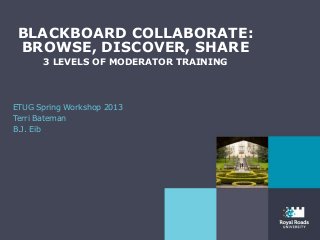
ETUG Spring 2013 - Blackboard Collaborate by B.J. Eib and Terri Bateman
- 1. ETUG Spring Workshop 2013 Terri Bateman B.J. Eib BLACKBOARD COLLABORATE: BROWSE, DISCOVER, SHARE 3 LEVELS OF MODERATOR TRAINING
- 2. TODAY’S SESSION • Context • Why • How • Sharing
- 3. CONTEXT
- 4. BLACKBOARD TRAINING Blackboard provides great help resources. A lot of great help resources…
- 5. SOMETHING FOR EVERYONE? The training gap Charting the path
- 6. OTHER REASONS ‘WHY’ Collaborate for all! • Want everyone to know what it is and how they can participate • Mitigate fear and/or dismissal of the technology • Train participants to be prepared – no more ‘can you hear me now?’ time killers • Increase the comfort level with the tools so that presentations are more engaging
- 7. HOW Preparation and practice • Levels of training to meet individual needs • Emphasize the importance of preparation – First time users check – Proper equipment – Manage expectations • Hands on practice
- 8. LEVEL 1 Browse Myrru • open to everyone • Participant basic training • Self directed – Get the absolute basics – First time user check – Equipment requirements • Self check
- 9. LEVEL 2 Discover • MyRRU level 2: • More detail – takes about an hour • Support materials, links, videos, suggestions • What you need - How to • Introduce a few tools • Recorded demo (11 mins) • More tools – required for level 3 • Self check before moving on
- 10. LEVEL 3 Share • Sign up for two sessions a week apart • Complete levels one and 2 first • Self check – are you ready for level 3? • Take turns in a supportive environment • Test your levels 1 and 2 proficiency
- 11. SHARING
- 12. LEVEL 3: CTET ADVANCED MODERATOR TRAINING While you are waiting: • Say ‘hello’ in the text chat area • Run the Audio Setup Wizard This session may be recorded
- 13. INTROS & AUDIO/ VIDEO TEST • Name & RRU role • Where are you? (briefly describe surroundings using 1-2 senses) Use sliders to adjust audio Click to talk, click when finished
- 14. CHECKING IN… Moderator: publish results • Have you been… • a participant in several Collaborate sessions? (yes or no) • a moderator in Collaborate sessions? (smiley face) • Do you feel confident in your moderating skills? (clap or thumbs down)
- 16. STOP & NOTICE • What we just did • It takes time • What we accomplished
- 17. WHAT’S THE BEST BLEND FOR ONLINE COURSES? Moderator: discuss results and see who drew which lines Synchronous (in real time, e.g., using tools like Collaborate, Skype, MSN, chat, etc.) Asynchronous NOT real time, e.g., using tools like forums
- 18. WHAT’S THE BEST BLEND FOR ONLINE COURSES? Moderator: discuss results and see who drew which lines Synchronous (in real time, e.g., using tools like Collaborate, Skype, MSN, chat, etc.) Asynchronous NOT real time, e.g., using tools like forums
- 19. WHAT COLLABORATE TOOLS WOULD YOU LIKE TO KNOW MORE ABOUT? Moderator: maintain whiteboard order File Sharing Remote Desktop Sharing Breakout Rooms Web Tour Quiz/Quiz Manager Other
- 20. WHAT COLLABORATE TOOLS WOULD YOU LIKE TO KNOW MORE ABOUT? Moderator: maintain whiteboard order File Sharing Remote Desktop Sharing Breakout Rooms Web Tour Quiz/Quiz Manager Other Tracy Phillip David Sandra Mary-Anne Colleen
- 23. YOUR ASSIGNMENT! • Plan a 5-10 minute activity – Prepare slides to support (if needed) – “Real" content or "for fun” – Make it active for participants – Don't try to do too much. 5 min is short! • Plan and Decide on focus for feedback – We have a lesson plan form – alter to fit your needs – What specific feedback you need/want on your activity • We meet again (when?) – Day before: email form to us – Come 20 min early to upload
- 24. Have Fun! Be Creative! Take Risks! Good Luck!
- 26. LEVEL 3: SESSION 2 LIVE PRACTICE SESSION While you are waiting: • Run the Audio Setup Wizard This session will be recorded Presenters: • Upload in this order between your 2 slides (you’ll see) • Name 1 • Name 2 • Name 3 • Name 4
- 27. THE PLAN… • Name 1 (10 minutes) – Feedback (5 minutes) • Name 2 (10 minutes) – Feedback (5 minutes) • Name 3 (10 minutes) – Feedback (5 minutes) • Name 4 (10 minutes) – Feedback (5 minutes)
- 28. FEEDBACK • Reflection/comments from Moderator – Did the activity go as expected? – What went well? – What would you change? • Feedback from Participants – Response to moderator’s specific feedback request? – What went particularly well? – Any suggestions?
- 30. THANK YOU!
- 31. THANK YOU
Notes de l'éditeur
- Tell ‘em what we’re going to tell them.
- Institutional interest in synchronous technologies (talk of alternatives to residency among other things)BC Campus Shared services. Interest from many different areas/stakeholders on campus Different visions of what the technology could do (or not) - Because the tool was available to everyone there was a Need for training The idea of training everyone was a huge task Different needs for different groups – teaching/recruiting/orientation/meetings
- So why not just send them to the blackboard training site – there are lots of awesome resources there? Exactly, there are so many training materials that simply pointing people to Blackboard help was overwhelming. They needed help navigating the resources and just in time solutions.
- Apart from just knowing ‘how’ to use it, we also wanted to provide some guidance on ‘why’ you would use Collaborate or the different tools available within it. Different areas on campus had different needs and we wanted to arm them with the right set of tools for their tasks.
- Anyone could get access but not everyone took the time to learn how to use it. Many early adopters didn’t know how to run a session, use the tools or understand what equipment they’d need to optimize the experience. If they don’t know they need a headset – they can have a bad experience with feedback – if they don’t have java updated – they’ll think Collaborate ‘just doesn’t work’, etcetera
- Whether you want to be a collaborate participant or a master moderator, there are training materials for each level. The training emphasizes the importance of testing your system, checking for updates, testing your audio with the wizard – all things that will help catch problems before the start of a session.
- enough tools in level 2 to run an engaging session. We set the expectations of how much time things will take
- Ready for Level 3 when …
- Here is a quick run through of some of the slides we use in our level 3 training
- Always have the audio set up wizard reminder
- Terri: ~10 min(~1min per person = about 5-6 min) – facilitatesIf they have a webcam AND know how to use it, they could use it during their intro and then turn it off.15-second spot (think of commercials)Transition to next slide re: ESP…..ask: new mods: have a look at ESP indicators – what do you see? (I’m talking, mic lit up, stop Meta moment: you might like to start your session with videotalking, it stops)
- Beth (3 Min)Get them to respond to the questionsWhy do this:Meta: here is where I usually do a poll/run thru of tools – what I’m really doing: pre-assessment Ensure participants know what tools they have/how they can express themselvesGet them doing stuff early in the session = start how you plan to continue (with them participating)…….Point out: you might like to use a slide like this – good to get people going/using the tools + pre-assess (remember: you know this stuff, your participants may not). *here is where the moderating hand off thing begins*Beth asks first question, then hands off to new mod*New mod: publish results of the poll, then clear the results, then make someone else a moderator
- Terri And maybe change the show poll results to moderators only
- Should be 20 min in nowTerri (3-4 min) Note: debrief the intro – why do this?Got everyone in the room – technically and “personally” (checked in on all channels of communication)Note the time – it takes some time to start building community. Talk about giving participants some responsibility, not just sitting there (don’t want people checking out)This is also modeling the 5 senses stuffOther person possibly captures ideas on boardAsk: What would you do with a huge group? Poll + text chat? (Mention backup person here again if necessary – how can you scale it to a larger audience?)
- Beth (2 min)Everyone draws a line, with highlighter or line or whatever, as to where they fall on the spectrum. Talk briefly about results.Can right click on lines to see who drew it – ask them about their opinion. Can use this in a lot of ways – eg. Preconceived ideas at start of session, or a way to find out where everyone is in a topic so that you don`t tell them stuff they already know.
- Beth (2 min)Everyone draws a line, with highlighter or line or whatever, as to where they fall on the spectrum. Talk briefly about results.Can right click on lines to see who drew it – ask them about their opinion. Can use this in a lot of ways – eg. Preconceived ideas at start of session, or a way to find out where everyone is in a topic so that you don`t tell them stuff they already know.
- Terri (3 min)Put your name in the grid, or some other icon Why we do this: Show alternate way (grid) to use whiteboard, Sign up for topics?*point out: you can look into these before next session, see partners/others with same interests!!*new mod task: get them to keep it tidy
- Terri (3 min)Put your name in the grid, or some other icon Why we do this: Show alternate way (grid) to use whiteboard, Sign up for topics?*point out: you can look into these before next session, see partners/others with same interests!!*new mod task: get them to keep it tidy
- Beth: (2) Think about your experiences in learning environmentsCircle GREEN for the pic that represents the most positive kind of learning environment for youCircle RED for the pic that represents the most negative kind of learning environment for you… and then talk about choices.*New Mod: erase all objects and advance to next slideExample of course related use
- Beth: (2) Think about your experiences in learning environmentsCircle GREEN for the pic that represents the most positive kind of learning environment for youCircle RED for the pic that represents the most negative kind of learning environment for you… and then talk about choices.*New Mod: erase all objects and advance to next slideExample of course related use
- Terri… 3 min Prepare PowerPoint slides, if appropriate to support your activity (they may have text, images, or shapes on them - be creative!)You may like to use "real" content from your teaching, or it can be "for fun" to accomplish the activity (perhaps about a hobby or outside interest?)Aim to make it as active for the participants as possible - i.e., you're not allowed to lecture with slides for 10 - 15 minutes while we listen :)don't try to do too much - 10-15 minutes goes by awfully fast!Beth pushing forms while Terri blabs
