Identifying your laptop screen
•
0 likes•23 views
Now more than ever, laptops have taken centre stage in our lives as we shift to working from home. More use means more accidents and more accidents means more repairs. Learning what panel your broken laptop takes and replacing it can be a quick and easy process. Here's some tips on how to find the part you need.
Report
Share
Report
Share
Download to read offline
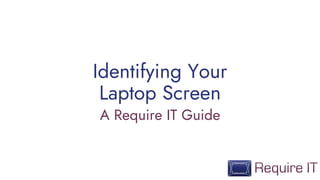
Recommended
Recommended
More Related Content
Similar to Identifying your laptop screen
Similar to Identifying your laptop screen (20)
Moving to Manufacture_Internet of Things (Part 01)

Moving to Manufacture_Internet of Things (Part 01)
Recently uploaded
Recently uploaded (20)
TEST BANK For, Information Technology Project Management 9th Edition Kathy Sc...

TEST BANK For, Information Technology Project Management 9th Edition Kathy Sc...
FDO for Camera, Sensor and Networking Device – Commercial Solutions from VinC...

FDO for Camera, Sensor and Networking Device – Commercial Solutions from VinC...
Linux Foundation Edge _ Overview of FDO Software Components _ Randy at Intel.pdf

Linux Foundation Edge _ Overview of FDO Software Components _ Randy at Intel.pdf
Portal Kombat : extension du réseau de propagande russe

Portal Kombat : extension du réseau de propagande russe
Integrating Telephony Systems with Salesforce: Insights and Considerations, B...

Integrating Telephony Systems with Salesforce: Insights and Considerations, B...
Simplified FDO Manufacturing Flow with TPMs _ Liam at Infineon.pdf

Simplified FDO Manufacturing Flow with TPMs _ Liam at Infineon.pdf
Introduction to FDO and How It works Applications _ Richard at FIDO Alliance.pdf

Introduction to FDO and How It works Applications _ Richard at FIDO Alliance.pdf
Where to Learn More About FDO _ Richard at FIDO Alliance.pdf

Where to Learn More About FDO _ Richard at FIDO Alliance.pdf
How Red Hat Uses FDO in Device Lifecycle _ Costin and Vitaliy at Red Hat.pdf

How Red Hat Uses FDO in Device Lifecycle _ Costin and Vitaliy at Red Hat.pdf
Intro in Product Management - Коротко про професію продакт менеджера

Intro in Product Management - Коротко про професію продакт менеджера
Breaking Down the Flutterwave Scandal What You Need to Know.pdf

Breaking Down the Flutterwave Scandal What You Need to Know.pdf
Extensible Python: Robustness through Addition - PyCon 2024

Extensible Python: Robustness through Addition - PyCon 2024
WebRTC and SIP not just audio and video @ OpenSIPS 2024

WebRTC and SIP not just audio and video @ OpenSIPS 2024
Powerful Start- the Key to Project Success, Barbara Laskowska

Powerful Start- the Key to Project Success, Barbara Laskowska
Identifying your laptop screen
- 1. Identifying Your Laptop Screen A Require IT Guide
- 2. Panel or Part? Most laptops are a screen held in place by screws or tape. We call this a raw panel. The part number will be on a sticker. Some however include the plastics it’s housed in, with cut outs for webcams, touch screens and extra components. For these there’s a separate sticker with a part number, even if there’s a part number on the panel.
- 3. Screw or Glue? Lugs: If your screen is screwed in it will have lugs; metal bits with screw holes. These can be on the top and bottom, left and right or The same panel can have different lug placement so make sure yours are in the right place. Adhesive: Thinner laptops may just hold their screen in with strips of adhesive. If there’s no lugs, there’s adhesive strips. Be careful when removing these from the device.
- 4. LED or CCFL? Older models of screen will have a Cold Cathode Fluorescent Lamp to light the display. These also have a separate cable coming from them, so be careful plugging and unplugging this. There’s even Dual CCFL screens with 2 cables. Newer screens use Light Emitting Diodes. This makes screens thinner, more energy efficient and they only have one cable.
- 5. Look at your Label This is the important bit. Your screen should have a part number on a sticker. Depending on who makes it, you might see a few different options. Here’s some examples, with part numbers highlighted:
- 6. If in doubt, give us a shout. With over 20 years experience and 40,000 panels in stock, we can help you find the exact panel, as well as any compatible parts from other manufacturers for your machine. You can reach us on: +44 (0) 1473 742656 sales@requireit.co.uk Or on Social Media Twitter.com/requireit Facebook.com/requireit Instagram.com/requireitltd