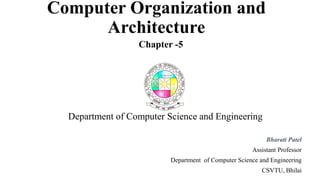
COA Unit-5.pptx
- 1. Computer Organization and Architecture Bharati Patel Assistant Professor Department of Computer Science and Engineering CSVTU, Bhilai Chapter -5 Department of Computer Science and Engineering
- 2. Unit-5 Instruction Pipelining and Main Memory
- 3. Syllabus • Instruction Pipelining, Introduction to the basic features & architecture of RISC & CISC processors, super scalar processor. OS Support: Component of OS, example of MS-DOS, IT’S LOADING, DOS, and BIOS interrupts.
- 4. Instruction Pipelines • An instruction pipeline reads consecutive instructions from memory while previous instructions are being executed in other segments. This causes the instruction fetch and execute phases to overlap and perform simultaneous operations. • The instruction fetch segment can be implemented by means of a first-in, first-out (FIFO) buffer. This is a type of unit that forms a queue rather than a stack. Whenever the execution unit is not using memory, the control increments the program counter and uses its address value to read consecutive instructions from memory. An instruction stream can be placed in a queue, waiting for decoding and processing by the execution segment. The instruction stream queuing mechanism provides an efficient way for reducing the average access time to memory for reading instructions. • The computer needs to process each instruction with the following sequence of steps:
- 5. 1) Fetch the instruction from memory. 2) Decode the instruction. 3) Calculate the effective address. 4) Fetch the operands from memory. 5) Execute the instruction. 6) Store the result in the proper place. • There are certain difficulties that will prevent the instruction pipeline from operating at the maximum rate. Different segments may take different time to operate on the incoming information. Some segments are skipped for certain operations. For example, a register mode instruction does not need an effective address calculation. Two or more segments may require memory access at the same time, causing our segment to wait until another is finished with the memory. • The design of an instruction pipeline will be most efficient if the instruction cycle is divided into segments of equal duration. The time that each step takes to fulfill its function depends on the instruction and the way it is executed.
- 6. • There are three major difficulties that causes the instruction pipe line to deviate from its normal operation. (i) Resource conflict: Caused by access to memory by two segments at the same time. Most of the conflict can be resolved by using separate instruction and data memories. (ii) Data dependency: This conflict arises when an instruction depends on the result of a pervious instruction, but this result is not yet variable. (iii) Branch difficulties: This arises from branch & other instructions that changes the value of PC.
- 7. Pipeline Control: • Pipe lining is a technique of decomposing a sequential process into sub-operations, with each sub process being executed in a special dedicated segment that operates competently with all other segments. • It can be visualized as a collection of processing segments through which binary information flows. Each segment performs partial processing dictated by the way the task is partitioned. The result obtained from the computation in each segment is transferred to the next segment in the pipeline. The final result is obtained after the data have passed through all segments. • The name Pipeline’ implies a flow of information analogous to an industrial assembly line. Its characteristic is that several computations can be in progress in distinct segments at the same time. • An instruction pipeline operates on a stream of instruction by overlapping the fetch, decode & execute phases of the instruction cycle. The pipe line technique provides a factor operation over a pinely serial sequence even through the maximum theoretical speed is never fully achieved. • Instruction:- A computer has a variety of instruction code format. It is the function of the control unit within the CPU to interpret each instruction code and provide the necessary control function needed to process the instruction.
- 8. Pipeline Performance • Pipeline performance measure is in terms of time taken in executing a program. • If a non-pipeline unit that performs a given task and takes a time equal to ‘tn’ to complete. The speed up of a pipeline processing over an equivalent non-pipeline processing is defined by the ratio: S= ntn /(K+n-1)tp Where K = No. of segments in pipe line. Tp = Time taken by each segment to process a sub-operation. n = No. of tasks.
- 9. Question: What is pipelining? Name the two pipeline organizations. • Pipe lining professing is an implementation technique where arithmetic sub-operations or the phases of a computer instruction cycle overlap are execution. • Pipe lining is a technique of decomposing a sequential process in to sub operations, with each sub process being executed is a special dedicated segment that operates concurrently with all other segments. A pipe line can be visualized as a collection of processing segments through which binary information flows. Each segment performs partial processing dictated by the way the task is partitioned the result obtained from the computation in each segment is transformed to the next segment in the pipe line. The final result obtained after the data have passed through all segments. • There are different types of pipe lining organizations (i) Arithmetic pipe line (ii) Instruction pipe line
- 10. Question: What are the hazards of instruction pipelining? How are these taken care of. Ans: There are three major difficulties that causes the instruction pipe line to deviate from its normal operation. (i) Resource conflict: Caused by access to memory by two segments at the same time. Most of the conflict can be resolved by using separate instruction and data memories. (ii) Data dependency: This conflict arises when an instruction depends on the result of a pervious instruction, but this result is not yet variable. (iii) Branch difficulties: This arises from branch & other instructions that changes the value of PC. The problem of data dependency can be solved through the followings. Operand forwarding: The hardware avoid the conflict by routing the data through special paths between pipe line segments. Through Compiler Programs: Insert the No. operation instruction in the program. Handling branch difficulties: The methods used are – (i) Prefetch target instructions (ii) Use of branch target buffer (iii) Use of loop buffer. (iv) branch prediction (v) Delayed branch.
- 11. Question: Consider a pipeline having 4 phases with duration 60, 50, 90 and 80 ns. Given latch delay is 10 ns. Calculate- 1. Pipeline cycle time 2. Non-pipeline execution time 3. Speed up ratio 4. Pipeline time for 1000 tasks 5. Sequential time for 1000 tasks 6. Throughput Solution- Given- Four stage pipeline is used Delay of stages = 60, 50, 90 and 80 ns Latch delay or delay due to each register = 10 ns
- 12. Part-01: Pipeline Cycle Time- Cycle time = Maximum delay due to any stage + Delay due to its register = Max { 60, 50, 90, 80 } + 10 ns = 90 ns + 10 ns = 100 ns Part-02: Non-Pipeline Execution Time- Non-pipeline execution time for one instruction = 60 ns + 50 ns + 90 ns + 80 ns = 280 ns Part-03: Speed Up Ratio- Speed up = Non-pipeline execution time / Pipeline execution time = 280 ns / Cycle time = 280 ns / 100 ns = 2.8
- 13. Part-04: Pipeline Time For 1000 Tasks- Pipeline time for 1000 tasks = Time taken for 1st task + Time taken for remaining 999 tasks = 1 x 4 clock cycles + 999 x 1 clock cycle = 4 x cycle time + 999 x cycle time = 4 x 100 ns + 999 x 100 ns = 400 ns + 99900 ns = 100300 ns Part-05: Sequential Time For 1000 Tasks- Non-pipeline time for 1000 tasks = 1000 x Time taken for one task = 1000 x 280 ns = 280000 ns Part-06: Throughput- Throughput for pipelined execution = Number of instructions executed per unit time = 1000 tasks / 100300 ns
- 14. Question: A four stage pipeline has the stage delays as 150, 120, 160 and 140 ns respectively. Registers are used between the stages and have a delay of 5 ns each. Assuming constant clocking rate, the total time taken to process 1000 data items on the pipeline will be- 120.4 microseconds 160.5 microseconds 165.5 microseconds 590.0 microseconds Solution- Given- Four stage pipeline is used Delay of stages = 150, 120, 160 and 140 ns Delay due to each register = 5 ns 1000 data items or instructions are processed
- 15. Cycle Time- Cycle time = Maximum delay due to any stage + Delay due to its register = Max { 150, 120, 160, 140 } + 5 ns = 160 ns + 5 ns = 165 ns Pipeline Time To Process 1000 Data Items- Pipeline time to process 1000 data items = Time taken for 1st data item + Time taken for remaining 999 data items = 1 x 4 clock cycles + 999 x 1 clock cycle = 4 x cycle time + 999 x cycle time = 4 x 165 ns + 999 x 165 ns = 660 ns + 164835 ns = 165495 ns = 165.5 μs Thus, Option (C) is correct.
- 16. Question: Consider a non-pipelined processor with a clock rate of 2.5 gigahertz and average cycles per instruction of 4. The same processor is upgraded to a pipelined processor with five stages but due to the internal pipeline delay, the clock speed is reduced to 2 gigahertz. Assume there are no stalls in the pipeline. The speed up achieved in this pipelined processor is- 3.2 3.0 2.2 2.0
- 17. Solution- Cycle Time in Non-Pipelined Processor- Frequency of the clock = 2.5 gigahertz Cycle time = 1 / frequency = 1 / (2.5 gigahertz) = 1 / (2.5 x 109 hertz) = 0.4 ns Non-Pipeline Execution Time- Non-pipeline execution time to process 1 instruction = Number of clock cycles taken to execute one instruction = 4 clock cycles = 4 x 0.4 ns = 1.6 ns
- 18. Cycle Time in Pipelined Processor- Frequency of the clock = 2 gigahertz = 1 / frequency = 1 / (2 gigahertz) = 1 / (2 x 109 hertz) = 0.5 ns Pipeline Execution Time- Since there are no stalls in the pipeline, so ideally one instruction is executed per clock cycle. So, Pipeline execution time = 1 clock cycle = 0.5 ns Speed Up- = Non-pipeline execution time / Pipeline execution time = 1.6 ns / 0.5 ns = 3.2 Thus, Option (A) is correct.
- 19. Difference between CISC and RISC 1. Computer instruction set computer 1. Reduced instruction set computer 2. Large number of instructions 2. Less no. of instructions 3. Variable length instruction format 3. Fixed length instruction format 4. Large no. of addressing modes 4. Few number of addressing modes 5. Cost is high 5. Less cost 6. More powerful 6. Less powerful 7. Several cycle instructions 7. Single cycle instructions 8. Manipulation directly in memory 8. Only in register 9. Microprogrammed control unit 9. Hardwired control unit 10. Eg. Mainframes, Motorola, 6800, Intel 8080. 10. MIPS, ARM, SPARC, Supercomputer.
- 20. Super Scalar Processing • Superscalar Processing is a method of parallel computing used in many processors. • In a superscalar computer, the central processing unit (CPU) manages multiple instruction pipelines to execute several instructions concurrently during a clock cycle. This is achieved by feeding the different pipelines through a number of execution units within the processor. • To successfully implement a superscalar architecture, the CPU's instruction fetching mechanism must intelligently retrieve and delegate instructions. Otherwise, pipeline stalls may occur, resulting in execution units that are often idle.
- 21. • A superscalar CPU can execute more than one instruction per clock cycle. Because processing speeds are measured in clock cycles per second (megahertz), a superscalar processor will be faster than a scalar processor rated at the same megahertz. • A superscalar architecture includes parallel execution units, which can execute instructions simultaneously. This parallel architecture was first implemented in RISC processors, which use short and simple instructions to perform calculations. Because of their superscalar capabilities, RISC processors have typically performed better than CISC processors running at the same megahertz. However, most CISC-based processors (such as the Intel Pentium) now include some RISC architecture as well, which enables them to execute instructions in parallel. • Superscalar describes a microprocessor design that makes it possible for more than one instruction at a time to be executed during a single clock cycle. In a superscalar design, the processor or the instruction compiler is able to determine whether an instruction can be carried out independently of other sequential instructions, or whether it has a dependency on another instruction and must be executed in sequence with it. The processor then uses multiple execution units to simultaneously carry out two or more independent instructions at a time. Superscalar design is sometimes called “second generation RISC.”
- 22. • A superscalar CPU architecture implements a form of parallelism called instruction-level parallelism within a single processor. It therefore allows faster CPU throughput than would otherwise be possible at a given clock rate. A superscalar processor executes more than one instruction during a clock cycle by simultaneously dispatching multiple instructions to redundant functional units on the processor. Each functional unit is not a separate CPU core but an execution resource within a single CPU such as an arithmetic logic unit, a bit shifter, or a multiplier. • While a superscalar CPU is typically also pipelined, pipelining and superscalar architecture are considered different performance enhancement techniques. • The superscalar technique is traditionally associated with several identifying characteristics (within a given CPU core): • Instructions are issued from a sequential instruction stream. • CPU hardware dynamically checks for data dependencies between instructions at run time (versus software checking at compile time) • The CPU accepts multiple instructions per clock cycle
- 23. Comparison Between Pipelining & Superscalar 1. • divides an instruction into steps, and since each step is executed in a different part of the processor, multiple instructions can be in different “phases” each clock. • involves the processor being able to issue multiple instructions in a single clock with redundant facilities to execute an instruction within a single core 2. • once one instruction was done decoding and went on towards the next execution subunit • multiple execution subunits able to do the same thing in parallel 3. • Sequencing unrelated activities such that they use different components at the same time • Multiple sub-components capable of doing the same task simultaneously, but with the processor deciding how to do it.
- 24. Limitations • The degree of intrinsic parallelism in the instruction stream, i.e. limited amount of instruction-level parallelism, and • The complexity and time cost of the dispatcher and associated dependency checking logic. • The branch instruction processing.
- 25. We can divide superscalar processors into a number of classes of varying complexity. •Static Superscalar — these processors issue and execute instructions in program order. So for example, in a degree 2 machine, it is possible to issue and execute two instructions simultaneously: given instructions i1 and i2, we may choose to issue both, or only i1 (depending on the presence of hazards). We may not just issue i2. To complicate and confuse matters, because the hardware has a choice (albeit limited) about issuing instructions, we say that instruction issue is dynamic. However, as the actual execution of instructions is in-order we say that scheduling is static. •Dynamic Superscalar — these machines permit out-of-order program execution, but they generally still issue instructions in program order. Because we can potentially re-order execution, we now say scheduling is dynamic. •Dynamic with Speculation — these machines add the ability to speculate beyond branches
- 26. • Idea: Have multiple pipelines to fetch, decode, execute, and retire multiple instructions per cycle • Can be used with in-order or out-of-order execution • Superscalar width: number of pipelines
- 32. Super Scalar Processing • Fetch (supply N instructions) • Decode (generate control signals for N instructions) • Rename (detect dependencies between N instructions) • Dispatch (determine readiness and select N instructions to execute in-order or out-of-order) • Execute (have enough functional units to execute N instructions + forwarding paths to forward results of N instructions) • Write into Register File (have enough ports to write results of N instructions) • Retire (N instructions)
- 33. Important Components of the Operating System • Process management • Files management • Command Interpreter • System calls • Signals • Network management • Security management • I/O device management • Secondary storage management • Main memory management
- 34. Figure 1: Components of OS
- 35. Process Management : A process is a program in execution. It consists of the followings: •Executable program •Program’s data •Stack and stack pointer •Program counter and other CPU registers •Details of opened files A process can be suspended temporarily and the execution of another process can be taken up. A suspended process can be restarted later. Before suspending a process, its details are saved in a table called the process table so that it can be executed later on. An operating system supports two system calls to manage processes Create and Kill – •Create a system call used to create a new process. •Kill system call used to delete an existing process. A process can create a number of child processes. Processes can communicate among themselves either using shared memory or by message-passing techniques. Two processes running on two different computers can communicate by sending messages over a network.
- 36. Files Management : Files are used for long-term storage. Files are used for both input and output. Every operating system provides a file management service. This file management service can also be treated as an abstraction as it hides the information about the disks from the user. The operating system also provides a system call for file management. The system call for file management includes – •File creation •File deletion •Read and Write operations Files are stored in a directory. System calls provide to put a file in a directory or to remove a file from a directory. Files in the system are protected to maintain the privacy of the user. Below shows the Hierarchical File Structure directory.
- 37. • Command Interpreter : • There are several ways for users to interface with the operating system. One of the approaches to user interaction with the operating system is through commands. Command interpreter provides a command-line interface. It allows the user to enter a command on the command line prompt (cmd). The command interpreter accepts and executes the commands entered by a user. For example, a shell is a command interpreter under UNIX. The commands to be executed are implemented in two ways: • The command interpreter itself contains code to be executed. • The command is implemented through a system file. The necessary system file is loaded into memory and executed.
- 38. • System Calls : • System calls provide an interface to the services made by an operating system. The user interacts with the operating system programs through System calls. These calls are normally made available as library functions in high-level languages such as C, Java, Python etc. It provides a level of abstraction as the user is not aware of the implementation or execution of the call made. Details of the operating system is hidden from the user. Different hardware and software services can be availed through system calls. • System calls are available for the following operations: • Process Management • Memory Management • File Operations • Input / Output Operations
- 39. • Signals : • Signals are used in the operating systems to notify a process that a particular event has occurred. Signals are the software or hardware interrupts that suspend the current execution of the task. Signals are also used for inter-process communication. A signal follows the following pattern : • A signal is generated by the occurrence of a particular event it can be the clicking of the mouse, the execution of the program successfully or an error notifying, etc. • A generated signal is delivered to a process for further execution. • Once delivered, the signal must be handled. • A signal can be synchronous and asynchronous which is handled by a default handler or by the user-defined handler. • The signal causes temporarily suspends the current task it was processing, saves its registers on the stack, and starts running a special signal handling procedure, where the signal is assigned to it.
- 40. • Network Management : • In today’s digital world, the complexity of networks and services has created modern challenges for IT professionals and users. Network management is a set of processes and procedures that help organizations to optimize their computer networks. Mainly, it ensures that users have the best possible experience while using network applications and services. • Network management is a fundamental concept of computer networks. Network Management Systems is a software application that provides network administrators with information on components in their networks. It ensures the quality of service and availability of network resources. It also examines the operations of a network, reconstructs its network configuration, modifies it for improving performance of tasks.
- 41. • Security Management: • The security mechanisms in an operating system ensure that authorized programs have access to resources, and unauthorized programs have no access to restricted resources. Security management refers to the various processes where the user changes the file, memory, CPU, and other hardware resources that should have authorization from the operating system. • I/O Device Management : • The I/O device management component is an I/O manager that hides the details of hardware devices and manages the main memory for devices using cache and spooling. This component provides a buffer cache and general device driver code that allows the system to manage the main memory and the hardware devices connected to it. It also provides and manages custom drivers for particular hardware devices. • The purpose of the I/O system is to hide the details of hardware devices from the application programmer. An I/O device management component allows highly efficient resource utilization while minimizing errors and making programming easy on the entire range of devices available in their systems.
- 42. • Secondary Storage Management : • Broadly, the secondary storage area is any space, where data is stored permanently and the user can retrieve it easily. Your computer’s hard drive is the primary location for your files and programs. Other spaces, such as CD-ROM/DVD drives, flash memory cards, and networked devices, also provide secondary storage for data on the computer. The computer’s main memory (RAM) is a volatile storage device in which all programs reside, it provides only temporary storage space for performing tasks. Secondary storage refers to the media devices other than RAM (e.g. CDs, DVDs, or hard disks) that provide additional space for permanent storing of data and software programs which is also called non- volatile storage. • Main memory management : • Main memory is a flexible and volatile type of storage device. It is a large sequence of bytes and addresses used to store volatile data. Main memory is also called Random Access Memory (RAM), which is the fastest computer storage available on PCs. It is costly and low in terms of storage as compared to secondary storage devices. Whenever computer programs are executed, it is temporarily stored in the main memory for execution. Later, the user can permanently store the data or program in the secondary storage device.
- 43. MS-DOS • MS-DOS stands for Microsoft Disk Operating System and is also known as Microsoft DOS. MS- DOS was the Microsoft-marketed version of the first operating system (OS) to be widely installed on personal computers (PCs). It was essentially the same OS that Bill Gates's young company developed for IBM as Personal Computer - Disk Operating System (PC-DOS). In 1981, IBM licensed and marketed its PC-DOS rebranding of MS-DOS to run on IBM PCs. MS- DOS was released for x86 computers, went through eight major versions and was ultimately retired from all active support in 2006. Most users of either DOS system simply referred to it as Disk Operating System. Like PC-DOS, MS-DOS was -- and still is -- a non-graphical, line-oriented, command-driven OS. It has a relatively simple but not overly friendly user interface. Its prompt to enter an MS-DOS command looks like this: C:> Common MS-DOS commands are:
- 44. Command Example Notes CD C:> CD userprograms C:userprograms> Changes the current directory to the specified path. When entered with no path, it displays the current working directory's name. If the path is included in the command prompt, the prompt will change as in the example (see also PROMPT, below). CHKDSK C:> CHKDSK a: Checks the specified disk -- in this case, the floppy disk in the A: drive -- and returns a status report showing the disk size, number of files and directories in use and number of bytes used. COPY C:> COPY autoexec.bat autoexec.BAK Copies specified file or files. Can be used to copy files to duplicates with different file names or to copy files into a different directory without changing names. DEL C:> DEL autoexec.BAK C:> DEL C:backups*.BAK Deletes a file or files. Can be used to delete files in the current working directory or in some other directory. Can also be used with wildcard characters to delete groups of files. RMDIR C:> rmdir c:backup Removes a directory. TYPE C:> type autoexec.bat Displays content of a text file, without page breaks.
- 45. Command Example Notes DIR C:> DIR C:> DIR c:backups*.txt Displays all contents -- files and directories -- in the specified directory. If no directory is specified, it refers to the contents of the current directory. It can also be used with wildcard characters to display only specific files. EDLIN C:> edlin autoexec.bat Starts edlin, a line editor that can be used to edit text files. In this example, it is being used to edit the autoexec.bat file. FORMAT C:> FORMAT a: Formats a disk so it can be used with MS-DOS. MKDIR C:> MKDIR c:NewDIR Creates a new directory in the specified path. MORE C:> MORE autoexec.bat Displays contents of a file, one screen at a time. It is mostly used for text files. PROMPT C:> prompt $p $d$g C:UTIL Fri 11-05- 2021> Modifies the default prompt. In this example, parameters are used with the command to set the prompt display as the current drive and path, the day and date and the greater-than symbol. The resulting prompt is shown in the example. RMDIR C:> rmdir c:backup Removes a directory. TYPE C:> type autoexec.bat Displays content of a text file, without page breaks.
- 46. • Why is MS-DOS used? • Although most computer users prefer a modern OS with a graphical user interface (GUI), there are still reasons to use MS-DOS. Some of these include the following: • Education and research efforts let people learn about how a simple OS works. Source code is available from Microsoft for two MS-DOS versions; emulators and OSes providing MS-DOS functionality also enable learning about the OS. • Legacy systems persist throughout the world. In some cases, organizations prefer to continue using a system that has worked reliably for decades. In others, there is no budget for upgrading the applications. • Embedded systems depend on MS-DOS, especially for new devices that still use x86 processor architecture. MS-DOS is also used on legacy embedded devices, some of which have been in the field for decades. In some case, these embedded systems can be updated to run up-to-date versions of compatible OSes. • Classic older computer games are still in use that were developed and supported only on MS- DOS. • User inertia or the preference to skip all updates drives some people and organizations to continue using MS-DOS. For example, author George R.R. Martin famously admitted in 2014 to still using WordStar 4.0, which was released in 1987, on a computer running MS-DOS.
- 47. Memory Device Characteristics • Memory is required in a computer system to store program and datas. The memory is of different types primary memory and secondary memory. • ROM, RAM, EPROM are belongs to primary memory. Where as the hard disk, magnetic tape, magnetic dram, floppy disk memories are known as secondary memory. • Primary memories are also learn as main memory. The memory unit that communicates directly with the CPU is called main memory. The devices that provides back up storage are called auxiliary memory / secondary memory. • The time required to access a memory unit for reading & writing is depends on the technology on which the memory unit is built. • Primary memories are more factor than secondary memory but they are costlier than secondary memory. • To minimize the cost and to improve the performance a large auxiliary memory is used along with a small quantity of main memory. When programs or data required by CPU is not available in main memory. Then the I/O processor brings those information’s from auxiliary memory.
- 48. The key characteristics of memory devices or memory system are as follows: 1. Location 2. Capacity 3. Unit of Transfer 4. Access Method 5. Performance 6. Physical type 7. Physical characteristics 8. Organization
- 49. 1. Location: It deals with the location of the memory device in the computer system. There are three possible locations: CPU : This is often in the form of CPU registers and small amount of cache Internal or main: This is the main memory like RAM or ROM. The CPU can directly access the main memory. External or secondary: It comprises of secondary storage devices like hard disks, magnetic tapes. The CPU doesn’t access these devices directly. It uses device controllers to access secondary storage devices. 2. Capacity: The capacity of any memory device is expressed in terms of: i)word size ii)Number of words Word size: Words are expressed in bytes (8 bits). A word can however mean any number of bytes. Commonly used word sizes are 1 byte (8 bits), 2bytes (16 bits) and 4 bytes (32 bits). Number of words: This specifies the number of words available in the particular memory device. For example, if a memory device is given as 4K x 16.This means the device has a word size of 16 bits and a total of 4096(4K) words in memory. 3. Unit of Transfer: It is the maximum number of bits that can be read or written into the memory at a time. In case of main memory, it is mostly equal to word size. In case of external memory, unit of transfer is not limited to the word size; it is often larger and is referred to as blocks.
- 50. 4. Access Methods: It is a fundamental characteristic of memory devices. It is the sequence or order in which memory can be accessed. There are three types of access methods: Random Access: If storage locations in a particular memory device can be accessed in any order and access time is independent of the memory location being accessed. Such memory devices are said to have a random access mechanism. RAM (Random Access Memory) IC’s use this access method. Serial Access: If memory locations can be accessed only in a certain predetermined sequence, this access method is called serial access. Magnetic Tapes, CD-ROMs employ serial access methods. Semi random Access: Memory devices such as Magnetic Hard disks use this access method. Here each track has a read/write head thus each track can be accessed randomly but access within each track is restricted to a serial access. 5. Performance: The performance of the memory system is determined using three parameters Access Time: In random access memories, it is the time taken by memory to complete the read/write operation from the instant that an address is sent to the memory. For non-random access memories, it is the time taken to position the read write head at the desired location. Access time is widely used to measure performance of memory devices. Memory cycle time: It is defined only for Random Access Memories and is the sum of the access time and the additional time required before the second access can commence. Transfer rate: It is defined as the rate at which data can be transferred into or out of a memory unit.
- 51. 6. Physical type: Memory devices can be either semiconductor memory (like RAM) or magnetic surface memory (like Hard disks). 7.Physical Characteristics: Volatile/Non- Volatile: If a memory devices continues hold data even if power is turned off. The memory device is non-volatile else it is volatile. 8. Organization: Erasable/Non-erasable: The memories in which data once programmed cannot be erased are called Non-erasable memories. Memory devices in which data in the memory can be erased is called erasable memory. E.g. RAM(erasable), ROM(non-erasable).
- 52. RAM Technology and Serial Access Memories Technology RAM Technology: If storage locations in a particular memory device can be accessed in any order and access time is independent of the memory location being accessed. Such memory devices are said to have a random access mechanism. RAM (Random Access Memory) IC’s use this access method. Serial Access Memories Technology: If memory locations can be accessed only in a certain predetermined sequence, this access method is called serial access. Magnetic Tapes, CD-ROMs employ serial access methods.
- 53. Random access: » Each location has a unique physical address » Locations can be accessed in any order and all access times are the same » What we term “RAM” is more aptly called read/write memory since this access technique also applies to ROMs as well » Example: main memory Sequential access: » Data does not have a unique address » Must read all data items in sequence until the desired item is found » Access times are highly variable » Example: tape drive units
- 54. Direct access: » Data items have unique addresses » Access is done using a combination of moving to a general memory “area” followed by a sequential access to reach the desired data item » Example: disk drives Associative access: » A variation of random access memory » Data items are accessed based on their contents rather than their actual location » Search all data items in parallel for a match to a given search pattern » All memory locations searched in parallel without regard to the size of the memory » Extremely fast for large memory sizes » Cost per bit is 5-10 times that of a “normal” RAM cell » Example: some cache memory units.
- 55. Multilevel Memory Systems • Three key characteristics increase for a memory hierarchy. They are the access time, the storage capacity and the cost. The memory hierarchy is illustrated in figure Figure: Memory Hierarchy
- 56. CPU Registers: • The high-speed registers in CPU are used as the temporary storage for instructions and data. • They usually form a general purpose register file for storing data as it is processed. • A capacity of 32 data words is typical for a register file and each register can be accessed within a single clock cycle, that is in a few nanoseconds. Cache Memory: • Most computer now have another level of IC memory called the Cache Memory which is positioned logically between register files and the main memory. • Its capacity is less than main memory but access time is much lesser, that is this types of memories are much more faster than the main memory. • This is because some or all of it can reside within a single IC or CPU. These are highly expensive but also provide high-performance. Today’s systems provide up to 8 MB of cache memory.
- 57. Main or Primary Memory: • This is large and fairly fast external memory which stores active data and programs. • Storage location in this memory is directly addressed by the CPU’s load and store instructions. • Though the technology of this memory is same as that of register file, access time is larger in this case because of its large capacity and as it is physically separated from the CPU. • Now a days about 4 GB maximum of this is available though up to 8 GB can be used in a single system. Access times of five or more clock cycles are usual. Secondary Memory: • This types of memories are giant in capacity but comparatively very slow than all the other types of memory. • This stores large data files, programs and files that will not be required continuously by the CPU. • It also acts as an overflow memory when the capacity of the main memory exceeded. The information stays online of this memory but accessed via input/output operations provided programs. • Examples are magnetic disks, optical disks etc where the mechanism which is applied is very slow. Access time is measured in milliseconds and up to 1 terabyte (1024 GB) is available.
- 58. We can see the memory hierarchy with six levels. At the top there are CPU registers, which can be accessed at full CPU speed. Next commes the cache memory, which is currently on order of 32 KByte to a few Mbyte. The main memory is next, with size currently ranging from 16 MB for entry- level systems to tens of Gigabytes. After that come magnetic disks, the current work for permanent storage. Finally we have magnetic tape and optical disks for archival storage. Basis of the memory hierarchy – Registers internal to the CPU for temporary data storage (small in number but very fast) – External storage for data and programs (relatively large and fast) – External permanent storage (much larger and much slower) Characteristics of the memory hierarchy – Consists of distinct “levels” of memory components – Each level characterized by its size, access time, and cost per bit – Each increasing level in the hierarchy consists of modules of larger capacity, slower access time, and lower cost/bit
- 59. Address Translation and Memory Allocation Systems • A CPU generate logical address and physical address denotes actual location in the main memory. • In virtual memory system, logical address are different from physical address. • In logical address has two parts: module number(page number) of the program and offset (word). • A table is maintained in the hardware to point out portion of program which are presently available in the main memory. • It contains two basic information: (1) the part of the program that are currently in the main memory. (2) The main memory area where the currently available portion are stored. • When ever an operand has to be accessed, the CPU searches in the table to find out whether it is available in the main memory or not. If it is available then MMU connects logical address to physical address and main memory access is made then. • Two popular virtual implementation is available as: Paging and Segmentation.
- 61. Paging: Paging is a function of memory management where a computer will store and retrieve data from a device’s secondary storage to the primary storage. Memory management is a crucial aspect of any computing device, and paging specifically is important to the implementation of virtual memory. Segmentation: A process is divided into Segments. The chunks that a program is divided into which are not necessarily all of the same sizes are called segments. Segmentation gives user’s view of the process which paging does not give. Here the user’s view is mapped to physical memory.
- 62. Memory Allocation System • To get a process executed it must be first placed in the memory. Assigning space to a process in memory is called memory allocation. Memory allocation is a general aspect of the term binding. • Let us understand binding with the help of an example. Suppose, there is an entity in a program, with the set of attributes. Now, a variable of this entity will have values for these set of attributes. For storing these values, we must have memory allotted to these attributes. • So, the act of assigning the memory address to the attribute of the variable is called memory allocation. And the act of specifying/binding the values to the attributes of the variable is called binding. This action of binding must be performed before the variable is used during the execution of the program. • We have two types of memory allocation or we can say two methods of binding, static and dynamic binding.
- 63. 1. Static Memory Allocation • Static memory allocation is performed when the compiler compiles the program and generate object files, linker merges all these object files and creates a single executable file, and loader loads this single executable file in main memory, for execution. In static memory allocation, the size of the data required by the process must be known before the execution of the process initiates. • If the data sizes are not known before the execution of the process, then they have to be guessed. If the data size guessed is larger than the required, then it leads to wastage of memory. If the guessed size is smaller, then it leads to inappropriate execution of the process. • Static memory allocation method does not need any memory allocation operation during the execution of the process. As all the memory allocation operation required for the process is done before the execution of the process has started. So, it leads to faster execution of a process. • Static memory allocation provides more efficiency when compared by the dynamic memory allocation. 2. Dynamic Memory Allocation • Dynamic memory allocation is performed while the program is in execution. Here, the memory is allocated to the entities of the program when they are to be used for the first time while the program is running. • The actual size, of the data required, is known at the run time so, it allocates the exact memory space to the program thereby, reducing the memory wastage.
- 64. • Dynamic memory allocation provides flexibility to the execution of the program. As it can decide what amount of memory space will be required by the program. If the program is large enough then a dynamic memory allocation is performed on the different parts of the program, which is to be used currently. This reduces memory wastage and improves the performance of the system. • Allocating memory dynamically creates an overhead over the system. Some allocation operations are performed repeatedly during the program execution creating more overheads, leading in slow execution of the program. • Dynamic memory allocation does not require special support from the operating system. It is the responsibility of the programmer to design the program in a way to take advantage of dynamic memory allocation method. • Thus the dynamic memory allocation is flexible but slower than static memory allocation.
- 65. Advantages of static and dynamic memory allocation Static Memory Allocation • Static memory allocation provides an efficient way of assigning the memory to a process. • All the memory assigning operations are done before the execution starts. So, there are no overheads of memory allocation operations at the time of execution of the program. • Static memory allocation provides faster execution, as at the time of execution it doesn’t have to waste time in allocation memory to the program. Dynamic Memory Allocation • Dynamic memory allocation provides a flexible way of assigning the memory to a process. • Dynamic memory allocation reduces the memory wastage as it assigns memory to a process during the execution of that program. So, it is aware of the exact memory size required by the program. • If the program is large then the dynamic memory allocation is performed on the different parts of the program. Memory is assigned to the part of a program that is currently in use. This also reduces memory wastage and indeed improves system performance.
- 66. Disadvantages of static and dynamic memory allocation Static Memory Allocation • In static memory allocation, the system is unaware of the memory requirement of the program. So, it has to guess the memory required for the program. • Static memory allocation leads to memory wastage. As it estimates the size of memory required by the program. So, if the estimated size is larger, it will lead to memory wastage else if the estimated size is smaller, then the program will execute inappropriately. Dynamic Memory allocation • Dynamic memory allocation method has an overhead of assigning the memory to a process during the time of its execution. • Sometimes the memory allocation actions are repeated several times during the execution of the program which leads to more overheads. • The overheads of memory allocation at the time of its execution slowdowns the execution to some extent.
- 67. Question: For the following memory units (specified by the number of words the number of bits per word), determine the number of address lines, input/output lines and the number of bytes that can be stored in the specified memory (i) 64K x 8 (ii) 16M x 32 (iii) 4G x 64 (iv) 2K x 16
- 68. Ans: (i) 64K x 8 i/p, o/p lines = 8 Address lines = 16 Mem = 64K (ii) 16M x 32 i/p, o/p lines = 32 Add = 24 Mem = 64M (16M x 4) (iii) 4G x 64 i/p, o/p lines = 64 Add = 32 Mem = 32GB (4G x 8) (iv) 2K x 16 i/p, o/p = 16 Add = 11 Mem = 4K
- 69. Questions: Consider six memory partitions of size 200 KB, 400 KB, 600 KB, 500 KB, 300 KB and 250 KB. These partitions need to be allocated to four processes of sizes 357 KB, 210 KB, 468 KB and 491 KB in that order. Perform the allocation of processes using- First Fit Algorithm Best Fit Algorithm Worst Fit Algorithm
- 70. According to question, The main memory has been divided into fixed size partitions as- Let us say the given processes are- •Process P1 = 357 KB •Process P2 = 210 KB •Process P3 = 468 KB •Process P4 = 491 KB
- 71. Allocation Using First Fit Algorithm- In First Fit Algorithm, •Algorithm starts scanning the partitions serially. •When a partition big enough to store the process is found, it allocates that partition to the process. The allocation of partitions to the given processes is shown below-
- 74. Allocation Using Best Fit Algorithm- • In Best Fit Algorithm, • Algorithm first scans all the partitions. • It then allocates the partition of smallest size that can store the process. • The allocation of partitions to the given processes is shown below-
- 77. • Allocation Using Worst Fit Algorithm- • In Worst Fit Algorithm, • Algorithm first scans all the partitions. • It then allocates the partition of largest size to the process. • The allocation of partitions to the given processes is shown below-
- 79. • Step-03: • Process P3 and Process P4 can not be allocated the memory. • This is because no partition of size greater than or equal to the size of process P3 and process P4 is available.
- 80. Address Mapping Communication Method
- 81. 1. Direct Mapping: • Suppose a computer has 4K main memory i.e. 4x1024 bytes and 1K cache memory. To address a word in the main memory, a 12 bit (4K = 212) address is required. Similarly, to address a word in the cache memory a 10-bit (1K = 210) address is required. Thus, a cache memory needs 10 bits to address a word and main memory requires 12 bits to address a word. • In direct mapping method, the 12 bit address sent by CPU is divided into two parts called tag field and index field. The index field has the number of bits equal to the number of bits required to address a word in cache. The tag field for above computer system will be of 2-bits and index field will have 10 bits. • In a direct mapping method, the cache memory stored the word as well as the tag field. The words will be stored at that location in the cache which is represented by the index fields of their addresses as shown in figure.
- 82. Figure: Direct Memory Mapping
- 83. • When an address is sent by the CPU, the index part of the address is used to get a memory location in the cache. • If the tag stored at that location matches the tag field of the requested address, the word is fetched. Else, if tag does not match, the word is searched in the main memory. • When a word needs to be moved into cache memory from the main memory, its address I the main memory is divided into index and tag fields. The disadvantage of direct mapping is that the hit ratio can drop considerably if two or more words whose addresses have same index but different tags are accessed repeatedly. • The disadvantage of direct mapping is that two words with same index but different tag cannot be stored into cache at the same time. As an improvement to this disadvantage of direct mapping, a third type of cache organization called set-associative mapping is used.
- 87. Summary • The direct mapping technique is simple and inexpensive to implement. • When the CPU wants to access data from memory, it places a address. The index field of CPU address is used to access address. • The tag field of CPU address is compared with the associated tag in the word read from the cache. • If the tag-bits of CPU address is matched with the tag-bits of cache, then there is a hit and the required data word is read from cache. • If there is no match, then there is a miss and the required data word is stored in main memory. It is then transferred from main memory to cache memory with the new tag.
- 88. 2. Fully Associative Mapping: • In case of associative mapping, the contents of cache memory are not associated with any address. • Data stored in the cache memory are not accessed by specifying any address. Instead, data or part of data is searched by matching with the contents. • In associative mapping method, both the word and the address of the word (in the main memory) are stored in the cache as shown in Figure.
- 89. Figure: Associative Memory Mapping
- 90. • The address bits, sent by the CPU to search, are matched with addresses stored in the cache memory. If any address is matched, the corresponding word is fetched from the cache and sent to the CPU. • If not match is found in cache memory, the word is searched in the main memory. The word along with address is then copied from main memory into cache. If the cache is full, then the existing word along with its address must be removed to make room for the new word. • Associative mapping has the advantage that it is a very fast access method. • It has the disadvantage that it is very expensive and complicated because of complex logical circuits that ate required to implement data searching by content and not by address. Due to the high cost associated with logic circuits required to implement associative mapping, other methods are used in which data is cache memory are accessed by address, like direct mapping and set associative mapping.
- 92. 3. K-way Set Associative Mapping • In this mapping process, each word of a cache can store two or more words of main memory under the same index address. Each data word is stored along with its tag and the number of tag data pair in one word of cache is said to form a set. An example of set associative cache organization with set size of two is shown in figure. Figure: Set-Associative Memory Mapping
- 93. • The words stored at address 000000110010 and 010000110010 of main memory are stored in cache memory at index address 0000110010. Similarly, the words stored at address 010000111011 and 100000111011 of main memory are stored in cache memory at index address 0000111011. When CPU generates a memory request, the word is searched into cache with the help of index addresses.
- 94. Summary • An associative mapping uses an associative memory. • This memory is being accessed using its contents. • Each line of cache memory will accommodate the address (main memory) and the contents of that address from the main memory. • That is why this memory is also called Content Addressable Memory (CAM). It allows each block of main memory to be stored in the cache.
- 95. 3. K-way set associative mapping
- 99. Summary • That is the easy control of the direct mapping cache and the more flexible mapping of the fully associative cache. • In set associative mapping, each cache location can have more than one pair of tag + data items. • That is more than one pair of tag and data are residing at the same location of cache memory. If one cache location is holding two pair of tag + data items, that is called 2-way set associative mapping.