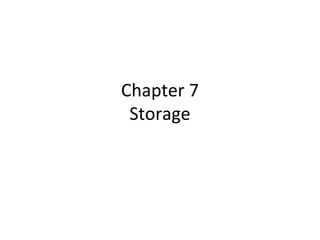
Storage 1
- 2. Storage What is storage? p. 348 Fig. 7-1 Next Holds data, instructions, and information for future use Storage medium is physical material used for storage Also called secondary storage
- 3. Storage What is capacity? p. 350 Next Kilobyte (KB) 1 thousand Megabyte (MB) 1 million Gigabyte (GB) 1 billion Terabyte (TB) 1 trillion Petabyte (PB) 1 quadrillion Number of bytes (characters) a storage medium can hold Exabyte (EB) 1 quintillion Zettabyte (ZB) 1 sextillion Yottabyte (YB) 1 septillion
- 4. Storage Medium (floppy disks, Zip disks, hard disks, CDs) Storage How does volatility compare? p. 350 Next Nonvolatile Storage medium is nonvolatile—contents retained when power is off ContentsContents retainedretained Contents availableContents available to userto user Memory (most RAM) (chips on motherboard) Screen Display ON OFF Volatile DisplayDisplay disappearsdisappears Data andData and instructionsinstructions available to useravailable to user DisplayDisplay appearsappears Data and instructionsData and instructions erasederased Memory is volatile—holds data and instructions temporarily
- 5. WritingWriting Process of transferringProcess of transferring items from memoryitems from memory to storage mediato storage media WritingWriting Process of transferringProcess of transferring items from memoryitems from memory to storage mediato storage media Storage What is a storage device? p. 350 Next ReadingReading Process of transferringProcess of transferring items from storageitems from storage media to memorymedia to memory ReadingReading Process of transferringProcess of transferring items from storageitems from storage media to memorymedia to memory Hardware thatHardware that records andrecords and retrieves itemsretrieves items to and fromto and from storage mediastorage media Functions as source of input Creates output
- 6. Floppy Disk Small files to be transported Secondary Storage Primary Storage Hard Disk CDs and DVDs Miniature Storage Media Tape Items waiting to be interpreted and executed by the processor Operating system, application software, user data and information Software, backups, movies, music Digital pictures or small files to be transported Backups Memory (most RAM) Stores … Storage What is access time? p. 350 Time it takes storage device to locate item on storage medium Next Time required to deliver item from memory to processor faster transfer rates slower transfer rates
- 7. Floppy Disks What is a floppy disk? p. 351 Fig. 7-5 Next Portable, inexpensive storage medium (also called diskette) Thin, circular, flexible film enclosed in 3.5” wide plastic shell shutter shell liner magnetic coating flexible thin film metal hub
- 8. Floppy Disks What is a floppy disk drive? p. 352 Fig. 7-6 Next Floppy disk drive built into a desktop computer External floppy disk drive attaches to a computer with a cable Also called secondary storage One floppy drive, named drive A If two floppy drives, second designated as drive B Device that reads from and writes to floppy disk
- 9. Floppy Disks p. 353 Fig. 7-8 Next What are tracks and sectors? Track is narrow recording band that forms full circle on disk Sector stores up to 512 bytes of data Formatting prepares disk for use and marks bad sectors as unusable Click to view Web Link, click Chapter 7, Click Web Link from left navigation, then click Floppy Disks below Chapter 7
- 10. Floppy Disks How do you compute a disk’s storage capacity? p. 354 Fig. 7-9 Next Multiply number of sides, number of tracks, number of sectors per track, and number of bytes per sector For high-density disk: 2 sides × 80 tracks × 18 sectors per track × 512 bytes per sector = 1,474,560 bytes Characteristics of a 3.5-inch High-Density Floppy Disk Capacity: 1.44 MB Sides: 2 Tracks: 80 Sectors per track: 512 Sectors per disk: 2880
- 11. Floppy Disks What is a write-protect notch? p. 354 Fig. 7-10 Next Small opening with a cover that you slide Protects floppy disk from being erased accidentally hole on this side means disk is high density hole on this side means disk is high density write-protected not write-protected notch closed means you can write on the disk notch closed means you can write on the disk notch open means you cannot write on the disk notch open means you cannot write on the disk
- 12. External Zip drive Zip® Disks What is a Zip disk? p. 355 Fig. 7-11 Next Magnetic medium that stores 100 MB to 750 MB of data Zip disks require a Zip drivec—chigh capacity drive that reads from and writes on a Zip disk Used to back up and to transfer files Backup is duplicate of file, program, or disk in case original is lost c Zip disk Click to view Web Link, click Chapter 7, Click Web Link from left navigation, then click Zip Disks below Chapter 7
- 13. Hard Disks What is a hard disk? p. 355 Fig. 7-12 Next hard disk installed in system unit High-capacity storage Consists of several inflexible, circular platters that store items electronically Components enclosed in airtight, sealed case for protection Click to view Web Link, click Chapter 7, Click Web Link from left navigation, then click Hard Disk below Chapter 7
- 14. Hard Disks What are characteristics of a hard disk? p. 356 Fig. 7-13 Next Sample Hard Disk Characteristics Advertised capacity 120 GB Platters 3 Read/write heads 6 Cylinders 16,383 Bytes per second 512 Sectors per track 63 Sectors per drive 234,441,648 Revolutions per minute 7,200 Transfer rate 133 MB per second Access time 8.9 ms actual disk capacity
- 15. Hard Disks How does a hard disk work? p. 357 Fig. 7-14 Next Step 1. Circuit board controls movement of head actuator and a small motor. Step 2. Small motor spins platters while computer is running. Step 3. When software requests a disk access, read/write heads determine current or new location of data. Step 4. Head actuator positions read/write head arms over correct location on platters to read or write data.
- 16. Hard Disks What is a cylinder? p. 357 Fig. 7-15 Next Vertical section of track through all platters Single movement of read/write head arms accesses all platters in cylinder platter read/write head platter sides cylinder track sector Click to view animation
