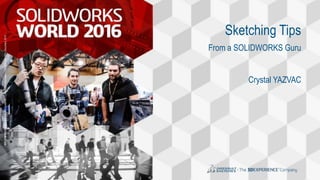
SOLIDWORKS World 2016 - Sketching Tips From A SOLIDWORKS Guru
- 1. 3DS.COM/SOLIDWORKS©DassaultSystèmes|ConfidentialInformation|2/8/2016|ref.:3DS_Document_2014 1 3DS.COM/SOLIDWORKS©DassaultSystèmes|ConfidentialInformation|2/8/2016|ref.:3DS_Document_2014 Sketching Tips From a SOLIDWORKS Guru Crystal YAZVAC
- 2. 3DS.COM/SOLIDWORKS©DassaultSystèmes|ConfidentialInformation|2/8/2016|ref.:3DS_Document_2014 2 Presenter Crystal YAZVAC • CAPINC • Applications Engineer & Training Manager • Joined CAPINC in July 2010 • CSWE, CSWST, CSWI, DriveWorks… • B.S. from Purdue in 2003 • SolidWorks user since 2001 • Loves All things Disney World
- 3. 3DS.COM/SOLIDWORKS©DassaultSystèmes|ConfidentialInformation|2/8/2016|ref.:3DS_Document_2014 3 Agenda • Ask a common Question or Issue • Demo a Solution(s) • Review Summary Slide • REPEAT 12 times!
- 4. 3DS.COM/SOLIDWORKS©DassaultSystèmes|ConfidentialInformation|2/8/2016|ref.:3DS_Document_2014 4 Over Defined Sketch What Sketch Tool suggests/previews solutions when your sketch is Over-Defined?
- 5. 3DS.COM/SOLIDWORKS©DassaultSystèmes|ConfidentialInformation|2/8/2016|ref.:3DS_Document_2014 5 Over Defined Sketch What Sketch Tool suggests/previews solutions when your sketch is Over-Defined?
- 6. 3DS.COM/SOLIDWORKS©DassaultSystèmes|ConfidentialInformation|2/8/2016|ref.:3DS_Document_2014 6 Over Defined Sketch What Sketch Tool suggests/previews solutions when your sketch is Over-Defined? Answer: • SketchXpert • Click “Over Defined Sketch” at the bottom right of the screen • ToolsSketch Tools
- 7. 3DS.COM/SOLIDWORKS©DassaultSystèmes|ConfidentialInformation|2/8/2016|ref.:3DS_Document_2014 7 From Lines and Arcs to a Spline What Tool will allow you to transition from Lines and Arcs to a Spline?
- 8. 3DS.COM/SOLIDWORKS©DassaultSystèmes|ConfidentialInformation|2/8/2016|ref.:3DS_Document_2014 8 From Lines and Arcs to a Spline What Tool will allow you to transition from Lines and Arcs to a Spline?
- 9. 3DS.COM/SOLIDWORKS©DassaultSystèmes|ConfidentialInformation|2/8/2016|ref.:3DS_Document_2014 9 From Lines and Arcs to a Spline What Tool will allow you to transition from Lines and Arcs to a Spline? Answer: • Fit Spline • ToolsSpline ToolsFit Spline
- 10. 3DS.COM/SOLIDWORKS©DassaultSystèmes|ConfidentialInformation|2/8/2016|ref.:3DS_Document_2014 10 Dimension using Imaginary Line How can you place an Angular Dimension without drawing a Construction Line?
- 11. 3DS.COM/SOLIDWORKS©DassaultSystèmes|ConfidentialInformation|2/8/2016|ref.:3DS_Document_2014 11 Dimension using Imaginary Line How can you place an Angular Dimension without drawing a Construction Line?
- 12. 3DS.COM/SOLIDWORKS©DassaultSystèmes|ConfidentialInformation|2/8/2016|ref.:3DS_Document_2014 12 Dimension using Imaginary Line How can you place an Angular Dimension without drawing a Construction Line? Answer: • Angular Dimension • Using the Smart Dimension tool, Click the line and the endpoint. Then Click the Segment on the Crosshairs.
- 13. 3DS.COM/SOLIDWORKS©DassaultSystèmes|ConfidentialInformation|2/8/2016|ref.:3DS_Document_2014 13 Complex 3D Sketch How do you use 2D sketches to simplify a complex 3D Sketch?
- 14. 3DS.COM/SOLIDWORKS©DassaultSystèmes|ConfidentialInformation|2/8/2016|ref.:3DS_Document_2014 14 Complex 3D Sketch How do you use 2D sketches to simplify a complex 3D Sketch?
- 15. 3DS.COM/SOLIDWORKS©DassaultSystèmes|ConfidentialInformation|2/8/2016|ref.:3DS_Document_2014 15 Complex 3D Sketch How do you use 2D sketches to simplify a complex 3D Sketch? Answer: • Projected Curves • Create 2 easy to define sketches and combine them using the Projected Curve Tool. • Project Curve on the Curves toolbar, or Insert Curve Projected.
- 16. 3DS.COM/SOLIDWORKS©DassaultSystèmes|ConfidentialInformation|2/8/2016|ref.:3DS_Document_2014 16 Line to Arc How do you toggle from drawing a Line to an Arc without switching Sketch Tools?
- 17. 3DS.COM/SOLIDWORKS©DassaultSystèmes|ConfidentialInformation|2/8/2016|ref.:3DS_Document_2014 17 Line to Arc How do you toggle from drawing a Line to an Arc without switching Sketch Tools?
- 18. 3DS.COM/SOLIDWORKS©DassaultSystèmes|ConfidentialInformation|2/8/2016|ref.:3DS_Document_2014 18 Line to Arc How do you toggle from drawing a Line to an Arc without switching Sketch Tools? Answer: • Autotransitioning • Pull away, go back and hover on endpoint, and pull away again. • “A” key to toggle
- 19. 3DS.COM/SOLIDWORKS©DassaultSystèmes|ConfidentialInformation|2/8/2016|ref.:3DS_Document_2014 19 Continue a Spline How do you add onto a Spline or Join multiple Splines into one?
- 20. 3DS.COM/SOLIDWORKS©DassaultSystèmes|ConfidentialInformation|2/8/2016|ref.:3DS_Document_2014 20 Continue a Spline How do you add onto a Spline or Join multiple Splines into one?
- 21. 3DS.COM/SOLIDWORKS©DassaultSystèmes|ConfidentialInformation|2/8/2016|ref.:3DS_Document_2014 21 Continue a Spline How do you add onto a Spline or Join multiple Splines into one? Answer: • Spline • Create a 2nd Spline, make it Curvature Continuous to the 1st Spline, Delete the Point.
- 22. 3DS.COM/SOLIDWORKS©DassaultSystèmes|ConfidentialInformation|2/8/2016|ref.:3DS_Document_2014 22 Virtual Sharp/Theoretical Sharp How can you insert a Virtual Sharp/Theoretical Sharp into a Sketch or Drawing?
- 23. 3DS.COM/SOLIDWORKS©DassaultSystèmes|ConfidentialInformation|2/8/2016|ref.:3DS_Document_2014 23 Virtual Sharp/Theoretical Sharp How can you insert a Virtual Sharp/Theoretical Sharp into a Sketch or Drawing?
- 24. 3DS.COM/SOLIDWORKS©DassaultSystèmes|ConfidentialInformation|2/8/2016|ref.:3DS_Document_2014 24 Virtual Sharp/Theoretical Sharp How can you insert a Virtual Sharp/Theoretical Sharp into a Sketch or Drawing? Answer: • Virtual Sharp • Select the two Entities on both sides of the Arc, tap the Point Tool
- 25. 3DS.COM/SOLIDWORKS©DassaultSystèmes|ConfidentialInformation|2/8/2016|ref.:3DS_Document_2014 25 Hand Icon What does the Hand symbolize on the Sketch Icons?
- 26. 3DS.COM/SOLIDWORKS©DassaultSystèmes|ConfidentialInformation|2/8/2016|ref.:3DS_Document_2014 26 Hand Icon What does the Hand symbolize on the Sketch Icons?
- 27. 3DS.COM/SOLIDWORKS©DassaultSystèmes|ConfidentialInformation|2/8/2016|ref.:3DS_Document_2014 27 Hand Icon What does the Hand symbolize on the Sketch Icons? Answer: • Shared Sketches • When a Sketch (or a Contour of a Sketch) is used for multiple Features.
- 28. 3DS.COM/SOLIDWORKS©DassaultSystèmes|ConfidentialInformation|2/8/2016|ref.:3DS_Document_2014 28 Tooling Path Font How do you place Text into your Sketch without doubling the Tool Path?
- 29. 3DS.COM/SOLIDWORKS©DassaultSystèmes|ConfidentialInformation|2/8/2016|ref.:3DS_Document_2014 29 Tooling Path Font How do you place Text into your Sketch without doubling the Tool Path?
- 30. 3DS.COM/SOLIDWORKS©DassaultSystèmes|ConfidentialInformation|2/8/2016|ref.:3DS_Document_2014 30 Tooling Path Font How do you place Text into your Sketch without doubling the Tool Path? Answer: • Stick Fonts • Uncheck “Use Document Font, click the Font button and choose “OLF SimpleSansOC” font .
- 31. 3DS.COM/SOLIDWORKS©DassaultSystèmes|ConfidentialInformation|2/8/2016|ref.:3DS_Document_2014 31 Arc Length Dimension How do you place an Arc Length Dimension?
- 32. 3DS.COM/SOLIDWORKS©DassaultSystèmes|ConfidentialInformation|2/8/2016|ref.:3DS_Document_2014 32 Arc Length Dimension How do you place an Arc Length Dimension?
- 33. 3DS.COM/SOLIDWORKS©DassaultSystèmes|ConfidentialInformation|2/8/2016|ref.:3DS_Document_2014 33 Arc Length Dimension How do you place an Arc Length Dimension? Answer: • Arc Length Dimension • Select the two Endpoints and the Arc.
- 34. 3DS.COM/SOLIDWORKS©DassaultSystèmes|ConfidentialInformation|2/8/2016|ref.:3DS_Document_2014 34 Dangling Sketch Entities What are the Two ways to Reattach Dangling Sketch Entities?
- 35. 3DS.COM/SOLIDWORKS©DassaultSystèmes|ConfidentialInformation|2/8/2016|ref.:3DS_Document_2014 35 Dangling Sketch Entities What are the Two ways to Reattach Dangling Sketch Entities?
- 36. 3DS.COM/SOLIDWORKS©DassaultSystèmes|ConfidentialInformation|2/8/2016|ref.:3DS_Document_2014 36 Dangling Sketch Entities What are the Two ways to Reattach Dangling Sketch Entities? Answer: • Reattach • Display/Delete Relations Tool and choose “Replace”. • Select the Dangling Item and Drag the Red Dot to the new location.
- 37. 3DS.COM/SOLIDWORKS©DassaultSystèmes|ConfidentialInformation|2/8/2016|ref.:3DS_Document_2014 37 Angle Dimension of Arc How do you place the Angle Dimension of an Arc?
- 38. 3DS.COM/SOLIDWORKS©DassaultSystèmes|ConfidentialInformation|2/8/2016|ref.:3DS_Document_2014 38 Angle Dimension of Arc How do you place the Angle Dimension of an Arc?
- 39. 3DS.COM/SOLIDWORKS©DassaultSystèmes|ConfidentialInformation|2/8/2016|ref.:3DS_Document_2014 39 Angle Dimension of Arc How do you place the Angle Dimension of an Arc? Answer: • Angular Dimension • Using Smart Dimensions, click the two Endpoints and the CenterPoint.
