Automated Kunena to bbPress Switch Plugin. How It Works
•Download as PPT, PDF•
0 likes•4,144 views
http://wordpress.org/plugins/cms2cms-automated-kunena-to-bbpress-switch/ Searching for an reliable way of switching your forum from your Joomla Kunena to bbPress on WordPress? Check out this diligent step-by-step tutorial that will help you to proceed with the migration in a few straightforward actions. http://wordpress.org/plugins/cms2cms-automated-kunena-to-bbpress-switch/
Report
Share
Report
Share
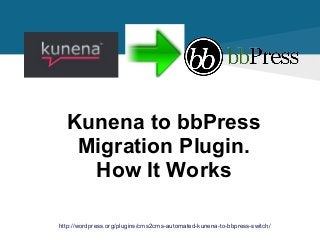
Recommended
Recommended
More Related Content
More from CMS2CMS
More from CMS2CMS (13)
HTML vs. WordPress: a Decision that Really Makes a Difference

HTML vs. WordPress: a Decision that Really Makes a Difference
Fully Automated and Accurate Tumblr to WordPress Switch

Fully Automated and Accurate Tumblr to WordPress Switch
How to Migrate from Blogger.com to Joomla: Instruction

How to Migrate from Blogger.com to Joomla: Instruction
TYPO3 to Joomla Migration: It has Never been Easier

TYPO3 to Joomla Migration: It has Never been Easier
Recently uploaded
Recently uploaded (20)
Where to Learn More About FDO _ Richard at FIDO Alliance.pdf

Where to Learn More About FDO _ Richard at FIDO Alliance.pdf
SOQL 201 for Admins & Developers: Slice & Dice Your Org’s Data With Aggregate...

SOQL 201 for Admins & Developers: Slice & Dice Your Org’s Data With Aggregate...
How Red Hat Uses FDO in Device Lifecycle _ Costin and Vitaliy at Red Hat.pdf

How Red Hat Uses FDO in Device Lifecycle _ Costin and Vitaliy at Red Hat.pdf
Measures in SQL (a talk at SF Distributed Systems meetup, 2024-05-22)

Measures in SQL (a talk at SF Distributed Systems meetup, 2024-05-22)
Integrating Telephony Systems with Salesforce: Insights and Considerations, B...

Integrating Telephony Systems with Salesforce: Insights and Considerations, B...
Intro in Product Management - Коротко про професію продакт менеджера

Intro in Product Management - Коротко про професію продакт менеджера
ASRock Industrial FDO Solutions in Action for Industrial Edge AI _ Kenny at A...

ASRock Industrial FDO Solutions in Action for Industrial Edge AI _ Kenny at A...
Future Visions: Predictions to Guide and Time Tech Innovation, Peter Udo Diehl

Future Visions: Predictions to Guide and Time Tech Innovation, Peter Udo Diehl
The Value of Certifying Products for FDO _ Paul at FIDO Alliance.pdf

The Value of Certifying Products for FDO _ Paul at FIDO Alliance.pdf
Introduction to FDO and How It works Applications _ Richard at FIDO Alliance.pdf

Introduction to FDO and How It works Applications _ Richard at FIDO Alliance.pdf
TEST BANK For, Information Technology Project Management 9th Edition Kathy Sc...

TEST BANK For, Information Technology Project Management 9th Edition Kathy Sc...
Unpacking Value Delivery - Agile Oxford Meetup - May 2024.pptx

Unpacking Value Delivery - Agile Oxford Meetup - May 2024.pptx
Secure Zero Touch enabled Edge compute with Dell NativeEdge via FDO _ Brad at...

Secure Zero Touch enabled Edge compute with Dell NativeEdge via FDO _ Brad at...
Behind the Scenes From the Manager's Chair: Decoding the Secrets of Successfu...

Behind the Scenes From the Manager's Chair: Decoding the Secrets of Successfu...
Automated Kunena to bbPress Switch Plugin. How It Works
- 1. http://wordpress.org/plugins/cms2cms-automated-kunena-to-bbpress-switch/ Kunena to bbPress Migration Plugin. How It Works
- 2. How to Migrate from Joomla to WordPress? Migrate your website content from Joomla Kunena to WordPress with bbPress forum easily and automatedly in just a few simple steps. http://wordpress.org/plugins/cms2cms-joomla-to-wp-migration/
- 3. How to Prepare for Migration? 1. Back up your Joomla website with Kunena component. 2. Install WordPress and bbPress plugin. 3. Set up custom URL structure for WP 4. Find FTP access details (for Joomla and WordPress) Find more info in this article http://wordpress.org/plugins/cms2cms-automated-kunena-to-bbpress-switch/
- 4. Migration Setup Step 1. Download the plugin Go to http://wordpress.org/plugins/cms2cms-automated-kunena-to-bbpress-switch/ and download the plugin. http://wordpress.org/plugins/cms2cms-automated-kunena-to-bbpress-switch/
- 5. Migration Setup Step 2. Install the plugin • Go to WP admin panel -> Plugins -> Add New • Find “CMS2CMS Automated Kunena to bbPress Switch” plugin. • Press “Install Now” Button • Go to Admin -> and click Activate http://wordpress.org/plugins/cms2cms-automated-kunena-to-bbpress-switch/
- 6. Migration Setup Step 3. Create your account Register your CMS2CMS account http://wordpress.org/plugins/cms2cms-automated-kunena-to-bbpress-switch/
- 7. Migration Setup Step 4. Connect Joomla! 1. Download Bridge file (zip) to your PC 2. Extract it from the zip 3. Upload extracted 'cms2cms' folder to Joomla root directory. It’s the top folder with the index.php file. 4. Provide Joomla! website URL 5. Verify the connection http://wordpress.org/plugins/cms2cms-automated-kunena-to-bbpress-switch/
- 8. Then, press “Start migration” button and you’ll be redirected to CMS2CMS website in order to complete your migration Migration Setup Step 5. Configure and Start the Migration http://wordpress.org/plugins/cms2cms-automated-kunena-to-bbpress-switch/
- 9. Migration Setup Step 6. Select Migration preferences Check the boxes to activate the following migration options: • Migrate Media - to have images moved • Make URLs SEO friendly - to have internal links formed according to the rewrite rules on WordPress. • 301 Redirect - receive a set of rules to redirect Joomla URLs to WordPress URLs • Clear Target website data - delete all content from WordPress website Now you are redirected to CMS2CMS. http://wordpress.org/plugins/cms2cms-automated-kunena-to-bbpress-switch/
- 10. Migration Setup Step 7. Start Demo Migration You're all set to start your migration. It's recommended to run the free Demo migration to see how the service works. Note. You can skip this step and start Full migration right away. http://wordpress.org/plugins/cms2cms-automated-kunena-to-bbpress-switch/
- 11. Migration Setup Step 8. Start Full Migration Only one mouse click separates you from the new WordPress site. After you click 'Start Full Migration', your Joomla website content will be moved to WordPress. You'll receive an email notification as soon as the transfer is complete. You'll be able to check the results and enjoy your new WordPress website! http://wordpress.org/plugins/cms2cms-automated-kunena-to-bbpress-switch/
- 12. Migrate your site now - it's never been easier! Enjoy Your Brand New WordPress Website!
