CMS2CMS: HTML to WordPress Convertor
•
0 likes•4,202 views
Migration from HTML to WordPress isn’t as difficult as you may think. Read this note and see how CMS2CMS can assist you to make the conversion effortlessly. http://wordpress.org/plugins/cms2cms-html-to-wp-convertor/
Report
Share
Report
Share
Download to read offline
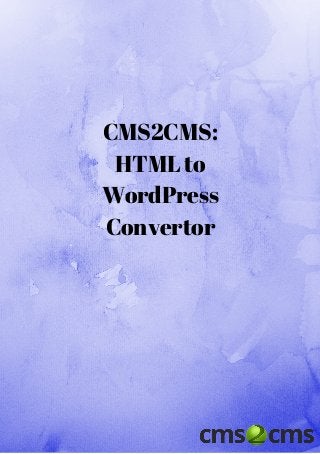
Recommended
Recommended
More Related Content
More from CMS2CMS
More from CMS2CMS (13)
HTML vs. WordPress: a Decision that Really Makes a Difference

HTML vs. WordPress: a Decision that Really Makes a Difference
Fully Automated and Accurate Tumblr to WordPress Switch

Fully Automated and Accurate Tumblr to WordPress Switch
How to Migrate from Blogger.com to Joomla: Instruction

How to Migrate from Blogger.com to Joomla: Instruction
TYPO3 to Joomla Migration: It has Never been Easier

TYPO3 to Joomla Migration: It has Never been Easier
Recently uploaded
Recently uploaded (20)
Free and Effective: Making Flows Publicly Accessible, Yumi Ibrahimzade

Free and Effective: Making Flows Publicly Accessible, Yumi Ibrahimzade
Empowering NextGen Mobility via Large Action Model Infrastructure (LAMI): pav...

Empowering NextGen Mobility via Large Action Model Infrastructure (LAMI): pav...
SOQL 201 for Admins & Developers: Slice & Dice Your Org’s Data With Aggregate...

SOQL 201 for Admins & Developers: Slice & Dice Your Org’s Data With Aggregate...
Kubernetes & AI - Beauty and the Beast !?! @KCD Istanbul 2024

Kubernetes & AI - Beauty and the Beast !?! @KCD Istanbul 2024
Unpacking Value Delivery - Agile Oxford Meetup - May 2024.pptx

Unpacking Value Delivery - Agile Oxford Meetup - May 2024.pptx
PLAI - Acceleration Program for Generative A.I. Startups

PLAI - Acceleration Program for Generative A.I. Startups
Software Delivery At the Speed of AI: Inflectra Invests In AI-Powered Quality

Software Delivery At the Speed of AI: Inflectra Invests In AI-Powered Quality
Powerful Start- the Key to Project Success, Barbara Laskowska

Powerful Start- the Key to Project Success, Barbara Laskowska
Connector Corner: Automate dynamic content and events by pushing a button

Connector Corner: Automate dynamic content and events by pushing a button
Search and Society: Reimagining Information Access for Radical Futures

Search and Society: Reimagining Information Access for Radical Futures
Exploring UiPath Orchestrator API: updates and limits in 2024 🚀

Exploring UiPath Orchestrator API: updates and limits in 2024 🚀
Salesforce Adoption – Metrics, Methods, and Motivation, Antone Kom

Salesforce Adoption – Metrics, Methods, and Motivation, Antone Kom
"Impact of front-end architecture on development cost", Viktor Turskyi

"Impact of front-end architecture on development cost", Viktor Turskyi
De-mystifying Zero to One: Design Informed Techniques for Greenfield Innovati...

De-mystifying Zero to One: Design Informed Techniques for Greenfield Innovati...
10 Differences between Sales Cloud and CPQ, Blanka Doktorová

10 Differences between Sales Cloud and CPQ, Blanka Doktorová
The architecture of Generative AI for enterprises.pdf

The architecture of Generative AI for enterprises.pdf
To Graph or Not to Graph Knowledge Graph Architectures and LLMs

To Graph or Not to Graph Knowledge Graph Architectures and LLMs
CMS2CMS: HTML to WordPress Convertor
- 4. Using HTML frames can be a very useful way of organizing a website layout, especially when a website contains a lot of reference material. While there are many advantages of HTML using, we can point out some significant disadvantages as well. Firstly, frames are not SEO and URLfriendly, that means most search engines are unable to index HTMLbased projects among others. HTML is not centralised – all pages must be edited individually. The design process is not so versatile as with most CMS – you won’t be able to make your web pages dynamic and interactive. It’s always more beneficial to convert your static HTML site to WordPress because once your site has been converted to WordPress, you can easily expand it using plugins, widgets and what not. One of the platform positive features is its easy theming capabilities that allow to change the website design quickly. The functionality of your WordPress site can be easily extended, and that makes WordPress an optimal solution for those who have no programming skills. There are thousands plugins available so that you can add all kinds of options to your site. Documents and articles are well structured, and easy updated any time you want that make WordPress SEO friendly. The platform has a thriving, engaged community of designers, developers and enthusiasts in case you get stuck. CMS2CMS automated service will help you to migrate your web project from HTML to WordPress accurately and swiftly. By following these migration tips you have a nice opportunity to improve your website without much effort:
- 5. 1. Start migration by installing a WordPress. Visit the official WordPress plugin repository and find “CMS2CMS: Automated HTML to WordPress Convertor” plugin. Then download it to your PC.
- 6. 2. Go to WordPress admin panel, click Plugins, then Add New. Then find a zip file and upload it to the WordPress plugin directory.
- 9. 5. Download the connection bridge to your computer and extract it from the zip file. Then extract uploaded “cms2cms” to WordPress root directory. Provide your WordPress website URL and press Verify Connection to your Sites.
- 10. 6. Start Free Demo Migration that offers an opportunity to see how the service works and estimate your new website visual look.
