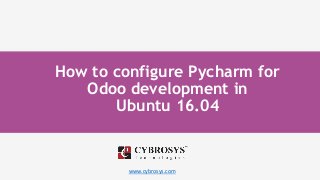
How to configure pycharm for odoo development in ubuntu 16.04
- 1. www.cybrosys.com How to configure Pycharm for Odoo development in Ubuntu 16.04
- 2. INTRODUCTION Steps to configure Pycharm for Odoo development in Ubuntu 16.04?
- 3. 1. Install Java • sudo add-apt-repository ppa:webupd8team/java • sudo apt-get update • sudo apt-get install oracle-java8-installer
- 4. 2. Installing Pycharm • sudo sh -c 'echo "deb http://archive.getdeb.net/ubuntu $(lsb_release -sc)- getdeb apps" >> /etc/apt/sources.list.d/getdeb.list' • wget -q -O - http://archive.getdeb.net/getdeb-archive.key | sudo apt-key add - • sudo apt update • sudo apt install pycharm OR • First download the pycharm from pycharm download the .tar version for ubuntu
- 5. Then extract it after use 'cd'(change directory in terminal) to get to the bin directory of the pycharm folder and type 'ls' to see the files in it. Run the pycharm.sh file using the ./pycharm.sh. Pin the pycharm to the task bar then close the terminal
- 6. 3. Install postgres a) Add the postgres to the API repository sudo sh -c 'echo "deb http://apt.postgresql.org/pub/repos/apt/ `lsb_release -cs`-pgdg main" >> /etc/apt/sources.list.d/pgdg.list' wget -q https://www.postgresql.org/media/keys/ACCC4CF8.asc -O - | sudo apt-key add - b) Install the postgres sudo apt-get update sudo apt-get install postgresql postgresql-contrib
- 7. c) Postgres commands - Login to postgres sudo su – postgres createuser --createdb --username postgres --no-createrole --no-superuser --pwprompt odoo10 - Give a password - To see the postgres interpreter psql - Change the user to super user ALTER USER odoo WITH SUPERUSER; to exit use 'q' then 'exit' again to exit from the postgres
- 8. 4. Install Python dependencies - sudo apt-get install python-dateutil python-docutils python-feedparser python- jinja2 python-ldap python-libxslt1 python-lxml python-mako python-mock python-openid python-psycopg2 python- psutil python-pybabel python pychart python-pydot python-pyparsing python-reportlab python-simplejson python- tz python-unittest2 python vatnumber python-vobject python-webdav python-werkzeug python-xlwt python- yaml python-zsi poppler utils python-pip python-pyPdf python-passlib python-decorator
- 9. - Install supporting packages sudo apt-get install gcc python-dev mc bzr python-setuptools python-babel python- feedparser python-reportlab-accel python-zsi python-openssl python-egenix-mxdatetime python-jinja2 python-unittest2 python-mock python-docutils lptools make python-psutil python-paramiko poppler-utils python-pdftools antiword
- 10. 5. Get odoo 10 source code all Python dependencies - Clone odoo to your location sudo git clone https://www.github.com/odoo/odoo --depth 1 --branch 10.0 --single- branch /opt/odoo - Download the zip file from github or nightly and extract it to your directory
- 11. 6. Install Less css via node js and npm - sudo curl -sL https://deb.nodesource.com/setup_4.x | sudo -E bash - - sudo apt install -y nodejs - sudo npm install -g less less-plugin-clean-css
- 12. 7. Create a file named “odoo-server.conf” inside setup folder
- 13. 8. Configure pycharm give the details Then in PyCharm menu Run > Edit Configurations, click + on the top left to create a new configuration with the following settings:
- 14. 9. Now the configuration and run. Your odoo is ready to run and you can develop your own add-ons and place them in my_addons(You can create your own folder and add them to conf file).Enjoy customization
- 16. Agent Management - Create and manage records for agents of the company - Easily create record of personal data of the agent. - Records about the payment details of the agent - View insurance related to the agent. - Option to create payment to agent according to commission from insurance made by him or as fixed payment or both. - Options to add attachments and notes about the claims
- 17. Customer Management - Create and manage records for customers of the company - Added Kanban view for easy analyze of customer data - Add personal details of customer inside their record - View invoices against the customer easily. - View total receivable and total payable for each customers - Options to add attachments and notes about the claims
- 19. Conclusion • Insurance management system allows you to create and manage insurance policies and their claims easily. • It also helps you to manage agents and customer data. • Insurance management system is well integrated with accounting module of Odoo. Also it is a flexible module for further extension.
- 20. Thank You !