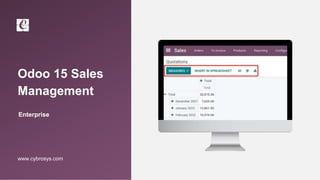
Odoo 15 Sales Management Features & Configuration
- 2. INTRODUCTION ❖ Sales management module has lot of advanced features and you can carry out every single aspects of sales sector in a business. ❖ Using sales management module in odoo 15 you can increase efficiency of sales team and your business effectively within a short period of time. ❖ We have got an easy to interact user interface and it will let you to have instant access to all of the features of odoo system and easily carry out any sales related operations in your business.
- 3. ❖ Goto Sales > Schedule An Activity
- 4. ❖ Click on Schedule
- 5. ❖ Find few fields, ❖ This can be done by using studio.
- 7. ❖ Sales quotation also be access different format. 1.List ❖ Filter and group by Sale Orders
- 8. 2.Kanban
- 9. 3.Calendar
- 10. 4.Pivot
- 11. 5. Graph- Bar Chart
- 12. Line Chart
- 13. Pie Chart
- 14. ❖ Goto Products > Create
- 15. ❖ Filter and group by products,
- 16. ❖ In order to create different variants for product. ❖ Goto Configuration > Attributes
- 17. ❖ Goto Products > Product Variants
- 18. ❖ Goto Products > Open > Goto Attributes and Variants Tab > Variants
- 19. ❖ See Product Variants
- 20. ❖ Goto Configuration > Settings ❖ Activate pricelists
- 21. ❖ Goto Products > Pricelists ❖ Coupons and promotion programs are kind of marketing tool which is used to attract the customers towards are business. ❖ That is we can promote our sales using the coupons and promotion programs. So this can be done by giving free products, rewards customers, discounts.
- 22. ❖ Goto Products > Coupon Programs ❖ Goto Products > Promotion Programs
- 23. ❖ Goto Configuration > Units of Measure Categories
- 24. ❖ Goto Orders > Quotations
- 25. ❖ Goto Orders
- 26. ❖ Goto Orders > Customers
- 27. ❖ Goto Orders > Quotations > Create > Add Shipping
- 28. ❖ Click on Add
- 29. ❖ Goto Configuration > Shipping Methods
- 30. ❖ Go back created quotation ❖ Click on Update Shipping Cost
- 31. ❖ Click on Update
- 32. ❖ Click on Customer Preview
- 33. ❖ This is a preview of the customer portal
- 35. ❖ Go back to Quotations > Send By Email
- 36. ❖ Click on Send
- 37. ❖ Click on Confirm
- 38. ❖ Click on Delivery
- 39. ❖ Click on Validate
- 40. ❖ Click on Apply
- 41. ❖ Go back sale order > Create Invoice
- 42. ❖ Invoicing policy of the product is on ordered quantity. That is before delivery or without delivery we can generate invoice.
- 43. ❖ Click on Invoices
- 44. ❖ Click on Confirm
- 45. ❖ Click on Register Payment
- 46. ❖ Goto Configuration > Quotation Templates
- 47. ❖ Goto Orders > Quotations > Create ❖ The content added inside the templates is automatically added in order lines.
- 48. ❖ Goto To Invoice > Orders to Invoice
- 49. ❖ Goto To Invoice > Orders to Upsell
- 50. ❖ Goto Configuration > Sales Teams ❖ Sales team is an unaffordable part of organization because it’s more effectiveness, efficiency and also it helps to collaborate together as a connecting agent or unit. ❖ Effective sales team can be considered a central character of sales management to drive revenue and goods reputation among the marketplace.
- 51. ❖ Creating and managing sales team with odoo will help you to with effectively manage time and it will help you to organize sales departments. ❖ Goto Orders > Sales Teams > Sales Analysis
- 52. ❖ Sales Analysis Report for sales team, ❖ It is kind of document that help the business to monitor the sales performance for a period of time.
- 53. ❖ Goto Reporting > Sales ❖ Various views of sales analysis report 1.Graph- Bar Chart
- 54. Line Chart Filter and group by sales analysis report
- 55. Pie Chart
- 56. ❖ Odoo sales helps user to generate sales report accurately and we can visualize sales report that users can easily understand and analysis the details. 2. Pivot
- 57. ❖ A part from sales team the performance of sales person can also be evaluated with the help of this report. ❖ So this help us to give suggestion to salespersons and improve their productivity. 3. Dashboard
- 58. ❖ Goto Reporting > Dashboard
- 59. For More Details Check our company website for related blogs and Odoo book. Odoo Book V15 Check our YouTube channel for functional and technical videos in Odoo. Odoo 15 Sales Management
- 61. Thank You