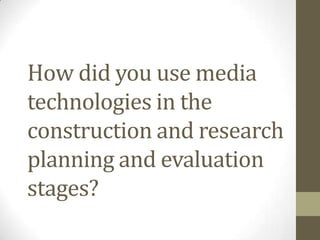
Question 4 presentation
- 1. How did you use media technologies in the construction and research planning and evaluation stages?
- 2. Google was used for planning our documentary and ancillary texts as it allowed us to research things such as conventions of documentaries, newspaper adverts, and radio adverts. It allowed us to get an idea of what channel 4 posters are like and there own brand conventions. Google also helped us find images to put on our documentary for our montage as we found pictures of celebrities with tattoos. We also were able to research people with shocking tattoos, such as Rich Genest, and without Google we wouldn't’t have found this and been able to have interesting images on our documentary. On Google we found statistics on tattoos which we then put in our documentary, and we also found out what was the oldest tattoo ever recorded in history.
- 3. Blogger • Blogger has allowed us to upload all of our planning for our documentary project and keep everything organised such as drafts of posters, storyboards for the documentary, questionnaires. It has also been good for the evaluation stages as we have uploaded all of our finished products so they can be easily viewed and accessed.
- 4. YouTube • YouTube was essential in researching archive for our documentary as we found a lot of archive videos that made our documentary come together. Such as we got footage of Rich Genest, the man with full body tattoos which was really effective in the documentary as that is the extreme you can go with tattoos. Also we got all of our music off YouTube which was also essential for our documentary as it would have been very basic and bland for the audience to watch.
- 5. Firefox • Firefox was very important towards the construction of our documentary as without it we would have struggled converting YouTube videos to quicktime files. Firefox helped me upload my audience feedback to blogger which is also important for my evaluation process as I needed video evidence of audience feedback.
- 6. Premiere • Premiere was the most essential part of constructing our media documentary as it allowed us to edit all of our footage together. It allowed us to use transitions such as cross fade, dip to white, dip to black, etc which made the documentary flow. Audio transitions were important during the construction of the documentary and the radio add as it allowed the audio tracks to flow more as we could use audio fades. Without the audio fades the documentary and radio add would have sounded very robotic and wouldn’t have sounded smoother. Premiere allowed us to speed up and slow down footage which was very effective as it can show things in more detail, and If a piece of footage is too short you can always elongate it to look right. Premiere also allows to adjust image levels which we used on the opening scene where we changed the levels to black and white which emphasised the image to make it look more like a tattoo. The razor tool was the tool we used most as it allowed us to cut multiple parts of footage we didn’t want in a quick and easy way. We had to use chromo key which removed the blue screen from the footage and it allowed us to put in a image in the background. The audio track allowed us to edit audio footage and play around with the levels of audio and the levels of music that was used in the documentary
- 7. Photoshop Photoshop was important on the construction of our poster as it allowed us to edit the images we had taken. To create the look as if the image has a spotlight on it we created a new layer that was black and used the brush tool to take away some of the black layer. A great thing about photoshop is the blemish tool which we On the image that we took the ‘Eye of the used on the image as on the back there was a mark that didn’t needle’ written on the back of the girl look right so we used the blemish tool to perfect the skin on the didn’t stand out enough. But on left hand side on the girls back. photoshop you can change the levels to emphasise certain things which we did on this too make the eye of the needle writing stand out as it was our documentary title. Photoshop has a text tool which we used to type the tag line ‘To ink or not to ink?’ which was important in the construction of our poster as it had to use the channel 4 conventions. Also there is a shape tool which I used a square shape and filled it white then put the layer behind the text to make the text stand out
- 8. Equipment used • Sony HXR –MC2000E Camera This was the main essential technology for our documentary as it shoots at 1080p it allowed us to film quality footage. As it has a built in 7.5 megapixels stills camera it helped capture our image for the newspaper advertisement. • Clip microphone This was very important during the filming process of our documentary as it was mainly interview based and a clip mic is a uni-directional microphone which didn’t pick up other sounds like footsteps. Whereas a boom microphone would have picked up quiet noises and wouldn’t have been suitable for the interviews. • USB device cable Essential for transferring the video footage we had filmed on the cameras to the computers we were working on. • Dell computers XPS Essential for use of all the different programmes (premiere, photoshop, internet explorer, etc.) • Tripod This was very useful as it had a built in spirit level which helped us get the right angle and shot for the interview. It also had the plus side of height which was good as we had the choice of high and low angle shots.
