Dev Dives 1 Building end-to-end automation for expense reports.pdf
This session is suitable for any developer interested in learning how to achieve more productivity by integrating with expense reports platforms, processing invoices, and leveraging AI for classification of the expenses. With UiPath any business can easily bring the latest advancements in UI Automation, Document Understanding, and AI to develop an automation that can create expense reports automatically. 📕 During the meetup we’ll cover: Typical use cases for cross-platform projects How cross-platform activities work in Studio How to build an automation using UiPath, including a live example and demo: Document Understand for invoice processing Real example of UI Automation for the expense report AI models for classification of expenses Answer to Q&A. 👨💻 Speakers: Alexandru Roman, Senior Product Manager @UiPath
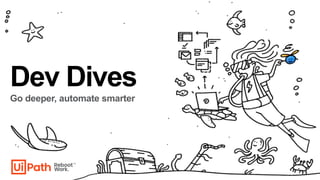
Recommended
Recommended
More Related Content
Similar to Dev Dives 1 Building end-to-end automation for expense reports.pdf
Similar to Dev Dives 1 Building end-to-end automation for expense reports.pdf (20)
More from Cristina Vidu
More from Cristina Vidu (20)
Recently uploaded
Recently uploaded (20)
Dev Dives 1 Building end-to-end automation for expense reports.pdf
- 1. Dev Dives Go deeper, automate smarter
- 2. 2 Meet today’s team: Cristina Vidu Global Manager Marketing Community @UiPath Roxana Ivan Senior Product Marketing Manager @UiPath Sophia Zhylych Product Marketing Manager @UiPath
- 3. 3 Meet today’s speaker: Alexandru Roman Senior Product Manager @UiPath
- 4. 4 About today’s meeting • Enjoy the next 40 - 60 min. We have an interactive demo + live Q&A. • Feel free to join the live exercise or just watch the demo. You’ll receive the recording and our ready-to- use automation solution post-event, via your email. • Get answers to your questions and challenges. Please use the chat box for Qs during the presentation. Live Q&A session at the end. • You are encouraged to network and share your LinkedIn/Twitter in the chat. • Have fun! Feedback is welcome.
- 5. 5 What is Dev Dives A year-long interactive webinar series designed to empower automation developers and CoE teams to build smarter automations, to scale up faster, and create both personal and company-wide value. Occurrence: monthly in 2023 Focus on: • capabilities vs products • value vs new features • real-life examples vs pure theory. Save your seat >>
- 6. Building end-to-end automation for expense reports UiPath Dev Dives Webinar Series
- 7. 7 Agenda ✓ Register for Studio Web at cloud.uipath.com (optional) ✓ Register for the demo application (optional) ✓ Introduction to the UiPath Studio product suite ✓ Studio Web Overview ✓ Automate the expense report task – live demo
- 8. 8 Studio Web – part of Studio product suite Explore Advanced • Sequence, flowcharts, state machines • Test automation • Advanced debugging • Advanced UI Automation • Desktop Triggers Explore Desktop • Windows desktop focused scenarios • UI Automations for native desktop apps • Advanced offline Excel integration Get Started Online • Cross-platform automations across online apps and services • API triggered scenarios • Web based UI Automation • Personal automations
- 9. 9 Why Studio Web? UiPath Studio Web offers a fast, friction-free start to automation: • No IT dependencies, no installation • No prior programming knowledge required • Automate across online business apps and services • Cross-platform automations • Always up to date - new features added in a continuous release cycle • Built for collaboration: sharing, templates, connections • Complements citizen developer programs • Empowers RPA developers and CoEs with new troubleshooting capabilities • Oversight and control with governance from Automation Ops • Included in existing developer licenses
- 10. 10 Key benefits Quick Getting Started Easy to deploy DU scenarios Compatibility with StudioX and Studio Cross-platform ready Schedule based on external events Personal automation friendly and CoE friendly Browser based UI Automations & Live Streaming Share projects with teams IT Automation enabler
- 11. Demo
- 12. 12 Date/Time Topic Status Feb 23, 10 AM EST / 3 PM GMT Unlock automation adoption with UiPath Apps Register AMER Register EMEA & APAC March 30, 10 AM EST / 3 PM GMT Take your IT voyage further with semantic automation and communication mining Register AMER Register EMEA & APAC April 27, 10 AM EST / 3 PM GMT Design user-friendly attended automations from A to Z Register AMER Register EMEA & APAC Next steps Download the expense report automation, ready-to-use: https://bit.ly/3XXrEiG Don't miss the next Dev Dives sessions. Save your seat: https://bit.ly/Dev-Dives_2023
- 13. Q&A
- 14. Thank you for your participation! Join us: community.uipath.com