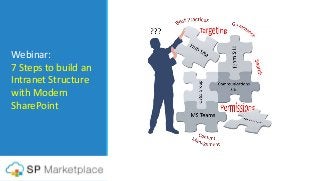
Webinar: 7 steps to build an Intranet with modern SharePoint
- 1. Webinar: 7 Steps to build an Intranet Structure with Modern SharePoint
- 2. Redefining Workwith Office 365 Started in 2012 in Northern California Microsoft ISV Partner, CityNext Partner, Cloud Accelerator Partner Today over 1300 installations worldwide Provide: Out-of-the-box Workplace solutions on Office 365 and SharePoint www.spmarketplace.com Darrell Trimble, CEO
- 3. Intranet Definition “A portal structure which makes it easy to collaborate and do business inside your organization” Going from Chaos to Structure
- 4. Microsoft – Makes Intranet Development Look Easy More to it than building a web page!
- 5. SharePoint Communications Site Intranet Features Required Easy to use Page Builder P News with roll-up from other sites P Events – no calendar view P Documents – 1 library P Content Management (targeting, display) Governance (approvals, etc.) Security (Permission levels, groups) Navigation structure and audiences Sub-Portal Structure And more…
- 6. Intranet Components Microsoft Teams Office 365 Groups MS Flow Power Apps Communication Site Hub Site Web Parts
- 7. 7 Steps to build an Intranet on SharePoint 1. Design your portal structure 2. Map O365/SharePoint portals to organization structure 3. Build the base Sites in the structure 4. Define and build content management / governance 5. Define and build document management / governance 6. Define content/doc processes, identify admins, add content, documents, users and data 7. Launch, train and support
- 8. Design Your Portal Structure CEO Departments IT HR Finance Marketing Facilities Regions Sales Bus Dev Services Operations Engineering Support Production Quality / Safety Organization Structure Intranet Divison Sub-Intranet Service Departments Teams / Groups Portal Categories Operational Portal Structure
- 9. Types of Portals • Organization Home Page • News, Events, Org Docs, Navigation pointIntranet Home • Region or Division Home Page • News, Events, Division ResourcesDivision Sub-Intranet • Internal Service Departments (IT, HR etc.) • Service Portal, Staff Portal, not peer to peerService Departments • Peer to Peer Sharing/collaboration portals • Not intended for access outside the groupGroups
- 10. Map Types to Office 365 / SharePoint • Built out SP Communications SiteIntranet Home • Built out SP Team or Communications SiteDivision Sub-Intranet • Built out SP Team SiteService Departments • MS Teams, Groups, or SP Team SiteGroups
- 11. Relationship between Teams and SharePoint – Peer to Peer SP Team Site Operational Portal Structure
- 12. Relationship between SP Service Portal (Teamsite +) and Teams – Not Peer to Peer only Operational Portal Structure SP Team Site (Service) Service Staff
- 13. Map Office 365/SP to Your Portal Structure CEO Departments IT HR Finance Marketing Facilities Regions Sales Bus Dev Services Operations Engineering Support Production Quality / Safety Organization Structure SP Comms Site SP Comms Site SP Team Site MS Teams Portal Categories Operational Portal Structure
- 14. 7 Steps to build an Intranet on SharePoint 1. Design your portal structure 2. Map O365/SharePoint portals to organization structure 3. Build the base Sites in the structure 4. Define and build content management / governance 5. Define and build document management / governance 6. Define content/doc processes, identify admins, add content, documents, users and data 7. Launch, train and support
- 15. Basic Site Structure Build-out 1. Create Intranet Home – Communication Site ◦ Make it a Hub Site (optional) 2. Create a Regions Team Site and an Operations Team Site ◦ Either as sub-sites to the Intranet or as new site collections 3. Create Team Sites for Service Departments under the Intranet 4. Create MS Teams for the peer-peer groups 5. Add “basic” navigation to intranet for each portal 6. Create appropriate permissions groups and security for each site. Intranet Home Departments IT HR Finance Marketing Facilities Regions Sales Bus Dev Services Operations Engineering Support Production Quality / Safety Projects
- 16. 7 Steps to build an Intranet on SharePoint 1. Design your portal structure 2. Map O365/SharePoint portals to organization structure 3. Build the base Sites in the structure 4. Define and build content management / governance 5. Define and build document management / governance 6. Define content/doc processes, identify admins, add content, documents, users and data 7. Launch, train and support
- 17. Content Management and Governance Intranet Home Departments IT HR Finance Marketing Facilities Regions Sales Bus Dev Services Operations Engineering Support Production Quality / Safety Projects Basic Sites • News • No Content approvals • No Content Management • No Audience targeting News enhancements: • Add Meta Data Fields in News for Approvals, display timing, priority. • Create Workflows for notifications for approvals • Develop new webpard • Add Announcements lists and webparts • Develop Calendar view web part • Define Search structure No Announcements No Promoted Links No Calendar Views No Doc governance No Search governance
- 18. Document Structure in your Intranet
- 19. Document Structure and Governance Intranet Home Departments IT HR Finance Marketing Facilities Regions Sales Bus Dev Services Operations Engineering Support Production Quality / Safety Projects Basic Sites • Each site has a Document Library • Each Team has a OneDrive Tendency to create one big SharePoint library Site Enhancements • Create Doc Central • Add Meta Data Fields in Docs for Type, Use, etc • Add new libraries for Resource Libs • Set up Permissions for governance • Setup Approvals for Policies etc. Segment by Policies, Procedures across departments Functional Resource docs for Employees Functional Docs secured to Staff only Build a Doc Central with Search
- 20. 7 Steps to build an Intranet on SharePoint 1. Design your portal structure 2. Map O365/SharePoint portals to organization structure 3. Build the base Sites in the structure 4. Define and build content management / governance 5. Define and build document management / governance 6. Define content/doc processes, identify admins, add content, documents, users and data 7. Launch, train and support
- 21. Content Processes Content Process across the organization Identify Content Admin at each level Department or Group Division Overall Intranet Content Manager Define what kind of content gets promoted Identify target audience (who needs to know) Type of Content – Alert, Info, Advisory, Cultural etc. Differentiate News vs. Announcements Timing for Display Content Governance process Approval process at top level Appeal process Intranet Home Departments IT HR Finance Marketing Facilities Regions Sales Bus Dev Services Operations Engineering Support Production Quality / Safety Projects
- 22. Document Processes Document Process across the organization Suggest use same Content Admin at each level Department or Group Division Overall Intranet Content Manager Define what kind of Docs go where Policies, Procedures, Forms (across all employees) in Doc Central – Setup Approvals upon upload Functional Docs for Internal Customers go in Resource Docs Confidential or Staff reference docs go in Staff Docs/OneDrive Intranet Home Departments IT HR Finance Marketing Facilities Regions Sales Bus Dev Services Operations Engineering Support Production Quality / Safety Projects
- 23. Permissions Structure Setup a consistent base Permission design Overall Admin Group – all sites Intranet Site Admin, Content Admin(s) Departments Dept Admin (Content, Site) Everyone (Service Portal), Staff Group (ex. IT Staff) Groups XXXX Team Intranet Home Departments IT HR Finance Marketing Facilities Regions Sales Bus Dev Services Operations Engineering Support Production Quality / Safety Projects
- 24. 7 Steps to build an Intranet on SharePoint 1. Design your portal structure 2. Map O365/SharePoint portals to organization structure 3. Build the base Sites in the structure 4. Define and build content management / governance 5. Define and build document management / governance 6. Define content/doc processes, identify admins, add content, documents, users and data 7. Launch, train and support
- 25. Deploy in Phases 1. Intro • Home Page • Doc Central • 3 Service Departments 2. Services • Service Depts • Help Central • Process Central 3. Operations • Division or Region • Groups Create excitement in organization Drive adoption through peer envy
- 26. Drive Adoption Educate on Portal Concept Management Department Staff All Users SharePoint Training Admin Content Managers Dept Staff Roll-out as part of Office 365 Basic Office 365 Online Skype for Business, Power BI Teams, Groups <> Departments
- 27. Build out using Modern SharePoint Sites •Build out page with web parts •Add Governance (approvals on News, Events etc) •Add Content Management (SharePoint Lists, web parts) •Add Docs Management and Search across structure •Add Navigation SP Comm Site to Intranet/Div •Build out page with web parts •Add Governance (approvals on News, Events etc) •Add Content Management (SharePoint Lists, web parts) •Add Docs Management and Search across structure •Add Navigation SP Team Site to Div/Region Home •Add lists, document libs, and pages (service, staff) •Setup Permission Groups and specific permissions for each page, list, library •Link to Office 365 Team(s), OneDrive, Planner etc. •Repeat for every site SP Team Site to Service Portal •Setup a Team per group and department •Add related SP Team created to intranet and Divisional Navigation • Add lists libraries to created SP Team site if requiredTeams Unfortunately, Modern Sites no longer supports the Site template function 1x 2x 6x 12x
- 28. Don’t Build, Buy! Out-of-the-box Intranet Portal Structure “Native” SharePoint portals and Apps 100% Customizable by Business Power Users Leverages O365 Components and Apps Adapts to future O365 changes Best Practice Intranet Structure Organizational Hub for Employees Consistent design across all departments SP Digital Workplace Solutions www.spmarketplace.com
- 29. Transform your business on Office 365 www.spmarketplace.com Learn more, see it in action at:
Notes de l'éditeur
- Use: all demos Objective: Establish credibility, leadership in the O365 Business Solutions market. Positioning: subtly position us above newer competition that has just entered the market Transition: let me take a couple of minutes to explain overall what we do before getting into your particular product of interest.
