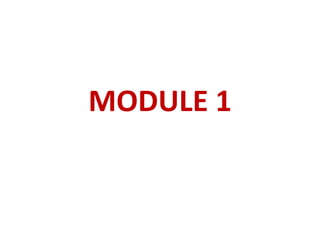
module 1-1.pptx
- 1. MODULE 1
- 2. What is a computer?
- 3. What is a computer? An electronic device that is programmed to accept data, process data into useful information and store it for later use. “Commonly Operated Machine Purposely Used for Trade and Engineering Research”
- 5. Information Processing System • DATA is a collection of independent and unorganized facts. • INFORMATION is the processed and organized data presented in a meaningful form. • DATA PROCESSING is the course of doing things in a sequence of steps.
- 6. Information Processing System • COMPUTER is an electronic machine that follows a set of instructions in order that it may be able to accept and gather data and transform these into information.
- 8. Functions of an Information Processing System 1. It accepts and gather data. (INPUT) 2. It processes data to become information. (PROCESSING) 3. It stores data and information. (STORE) 4. It presents information. (OUTPUT)
- 9. Three Major Components of an Information Processing System • HARDWARE is the tangible part of a computer system. • SOFTWARE is the non-tangible part that tells the computer how to do its job. • PEOPLEWARE refer to people who use and operate the computer system, write computer programs, and analyze and design the information system.
- 10. Basic hardware of a PC system i. Central Processing Unit (CPU) ii. Memory Unit iii. Input Devices iv. Output Devices v. Secondary Storage Devices
- 11. i. Central Processing Unit • Brain of the computer. • It directs and controls the entire computer system and performs all arithmetic and logical operations.
- 12. ii. Memory Unit Storage place in the computer Memory is primarily of three types; 1.Primary memory/ main memory 2.Secondary memory 3. Cache memory
- 13. 1.Primary memory • It holds only those data and instructions on which computer is currently working. • It has limited capacity and data is lost when power is switched off. Random Access memory(RAM) Read Only Memory(ROM)
- 14. Characteristics of Main Memory • These are semiconductor memories. • It is known as the main memory. • Usually volatile memory. • Data is lost in case power is switched off. • It is the working memory of the computer. • Faster than secondary memories. • A computer cannot run without the primary
- 15. RANDOM ACCESS MEMORY (RAM) is used to store the programs and data that you will run. Exists only when there is power. 1. SRAM(Static RAM): The word static indicates that the memory retains its contents as long as power is being supplied. However data is lost when the power gets down due to volatile nature. 2. DRAM(Dynamic RAM): Unlike SRAM it must be continually refreshed in order to maintain data. This is done by placing the memory on a refresh circuit that rewrites the data several hundred times per second.
- 16. READ ONLY MEMORY (ROM) contains the pre- programmed computer instructions such as the Basic Input Output System (BIOS). 1. Programmable Read-Only Memory (PROM) This type of ROM can be re-programmed by using a special device called a PROM programmer. Generally, a PROM can only be changed/updated once.
- 17. 2. Erasable Programmable Read-Only Memory (EPROM) This type of ROM can have its contents erased by ultraviolet light and then reprogrammed by an RPROM programmer. This procedure can be carried out many times; however, the constant erasing and rewriting will eventually render the chip useless. 3. Electrically Erasable Programmable Read-Only Memory (EEPROM) Which requires use of high voltage electric pulses for erasing information stored in it. It is programmed and erased electrically. It can be erased and reprogrammed about ten thousand times.
- 18. 2.Secondary memory • This type of memory is also known as external memory or non- volatile. • It is slower than the main memory. These are used for storing data/information permanently. • CPU directly does not access these memories, instead they are accessed via input-output routines. • The contents of secondary memories are first transferred to the main memory, and then the CPU can access it. For example, disk, CD-ROM, DVD, etc.
- 19. Characteristics of Secondary Memory • These are magnetic and optical memories. • It is known as the backup memory. • It is a non-volatile memory. • Data is permanently stored even if power is switched off. • It is used for storage of data in a computer. • Computer may run without the secondary memory. • Slower than primary memories.
- 20. 3.Cache Memory • Also called CPU memory, is Random Access Memory that a computer can access more quickly than it can access regular RAM. It is used to hold those parts of data and program which are most frequently used by CPU.
- 22. iii. Input Devices • Allows data and programs to be sent to the CPU. – Keyboard – Mouse – Joystick – Microphone – Webcam – Scanner – Monitor
- 23. Joystick
- 24. Track Ball
- 25. Light pen
- 26. Web Cam
- 27. Microphone
- 28. Scanner
- 30. iV. Output Devices Media used by the computer in displaying its responses to our requests and instructions. • Monitor • Audio Speakers • Printer • Plotters • Screen image projector
- 32. PLOTTER PRINTER
- 33. 5. Secondary Storage Devices • Attached to the computer system to allow you to store programs and data permanently for the purpose of retrieving them for future use. • Floppy disk, Hard disk, CD Rom, pen drive
- 43. Operating System • An operating system (OS) is a collection of software that manages computer hardware resources and provides common services for computer programs. The operating system is a vital component of the system software in a computer system. Application programs usually require an operating system to function.
- 44. Functions Providing a user interface Running applications Support for built in utility programs. Control to the computer hardware
- 45. Types 1. Single User ,Single task OS 2. Multi user, Multi task OS 3. Real Time OS 4. Single user , Multi Task OS 5. Batch OS 6. Time sharing OS 7. Multiprocessing OS
- 46. 1. Single User ,Single task OS • This type manages the computer so that one user can effectively do one thing at a time.
- 47. 2. Multi user, Multi task OS • Allows two or more users to run programs at the same time. Some operating systems permit hundreds or even thousands of concurrent users.
- 48. 3. Real Time OS • RTOS are used to control machinery, scientific instruments, and industrial systems. There is typically very little user- interface capability. Resources are managed so that a particular operation executes precisely the same every time.
- 49. 4. Single user , Multi Task OS • This is the type of operating system most desktops and laptops use today. Microsoft’s Windows and Apple’s MacOS are both examples of operating systems that will let a single user have several programs in operation at the same time.
- 50. 5. Batch Operating System • This type of operating system do not interact with the computer directly. There is an operator which takes similar jobs having same requirement and group them into batches. It is the responsibility of operator to sort the jobs with similar needs.
- 52. 6. Time sharing Operating system • Each task has given some time to execute, so that all the tasks work smoothly. Each user gets time of CPU as they use single system. These systems are also known as Multitasking Systems. The task can be from single user or from different users also. The time that each task gets to execute is called quantum. After this time interval is over OS switches over to next task.
- 54. 7. Multiprocessing OS • A computer Operating system with multi processors. Two or more CPU in a single OS.
- 55. Control Panel • The Control Panel is a component of Microsoft Windows that provides the ability to view and change system settings. It consists of a set of applets that include adding or removing hardware and software, controlling user accounts, changing accessibility options, and accessing networking settings.
- 57. CD writing 1. Place an empty disc into your CD/DVD writable drive. 2. In the Blank CD/DVD-R Disc notification that pops up at the bottom of the screen, select Open with CD/DVD Creator. ... 3. In the Disc Name field, type a name for the disc. 4. Drag or copy the desired files into the window.
- 58. • CDBurnerXP Pro - Free Microsoft Windows CD and DVD burner software program. • Nero - One of the most popular and widely recommended programs to create CDs. • Alcohol 120% - Another popular and widely used program to create CDs. • Easy Media Creator or Toast - Products from Roxio, Easy Media Creator is a widely used program for Windows computers. Toast is one of the most popular programs to create CDs on Apple Macintosh computers.