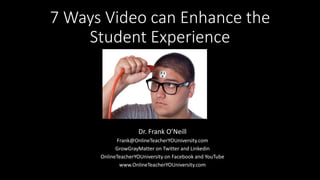
7 Ways Video can Enhance the Student Experience
- 1. 7 Ways Video can Enhance the Student Experience Dr. Frank O’Neill Frank@OnlineTeacherYOUniversity.com GrowGrayMatter on Twitter and Linkedin OnlineTeacherYOUniversity on Facebook and YouTube www.OnlineTeacherYOUniversity.com
- 2. All images in the presentation are from Pixabay. No attribution is required www.pixabay.com
- 3. First, Why Video? To meet (and hopefully exceed) students expectations: • Today’s students expect a more interactive, engaging experience; one that helps them connect with you and their fellow classmates • Bring your textbook to life • Whether you’re teaching an online course or using digital learning content to enhance your face-to-face class, video is a crucial component to keep students immersed in the subject matter and connected to you as their guide • Creating lecture material loaded with visuals will help your students follow along with your content as easily as if they were with you in the classroom
- 4. First, Why Video? Increased engagement: • Video lecture material can help your students engage in the content you are presenting without you physically being there • Some video tools (Camtasia, Edpuzzle) allow you to include quizzes that students take while viewing video lectures. This helps students apply what they’re learning and test their knowledge, plus it allows instructors to assess student performance • If a student is confused by a concept, they can pause the video and post a question for their instructor. This creates interaction between the student and instructor, making the online lecture content a two- way conversation
- 5. First, Why Video? To help meet the needs of students that would prefer a traditional F2F course: • Some students are only taking online classes because they have to. They want the actual F2F lecture experience • Some students are terrified of online classes, but if you give them enough resources they will quickly realize that they can do it. If you point them to the textbook and say get learning they will not
- 6. First, Why Video? Increase Recruitment, Retention and Completion: • Only 36 percent of full-time students complete their bachelor’s degree on time • Attract non-traditional students that want extra resources • Attract students from around the globe • Keep students in school that have schedule changes, etc, that force them to move to online courses
- 7. First, Why Video? Build instructor-student relationships: • Effective lecture capture gives instructors the opportunity to build relationships with their students, despite the fact that they are teaching online courses • The use of quick, personalized videos gives students a more humanized online course experience • Even though courses are conducted online, instructors and students can still get to know each other on a personal level
- 8. First, Why Video? Share your video library across your classes: • Provide easy access to recorded prerequisite or supplemental material • In some cases, students taking one class might benefit from reviewing lectures from a prerequisite or remedial class
- 9. First, Why Video? Future-proof yourself for a digital learning environment: • In-class instruction isn’t going away anytime soon, creating online resources for students is becoming a must for higher education institutions • The tech train isn’t stopping anytime soon • By 2019, experts predict that at least 50% of all classes will be delivered online
- 10. 1. Personalize your digital learning presence • When you’re teaching exclusively online, you need to make an extra effort to connect with your students • Make a quick welcome video to personally launch your course, so students can get acquainted with you • Syllabus screencast and/or course shell walkthrough
- 11. 1. Personalize your digital learning presence • You can introduce each unit, or the week’s topic, to give students a head’s up about what you expect, and to lay the foundation • Video to-do list for the week with an estimate of how long you expect the student in the course each week to keep them on track • Motivation Monday videos • Unit or Test reviews • End of the course farewell video
- 12. 2. Virtual Tours • Invite students to tour the course with you and check out the tools they’ll use on a (hopefully) daily basis • Course shell, MyLab, digital lab manuals, external websites, RPnow… • These video demos also help them gain more self-confidence and increases their odds of success in your course
- 13. 3. Teach hands-on skills • Some things are best shown in person • If show or tell are options, it is almost always better to show • Task video demos highlight every step in the process • Show students the right and wrong way to perform the task and consequences of doing so • Science labs, practical applications in nursing, medicine, culinary, electronics, and more • What would your students go to YouTube to look for?
- 14. 4. Build a valuable study resource • Teach content. That is the fun part • Content Review Videos • Record F2F lectures • Chapter overviews • Lecture recordings help students study for exams, so they can go back and re-watch lessons from the beginning of the semester • Especially when there is a lot of content to cover, this is a priceless way to refresh learning
- 15. 5. Talk through assignment grading • Instead of writing down or typing out feedback, talk through your comments in a quick video • You can point out exactly what you mean more quickly than writing it out longhand, and students will love being able to hear you personally explain the feedback
- 16. 6. Guest lectures and Interviews • Record guests that come to your F2F classes • My students know how much I care about the content, but I have never created a drug to fight antibiotic resistance, developed a safer way to harvest bone marrow, or fought the war against hunger from the frontlines • Invite people like this into your class at every opportunity
- 17. 7. Get students in on the act • Have them create videos to explain topic understanding, make in-depth visual projects, and record assignments • They’ll love being able to express themselves with more depth than text alone, and they can efficiently capture group projects
- 18. Where do I begin? • Does it have to be video? • Do I have to make all of the videos I use? • Do I have to be on camera?
- 19. Where do I begin? Start Small • Start small and incorporate video into one lesson. See how students respond and constantly ask for feedback to see what your students want to see • If a student has a question about your course or your content, try to find a way to create something that will answer that question in the future. Screencast tutorial, content video, review video, etc. Build your library by letting the students tell you what content needs made
- 20. HOW DOES THIS TRANSLATE TO YOUR F2F COURSES? • How doesn’t it? • Flip a lesson • Teach when you’re absent • Better availability • Keep students in school