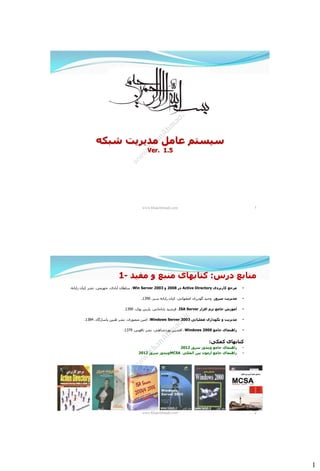
13940305-NetManagementOS_ver1.5
- 1. 1 شبکه مدیریت عامل سیستم Ver. 1.5 www.KhanAhmadi.com 1 •کاربردی مرجعActive Directoryدر2008وWin Server 2003رایانه کیان نشر ،جهرمی ،آبادی سلطان ،. •سرور مدیریت،سبز رایانه کیان ،اصفهانی گودرزی وحید ،1390. •افزار نرم جامع آموزشISA Server،بوک پارس ،باباجانی فرشید ،1390. •عملیاتی نگهداری و مدیریتWindows Server 2003،پاسارگاد طنین نشر ،منصوری امین ،1384. •جامع راهنمایWindows 2000،ناقوس نشر ،یوردشاهی افشین ،1379. کمکی کتابهای: •سرور ویندوز جامع راهنمای2012 •راهنمایالمللی بین آزمون جامعMCSAسرور ویندوز2012 درس منابع:مفید و منبع کتابهای-1 www.KhanAhmadi.com 2
- 2. 2 – Integrating ISA Server 2006 With Microsoft Exchange 2007, Fergus Strachan, Syngress, 2008. – Windows Small Business Server 2011 Administrators Companion, Charlie Russell, Sharon Crawford, Microsoft Press, 2011. – Mastering Microsoft Windows Small Business Server 2008, Steven Johnson, Sybex, 2010. – Windows Server 2012 Pocket Consultant, William R. Stank, Microsoft Press, 2012. – Mastering System Center 2012 Operations Manager, Bob Cornel Sen, Paul Keely, Kevin Greene, Sybex, 2012. کمکی کتابهای: – Microsoft Forefront Threat Management Gateway (TMG) Administrator's Companion (Admin Companion) by Jim Harrison, Yuri Diogenes, Mohit Saxena, February 20, 2010 – Deploying Microsoft Forefront Unified Access Gateway 2010 by Thomas Shinder and Yuri Diogenes, Nov 28, 2010 درس منابع:مفید و منبع کتابهای-2 www.KhanAhmadi.com 3 نهایی نمره و کالسی فعالیتهای ،انتظارات •شد خواهد انجام زیر مالکهای اساس بر دانشجو ارزیابی از نهایی نمره: –ترم میان نمره: •شده گفته پیش جلسه تا ابتدا از که مطالبی ارائه برای جلسه هر آمادگی •شده داده تمرینهای حل •چندQuizنیمسال طول در –پایانی امتحان(حدود50%( –زیر نکات رعایت با تحقیق یک ارائه: •کالس در موضوع تدریس از پیش تا مدرس توسط تحقیق موضوع رساندن تایید به •شود داده توضیح کالس در دقیقه یک کم دست است الزم موضوع شدن تایید برای •در شده مشخص فرمت با تحقیق کردن آمادهwww.khanahmadi.comصورت به ppt،docیاweb(باشد انگلیسی به دانشجو نام همان فایل نام)زیر رایانامه نشانی به ارسال و •صفحه به مربوط تحقیق نمره از نیمی کم دست«کلیدی کلمات و چکیده»که است شود نگاشته ،تحقیق متن مطالعه از پس دانشجو توسط باید. •زیر نشانی به تحقیق ارسال زمان بیشینه3آخر جلسه از پیش جلسه •subjectها رایانامه(Emailها)باشد کالس ساعت و درس ،دانشگاهی و فردی مشخصات شامل مثالSubject:شهرداری دانشگاهتحقیق،کاردانی ،مدیری سامانIT،عامل سیستم درسجمعه ،شبکه میریت13-11 www.KhanAhmadi.com 4
- 3. 3 عناوین و هدف هدفدرس: کسبمهارتشروعکارباسیستمعاملهایمدیریتشبکه مباحثاصلی: (1مفاهیماولیه –تعریفسیستمعاملمدیریتشبکهومفاهیممربوطه –مفاهیممربوطبهاشتراکگذاریمنابعوامنیتآن –انواعروشهایبهاشتراکگذاریمنابعوامنیتآن (2Active Directory –معرفیابزارActive Directory –نگهداریوپشتیبانیActive DirectoryشاملBacking up،Restoring،Monitoring،Moving،Defragmentingو... –پیکربندیActive DirectoryبرایانواعدسترسیبهآنمانندRemote Access،VLAN،Wirelessو... –مباحثمربوطبهامنسازیشبکههایمبتنیبرActive Directory (3ISA Server،TMG،UAGوWindows Server 2012 R2 feature Web Application Proxy –معرفیوتواناییهایآن(Application Broadcasting, Proxy, VPN, Firewall, Cashing) –مدیریتISA ServerوTMG Server(Access Rule, User Interface, System Policy, Array Policy) –امنسازیISA ServerوTMG Server(Authentication, Secure SMTP, Secure Website) (4معرفیپیکربندیهایمختلف –پیکربندیچندشبکهای(Multi Networking) –پیکربندیFirewall،پیکربندیFirewallسمتClient –پیکربندیCache Server،پیکربندیProxy Server –پیکربندیVPN –پیکربندینسخهپشتیبان(Backup-Restore) –مدیریتدریافتفایل(Download) www.KhanAhmadi.com 5 کامپیوتری های شبکه تعريف •بیستم قرن کلیدی تکنولوژی •اولیه تعاریف –کامپیوتری های شبکه: •داده تبادل ،واحد تکنولوژی ،سیستمها استقالل –ها شبکه ارتباطی عوامل: •کابلی(نوري فیبر ،مسي)سیم بی و(و قرمز مادون ،ماکروويو...) –اینترنت:ها شبکه از ای شبکه –Distributed System:کامپیوترهای مجموعه شامل متجانس سیستم یک افزاری نرم الیه یک توسط مدل سازی پیاده ،مستقلMiddleware •مخابرات و کامپیوتر پیوند •شده توزیع سیستم و کامپیوتری شبکه –شبکه در:ملموس،افزار نرم و افزار سخت تفاوت بودنLog on to Computer –درDistributed System:شبکه روی افزار نرم اجرای –فایل انتقال به دو هر نیاز(داده) •وبWorld Wide Web:توزیعی؟ سیستم یک یا شبکه 6www.KhanAhmadi.com
- 4. 4 کامپیوتری های شبکه کاربردهای • Business Applications • Home Applications • Mobile Users • Social Issues 7www.KhanAhmadi.com کامپیوتری های شبکه های کاربرد(تجاری کاربردهاي) –منابع اشتراکResource Sharing •،ها برنامه(Applicationو وب تحت های)... •،تجهیزات(و سازی ذخیره فضای ،چاپگر)... •ها داده(و ها ویدئو ،اطالعاتی فایهای)... –رایانامهE-Mail –ویدئویی کنفرانس(Video Conferencing) –الکترونیک تجارت(Electronic commerce)E-Commerce –مشتری مدل-دهنده سرویس(Client-Server) 8www.KhanAhmadi.com
- 5. 5 تجاری های کاربرد:مشتری مدل-دهنده سرویس 9 مدل:Client/Serverکارگزار/مشتریياسرویسدهنده/سرویسگیرنده است.دراينارتباطسرويسدهندهوسرويسگیرندههمیشهثابتهستند. دراينشبکهها(Domain)توسطسروریبنامDomain Controllerسرویس Active DirectoryبرایمدیریتClientهاارائهمیشود. oServer:خدمات دهنده ارائه ماشین oClient:خدمات گیرنده و متقاضی ماشین •مدلClient/Serverدرخواست بر مبتنیاست ها پاسخ و ها. www.KhanAhmadi.com کامپیوتری های شبکه کاربردهای(خانگی کاربردهاي) –دسترسیسراسر در پراکنده اطالعات بهدنیا –دور راه از آموزش •TeleLearning •E-Learning –تعاملی های سرگرمیInteractive •تقاضا حسب بر فیلم پخشVoD(Video-on-Demand) –IPTV –IP-Media •تعاملي بازيهاي –Home Shopping –دور راه از درمان(Telemedicine) –ارتباطاتدوجانبه(همتا-به-همتا( )Peer-to-Peer) •Server or Client؟ 10www.KhanAhmadi.com
- 6. 6 کاربردهایخانگیدوجانبه ارتباطاتPeer-to-Peer 11 همتا سیستم یک در-به-ندارد وجود ثابتی دهنده سرویس یا مشتری همتا. www.KhanAhmadi.com کاربردهایخانگیدوجانبه ارتباطاتPeer-to-Peer 12 های شبکه در یابها مسیر معموالWANکنند می کار روش این با. www.KhanAhmadi.com
- 7. 7 کاربردهایخانگیدوجانبه ارتباطات(Tag) 13www.KhanAhmadi.com کامپیوتری های شبکه کاربردهای(سیار کاربران) –دیجیتالی دستیاران و کتابی کامپیوترهای(PDA) •سفر در حتی روزانه کارهای انجام •خانگی مختلف کنتورهای قرائت •کتابي کامپیوتر –بیسیم های شبکه(Wireless Network) •ثابت بیسیم های شبکه(Fixed Wireless) –لشگر با قرارگاه ارتباط •سیار بیسیم های شبکه(Cell Phone) –Tabletها 14www.KhanAhmadi.com
- 8. 8 سیار کاربران:و بیسیم های شبکه/سیار يا 15www.KhanAhmadi.com کامپیوتر های شبکه کاربردهایی(اجتماعی تبعات) –وسیاسی اجتماعی،اخالقی مسائل •اطالعات سریع و آزاد تبادل •قرمز؟ خط با دردسرها از جلوگیری •فرهنگ ،مذهب ،سیاست –فلسفه”کنند زندگی بگذار و ،کن زندگی“! •جامعه هر فرهنگ جوانان؟ یا مردم همه گویند؟ می چه مردم اکثریت. •حد؟ چه تا بیان آزادی است؟ مجاز هم توهین آیا –شهروندان با دولت رابطه •تجسس حق قانون •آگاهی اداره(FBI) –ها کوکی(Cookie) •کوچک فايلهاي در اطالعات ذخیره و وب مرورگرهايبعد مراجعات در بیشتر سرعت •امنیت –حقیقي نشان و نام بدون های پیام(Spam) 16www.KhanAhmadi.com
- 9. 9 شبکه افزار سخت بندی طبقه -انتقال تکنولوژی •پخشی ارتباطات(broadcast) –Broadcasting:همه و همگانی ارسالPacket،کنند می دریافت را ها »DropیاProcess –Multicasting:گروهی پخش(،گروه عضوbitدر خاصAddress Field) •همتا به همتا ارتباطات(peer-to-peer) –مسیر(های)بینابینی ماشین چند از گذر با طویل یا کوتاه مستقل –مهم مسئله:مسیر بهترین(StaticدستییاDynamicمسیریابی الگوریتمهای از استفاده با) »ترافیک؟ کمترین با مسیر باند؟ پهنای بیشترین با مسیر مسیر؟ کوتاهترین »عوامل از ترکیبی! –Unicasting:بزرگ های شبکه غالبا ،تکی پخش سؤال:مسیریابی پروتکلهای تفاوتLink-stateباDistance vectorبزنید مثالی کدام هر از چیست؟. -شبکه اندازه(جغرافیایی گستره) •شخصی های شبکه(Personal Area Network:!!!)یک سیم بی تجهیزاتPC •محلی های شبکهLAN(Local Area Network) •شهری های شبکهMAN(Metropolitan Area Network) •گسترده های شبکهWAN(Wide Area Network) •بیسیم های شبکه(Wireless Network) •خانگی های شبکه(Home Network) •ها شبکه شبکه(Internetwork) 17www.KhanAhmadi.com محلی های شبکهLAN •شرکت یک ،مجتمع ،خصوصی •یک اصلی مشخصاتLAN .1اندازه .2اطالعات انتقال تکنولوژی .3همبندیTopology (نحوهدستگاهها يا کامپیوترها اتصالبهم) (aBus (bRing (c… 18www.KhanAhmadi.com
- 10. 10 Ring Bus Star Tree Mesh کامپیوتري هاي شبکه(توپولوژی:) شبکه توپولوژيهاي(Network Topologies) •به دستگاهها يا کامپیوترها اتصال نحوه کامپیوتري شبکه يک توپولوژي کندمي مشخص را يکديگر( .يا گره يک را کدام هر کهNodeنامندمي) •از عبارتند توپولوژي انواع برخی: •Hybrid(زیر موارد برخی از ترکیبی) www.KhanAhmadi.com 19 دریافت و ارسال همزمانی تعریف چند: تعریف چند: –Simplex •(دریافت یا ارسال فقط یا همیشه) •دارد دریافت فقط که تلویزیون آنتن مانند –Half Duplex •(دریافت یا ارسال یا زمان یک در) •تاکی واکی یا پلیس بیسیم دستگاه مانند •درBusیاStarبا که یHubشده سازی پیاده –Full Duplex •(دریافت و ارسال همزمان) •دهند گوش و کنند صحبت همزمان توانند می طرف دو هر که معمولی تلفن مانند •درStarبا که یSwitchشده سازی پیاده 20www.KhanAhmadi.com
- 11. 11 پخشی محلی های شبکه اختالف حل مکانیزمهای:متمرکز(Centralized)شده توزیع یا(Distributed) –IEEE 802.3(Ethernet)سرعت با10Mbps-10Gbps،رقابتی ارسال •تصادم صورت در ،همه برای ارسال بودن ممکن(Collision)مجدد سعی ،صبر مدتی •Access Methodبه تواندمي شرايطي چه با و زماني چه سیستم يک کنندمي تعیین ها کند پیدا دسترسي شبکه. •(CSMA/CD): Carrier Sense Multiple Access with Collision Detection –ارسال از ناشی تصادمیهمزمانPacketشبکه بهکنندمي شناسایی را. •(CSMA/CA): Carrier Sense Multiple Access with Collision Avoidance –همزمان ارسال ازPacketکنندمي جلوگیري شبکه به. •Token Passing –رقابتی نه است نوبتی ارسال ،پیش روش دو برخالف 21www.KhanAhmadi.com پخشی محلی های شبکهLAN Collision Domain:دهد می رخ تصادم آن در که ای ناحیه یک پورتهای همهHubیک پورت هر وSwitchتوپولوژی درStar Broadcast Domain:شود می ارسال همه به بسته آن در که ای ناحیه(شبکه یک نودهای همه) همهPortیک هایSwitchتوپولوژی درStar(شبکه یک در)یک وPortمسیریاب از 22www.KhanAhmadi.com Collision Domain Broadcast Domain
- 12. 12 پخشی محلی های شبکهLAN سوال:چند زیر شکل درCollision Domainچند وBroadcast Domainدارد؟ وجود 23www.KhanAhmadi.com پخشی محلی های شبکهLAN سوال:تعداد اگرHubچند زیر شکل در یعنی شود؛ بیشتر ها Collision Domainچند وBroadcast Domainدارد؟ وجود 24www.KhanAhmadi.com
- 13. 13 پخشی محلی های شبکهLAN - Ring •هر مستقل ارسالBitخط روی •اختالف حل مکانیزمهای: •IEEE 802.5(IBM Token Ring)سرعت با4Mbps-16Mbps، –نوبتی ارسال •IEEE 802.4(FDDI)سرعت با100Mbps –Fiber Distributed Data Interface(FDDI) –Access Method: Token Passing •شود نمي استفاده ديگر فوق مکانیزمهاي 25www.KhanAhmadi.com پخشی محلی های شبکهLAN - BUS Ethernet Bus: This is a coax based Ethernet network. Machine 2 wants to send a message to machine 4, but first it 'listens' to make sure no one else is using the network. Collision: This animation starts with machine 2 and machine 5 both trying to transmit simultaneously. 26www.KhanAhmadi.com
- 14. 14 با محلی های شبکهHubوSwitch Using Hub: machine 1 is transmitting data to machine 4, but this time the signal travels in and out of the hub to each of the other machines. Using Switch: To overcome the problem of collisions and speed, a switch is used. With a switch, machines can transmit simultaneously, in this case 1 & 5 first, and then 2 & 4. 27www.KhanAhmadi.com گیری پشتیبان This is a collection of pages covering the basics of backup. • What is a Backup? • The Need for Backup • When to Backup? • How Often to Backup? • How to Backup? • What to Backup? • Difference between: Full, Differential, and Incremental Backup • Built-in Backup Features in Microsoft Windows • Where to Store a Backup? • Always Test the Backup http://www.backup.info/ www.KhanAhmadi.com 28
- 15. 15 گیری پشتیبان What is a Backup? A backup is a copy of any kind of data, created as a replacement for situations when the original is lost or corrupted due to things like: hard disk failure, accidental deletion, theft, flood, virus infection, etc. کرد جایگزین را آنها بتوان اطالعات به نداشتن دسترسی یا شدن خراب یا رفتن دست از صورت در تا ارزش دارای اطالعات از کپی. The Need for Backup If your data is of any value to you, you should back it up . اگراطالعاتبرایشماارزشدارد When to Backup? The time to backup is now, not tomorrow. دراولینفرصتیکهاطالعاتتغییرکردپشتیبانتهیهکنید. How Often to Backup? backup up important files as often as possible. In the past, creating a backup was a time consuming and tedious task. Thankfully, today there is many good backup software solutions, and strategies. How to Backup? Manual backup, Semi-automated backup(need to remember to run software), Fully-Automated What to Backup? 1) Backup only the important files 2) Complete Hard disk Backup www.KhanAhmadi.com 29 Difference between: Full, Differential, and Incremental Backup گیری پشتیبان www.KhanAhmadi.com 30 Type انواع Definition تعریف Benefits مزایا Drawbacks معایب Full Backup: کامل (Normal Backup) A complete backup of everything you want to backup. Restoration is fast, since you only need one set of backup data. The backing up process is slow. High storage requirements. Differential Backup: کاهشی The backup software looks at which files have changed since you last did a full backup. Then creates copies of all the files that are different from the ones in the full backup. If you do a differential backup more than once, it will copy all the files, or parts of files that have changed since the last full backup, even if you already have identical copies of those files in a previous differential backup. For restoring all the data, you will only need the last full backup, and the last differential backup. Faster to create than a full backup. Restoration is faster than using incremental backup. Not as much storage needed as in a full backup. Restoration is slower than using a full backup. Creating a differential backup is slower than creating an incremental backup. Incremental Backup: افزایشی The backup software creates copies of all the files, or parts of files that have changed since previous backups of any type (full, differential or incremental). For example if you did a full backup on Sunday. An incremental backup made on Monday, would only contain files changed since Sunday, and an incremental backup on Tuesday, would only contain files changed since Monday, and so on. This method is the fastest when creating a backup. The least storage space is needed. Restoring from incremental backups is the slowest because it may require several sets of data to fully restore all the data. For example if you had a full backup and six incremental backups. To restore the data would require you to process the full backup and all six incremental backups.
- 16. 16 ویژگیهایانواعBackupگیری: 1-Full(Normal) Backup: •ازگرفته اپ بک اطالعات تمامیمیشود –مزیت:ترین سریع و ترین ساده ،کاملترینRestoreدارد همراه به را. –معایب:1-حجماشغال را زیادیمیکند2-و گیری پشتیبانRestoreآن کردناست کند بسیار. 2-Differential Backups: نهشده ایجاد پشتیبان آخرین از که تغییراتی از تنهاBackupمیکند حفظ نیز را آرشیو بلکه میگیرد. –مزیت:1-:به نسبتNormal Backupفضای و شود می ایجاد پشتیبان فایل تر سریعاشغال کمتری میکند2-Restoreاز آن کردنIncremental Backupمیباشد تر سریع –معایب:1-Restoreآن کردناز کندترNormal Backupاست.2-پشتیبان یک ایجادDifferential backupایجاد از بیشتری زمانIncremental backupدارد نیاز. 3-Incremental backup: آرشیوو میشود پاکاز تنها پشتیبانبعد تغییراتآخرینBackupمیشود گرفته. –مزیت:بیشترینسرعتدرBackupنیاز مورد سازی ذخیره فضای کمترین و گیری –معایب:زمان کندترینRestore(فایلهای از استفاده دلیل بهNormalزیادی تعدادی وIncremental) بازیابی و گیری پشتیبان روشهای مقایسه www.KhanAhmadi.com 31 پشتیبان اطالعات نگهداری محل Built-in Backup Features in Microsoft Windows Windows comes with backup features built-in, but it compares very poorly to third-party backup software. Most users find it is not worth the effort. Where to Store a Backup? Always Test the Backup: Having a backup is only helpful if the backup actually works! test it. www.KhanAhmadi.com 32 Storage Type Storage Capacity Cost of Device Ongoing Costs Speed Pros Cons External Hard Drive High Low per gigabyte None Fast Easy to backup, easy to automate. Liable to same damage as master drive if directly connected, and at the same location. Since a virus or lightning strike can corrupt both at the same time. CD/DVD Low-Medium Low Moderate Slow Portable Burning CD's and DVD's is time consuming. Solid State Storage, such as memory stick. Low 1GB-2GB High per gigabyte None Medium Portable, good for storing small files, such as documents. Low capacity, easily lost or stolen. Online Backup Medium-High Free to Setup Set monthly fee, Or even free for up to 2GB. Medium Easily accessible, Can be fully automated, Off-site, no devices required. Large transfers may take a long time. Other computer connected through network Medium-High Medium None Fast Fast. Software, and technical skill required. If the computer storing the backup is onsite, it is at risk of same dangers as the computer being backed up. Magnetic Tape (LTO) High Relatively high Relatively low Medium For large data storage, it's slightly cheaper than storage on a hard disk. Magnetic tapes are more vulnerableto errors. Short storage life.
- 17. 17 گیری پشتیبان ترکیبروشهایBackupگیری: اگرچهنرمالBackupگرفتنهرشب،سرورشمارودربرابرsystem failureوازدستدادن اطالعاتکامالمطمئنمیکند،اماBackupنرمالهمانطورکهگفتهشدزمانزیادیرابرای ساختهشدنتلفمیکند،ممکناستتمامشببهطولبینجامد.همچنینفضایزیادیرانیز اشغالخواهدکردکهنیازمندهزینهبیشترمیباشد. برایاینکهیکاستراتژیبهینهبرایBackupگیریایجادکنیمبایددوشاخصزمانوحجمرادر Backupگیریفایلهایخودمانبررسیکنیم.اینکهماچقدرفضامیتوانیمبهBackupهای روزانهتخصیصدهیمویااینکهچقدرزمانrestoreکردنBackupدرهنگامبروزخرابیبرایما مهماستازنکاتیاستکهمابایدموردتوجهقراردهیم. www.KhanAhmadi.com 33 گیری پشتیبان ترکیبNormal Backupوdifferential: فرضمیکنیممادرروزجمعهBackupنرمالمیگیریموازشنبهتاپنجشنبهBackup دیفرنشیالگرفتهمیشود.Backupدیفرنشیالarchive attributeراپاکنمیکند،اینبدان معنیاستکههرBackupروزانهشاملتمامتغییراتازروزجمعهمیباشد. درموقعبروزخرابیمافقطاحتیاجداریمBackupنرمالروزجمعهوآخرینBackupدیفرنشایلرا برگردانیم.ایناستراتژیزمانزیادیرابرایBackupگیریصرفمیکندبهخصوصاگرتغییرداده هایمازیادباشد.امابسیارآسانوسریعبرگرداندهمیشودومامیتوانیمدرصورت بروزsystem failureدرزمانکمیدادههارابهآخرینحالتبرگردانیم. ترکیبNormal Backupوincremental: فرضمیکنیمدرروزجمعهBackupنرمالگرفتهمیشودوازشنبهتاپنجشنبهBackup اینکریمنتالگرفتهمیشود.Backupاینکریمنتالarchive attributeراپاکمیکند،اینبدان معنیاستکههرBackupروزانهفقطشاملدادههاییاستکهازBackupقبلیتابهامروز تغییردادهشدهاند. اگردرروزچهارشنبهخرابیدردادههایماصورتبگیرد،مابایدBackupنرمالدرروزجمعهقبل وتمامBackupهایincrementalازروزشنبهتاچهارشنبهرابرگردانیم.ایناستراتژیزمانکمی راصرفBackupگیریمیکنداماوقتزیادیبایدصرفrestoreکردنکنیم. نرمافزارهایقدرتمندزیادیبرایBackupگیریوDisk Imagingباامکاناتفراوانساختهشده اندکهشمامیتوانیدازآنهانیزاستفادهکنید.Backup My PC،Norton GhostوAcronisازاین قبیلنرمافزارهایمیباشند. www.KhanAhmadi.com 34
- 18. 18 بازیابی و گیری پشتیبانAD DS تمرین:پشتیبانگیریوبازیابیActive Directoryچگونهاست؟ www.KhanAhmadi.com 35 کنید آماده آینده جلسه برای را پاسخ... معرفیActive Directory(1) •یکسیستمپایگاهدادهسرویسهایدایرکتوریشئ،گراسلسلهمراتبیو توزیعشدهاستکهیکانبارمرکزیبرایذخیرهاطالعاتسخت،افزارینرم افزاریومنابعانسانییکشبکهبزرگرادراختیارمیگذارد. •اکتیودایرکتوریحاویاطالعاتیدرمورد: –Computer Account –Group Account –User Account –Group Policies –Printersو...است. •يکساختارسلسلهمراتبیرابرایساماندهیاشیایدامنهوامکاندستیابی بهمنابعدراختیارمديرانمیگذارد. •فوایداستفادهازساختاراکتیودايركتوریباطرحراحیمناسب: –تفویض و تقسیموظايف آسانمديريتی –مدیریت های هزینه کاهش –سیستم مديريت در سهولتها –شبکه از استفاده در سهولت –امینیت افزایش و خدمات ارائه یکپارچگی ایجاد در سهولت www.KhanAhmadi.com 36
- 19. 19 اولیه تعاريف(1:) •Object(شیئ) ها گروه و کامپیوترها ،کاربران شامل که است ساختار جزء ترین اساسی باشد می. •Container دربعضيازobjectهامیتوانobjectديگریساخت.بهاينobject،ها Containerگفتهمیشود.مثال“درDomainتوانمیUserياGroup ساخت. www.KhanAhmadi.com 37 اولیه تعاريف( :2) •Directory مجموعهobjectهایشبکهدرمحلیمتمرکزتحتعنواندايرکتوری نگهداریمیشود.user, group, policy, OU, site, domainوcomputer نمونههايیازobjectهاهستندکهدردايرکتورینگهداریمیشود. •Directory Service سرويسیرافراهممیکندتاobjectهارامنظمنمودهوباآنهاراحت بتوانکارکرد.هرسیستمعاملدايرکتوریسرويسمخصوصبهخودشرا دارد.درسیستمعاملهایمايکروسافتاززمانويندوز2000به،بعد Directory serviceبهActive Directory serviceتغییرناميافت.امثالدر شبکههایNovelبهنامNDSوشبکههایLinuxبهنامLDAPمشهور است. www.KhanAhmadi.com 38
- 20. 20 بنابراینActive Directory(AD)پایگاهدادهایحاویاطالعاتیدرمورد اشیاییمثل،کاربران،چاپگرهاگروه،هاسرویسدهندههاو..... ازDomainاستکهساختارسلسلهمراتبیداردوازلحاظمنطقیبه چندينبخشتقسیممیشودکهمهمترينجزءمنطقیAD،Domain است.همچنینTree, OUوForestسايرقسمتهایمنطقیراتشکیل میدهند. معرفیActive Directory(2) www.KhanAhmadi.com 39 ساختارActive Directory: ساختارمنطقی:مدیریت،کاربرانگروههاومنابعموجوددرشبکه ساختارفیزیکی:امکانبهینهسازیومدیریتترافیکشبکه www.KhanAhmadi.com 40
- 21. 21 منطقی ساختارActive Directory شامل: •Domainها •OUها •Forestها •Treeها •اشیاء www.KhanAhmadi.com 41 منطقی ساختارActive Directory(Domain:) •Domain مجموعهایازکاربرانوکامپیوترهاباشدمیکهتحتقوانینخاصیبا همديگرارتباطبرقرارکنندمی.کاربرانوکامپیوترهابرایکاررویDomain بهAccountنیازدارند.DomainمجموعهایاستLogicalازتعدادی سیستموObjectهایشبکهکهبهشکلیمتمرکزمديريتشوندمیو همهایناشیاءیکپایگاهدادهوسیاستهایامنیتیمشترکدارند.(که مایکروسافتبهاینپایگاهدادهActive Directoryمیگوید) نکته:هنگامنصبDomainدرAD،به”نام“نیازاستکهامعموالنام ،سازمان،شرکتشخصياارگاناست.مانندTehran.ir، KhanAhmadi.com،irib.ir،msn.comو... نکته: دسترسیبهObjectهاکهاساسیترینجـــــــــزء ساختارهستندازطریقلیستهایکنترلدسترسی ACL(Access Control List)میسرمیشود. www.KhanAhmadi.com 42
- 22. 22 منطقی ساختارActive Directory(OU:) •OU –يکواحدسازمانی(Organization Unit)عبارتازنگهدارندهای(Container)است كهجهتسازماندهیاشیاءدرونيکحوزهبهشكلگروههایقابلمديريت منطقی(Logical Administrative)بكارمیرودمثلحسابهای،كاربران،گروهها ،كامپیوترها،چاپگرهابرنامه،هافايلهایاشتراكیوOUهایديگر.درواقعبه کمکاينپارامترمیتوانیمobjectهارادستهبندیکنیم. www.KhanAhmadi.com 43 منطقی ساختارActive Directory(Tree:) •Tree: DomainهایموجوددریکساختاردرختیراTreeمیگویندبهعبارتدیگرسازمان دهییاگروهبندیمنطقییکیاچندDomainاستکهباایجادیااضافهکردنیک یاچندDomainفرزند(Child)بهDomainپدرفعلی(Parent)ایجادمیشود. Domainهادریکدرختداراییکفضایاسمی(Contiguous Namespace)یا ساختارناميسلسلهمراتبیمشترکمیباشند.براساساستانداردهایDNS نامیکDomain،فرزندترکیبیازنامخودDomainفرزندبههمراهنامDomainپدر است. www.KhanAhmadi.com 44
- 23. 23 منطقی ساختارActive Directory( :Forest) •Forest مجموعهایازیکیاچندTreeاستکهدارایالگو(Schema)،سایت (Site)واطالعاتواجزایقابلجستجوی(Global Catalog)مشترکبوده وتمامیDomainهایموجوددرآنبههمدیگراعتماد(Trust)دارند. سطحعملیاتیجنگل(Forest Functional Level)،ویژگیهایخاصیرادر سطحجنگلدرشبکهبوجودمیآورد.(Forest-wide Active Directory Features) www.KhanAhmadi.com 45 نکته:هنگامایجاديکdomain AD،اينdomain بهصورتاتوماتیکيکForestایجادمیکندو سایرdomainهامیتواننددرداخلاينForest قرارگـیرندکههمهاينDomainهابههمديگر اطمینانداشتهوکاربرهریکازDomainها میتواندبهDomainهایديگرهمواردشود. فیزیکی ساختارActive Directory(DC:) •DC(Domain Controller) بهسروریکهActive Directory ServiceرویآننصبشدهاستDCگويندمی پسDCحتمادارایسیستمعاملسروراست(دراینجاویندوزسرور)کهمعموال ازسرویسKerberos Key Distribution Center(KDC)برایAuthenticateبهرهمی برد. –اجزایDC: oDomain oConfiguration oSchema oApplication www.KhanAhmadi.com 46
- 24. 24 فیزیکی ساختارActive Directory(Site:) •Site ADدارایيکقسمتفیزيکیبهنامSiteهممیباشد.معموالیکسایت مجموعهیکیاچندزیرشبکهاستPhysical Subnets))کهبااتصالفیزیکی مطمئنوسریعبههممتصلشدهاندتاترافیکشبکهبهبودیابد.مثالویندوزکاربر ابتداتالشمیکندتابهDCدرونسایتخودشLoginکندواگرهیچDCدر سایتAvailableنبودتالشمیکندتاازDCسایتدیگرAuthenticateشود. )LocalizationServiceTraffic,Replication( www.KhanAhmadi.com 47 تعريف چند(Global Catalog:) •Global Catalog (GC) بانکاطالعاتياستکه تمامیobjectهایهمه Domainهايیکهداخليک Forestقرار،دارنددرآنذخیرهمی شود.البتهobjectهاباتمام attributeهايشاندراينجاذخیره نشدهوتنهاattributeهايیاز objectهادرGCقرارمیگیردکه درجستجو(search)قابلاستفاده است.الزمبهذکراستبهصورت پیشفرضGCدرابتدارویاولین DCایکهDomainرابوجود آوردمیقرارمیگیرد. www.KhanAhmadi.com 48
- 25. 25 تعريف چند(Schema:) •Schema همانالگواستکهدرADوجودداشتهوشاملدوقسمتاصلیاست: Object class Attribute •MasterSchema Active DirectoryیکپایگاهدادهمرکزیاستکهیکساختاریاSchema داردکهبرخالفسایرپایگاهدادههای،موجودساختارآنثابتنیست. (مانندنصبExchangeکهنیازبهگسترشساختاردارد)باهرتغییریدرSchema یمربوطبهActive Directory،تغییراتبهSchema Masterنیزاعمالمی شود. نقشSchema Masterیکیازمهمتریننقشهادرمیانسایرنقشهااست کهسرورهایDomain ControllerدرForestودامنهبهعهدهدارند.این نقشهاFSMOیاoperations master rolesنامیدهمیشوندکهتغییراترا مدیریتمیکنند. www.KhanAhmadi.com 49 تعريف چند(Trust:) •Trust چنانچهدارایدوDomainباشیمکهازلحاظمديريتیباهمديگرفرق،دارنددر حالتعادیامکاناينکهکاربرانازيکDomainبهDomainديگرواردشوندواز منابعموجوددرآنDomainاستفاده،کنندوجودندارد.زيراآنکاربراندرdomain هایديگرشناختهشدهنیستند.برایاينکهکاربرانبتوانندازيکDomainبه Domainديگروارد،شوندبايدااصطالحاDomainهابهيکديگراطمینانکنند(Trust داشتهباشند).TrustتنظیمینرمافزاریاستکهرویکنترلکنندهDomainانجام شودمیبهشرطیکهاتصالیبینDomainهابرقرارباشد. دامنهاعتمادکننده(Trusting Domain)کهمنابعرادراختیار،داردبهسایر دامنهها(Trusted Domain)دراستفادهازاینمنابعاعتماددارد.(One-Way) Direction:جهتایناعتمادمیتوانددوطرفهباشد(Two-Way) Transitivity:ترانهادگیDomainهایعنیاگرAبهBوBبهCاعتمادداردآنگاهA همبهCاعتماددارد.(ترانهادگیدرهمهارتباطاتوجودندارد) Method of creation:صریح یا اعتماد روش(Explicitly)ضمنی یا است(Implicitly.) Parent-Child TrustوTree-Root Trust:هستند ترانهاده طرفه دو. www.KhanAhmadi.com 50
- 26. 26 تعريف چند(Group policy:) • Group policy Group Policy is an infrastructure that allows you to implement specific configurations for users and computers. Group Policy settings are contained in Group Policy objects (GPOs), which are linked to the following Active Directory directory service containers: sites, domains, or organizational units (OUs). The settings within GPOs are then evaluated by the affected targets, using the hierarchical nature of Active Directory. Consequently, Group Policy is one of the top reasons to deploy Active Directory because it allows you to manage user and computer objects. https://technet.microsoft.com/en-us/windowsserver/bb310732.aspx •Group Policyساختاریاستکهبرایاعمالمجموعهایازتنظیماتیاpolicyهابهمجموعهایاز کاربرانیاکامپیوترهااستفادهمیشود. •اینساختارازدوقسمتاصلیتشکیلشدهاست:Group Policy engineیاهمانموتورGPوCSEsکه مخففclient-side extensionsاستومسئولیتنوشتنیکسریتنظیماتخاصرادرکامپیوترهایمقصد کالینتهابرعهدهدارد.درواقعGroup Policy Engineیکرئیساستکهبهعواملخوددستورمیدهدکه کاریرابررویافرادیاسیستمهاییکهتحتامرآنهستندانجامدهدوClient Side Extensionsدرواقع همانعواملهستندکهدستوردادهشدهرابررویاهدافاجرامیکنند. •تنظیماتGPدرGPOهایاهمانGroup Policy ObjectقراردارندکهاینGPOهادردامینهازندگیمی کنندومیتوانندبهدیگرقسمتهایاکتیودایرکتوریهایدیگرلینکدادهشوندمانندسایتها،دامینهایا OUها.تنظیماتGPOهاازساختارسلسلهمراتبیاکتیودایرکتوریتبعیتمیکنندوتوسطobjectهای مقصدیکهتحتتاثیرقرارگرفتهاندارزیابیمیشوند.درواقعGPیکیازدالیلاصلیگسترش اکتیودایرکتوریمیباشد.GPیکیازگروههایتکنولوژیمدیریتاستکههمهیاینگروههابهصورت کلیبهعنوانIntelliMirrorشناختهشده،استخدماتیکهبهکاربرانارائهمیدهندشاملدسترسی دائمبهبرنامههای،کاربردیتنظیمات،کاربردیپروفایلهایroamingکاربرانودادههایکاربراناست. When the GPMC is installed on servers or client computers, the Windows PowerShell module is also installed. •(گفت توان می ساده طور بهWindows PowerShellاست پیشرفته فرمان خط) www.KhanAhmadi.com 51 Active Directory Checklist for Planning, Installing, Configuring Tools and Utilities www.KhanAhmadi.com 52
- 27. 27 چکلیست(طراحی):ترجمهنکاتتجربی www.KhanAhmadi.com 53 • Plan and configure your namespace and DNS As described above, this is vital as incorrect configuration can lead to a variety of problems. More detailed information is provided on naming and DNS configuration. Consider including DNS checks as part of a regular maintenance plan. Changing domain names is not something to be undertaken lightly, so it's worth planning naming carefully. Note that in Windows 2008 Server, IPv6 is enabled by default; if you're not using it, you may decide to disable it until it's needed (see Microsoft's IPv6 for Microsoft Windows: Frequently Asked Questions). • Domain Controllers (DC) Aiming for a minimum of two, possibly three domain controllers reduces the probability of ever needing to restore the Active Directory database from backup. For more flexibility, consider putting other services (e.g. file sharing) onto member servers, and use your domain controllers only for authentication and name resolution services such as DNS, WINS etc. This makes them much easier to move, upgrade etc. • NetBIOS Names If you are using the central WINS servers, plan the NetBIOS names of your servers and domains (the first part of the DNS name, up to the first ".") to minimise the risk of name clashes. See The Central Windows Internet Name Service (WINS) for further information. If you use internal WINS servers (or don't use any) then you only need to make sure you use unique names within your college or department. چکلیست(نصب): www.KhanAhmadi.com 54 • Upgrading If you are adding a new type of domain controller into an existing domain (e.g. a 2008 domain controller into a domain of 2003 R2 servers), you normally need to prepare the forest and/or domain before you add or upgrade the first server running the new operating system. This is done using the adprep.exe command on the install media of the new operating system. Among other things it upgrades the schema to the required level. See for example the Microsoft Adprep page on preparing to add a server running 2008 to a 2000 or 2003 domain or forest, and their other Adprep page for adding 2003 to a 2000 domain. Note that to add a 2003 R2 server to a 2003 or 2000 domain, you need to use the version of adprep.exe on the second CD. Also that this only applies for domain controllers. • Dcpromo Under 2003 (or 2000), use dcpromo to install Active Directory. It's a more flexible method than one of the wizards, particularly if you need to change the NetBIOS name of a domain. Under 2008 the wizard is more flexible and should allow you to select the Advanced mode near the start of the process. • Restore Mode Password During the installation of Active Directory, you will be prompted for the Restore Mode Password. Keep this safe as although it's rarely used you might need to know it for certain maintenance and restore operations.
- 28. 28 چکلیست(راهاندازیونگهداری): www.KhanAhmadi.com 55 • Replication If you have more than one domain controller, check replication each time you add or remove a domain controller. Consider checking periodically for errors as part of a maintenance plan. • Configure time Configure the PDC emulator for the forest root to synchronise with an external time source. This may be your college/departmental ntp servers, if you have them, or else the OUCS stratum 3 NTP servers. Remember to change this if you move the PDC emulator role. Everything time-related should follow automatically. See Configure the Windows Time service on the PDC emulator for more information and instructions. • Virtualisation Running your Active Directory infrastructure within a virtual environment can work, but there are some watch points. Avoid the use of REDO and snapshots for your domain controllers. Also take care with time synchronisation. There are various different schemes in use but the common principle seems to be, don't synchronize to multiple sources on the same machine (e.g. don't use both VMWare synchronisation and Active Directory's normal mechanisms). Also watch out for time problems when you boot up a virtual server that has been down for some time. See for example Virtualizing a Windows Active Directory Domain Infrastructure for this and other information. NB for time synchronisation instructions, see the links in the previous point above. چکلیست(،نگهداریراهاندازی): www.KhanAhmadi.com 56 • Global Catalog In a single-domain environment, consider making all your domain controllers into global catalog servers. In multi-domain environments, plan the placement of global catalog servers together with the location of your operations master role-holders. See Planning Global Catalog Server Placement and Designate a domain controller to be a global catalog server. • Operations Master Roles These are installed by default onto the first domain controller in a domain or forest. It's important to know where they are as some operations may fail if the relevant operations master is unavailable. In more complex environments, particularly multi- domain forests, you may need to move some of them. See Operations master roles. • Install Additional Tools and Utilities Some useful tools are not installed by default under Windows Server. Install the Support Tools package on all domain controllers (from the support folder on the 2003 or 2000 Server CD or download the latest version from Microsoft.) Under Windows 2008 many of these tools are included as part of the operating system. Also install the Group Policy Management Console on any systems that you use to manage group policy (again it's included on Windows 2008). It's more sophisticated than the built-in tools. It needs at least Windows 2003 or XP (it is included with 2008 by default).
- 29. 29 چکلیست(،نگهداریپشتیبانی): www.KhanAhmadi.com 57 • Backup and Restore Configure backup for Active Directory as well as your file stores just in case. If you use Group Policy, consider backing them up periodically, for example using the Group Policy Management Console (see Tools and Utilities). • Functional Level to enable additional features, raise the functional level of your domain and forest as high as possible. See Raising domain and forest functional levels and What Are Active Directory Functional Levels? • Maintenance Plan Consider developing and using a maintenance plan. A minimum might be to check event logs daily to weekly, paying particular attention to the additional logs available on domain controllers. The Directory Services log will tell you about directory replication, the File Replication Service log will tell you about file replication, and the DNS Service log will tell you about the health of your DNS Service. چکلیست(،نگهداریامنیت): www.KhanAhmadi.com 58 • Certificate Services Implementing a PKI infrastructure is a major topic in its own right and again benefits from reading around before installing. The JANET certificate service can also be used to secure certain services such as IIS web sites. Further information on setting up your own certificate server as part of an Active Directory installation is available on the Designing a Public Key Infrastructure pages. • Firewalls Domain controllers by default use dynamic port allocation so take care if you have firewalls between your domain controllers, on your domain controllers, or between domain controllers and domain members. It is possible to firewall a domain controller using the built-in firewall, but it's not straightforward prior to Windows 2008 server. On Windows 2008 server the firewall is enabled; it is also configured automatically as required when you add roles. • Security Assess security. For example, consider applying a password policy using Group Policy; increasing the size of all the event logs, configuring security logging, and keep an eye on the event logs. Consider enabling some security logging on clients as this isn't enabled by default. Group Policy can make this easier. If you decide to apply more security settings, test thoroughly before letting them into the wild. For example Microsoft's Windows 2003 Security Guide contains various predefined group policy templates, but benefits from some understanding before implementing or it can have unexpected consequences.
- 30. 30 چکلیست(برنامهنگهداری): www.KhanAhmadi.com 59 • Development and Testing Consider using a copy of your preferred virtualization software to set up a test domain where you can try out changes in a development environment. It may be worth purchasing a subscription to Microsoft TechNet (email the Shop for details) . • Health Check Consider developing a more thorough health check procedure using the available Tools and Utilities. Consider running through it or appropriate parts of it after any major changes such as adding and removing domain controllers, renumbering a subnet, etc., or just periodically. UtilitiesandTools: www.KhanAhmadi.com 60 • Many tools are available to help monitor and troubleshoot Active Directory installations. Some of these tools are included as part of the Support Tools package which is available from the 2003 Server CD, or can be downloaded from Microsoft. The Support Tools are particularly useful and are worth installing as standard. On Windows 2008 separate Support Tools are no longer available; many have been incorporated into the standard 2008 installation (search for Command Reference Overview in the Help and Support system to find out which as some tools haven't been included). • This list is intended as a starting point to provide brief details of tools that between them will provide a reasonable view of the health of Active Directory (plus a couple of utilities for managing accounts.) It is not intended as a definitive list as there are many other useful tools available.
- 31. 31 Tools and Utilities: www.KhanAhmadi.com 61 • ntdsutil Use for command-line maintenance of your Active Directory database. Installed by default on domain controllers and menu driven. Although many of its functions are also available via the GUI, it's worth becoming familiar with this tool as sometimes nothing else will do. For example, it's needed for cleaning up if a domain controller isn't demoted cleanly. • dcdiag.exe Command-line tool to perform various domain controller tests to help confirm health and diagnose problems. Part of the Support Tools suite (2000/2003) or included by default in Windows 2008. • netdiag.exe For network-related tests and troubleshooting. Part of the Support Tools suite (2000/2003) or included by default in Windows 2008. • repadmin.exe and replmon.exe Command-line tool to monitor and troubleshoot replication issues (repadmin.exe) and a GUI version that provides much of the same functionality (replmon.exe). Part of the Support Tools suite (2000/2003) or included by default in Windows 2008 (replmon is no longer provided). Tools and Utilities: www.KhanAhmadi.com 62 • ntfrsutl.exe Accesses information on the ntfrs service including subscription information etc. Part of the Support Tools suite (2000/2003) or included by default in Windows 2008. • Sonar A graphical tool to monitor the status of the File Replication Service. Look for it on the Microsoft Download Center. • ADSI Edit Low level editor for Active Directory. Installed as part of the Support Tools for Windows Server 2000 and 2003, and installed by default when you install Active Directory on Windows Server 2008. • Group Policy Management Console (GPMC) It's been around for a while but you need to download it separately on 2003 (it's included in 2008). An improvement on the built-in group policy editor, you need at least 2003 server or XP SP1 to run it. Download it from Microsoft. • dsadd, dsget, dsmod, dsmove, dsquery, dsrm Built-in command-line tools included with 2003 and 2008, use /? after the command for syntax.
- 32. 32 Tools and Utilities: www.KhanAhmadi.com 63 • csvde, ldifde Built-in command-line tools included with 2000 and above, csvde is particularly useful for dumping the contents of Active Directory into a csv file, or creating new objects from a similar file. Again, use /? after the command for help. • ADModify Created to make it easier to do bulk operations on Active Directory objects, such as modifications, imports and exports. Requires .NET framework installed (version 2 probably). It's currently travelling the internet so download from http://ADModify.NET and check the Microsoft Exchange Team Blog for an introduction. • redirusr.exe and redircmp.exe Built-in command-line tools included with Windows 2003 and above. Change the default containers for new user and computer objects respectively. • Account lockout and Management Tools Microsoft have provided a number of tools in their Account lockout and Management Tools package, to help in these areas, along with a script to turn on Kerberos logging. They also provide some information on the Account Management Tools. Active Directory Concepts: www.KhanAhmadi.com 64 • If you are new to Active Directory, it may be difficult to know how to get started. If you've picked it up as you go along, you may want to identify the gaps in your knowledge. This section provides a checklist of the key areas that you will need to understand and some pointers to finding more information. It isn't absolutely exhaustive, but aims to include most major areas. If you're after a more formal approach, ITS3 sometimes organize on-site Active Directory Design and Implementation courses and Windows Server courses. • Domain Name System A basic understanding of how DNS works is essential, as well as the way computers use it to locate Active Directory services. You will need to know how to configure, monitor and maintain DNS servers that support your chosen Active Directory namespace. See the How to configure DNS for Active Directory within the Oxford University Environment page for more information. • NetBIOS Naming Technically it's on the way out; in reality switching it off may be problematic, particularly if you're reliant on browsing for resources. Understand the essentials is useful, together with the role of WINS servers. If you use the central WINS service, be aware that names must be unique within the whole of the University. See The Central Windows Internet Name Service (WINS) web pages for details. • Operations Master Roles, or Flexible Single Master Operations (FSMO) Roles Not all domain controllers are considered equal. One or more will hold your five or more operations master roles. Microsoft provide a useful summary in their Operations master roles document. Make sure you understand the main functions of the roles, which servers hold them, which ones should not hold them in a multi-domain forest, which ones you can least live without for any length of time, how to move them and what to do if you lose a server that holds one or more of them.
- 33. 33 Active Directory Concepts: www.KhanAhmadi.com 65 • Global Catalog A domain controller that is a global catalog server contains partial information on all objects in an Active Directory installation. It can play a major role in the logging-in process, particularly in a multi- domain environment. Knowing how to assign this role to a server is essential, and some understanding of the part it plays useful. See for example Microsoft's document on The role of the global catalog. • Backing Up and Restoring Active Directory For preference, you probably want to avoid ever needing to restore your Active Directory database from backup by running at least 2 or 3 domain controllers. Cost may be an issue but for small to medium sized units, if you limit the additional services that they run to name resolution services (e.g. DNS and WINS, if used), they may not all need to be of particularly high specification. Limiting the services running on domain controllers also makes them easier to replace if they fail. If you ever need to restore all or part of your Active Directory, it will help to understand the difference between authoritative and non-authoritative restore modes. Also make sure you know the Directory Services Restore Mode passwords set when you installed Active Directory onto your domain controllers. See Microsoft's Introduction to Administering Active Directory Backup and Restore for more information. • Organizational Units Useful for organizing your user and computer accounts, and particularly to group accounts for applying Group Policy. For many units, the design of your organizational units will depend primarily on which policies you want to apply to which groups computers and users. Active Directory Concepts: www.KhanAhmadi.com 66 • Group Policy Powerful tool for enforcing your chosen configuration for users and workstations. Anything and everything (well, almost) ranging from what appears on the Start menu, which software people can run, the startup mode for services, security and audit settings, logon/logoff scripts, through to software installation and much more. Extensible via templates, group policy can also be used to manage some of the main Microsoft programs such as Office. It's helpful to understand concepts such as inheritance, blocking inheritance, enforcing links, where group policy settings are stored, how they are applied, backing up and restoring etc. One place to start is Microsoft's Group Policy Home Page. • Domain and Forest Functional Levels These depend on the operating systems running on domain controllers in your Active Directory, i.e. whether NT, 2000, 2003, 2008. Different features become available when you raise the functional level, and it's useful to know how to do so. There's normally little reason not to raise the level as high as you can. See Raising domain and forest functional levels and What Are Active Directory Functional Levels? • Time Synchronized time is vital to certain types of authentication (Kerberos) and it's useful to know how time is synchronized automatically through domains and forests. The role of the PDC emulator(s) is pivotal. Take extra care if running virtualized Windows servers. See How Windows Time Service Works particularly the Windows Time Service Processes and Interactions section. See also Configure the Windows Time service on the PDC emulator for instructions.
- 34. 34 Active Directory Concepts: www.KhanAhmadi.com 67 • Replication The replication topology and operation are usually quite straight forward in the single-domain environment that is most common in the University. Even so, it is vital that replication works smoothly. One source of problems is probably DNS configuration. More complex environments such as multiple domains and/or multiple sites warrant more attention. See Replication overview and How Replication Works. • Authentication Particularly important if you're planning on enhancing security, or linking to the central Kerberos infrastructure. See the Authentication protocols overview and Introduction to authentication for some introductory information, and Logon and Authentication Technologies for a more detailed explanation. مراحلنصباکتیودایرکتوریدرویندوزسرور2012: www.KhanAhmadi.com 68
- 35. 35 www.KhanAhmadi.com 69 قسمت وارد صفحه چپ سمت نوار ازDashboardکه لیستی از و شویم می گزینه شود می بازadd roles and featureکنیم می انتخاب را. www.KhanAhmadi.com 70 •یک است الزمCredentialو مناسب دسترسی سطح باPasswordباشیم داشته قوی. •تنظیم ،همانند شبکه تنظیمات همچنینIP Addressرا سرور نام تغییر و دستی صورت به باشیم داده انجام ادامه از پیش.از پس سرور نام تغییرPromoteعنوان به آن شدنDCبا است همراه دشواری. •های رسانی بروز است الزمWindowsاکتیو محیط خصوص در مناسبی طراحی و کنیم نصب را گیرد صورت عملیاتی محیط در عملی گونه هر از پیش دایرکتوری.
- 36. 36 www.KhanAhmadi.com 71 •مرحله درInstallation TypeگزینهRole-Based or Feature-based installationشود انتخاب. •مرحله درServer Selection،از را داریم را آن مدیریت قصد که سروری کامپیوترServer Poolکنیم انتخاب. •مرحله درServer RoleگزینهActive Directory Domain Servicesدر و کنیم انتخاب راDialog Boxباز گزینه ،شدهAdd Featuresتا بزنیم راFeaturesکنار در الزم هایAD DSشود نصب خودکار طور به. www.KhanAhmadi.com 72 •درمرحلهAD DS،بانصبAD DSجهتانجامReplication،ویژگیDFS ReplicationوDFS NamespacesوFile Replication Servicesنصبمیشود. •درپایانگزینهInstallرامیزنیم.دراینمرحلهویژگیهایالزمفعالمیشود.
- 37. 37 www.KhanAhmadi.com 73 دوم فاز در: •درServer Manager،درCommand bar،آیکونNotificationراکلیککنیم می. www.KhanAhmadi.com 74 •درناحیهPost-Deployment ConfigurationگزینهPromote this server to a Domain Controllerرامیزنیم. •درActive Directory Domain Services Configuration Wizardدرقسمت Deployment ConfigurationبرایایجادیکForest،جدیدگزینهAdd a new Forest راانتخابمیکنیمونامDomainمطلوبراواردمیکنیم.
- 38. 38 www.KhanAhmadi.com 75 •درمرحلهDomain Controller OptionsبایدFunctional LevelمربوطبهDomainوForestرا انتخابکنیم.سطوحعملکردمعرفقابلیتهاییازAD DSاستکهدردسترسقرارمی گیرد.دراینجاتعیینمیشودکهآیاسرورداراینقشDNS Serverباشدیانه؟ •چونایندامینکنترلرتنهادامینکنترلردامینجدید،استگزینهGCفعالوRODCغیرفعال است.سپسبایدیکPasswordبرایDSRMانتخابشود.DSRMیاDirectory Services Restore ModeیکBoot ModeاستکهدرآنعملیاتمهمیازجملهRecoveryمیتواند صورتگیرد.دراینوضعیتسرویسAD DSدردسترسنخواهدبود. www.KhanAhmadi.com 76 •مرحله درDNS Option،یک ،ساخت حال در دامین که صورتی درChild Domain به است ممکن ،باشدDelegationباشد نیاز.دامین اولین ساخت حال در چون اما نیست دسترس در گزینه این ،هستیم درخت در.
- 39. 39 www.KhanAhmadi.com 77 •قسمت درAdditional Optionsاست الزمNetBIOS nameسازگاری برای شود انتخاب ویندوز پیشین نسخ با. www.KhanAhmadi.com 78 •مرحله درPathسازی ذخیره های مسیر بایدAD DS datastoreوSysvolشود انتخاب.بهتر سازی ذخیره زیرساخت از استRAIDبرایHard Diskو شود استفاده هاDatabase Folder وLog Files Folderشود ذخیره متمایز فیزیکی دیسک دو روی.
- 40. 40 www.KhanAhmadi.com 79 •کرد بازبینی دقیق صورت به را جزئیات تمام باید سپس. •سیستم نصب از پسrestartسرویس توان می و شدهActive Directoryدر را منویstartکرد مشاهده سرور ویندوز. ديوارآتش(1)(Firewall): •FirewallیکحصارامنیتیاستکهبینکاربرانیکشبکهمحلیLANو شبکهبیرونی(مثال“اینترنت)قرارمیگیردوضمننظارتبردسترسی کاربرانبهمنابع،شبکهدرتمام،سطوحورودوخروجاطالعاتراتحتنظر دارد. •بستههادرمواجههباFirewallبراساسقواعدامنیتیوحفاظتی پردازششدهومجوزعبوریاحذفآنهاصادرمیشود. •درشبکههاییکهعموما“باTCP/IPپیکربندیشدهاندمبدأومقصدبا آدرسIPوشمارهپورتمشخصمیشود.شماره،پورتنوعسرویسرا مشخصمیکند.مثال“پورت23ازTCPمتعلقبهTelnetاست.یک شرکتمیتواندتمامبستههاباهرآدرسIPراکهداراییکشماره پورتخاصاستحذفکندودراینصورتکسینمیتواندازطریقآن پورتازبیرونشرکتبهداخلشبکهنفوذکند. www.KhanAhmadi.com 80
- 41. 41 ديوارآتش(2)(Firewall): •Firewallدومؤلفهدارد: –یکجفتمسیریابکهعملغربالگریبستههاراانجاممیدهند.(Packet Filtering) –دروازهبرنامههایکاربردی(Application Gateway) •غربالگرداخلیمتصلبهLANبستههایخروجیازشبکهراوغربالگر خارجیبستههایورودیبهشبکهرابازرسیمیکنند.بستههاییکه ازاولینمانععبورکنندبرایبازرسیبیشترواردApplication Gateway میشوندکهدرسطحالیهکاربردعملمیکند. •70درصدحمالتازدرونشبکهوقبلازFire Wallصورتمیگیردکهبه عنوانمثالتوسطکارمندانناراضیهدایتمیشود.اینامروجودDMZ وMZراالزامیمیکندتاسرورهادرمقابلشبکهبیرونیوداخلی محافظتشوند. www.KhanAhmadi.com 81 ديوارآتش(3)(Fire Wall): www.KhanAhmadi.com 82
- 42. 42 ديوارآتش(4)(Fire Wall): •ایدهاصلیFire Wallممانعتازوروداخاللگرانبهشبکهوخروجاطالعات محرمانهاست.اخاللگرانبرایازکارانداختنیک،سایتبستههایمجاز رادرتعدادبسیارزیادبهسایتهدفدرشبکهارسالمیکنندتازیربار زیاددرهمبشکند.بهایننوعحمالتکههدفاخاللگربجایسرقت اطالعاتازکارانداختنیکهدفدرشبکهاستحملهDenial of Service (DoS)میگویند.معموال“بستههایتقاضادارایآدرسمبدأغلط هستندوبراحتینمیتواناخاللگرراتعقیبکرد. •حملهخطرناکترآناستکهاخاللگربهچندینکامپیوتردرسراسردنیا نفوذکردهوآنهارابرایحملهبهیکهدفمشترکدریکزمانمشخص تحتفرمانخوددرآورد.تعقیباخاللگربسیارمشکلخواهدبودچون بستههامتعلقبهکامپیوترکاربرانعادیوغیرمشکوکهستند.بهاین ،حملهحملهDistributed Denial of Service (DDoS)میگویند. www.KhanAhmadi.com 83 ديوارآتش(5)(Fire Wall): اينابزارمحافظتکنندهشبکهازحمالتسايبریوويروسهادردونوعارائهمی شود: •فايروالهایسختافزاری: –بینشبکهوکابلوياخطDSLقرارخواهندگرفت.دستگاههای سختافزاریمجزاییهستندکهدارایسیستمعاملاختصاصی خودمیباشدبنابراينبکارگیریآنانباعثايجاديکاليهدفاعی اضافهدرمقابلتهاجماتمیشود. •فايروالهاینرمافزاری: –برخیازسیستمهایعاملدارایيکفايروالتعبیهشدهدرونخود باشندمی.درصورتیکهسیستمعاملنصبشدهبررویکامپیوتر شمادارایويژگیفوقمی،باشدپیشنهادمیگرددکهآنرافعال نمودهتايکسطححفاظتیاضافیدرخصوصايمنسازیکامپیوترو ،اطالعاتايجادشود. www.KhanAhmadi.com 84
- 43. 43 (demilitarized zone) DMZ: درامنیت،کامپیوترمنطقهغیرنظامی(demilitarized zone) DMZ یکزیرشبکهمنطقییافیزیکیاستکهخدماتخارجییکسازمانرا درمعرضیکشبکهنامطمئنبزرگترکهامعموالاینترنتاستقرار دهدمی. هدف:اضافهکردنیکالیهامنیتیبیشتربهشبکهمحلییکسازمان خدماترایج:Web servers،Mail servers،FTP servers،VoIP servers www.KhanAhmadi.com 85 DMZ(Demilitarized Zone) vs. MZ(Militarized Zone): DMZناحیهایازشبکهاستکهکامالقابلاطمیناننیستزيراتوسط همه(اینترنت)قابلدسترسیاست.امامعموالMZ(محدودهنظامی)ناحیهای استکهدسترسیازاینترنتبهآنمحدودمیشود. •ایننواحیباکنترلدسترسیتوسطFirewall،UTM،Routerهايا تجهیزاتامنیتيديگرایجادمیشوند.سیاستهابگونهایتنظیممی شوندکهتعیینشودکدامترافیکاجازهورودبهDMZیاMZراداردوکدام ترافیکمیتواندازآننواحیخارجشود.عموماهرسیستمیکهبتوان بوسیلهکاربرخارجیبهآنوصلشدبایددرDMZقرارگیرد. سیستمداخلیمیتواندبهDMZیااینترنتدسترسی داشته،باشداماکاربرانخارجینمیتوانندبهسیستم داخلیدسترسیمستقیمپیداکنند. سرویسهاییمانندMail،www(Web Servers)وDNSدرDMZ وسرویسهاییبااطالعاتمهممانندDomain Controller، DHCP Server،DBهادرMZقرارمیگیرند. محدودههايامنیتي: www.KhanAhmadi.com 86
- 44. 44 شبکههایخصوصیمجازی: •شبکهخصوصی(Private Network):درگذشتهبرایاتصالشبکه هایپراکندهمتعلقبهدفاترگوناگونیکشرکتدرشهرهاویاکشورهای ،متعددازخطوطاجارهای(Leased Line)شرکتمخابراتاستفادهمی شد.شبکهایکهازکامپیوترهاییکشرکتوخطوطاجارهایتلفن تشکیلشدهدراصطالحشبکهخصوصینامیدهمیشود. •مشــکلعمدهاینشــبکههاهزینهباالی اجارهخطوطمخابراتاســت.بعدازظهـور اینترنتشرکتهابهانتقالدادههاازطریق اینترنتروآوردندکهکمهزینهولیناامـن است. www.KhanAhmadi.com 87 شبکههایخصوصیمجازیVPN(1): •درشبکهخصوصیمجازیVirtual Private Network (VPN)ارتباطکاربران راهدوروانتقالدادهباایجادتونلرویزیرساختشبکهعمومی(اینترنت) انجاممیشودکهکمهزینهاست. •VPNیکروشامناستوازطرفیکاربرانبهجایDialبهسرورRASبا مسافت،طوالنیبانزدیکترینISPموجودارتباطبرقرارمیکنند. •بسیاریازFirewallهاقابلیتایجادVPNرابهصورتدرونیدرخوددارند. •مزیتVPNوابستگینداشتنبهنرمافزارهایکاربروبدوننیازبهتغییر آنهاست. www.KhanAhmadi.com 88
- 45. 45 شبکههایخصوصیمجازیVPN(2): •باابداعشبکهخصوصیمجازیVirtual Private Network (VPN)انتقال دادههابررویزیرساختشبکهعمومیانجاممیشودوکمهزینه استوازطرفیبیشترویژگیهایشبکهخصوصیراهمدارد. •بسیاریازFire WallهاقابلیتایجادVPNرابهصورتدرونیدرخود دارند. •بزرگترینفایدهایجادشبکهVPNآناستکهازتمامنرمافزارهایکاربر مستقلبودهوهیچتغییریدرآنهانیازنیست. www.KhanAhmadi.com 89 شبکههایخصوصیمجازیVPN(3): www.KhanAhmadi.com 90
- 46. 46 پروتکلهایتونلزنیVPN: Point-To-Point Tunneling Protocol (PPTP): ازارتباطاتIPبینکالینتوسروراستفادهمیکندوبستههایداده (مانندIPیاIPX)شبکهراکپسولهکردهودربستههایPPPرمزنگاریمی کندوبرایرمزنگاریازMicrosoft Point-To-Point Encryption (MPPE) استفادهمیکند. Layer 2 Tunneling Protocol (L2TP): پروتکلتونلزنیصنعتیبرایارتباطاتVPNرویاینترنتاستکهبه ارتباطاتIPبینکالینتتاسرورنیازنداردومیتواندازرسانههایدیگر اینترنت(مثلATM،Frame RelayوX.25)استفادهکند. ارتباطاتL2TPباIP Security Protocol (IPSec)امنمیشود. (SSTP)ProtocolTunnelingSocketSecure:(new) یکارتباطامنازطریقاینترنتوHTTP-SSLبینکالینتوسرورVPN برقرارمیکند. www.KhanAhmadi.com 91 ایجادسرورVPN: سرورVPNرامیتوانبااستفادهازRouting And Remote Access Serviceویندوزسرورایجادوپیکربندیکرد. درRRAS Setup WizardهممیتوانRRASرابرایVPNفعالکرد. برای،پیکربندیبایدسروردارایدوکارتشبکهباشد. oیککارت،شبکهآدرسIPسرورVPNراارائهمیدهدتاکالینتهایVPNاز طریقآنباسرورارتباطبرقرارکنند. oکارتشبکه،دیگرسرورVPNرابهشبکهمحلیمتصلمیکند. سروردارایچندکارتشبکهرامیتوانبعنوانمسیریاباستفادهکرد. www.KhanAhmadi.com 92
