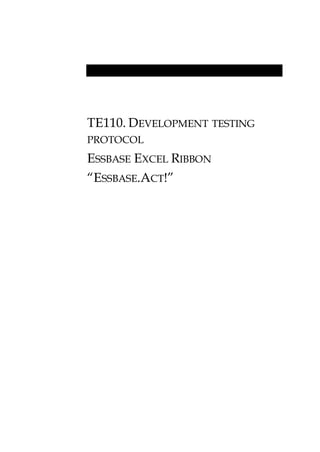
EssbaseACT User hand manual
- 1. TE110. DEVELOPMENT TESTING PROTOCOL ESSBASE EXCEL RIBBON “ESSBASE.ACT!”
- 2. 1. Control list of document changes 1.1. Changes Дата Автор Версия Содержание изменения 2015.10.15 Rasyuk E.A. 1.0 New document 2016.03.15 Rasyuk E.A. 1.1 MDX Support added 2016.03.19 Rasyuk E.A. 1.2 Englishtranslation 2016.06.05 Rasyuk E.A. 1.3 Final release 2017.01.16 Rasyuk E.A. 1.4 Excel 2016 adoptions 2017.08.24 Rasyuk E.A. 2 Updated forrelease 2.42 21
- 3. 2. Outline 1. Control list of document changes....................................................................................2 1.1. Changes................................................................................................................................2 2. Outline......................................................................................................................................3 3. Testing protocol.....................................................................................................................4 3.1. Setup and configure .........................................................................................................4 3.2. Standard functionality check list .................................................................................4 4. Steps of testing.......................................................................................................................5 4.1. Setup Excel Add IN ..........................................................................................................5 4.2. Plug In Excel AddOn “Danone:Essabse” ..................................................................6 4.3. Setup Quick Connections..............................................................................................8 4.4. Other SmartView settings...........................................................................................9 4.5. Check standard SmartView functionality...............................................................10 4.6. Connect to EssBase applications..............................................................................11 4.7. Setup query parameters................................................................................................12 4.8. Export dimension dictionary ......................................................................................13 4.9. Setup member show options.......................................................................................15 4.10. Creating Ad-Hoc actions ............................................................................................16 4.11. Execute MDX report ..................................................................................................17 4.12. Load data to Essbase....................................................................................................19 4.13. Check substitution variables .....................................................................................20
- 4. 3. Testing protocol 3.1. Setup and configure Step Action 01. Install AddOn 02. Setup Essbase Addon 03. Post installationtask 04. Setup Essbase “Quick Connections” 05 Check SmartView standard functionality 3.2. Standard functionality check list Step Action 01 Create Essbase Connections 02 Setup query parameters 03 Setup formatting options 04 Export dimensions member list 05 Creating Ad-Hoc query 06. Manage Substitution Variables 07 Work with MDX 08 Load data to Essbase
- 5. 4. Steps of testing 4.1. Setup Excel Add IN (to outline) Описание шага Последовательность действий A. Unpack archive Latest versions is here https://goo.gl/kDyNmS B. Go to Excel Addin store folder 01. Open “My Computer” 02. Insert to address bar this string %USERPROFILE%AppDataRoamingMicrosoftAddIns 03. Copy all files from archive to this place
- 6. 4.2. Plug In Excel AddOn “Danone:Essabse” (to outline) Описание шага Последовательность действий A. Change SmartView locale to “English” 01. Open Excel. Go to SmartView Ribbon panel 02. Select «Options» 03. In the sections «Extensions», under tab «View» must chose “English” B. Setup performance settings 01. Select choose «Improve Metadata Storage» 02. Select choose «Use Cell Styles»
- 7. 03. Unplug all extensions С. Change SubTotal view options (This is actions are only available with life Essbase connections ) D. Save changes E. Plug Excel addon “Danone:Essbase” 01 Open excel options “File” -> “Options” a) Select “EssBaseWF” b) Restart Excel
- 8. 4.3. Setup Quick Connections (to outline) Описание шага Последовательность действий A. Open QC manager B. write connection settings 1) APS Server – WEB service for getting data wedcb786.frmon.danet 2) EssBase Server – Database sever 3) Wedcb785.frmon.danet:1424 4) Application / Database - Name of applications BY1TTCST.BY1TTCST С. If necessary edit saved connections 1) Edit - load to edit saved connections 2) Delete – remove selected rows 3) Test - check cureent settings 4) Test & Save – store current connections
- 9. 4.4. Other SmartView settings (to outline) Описание шага Последовательность действий Add Repeated members Turn on “preserve formulas”
- 10. 4.5. Check standard SmartView functionality (to outline) Описание шага Последовательность действий A. Turn on «SmartView Panel» button B. Check visibility «SmartView» and (or) “EssBase” Excel Ribbons С. Check the visibility standard connections tools on the right place d. Hide standard SmartView ribbons Turn off “SmartView Panel” button
- 11. 4.6. Connect to EssBase applications (to outline) Описание шага Последовательность действий A. Select connection name from QC menu B. Check connections alert С. Additional : check current connection settings 1) Press “Connect Info” 2) Check records
- 12. 4.7. Setup query parameters (to outline) Описание шага Последовательность действий A. Suppress options (only for rows ) 1) “#Missing Rows” Suppress missing data 2) “Show All Rows”. – No any suppress options B. Change alias table 1) Default – show member name 2) None – show member code C. Change display options 1) Name or Code – show ones 2) Code and Name – show both G. Setup indent options H. Setup action for retaining selection member
- 13. 4.8. Export dimension dictionary (to outline) Описание шага Последовательность действий A. Check Essbase connection and connect if necessary 1) 2) B. Setup view options 1) Disable suppress 2) Return all members 3) Use code name and alias 4) Use indent options 5) Retain selected member C. Export model definition 1) 2) D. Export dimensions members 1) Pivot to place dimension member to the rows 2) 3) Zoom IN (or double click on dimension name )
- 14. 4) Check the member list
- 15. 4.10.Setup member show options (to outline) Описание шага Последовательность действий A. Open Smartview standard options B. Under “ Analytic Service” sections setup style for “Dynamic Calc” and “Parent” members C. Save as default options
- 16. 4.11. Creating Ad-Hoc actions (to outline) Описание шага Последовательность действий A. Zoom IN – (or double click on the left mouse button ) B. Zoom Out (or double click on the right mouse button ) C. Pivot Transform columns to rows D. Keep Only Remove all members. Keeps only selected memeber E. Remove Only Remove selected member. Keeps other different F. Member Select Add member to the reports G. Refresh Renew the data grid H. Undo I. Redo
- 17. 4.12. Execute MDX report (to outline) Описание шага Последовательность действий A. Make connections to Ru3TTCST.Ru3TT CST database B. Push button “Execute MDX” C. Insert this query to the text frame SELECT {CROSSJOIN ( {M01:M12} , {[&OUT_ACT]} ) } ON COLUMNS, NON EMPTY NONEMPTYBLOCK CROSSJOIN ( CROSSJOIN ( {[AR1].LEVELS(4).MEMBERS} , { [BG_TOT] } ) , {[CA_5000TOT]}) ON ROWS FROM Ru3TTCST. Ru3TTCST D. Check result
- 18. E. Check stored MDX query – Press “Execute MDX” button .
- 19. 4.13. Load data to Essbase (to outline) Описание шага Последовательность действий A. Create data grid where no Dynamic or Parent member in the slice B. Change data figures C. Press “Submit Data” button D. Refresh report
- 20. 4.14. Check substitution variables (to outline) Описание шага Последовательность действий E. Execute Subs Variables report F. Check the rows
