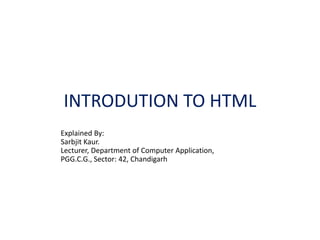
introdution-to-html (1).ppt
- 1. INTRODUTION TO HTML Explained By: Sarbjit Kaur. Lecturer, Department of Computer Application, PGG.C.G., Sector: 42, Chandigarh
- 2. HTML CONTENTS • INTRODUCTION OF HTML • OBJECTIVE OF HTML • WORLD WIDE WEB • HTML TOOLS • HTML TERMINOLGY • HOW TO CREATE AN HTML DOCUMENT • S A V I N G A N D V I E W I N G A H T M L DOCUMENT • TEXT TEGS • SPECIAL CHARTACTER • ADVANTAGES OF HTML • DISADVANTAGES OF HTML
- 3. INTRODUCTION OF HTML • HTML is a language for describing web pages. • HTML stands for Hyper Text Markup Language • HTML is not a programming language, it is a markup language • A markup language is a set of markup tags • HTML uses markup tags to describe web pages
- 4. INTRODUCTION OF HTML • HTML (Hypertext Markup Language) is used to create document on the World Wide Web. It is simply a collection of certain key words called ‘Tags’ that are helpful in writing the document to be displayed using a browser on Internet. It is a platform independent language that can be used on any platform such as Windows, Linux, Macintosh, and so on. To display a document in web it is essential to mark-up the different e l eme n t s ( h e a d i n g s , p a r a g r a p h s , t a b l e s , a n d s o o n ) o f t h e document with the HTML tags. To view a mark-up document u s e r h a s t o o p e n t h e d o c u m e n t i n a b r o w s e r . A b r o w s e r understands and interpret the HTML tags, identifies the structure of the document (which part are which) and makes decision about presentation (how the parts look) of the document. HTML also provides tags to make the document look attractive using graphics, font size and colors. User can make a link to the other document or the different section of the same document by creating Hypertext Links also known as Hyperlinks
- 5. OBJECTIVE OF HTML • create, save and view a HTML document • format a web page using section heading tags • describe Ordered and Unordered lists • explain graphics in HTML document • describe hypertext links and making text/image link
- 6. WORLD WIDE WEB • The World Wide Web (abbreviated as WWW or W3 and commonly known as the Web)is a system of interlinked hypertext documents accessed via the Internet. With a web browser, one can view web pages that may contain text, images, videos, and other multimedia and navigate between them via hyperlinks.
- 7. HTML TOOLS • There are two tools of HTML. a) HTML Editor: it is the program that one uses to create and save HTML documents. They fall into two categories: - Text based or code based which allows one to see the HTML code as one is creating a document.e.g. Notepad. - Netscape composer
- 8. HTML TOOLS b) Web Browser: it is the program that one uses to view and test the HTML documents. They translate Html encoded files into text,image,sounds and other features user see. Microsoft Internet Explorer,Netscape,Mosaic Chrome are examples of browsers that enables user to view text and images and many more other World Wide Web featueres.They are software that must be installed on user computer.
- 9. HTML TERMINOLGY • Some commonly used terms in HTML are: • a)Tag: Tags are always written within angles brackets. it is a piece of text is used to identify an element so that the browser realizes how to display its contents.e.g.<HTML> tag indicates the start of an HTML document .HTML tag can be two types. They are:- • -Paired Tags :A tag is said to be a paired tag if text is placed between a tag and its companions tag.In paired tag ,the first tag is referred to as opening tag and the second tag is referred to as closing tag. • -Unpaired Tags: An unpaired tag does not have a companion tag .unpaired tag also known as singular or Stand-Alone tags.e.g:<br>,<hr> etc.
- 10. HTML TERMINOLGY b) Attribute: Attribute is the property of an tag that specified in the opening angle brackets. It supplies additional information like color,size,home font-style etc to the browser about a tag. E.g. most of the common attributes are height, color,width,src,border,align etc. c) DTD: Document Type Definition is a collection of rules written in standard Generalized Markup Language(SGML).HTML is define in terms of its DTDS. All the details of HTML tags, entities and related document structure are defined in the DTDS. d) ELEMENT: Element is the component of a document’s structure such as a title, a paragraph or a list. It can include an opening and a closing tag and the contents within it.
- 11. HOW TO CREATE AN HTML DOCUMENT • The essential tags that are required to create a HTML document are: • <HTML>.............</HTML> • <HEAD>.............</HEAD> • <BODY>.............</BODY>
- 12. HTML Tag <HTML> • The <HTML> tag encloses all other HTML tags and associated text within your document. It is an optional tag. You can create an HTML document that omits these tags, and your browser can still read it and display it. But it is always a good form to include the start and stop tags.The format is: • <HTML> Your Title and Document (contains text with HTML tags) goes here • </HTML> Most HTML tags have two parts, an opening tag and closing tag. The closing tag is the same as the opening tag, except for the slash mark e.g. </HTML>. The slash mark is always used in closing tags.
- 13. An HTML document has two distinct parts HEAD and BODY • <HTML> • <HEAD> • ............. • ............. • ............. • </HEAD> • <BODY> • ............. • ............. • ............. • </BODY> • </HTML>
- 14. HEAD Tag <HEAD> • HEAD tag comes after the HTML start tag. It contains TITLE tag to give the document a title that displays on the browsers title bar at the top. The Format is: <HEAD> <TITLE> Your title goes here </TITLE> </HEAD>
- 15. BODY Tag <BODY> • The BODY tag contains all the text and graphics of the document with all the HTML tags that are used for control and formatting of the page.The Format is: <BODY> Your Document goes here </BODY> An HTML document, web page can be created using a text editor, Notepad or WordPad. All the HTML documents should have the extension .htm or html. It require a web browser like Internet Explorer or Netscape Navigator/Communicator to view the document.
- 16. Attributes used with <BODY> • BGCOLOR: u s e d t o s e t t h e b a c k g r o u n d c o l o r f o r t h e document Example: <BODY BGCOLOR="yellow"> Your document text goes here. </BODY> • TEXT: used to set the color of the text of the document Example: <BODY TEXT="red">Introduction to HTML:: 77 Document text changed to red color </BODY> Document text changed to red color
- 17. Attributes used with <BODY> • MARGINS: set the left hand/right hand margin of the document LEFTMARGIN: set the left hand margin of the document Example: <BODY LEFTMARGIN="60"> This document is indented 60 pixels from the left hand side of the page. </BODY> • TOPMARGIN: set the left hand margin of the document Example: <BODY TOPMARGIN="60"> This document is indented 60 pixels from the top of the page. </BODY>
- 18. Attributes used with <BODY> • BACKGROUND: It is used to point to an image file (the files with an extension .gif, .jpeg) that will be used as the background of the document. The image file will be tiled across the document. Example: <BODY BACKGROUND="filename. if"> Your document text goes here </BODY>
- 19. Follow the steps to create and view in browser • Step-1: O p e n t e x t e d i t o r N o t e p a d ( c l i c k o n Star t→ A l l Programs→ Accessories Notepad) • Step-2: Enter the following lines of code: <HTML> <HEAD> <TITLE> My first Page </TITLE> </HEAD> <BODY> WELCOME TO MY FIRST WEB PAGE </BODY> </HTML>
- 20. S A V I N G A N D V I E W I N G A H T M L DOCUMENT • Step-3: Save the file as myfirstpage.html (go to File-Save As give File name: myfirstpage.html- choose save as type: All Files-click save) • Step-4: Viewing document in web browser (open Internet Explorer-click on File-Open- Browse-select the file myfirstpage.html-click open-click ok
- 21. TEXT TEGS • Text tag are dividing into two categories as: -Character-level tags and attributes which applies to formatting of individual letters or words. -Paragraph level tags and attributes which apply =To formatting of sections of text.
- 22. Character Formatting Tag • The character formatting tags are used to specify how a particular text should be displayed on the screen to distinguish certain characters within the document.
- 23. The most common character formatting tags are • Boldface <B>: displays text in BOLD Example: Welcome to the <B> Internet World </B> Output: Welcome to the Internet World • Italics <I>: displays text in Italic Example: Welcome to the <I> Internet World </I> Output: Welcome to the Internet World • Subscript <SUB>: displays text in Subscript • Superscript <SUP>: displays text in Superscript • Small <SMALL>: displays text in smaller font as compared to normal font • Big <BIG>: displays text in larger font as compared to normal font • Underline<U>specifies that the enclosed text be underline Example:<U> hello</u> Output: hello
- 24. Font Colors and Size:<FONT> • By using <FONT> Tag one can specify the colors, size of the text. Example: <FONT> Your text goes here </FONT> Attributes of <FONT> are: - COLOR: Sets the color of the text that will appear on the screen. It can be set by giving the value as #rr0000 for red (in RGB hexadecimal format), or by name. Example: <FONT COLOR="RED"> Your text goes here </FONT>
- 25. Font Colors and Size:<FONT • SIZE: Sets the size of the text, takes value between 1 and 7, default is 3. Size can also be set relative to default size for example; SIZE=+X, where X is any integer value and it will add with the default size. • Example: <FONT SIZE=5> Font Size changes to 5 </FONT> • FACE: Sets the normal font type, provided it is installed on the user’s machine. • Example: • <FONT FACE="ARIAL"> the text will be displayed in Arial</FONT>
- 26. An HTML document formatText.html shows the use of Character Formatting Tags. <HTML> <HEAD> <TITLE> Use of Character Formatting Text Tags </TITLE> </HEAD> <BODY> <H1><I> Welcome to the world of Internet</I></H1> It is a <FONT COLOR="BLUE" SIZE="4"> <U>Network of Networks</U> </FONT> </BODY> </HTML>
- 27. OUTPUT Welcome to the world of Internet It is a Network of Networks
- 28. MARQUEE TAG • This tag is used text horizontally across the screen.it is mainly used to deliver a specfic message to the visitor or to scroll Ads on a page. • Example: <marquee> hello world></marquee>
- 29. Attributes of marquee tag • Bgcolor : Sets the background color of the marquee. • Direction :Sets the direction of the marquee box to either left-to-right, right-to-left, up-to-down and down-to-up. • Width: This sets how wide the marquee should be. • Loop: This sets how many times the marquee should 'Loop' its text. Each trip counts as one loop.
- 30. paragraph Formatting Tag • Paragraph level formatting applies to formatting of an entire portion of text unlike character level tags where only individual letters or words are formatted.
- 31. The most common paragraph formatting tags are • Using paragraph tag: <P> T h i s t a g < P > i n d i c a t e s a p a r a g r a p h ,u s e d t o s e p a r a t e two paragraphs with a blank line. • Example: <P> Welcome to the world of HTML </P> <P> First paragraph. Text of First paragraph goes here</P> • Output: Welcome to the world of HTML First paragraph. Text of First paragraph goes her
- 32. Using Line Break Tag: <BR> • The empty tag <BR> is used, where the text needs to start from a new line and not continue on the same line. To get every sentence on a new line, it is necessary to use a line break. • Example: <BODY>National Institute of Open Schooling <BR> B-31B, Calipash Colony <BR> New Delhi-110048</BODY> • Output: National Institute of Open Schooling B-31B, Calipash Colony New Delhi-11004
- 33. Using Preformatted Text Tag: <PRE> • <PRE> tag can be used, where it requires total control over s p a c i n g a n d l i n e b r e a k s s u c h a s t y p i n g a p o e m . B r o w s e r preserves your space and line break in the text written inside the tag. • Example: <PRE> National Institute of Open Schooling B-31B, Kailash Colony New Delhi-110048 </PRE> • Output: National Institute of Open Schooling B-31B, Kailash Colony New Delhi-11004
- 34. An HTML document control.html shows the use of <P>, <BR> and <PRE> <HTML> <HEAD> <TITLE> Use of Paragraph, Line break and preformatted text Tag </TITLE> </HEAD> <BODY> HTML Tutorial <P> HTML stands for Hypertext Markup Language It is used for creating web page. It is very simple and easy to learn.
- 35. An HTML document control.html shows the use of <P>, <BR> and <PRE> </P> <P> HTML stands for Hypertext Markup Language.<BR> It is used for creating web page. It is very simple<BR> and easy to learn.<BR> </P> <PRE> HTML stands for Hypertext Markup Language It is used for creating web page. It is very simple and easy to learn. </PRE> </BODY> </HTML>
- 36. OUTPUT • HTML Tutorial HTML stands for Hypertext Markup Language. It is used for creating web page. It is very simple and easy to learn. HTML stands for Hypertext Markup Language. It is used for creating web page. It is very simple and easy to learn. HTML stands for Hypertext Markup Language. It is used for creating web page. It is very simple and easy to learn.
- 37. Using Horizontal Rule Tag: <HR> • An empty tag <HR> basically used to draw lines and horizontal rules. It can be used to separate two sections of text. • Example: <BODY> Your horizontal rule goes here. <HR> The rest of the text goes here. </BODY> • Output: Your horizontal rule goes here. The rest of the text goes her
- 38. <HR> accepts following attributes • SIZE: Determines the thickness of the horizontal rule. The value is given as a pixel value. Example: <HR SIZE="3"> • WIDTH: Specifies an exact width of HR in pixels, or arelative width as percentage of the document width. Example: <HR WIDTH="50%">, horizontal rule a width a 50 percent of the page width. • ALIGN: Set the alignment of the rule to LEFT, RIGHT and CENTER. It is applicable if it is not equal to width of the page. • NOSHADE: If a solid bar is required, this attribute is used; it specifies that the horizontal rule should not be shaded at all. • COLOR: Set the color of the Horizontal rule. Example: <HR COLOR="BLUE“> Example of <HR> with its attribute: <HR ALIGN=' 'CENTER' ' WIDTH=' '50%' ' SIZE=' '3" NOSHADE COLOR="BLUE“>
- 39. HEADING: <H1>.............<H6>tags HTML has six header tags <H1>, <H2>...........<H6> used to specify section headings. Text with header tags is displayed in larger and bolder fonts than the normal body text by a web browser. Every .header leaves a blank line above and below it when displayed in browse.
- 40. Example: An HTML document, headings.html shows the different section headings . <HTML> <HEAD> <TITLE> Section Heading </TITLE> </HEAD> <BODY> <H1> This is Section Heading 1 </H1> <H2> This is Section Heading 2 </H2> <H3> This is Section Heading 3 </H3> <H4> This is Section Heading 4 </H4> <H5> This is Section Heading 5 </H5> <H6> This is Section Heading 6 </H6> </BODY> </HTML>
- 41. Viewing output of HTML document headings.html in browse This is Section Heading 1 This is Section Heading 2 This is Section Heading 3 This is Section Heading 4 This is Section Heading 5 This is Section Heading 6
- 42. SPECIAL CHARTACTER • There are certain special characters that can be used while creating document.Following are some special character: • Symbols Entity ©, ® ©, ® ¼, ½, ¾ ¼, ½, ¾ ÷, <, >, ≤,≥ ÷, <, >, &le, &ge & & ♣ ♠ ♥ &spades, &clubs, &hearts All these special character must be ended with a semicolon;
- 43. Example: <PRE> The copyright symbol is: © The registered rank is: ® </PRE> • Output: The copyright symbol is:© The registered rank is:®
- 44. ADVANTAGES OF HTML • Easy to use • Loose syntax (although, being too flexible will not comply with standards). • Supported on almost every browser, if not all browsers. • Widely used; established on almost every website, if not all websites. • Very similar to XML syntax, which is increasingly used for data storage. • Free - You need not buy any software. • Easy to learn & code even for novice programmers.
- 45. DISADVANTAGES OF HTML • It cannot produce dynamic output alone, since it is a static language • Sometimes, the structuring of HTML documents is hard to grasp • You have to keep up with deprecated tags, and make sure not to use them • Deprecated tags appear because another language that works with HTML has replaced the original work of the tag; thus the other language needs to be learned (most of the time, it is CSS) • Security features offered by HTML are limited