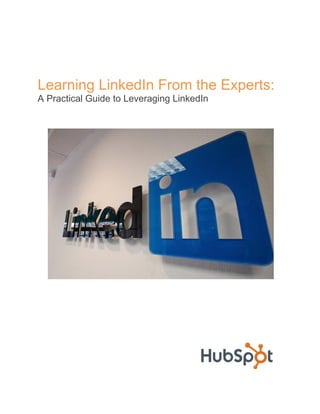
Linkedin from the_experts
- 1. Learning LinkedIn From the Experts: A Practical Guide to Leveraging LinkedIn
- 2. 2 Learning LinkedIn From the Experts Contents 1. Introduction 2. How to Get Started and Build Your LinkedIn Foundation Stephanie Sammons, Smart Social Pro 3. How to Build Your LinkedIn Network Jan Vermeiren, author of How to Really Use LinkedIn 4. How to Use LinkedIn to Market Your Business Neal Schaffer, author of Windmill Networking 5. How to Use LinkedIn to Market Yourself Lewis Howes, author of LinkedWorking 6. Measuring the ROI of Your LinkedIn Efforts Rebecca Corliss, HubSpot Tweet This Ebook!
- 3. 3 Learning LinkedIn From the Experts 1. Introduction LinkedIn is the largest professional social network online today with an astounding 80 million users! These affluent, ambitious, and influential professionals have an average household income of $107,000, and over 50% of them represent some level of senior management. If you are a business professional and you do not have a powerful presence on LinkedIn, you are undoubtedly missing valuable opportunities to connect and grow your business. The ability to see your immediate professional connections on LinkedIn as well as your 2nd and 3rd degree connections opens up a powerful network to you that you could never replicate on your own. As your connections grow, your professional network grows exponentially. This ebook will walk you through the process of developing your presence, building your network, marketing your business, marketing yourself, and measuring your results. The content in this ebook is written by five LinkedIn experts in the marketing space. 2. How to Get Started and Build Your LinkedIn Foundation By Stephanie Sammons Complete Your LinkedIn Profile 100% Leveraging the power of LinkedIn begins with building a solid professional profile and presence. As a professional, how do you stand out from the crowd on LinkedIn? How do you differentiate yourself from the millions of professional users on the network? What will make your profile visitors want to learn more about you and your business to ultimately connect with you? You must first establish a foundation in order to begin building your influence, generating introductions and referrals, and uncovering valuable business opportunities. LinkedIn suggests that having a completed profile provides you with a 40% greater chance for networking success, and they make it easy for you to understand how to achieve 100% completion. Having a completed profile is the most effective way to showcase all of who you are through your talents, background, experience, passions, Tweet This Ebook!
- 4. 4 Learning LinkedIn From the Experts interests, and areas of expertise. In addition, a completed profile is going to make you appear to be a more competent user in the network. For example, if I come across a professional that has very few connections but also has a completed profile, I am likely to connect with that person. If the profile is incomplete, I won't bother. Without a completed profile, it could send the message that you are not active on LinkedIn. Your profile should be a comprehensive snapshot of who you are as a professional as well as serve as one of your most valuable, professional digital assets. Checklist for Achieving a Powerful and Complete Profile: Upload a professional image: This is your very best opportunity to make a great first impression, and it is essential to attracting connections. Create a compelling headline: You only have 120 characters at the top of your profile to describe who you are and what you do for people. Use brief, descriptive, compelling keywords so the right professionals on LinkedIn can discover you. List your current position and at least two past positions: Use descriptive keywords that you quoted in your headline if possible, and be sure to describe your role for each position. Complete the "Summary" section of your profile: This is your chance to really describe who you are and how you help people. I recommend that you write your summary in the third person. Otherwise, you'll be using the letter "I" quite a bit, which can be off-putting. Complete the Specia section of your profile: Utilize customer-focused keywords, as these are the terms that will help you show up in search results within LinkedIn. When thinking about these keywords, think about the words and phrases that Tweet This Ebook!
- 5. 5 Learning LinkedIn From the Experts people in your target markets might search for to find someone with your background, experience, and service offering. Give recommendations first: Then request recommendations that can be displayed on your profile. The best way to receive recommendations is to first give them! Hint: You will need at least three recommendations in order for LinkedIn to label your profile "completed." Complete the Interests and Groups sections of your profile: Each of these terms will be hyperlinked and will take you to other users in the network who share these interests. Optimize Your Profile to Get Found by Contacts By now, you probably realize the importance of adding relevant keywords that your target markets may search for to your headline, summary, and specialties sections of your LinkedIn profile. Here are some pro tips to optimize your profile to get found by great new contacts: Edit your public LinkedIn URL: An example is my personal LinkedIn URL, http://www.linkedin.com/in/stephaniesammons. This will optimize your LinkedIn profile to show up in search results on major search engines when someone searches for your name. It is important to claim those results for your name as they provide a gateway into your personal brand. Customize your "Website" listings: Under the websites section of your LinkedIn profile, you can list up to three URLs. Choose the "other" option when setting up each of these links and describe them with relevant terms. For example, rather than using the terms "my website," I use "Smart Social Pro Blog Not only is this more descriptive, but it also gives me a better opportunity to rank for these keywords in search engines. Include a link to your Twitter profile: You can have more than one Twitter account listed, and you can also integrate Twitter into your LinkedIn profile in the "Settings" section. Best practice: Rather than sending all tweets, selectively send tweets to your LinkedIn status update by adding #in to the end of specific tweets. Tweet This Ebook!
- 6. 6 Learning LinkedIn From the Experts Make your LinkedIn profile publicly visible to everyone: You want other professionals on LinkedIn to be able to find you and contact you anytime! Get Plugged In With LinkedIn Applications To build a truly vibrant and influential profile on LinkedIn, you will want to take advantage of the applications that are available. My personal favorites are listed below, but feel free to choose the applications that are the best fit for you! My Travel and Events: Personally, I love these two applications because they give me the opportunity to showcase the part of my schedule that mostly involves connecting! I want my connections to see where I'm traveling and also the events I'm attending. Don't miss any opportunities to meet a LinkedIn connection face-to-face. Reading List by Amazon: We are what we read. Don't miss this opportunity to create a window into your passions and interests by showcasing and reviewing your latest reads. Alternatively, when you are searching through profiles on LinkedIn for potential connections and introductions, you can glean the same insight about others if they have this application installed. SlideShare: I use this application to bring in presentations that I've uploaded to SlideShare. It gives me a chance to show my expertise visually. Also, you can embed video or audio into your SlideShare presentation that will automatically play when someone visits your LinkedIn Profile! This can certainly be an effective way to make your profile stickier. More than likely, if the visitor hears your voice, they will scroll down to this part of your profile. Tweet This Ebook!
- 7. 7 Learning LinkedIn From the Experts WordPress or Blog Link: With these applications, you can automatically pull blog posts into your profile. If you are taking the time to create great content on your blog, you must get it out into the world. Polls: The LinkedIn Polls application allows you to essentially conduct your own research, either simply within your own network or to a more targeted audience of professionals, which is a paid resource. I have found polls to be an effective tool for understanding my audience. You must make sure that your poll is simple to understand and that your questions are compelling. Otherwise you may not get much response. LinkedIn applications are essential in helping you develop a solid foundation. Many times, your LinkedIn profile may be the first stop for a new introduction. With a solid foundation and presence in LinkedIn, you will be well positioned to move to the next phase, where you can truly begin growing your influence and building your business. 3. How to Build Your LinkedIn Network By Jan Vermeiren For me, the most powerful concept behind LinkedIn is that it helps you find valuable people and informs you of the mutual connections you have with them, or your second and third degree networks. This has tremendous value. Why? Many people already have difficulty keeping track of their own first degree network. It is impossible to know whom our network knows. LinkedIn keeps track of this for us. Access to this information is extremely powerful. Here are steps to building a valuable network for you and your business. Getting Your Network Started While true business opportunity is within your second degree network, you still need a first degree network to be able to reach those second degree connections. Here are two phases to build your first degree network effectively and in a timely manner. Phase One: Lay the Foundation of Your Network 1. Upload your contacts from Outlook, webmail like Hotmail, Gmail, Yahoo, AOL, or the menu on the left on every page; Tweet This Ebook!
- 8. 8 Learning LinkedIn From the Experts 2. a small Since they are already using LinkedIn, they will be open for a connection with you. Select them. 3. Write a semi- rsonal note to your message with something related to how you know them. Yo personal when you use this method because you have selected several people. Phase Two: A Second Layer for Your Network While you are waiting for people to accept the invitations you sent during Phase One, you can add more people to your network. Again, first focus on the people who are already on LinkedIn because they will be more open to accept your invitation. Next, use the tools LinkedIn provides for retrieving colleagues and classmates. Since LinkedIn works with the information in your profile, it is important that you already have completed the information about the companies you have worked for and the schools and universities you adding current and past colleagues to your network: 1. Look up your current and past colleagues . You can also do click Here, you will see all the companies that you have listed on your profile, as well as how many people from each company are already LinkedIn members. 2. Click on one of the companies listed. You will get a list of people. Select the people you know. 3. Write a personal message to them if you are going to invite them one-by-one or write a semi-personal message like the one in step three of Phase One. Tweet This Ebook!
- 9. 9 Learning LinkedIn From the Experts 4. Repeat steps two and three for every company. 5. Now do the same for the people with whom you went to school or college via the How to Use LinkedIn to Fill Your Network With Valuable Connections for Your Business LinkedIn is a great tool to find new customers, suppliers, partnerships, experts, and other people that would be valuable to add to your network. LinkedIn offers several ways to find specific types of people. But before being able to use LinkedIn successfully, it is important to create a good definition of your target group(s). Once you have defined your targets, here are some strategies to help you find them: 1. Us for people who fit your definition above. If you find someone , see if you share any mutual connections. Ask that connection if he or she can make an introduction to the new person. Please remember that what you are now doing is building a Tweet This Ebook!
- 10. 10 Learning LinkedIn From the Experts 2. Browse the networks of your immediate network. You can do this by visiting profile and looking at their connections on the right-hand side. If you see someone interesting, invite that person to connect. 3. Join groups that your target market joins. This will give you a genuine opportunity to interact with individuals of those groups and will help you increase your visibility. People will start to contact you. 4. Save your people searches and create an alert to be updated when it finds someone new. LinkedIn will send you an email every week with new prospects. 5. Look at your network updates and watch who your contacts interact with. If someone mentions someone interesting, ask for an introduction. LinkedIn is a very powerful tool to help you meet new contacts, grow your business network, and advance your career. In the next section, you will learn how to use your network to begin marketing your business. 4. How to Use LinkedIn to Market Your Business By Neal Schaffer By now, you probably understand that LinkedIn is the premier social networking site devoted solely to professionals. Also, i s said that include an executive from every Fortune 500 company. There is no other social networking site where you have a greater chance of being able to interact with an influential decision maker. LinkedIn remains one of the best social networking sites to market your business-to- business (B2B) products and services because of this special demographic. Even for business-to-consumer (B2C) companies, LinkedIn is important: Not only are consumers members of LinkedIn, but even B2C companies have B2B marketing activities with regard to distributors, agents, and strategic alliances. LinkedIn, to your business, is like a virtual trade show full of 24/7 networking. Tweet This Ebook!
- 11. 11 Learning LinkedIn From the Experts Setting Up Your Company on LinkedIn Inbound marketing on LinkedIn begins with ensuring that your company can be found in the LinkedIn Companies directory. LinkedIn Companies was launched back in 2008 and is a database that is comprised of information that is primarily user-generated. The information on company profiles is also extracted from information held by LinkedIn partners, Capital IQ and BusinessWeek. With backing by these major firms, LinkedIn Companies is quickly becoming an alternative free source of company information where you should absolutely be present. Should someone be searching for a company with your expertise, you want to ensure that you are found. Follow these steps to be sure the best information is on display for potential customers: Edit the description of your Company Profile: Make sure it is in sync with your company website. Add keywords within the Specialty Section: There is also an opportunity to enter 256 characters under the Specialties section. Make sure that any keywords for which you want your company to be found are here. Industry: You can choose a main company industry. Make sure you choose the most appropriate, as this is a field that may be used in a search to find your company. Location: There is also a search field for location. LinkedIn gives you the opportunity to enter up to five locations. Use this if your company is represented in multiple regions. Blog RSS: Enter your corporate b case your latest blog entries. Corporate Twitter: If your company has a Twitter account, make sure you include your username. Doing this will post your latest tweets on your page. Getting found on LinkedIn Companies is only part of the picture. Since LinkedIn is a social networking platform, many people seek out those with a specific expertise by on LinkedIn increases your chances that your company will get found. The more connected your employees are to others, the easier it will be for people to contact any of your company employees through the LinkedIn platform. Tweet This Ebook!
- 12. 12 Learning LinkedIn From the Experts LinkedIn Groups Are Virtual Trade Show Breakout Rooms The power of LinkedIn Groups cannot be underestimated. Since every profession and discipline is represented at the virtual trade show that is LinkedIn, there is a need to have breakout rooms or separate sessions so that those with similar interests can come together for discussions and to share news on the topics that mutually interest them. At the time I wrote this, there were more than 730,000 groups on LinkedIn, with the most popular one having more than 320,000 members. The Inbound Marketers Group for Marketing Professionals, started by HubSpot co- founder Dharmesh Shah, is one of the top 50 most popular LinkedIn Groups, with membership of almost 50,000. You can imagine the benefits to HubSpot of having a community of 50,000 people who are part of its target demographic that they can now engage with in a variety of ways. Functionality provided by LinkedIn Groups includes a discussions board, where it is possible to post a link to a web article of interest or simply engage in conversation. Through Groups, you can also do a member search and directly send a message to someone, provided they are using the default setting LinkedIn provides. In other words, by attracting your target demographic to your group, you can now directly engage with them regardless of your connectivity status. How to Create an Effective LinkedIn Group Before you think about creating a LinkedIn Group, you first need to create a mission statement that states them. Creating a LinkedIn Group is surprisingly simple, as is indicated by the sheer number of groups that exist. That being said, there is one very important thing to consider that will make or break your group: its name. As a social networking site, no LinkedIn user wants to be sold to. Therefore, in the spirit of inbound marketing, the name of your group should NOT be your company name. On Tweet This Ebook!
- 13. 13 Learning LinkedIn From the Experts Facebook or Twitter, it is wise to have a page or username that represents your company. On LinkedIn, however, you want to win the mindshare of your target audience and attract them to become members of your group. You can only do so by naming your group appropriately. Once the name of your group is chosen, it is important to brand it in a way that will be attractive to the target audience, while maintaining consistency with your established look and feel. The Inbound Marketers Group logo prominently features the same orange color that stands out on the HubSpot logo as well as the famous magnet image. If you look at the LinkedIn Group I recently created, The Social Media Strategies for Business Group, you will see that the typeface and color is identical to the logo of my company, Windmills Marketing. How Promote Your LinkedIn Group to Earn Membership Once you start a LinkedIn Group, what do you do next? that starts with introducing your community to relevant professionals in your own LinkedIn network. This is where you are already at an advantage if many of your employees are already established users with LinkedIn connections. Of course, your employees should only be introducing your group to those that are in your target demographic and would feel it is a valuable resource; otherwise, your innocent introduction of your group could be perceived as spam. Using Your Other Social Media Assets to Promote Your LinkedIn Group members: Once you begin to strategically engage in social media, you need to optimize your own website for social media. For the LinkedIn Group, it can be as simple as posting a logo and a link to your group in a prominent area of your website. In this way, your website visitors not only find out about your community, but they can also easily join it. If you have an email newsletter to feature your logo there as well. An occasional tweet or Facebook post introducing your LinkedIn Group is another way to efficiently utilize social media to inkedIn Group. Keep LinkedIn Group Policies in Mind If you have ever been a member of a LinkedIn Group, you will know that many are filled with spammy link- the group and Tweet This Ebook!
- 14. 14 Learning LinkedIn From the Experts potentially the brand of the company sponsoring it. Social media marketing is really about relevance, so it is important to keep your group relevant by actively managing and keeping the irrelevant information out. Your first step in doing this is by creating a LinkedIn Group Policy. This is a relatively new feature, but LinkedIn has provided group managers with the ability to create a group policy It is here where you can set your expectations and rules for the group so that there are no misunderstandings with members should you need to remove them for posting spam. It is also a way to show ional approach to managing the group, so I would recommend taking an extra step and customizing the template that LinkedIn provides you in welcoming new members to either list the group rules or remind them to read them. Create a LinkedIn Group Engagement Strategy Similar to how those who engage with your Facebook Page will help get your news noticed in each fan eed, engagement in your LinkedIn Group will be roup engagement? When starting a group, group managers need to assume leadership by proactively starting conversations, posting relevant and timely news, and quickly reacting to the discussions and questions of others. This can be done in a time-effective manner by pre-scheduling some activities and utilizing Link roup managers to receive updates about new discussions and comments the moment they happen. As membership grows, the discussions tend to become mostly self-generated, new discussions as needed. What discussions should one generate? There is no one-size-fits-all approach, but one tactic used by some group managers is to take an interesting discussion from another group. This could be completely repurposed if it is a general discussion, or, if it is a discussion with unique content, could be accredited to the person who started the discussion in a different group. A topic that generated a lot of discussion in a similar group. Tweet This Ebook!
- 15. 15 Learning LinkedIn From the Experts How to Use the LinkedIn Announcement Feature LinkedIn Groups are powerful in that LinkedIn allows group managers to send out an announcement to all of its members at most once a week. It should be noted that this should not be used every week, nor should it be used for purely self-promotional means. The LinkedIn community could perceive sending out announcements in this manner as spam, and it could give people reason to leave your group. When should you use the announcement feature? that would be extremely relevant and timely to present to your target audience. For instance, you co show and include a link that provides them a discount to attend. Have a free webinar or resourceful whitepaper that you are giving away? This may be something you want to announce as well. There is no one rule as to how often you should send announcements or what content should be included, but proper utilization of this feature can help your business maintain mindshare and strengthen your brand awareness within LinkedIn. That being said, obtaining thought leadership on LinkedIn means moving beyond your own LinkedIn group audience and influencing members outside of your immediate reach. Tweet This Ebook!
- 16. 16 Learning LinkedIn From the Experts Developing Thought Leadership on LinkedIn Social media allows both the creators and curators of content to attain thought leadership simply by being active contributors and sharers of information. LinkedIn is no different. Imagine if all of your key management for sales, marketing, and business development were all contributing to LinkedIn in any of the following ways? It could be a powerful way to obtain mindshare and eventual thought leadership that could generate revenue for your business. Use the following tools to help you develop thought leadership: Status Updates: Just as tweets can be a powerful way of sharing your knowledge, so can the LinkedIn status update. While only your LinkedIn connections will see your status update in their network updates, you can display your status update for public visibility so that those who visit your profile can see what you are saying. Obviously, LinkedIn is not Twitter and therefore it is not about quantity of updates but rather quality. Aim for one update a day on information that you find compelling or noteworthy news about your company that might be interesting to your target demographic. LinkedIn Answers: LinkedIn Answers is a Q&A database that has more than 2 million answers submitted by LinkedIn users. Many businesses with real problems are posing questions on LinkedIn Answers because they know that answers will come from members of the professional community with real profiles attached to their names, not anonymous submissions from who-knows-who like on past internet Q&A sites. There are a total of 22 answer categories that cover most industries and disciplines, and some of these categories have multiple sub-categories. This is the forum for you and your company to display your expertise by responding to questions that appear in the category(s) where your target audience is most likely present. Not only do the answers you submit to LinkedIn Answers become part of your profile (should you want them to be), they are also indexed by Google and thus may come up in future search results. Furthermore, if the answer you provide is chosen as the person who submitted the question, you have the potential of egory and/or sub-category. LinkedIn allows you to create a widget on your homepage where you can subscribe to an answers category, or you can simply import the RSS feed into the reader of your Tweet This Ebook!
- 17. 17 Learning LinkedIn From the Experts choice. All it takes is a once-a-day check to stay on top of your category for chances for your organization to display expertise. Using LinkedIn to Make Direct Contact With Key People While I refer to LinkedIn as a virtual trade show, there are those who attend industry n the floor or in the breakout sessions. One potential is that these are executives who registered for the show yet are spending their time in their private VIP suites meeting with customers by invitation only. If your efforts until now have not helped you gain access to that key decision maker or you need to directly approach a certain target, there are many ways where we can crawl outside of our inbound marketing shell and see how to make direct contact utilizing LinkedIn: (LinkedIn) Introductions: You may find that the executive with whom you want to get in touch may not be a member of any LinkedIn Group. This is where Introductions come into play. However, rather than using the ones provided by LinkedIn, which are limited to only five in a free acc introduction the old fashioned way by placing a call or sending an email to the person who connects you? Despite all of this talk about social media marketing, business is still social! InMail: Up until now, I have only spoken of functionality that is available for free to all LinkedIn members. If there is one paid function that I believe has potential value in helping you market your business, it is the InMail. The InMail feature is available to paid subscribers and, in essence, is an email that is guaranteed to get to the inbox of anyone in LinkedIn, regardless of connectivity status. Because of the guaranteed delivery and that you need to pay in order to send one, LinkedIn says that InMails can help get a response rate that is 30 times greater than traditional email methods. The next section discusses how you can use LinkedIn features to market yourself. Tweet This Ebook!
- 18. 18 Learning LinkedIn From the Experts 5. How to Use LinkedIn to Market Yourself By Lewis Howes LinkedIn is one of the most powerful resources online in order to market yourself. Since there are a number of goals and objectives individuals have in marketing o explain a wide variety of tools everyone can use on LinkedIn. It dustry or niche, sell more products, get more leads, drive traffic to your website, find a killer job, get more clients, build your brand, sell tickets to an event, or receive funding here is an overview of things you should take advantage of while marketing yourself on LinkedIn. Give Before Asking for Favors This is important to do on any social networking when so many people are focused on receiving something for themselves or their business. The best way to give to others would be to make recommendations. I see a lot of people asking for recommendations from people all the time, when written any for others first. The more you recommend others without asking for one in return the more it will give them a refreshing feeling about you and the more be helpful in return. Making introductions is also a great way to give. If you are trying to make a name for yourself, then connecting two people together who you think could help each other build their businesses and achieve their goals will give you two people willing to help you in return, as opposed to one. Connect With Everyone It pains me to see when people only have fewer than 100 connections, and they think go. You never know where an opportunity or big breakthrough can come from. If you only Tweet This Ebook!
- 19. 19 Learning LinkedIn From the Experts you will only know about a limited amount of opportunities, and the same people who you talk to on a daily basis will be helping you connect with the same limited network. never-ending Start adding your personal LinkedIn link to your email signature, on other social networking sites, on your business cards, and anywhere else you think would help inspire others to connect with you. Once you start receiving 10-20 inbound invitations to connect on a daily basis, then you know you re doing a good job marketing yourself. Make Your Interactions Personal In general, people love human interaction. ant to connect with a business; we want to have relationships with others who we know, like, and trust. Every time you send an invitation to connect with someone, make it personal. Take out anything generic, and make it as personal as possible. Your profile should also include a personal element. Instead of making it look like a boring resume with a bunch of bullet point achievements, share your personal voice. Tell people who you are, and who you help. Place this information throughout your headline, summary, and the rest of your profile. Adding this will make others want to connect with you instead of putting them to sleep with your boring resume. Start Your Own Community I like to make things easy; the exact people to whom you wanted to market yourself? That would be pretty sweet, huh? rket myself and my sports industry blog at www.sportsnetworker.com. To achieve accelerated marketing success, I started the Sports Industry Network Group on LinkedIn. When people joined the group, they saw my name as the creator of the group and my website as the primary website. There is a built-in discussion forum, job opportunity section, and you can send a message to all of the members of the group once a week. My group currently has over 30,000 of the top sports professionals from every major sports company in the world. major social networking site. This gives me a platform to market myself and share valuable content with the network. Creating a group may be one of the best ways to get your message out there and the most powerful way to leverage LinkedIn for a number of reasons. Tweet This Ebook!
- 20. 20 Learning LinkedIn From the Experts Use Advanced Applications to Promote Your Own Content An earlier section of this ebook talked about how to use advanced applications to create a full profile. They are also designed to help you market yourself better. For example, are you an author? If so, use the Amazon application to showcase a picture of your own book. When people click on the book, it takes them to the Amazon page where they can buy it. Simple as that. Do you have a blog? If so, use the WordPress or blog application to showcase your most recent article on your profile. This will help you drive traffic back to your site. There are other applications to help you showcase your creative design work, your slide show presentations, whitepapers, tweets, and you can even set a video of yourself to auto play when someone lands on your profile using the SlideShare or Google document application. If you are looking to promote an event, then use the Events application to help you spread your event in a viral way throughout the entire LinkedIn community. There are a number of applications you can use to help market yourself. Just start trying them out, and see what fits your needs best. Tweet This Ebook!
- 21. 21 Learning LinkedIn From the Experts Create a Call-to-Action People need to be led in the right direction. o come to your LinkedIn profile and learn about some of things you do without telling them what to do next. -to-action, then you are guaranteed to get less than what you desire. One way to create a call-to-action is by customizing your website links. LinkedIn lets mak Download My Free Report The more direct you can be, the better. Also, in your summary, after you tell people who you are, who you help, and how you can help them, tell them how they can and should get in touch with you. Whatever your goal, tell them to contact you or do something in a way that best meets your needs. 6. Measuring the ROI of Your LinkedIn Efforts By Rebecca Corliss e taken the time to grow your LinkedIn presence, market your business and market yourself s paying off. The following are some of the ways you can measure your progress. Measure Your LinkedIn Reach: it as a tool to build your contact database and community. How is that community growing over time? Be sure to track the growth of your personal LinkedIn network and perhaps the networks of your employees. Monitor the Interaction in Your LinkedIn Groups: Did you start a LinkedIn Group? How is that growing over time? Are people discussing different topics and responding on their own? Creating a self-sustaining group that grows with a natural momentum would be a great feat! Track Your Developing Thought Leadership: Be able to report on your developing thought leadership on LinkedIn. Are you giving and receiving multiple recommendations? How many questions have you answered? How many of your Tweet This Ebook!
- 22. 22 Learning LinkedIn From the Experts Compare Results Before and After Significant LinkedIn Activity or Events: If you plan to develop and execute a specific LinkedIn campaign, be sure to take a snapshot of your progress before and after your campaign so you can report on its effectiveness. Measure Your Website Referral Traffic From LinkedIn: As you are growing your LinkedIn presence, are you also driving profile visitors or group members back to your personal or company website? Is that traffic growing over time? Analyze Your Leads and Sales: Bottom line is bottom line! The best way to understand if LinkedIn is working as a marketing tool is to measure its effectiveness at driving leads and sales. Have you used LinkedIn to interact with a lead and close a deal? How much business are you earning from LinkedIn? Tweet This Ebook!
- 23. 23 Learning LinkedIn From the Experts About the Authors Stephanie Sammons is the voice behind Smart Social Pro, a resource for professionals, advisors, and practitioners to learn how to leverage the power of social media and blogging to build relationships and grow their practices. Stephanie is also a Social Media Examiner contributing blogger, as well as the founder of WIRED ADVISOR professionals, and financial services firms. Jan Vermeiren is the founder of Networking Coach, author of the best-selling Connect! and How to REALLY use LinkedIn , and the Everlasting Referrals Home Study Course. The Networking Coach team works for international companies like Alcatel, Deloitte, DuPont, IBM, ING, Nike, and Sun. It is also the only LinkedIn certified training company in the world. Go to http://www.how-to- really-use-linkedin.com to get your free light version of the book. Neal Schaffer is recognized as a leader in helping businesses and professionals embrace and strategically leverage the potential of social media. Neal is an award- winning author of Windmill Networking: Understanding, Leveraging & Maximizing LinkedIn, contributing author to The Big Book of Social Media Case Studies, Stories, Perspectives, frequent speaker at social media events, and an avid blogger. Neal is also president of Windmills Marketing, a social media strategic consultancy. Neal's Windmill Networking Blog is quickly becoming a powerful online resource for social media strategy and advice. Lewis Howes, a previous two sport collegiate all-American, has successfully translated the mental and physical tools learned in sports to the business world. In addition to Sports Networker, Lewis is the co-author of the LinkedIn success book, LinkedWorking: Generating Success on and most recently published LinkedIn Master Strategies. He has also been a featured writer on popular sites such as Mashable, ProBlogger, and Social Media Examiner. Rebecca Corliss is an inbound marketing manager at HubSpot, an internet marketing software company in Cambridge, MA. At HubSpot, she specializes in social media marketing and creative video content. Rebecca manages HubSpot's Inbound Marketing University a free internet marketing training and certification program that has certified over 2,000 marketers. She also contributes regularly to the HubSpot Inbound Marketing Blog. You can follow her on Twitter as @repcor. Tweet This Ebook!
- 24. 24 Learning LinkedIn From the Experts About HubSpot HubSpot is online marketing software that: Helps businesses get found online by more qualified visitors. Shows businesses how to convert more visitors into leads. Gives businesses tools to close those leads efficiently. Provides businesses with analytics to help make smart marketing investments. Try HubSpot Software free for 30 days: HubSpot.com/free-trial Tweet This Ebook!
