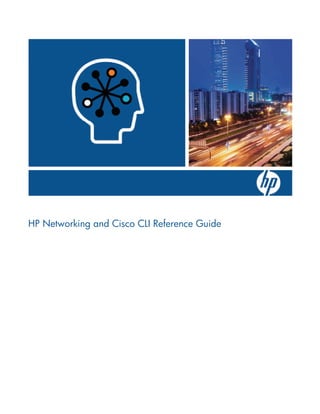
Hp networking-and-cisco-cli-reference-guide june-10_ww_eng_ltr
- 1. HP Networking and Cisco CLI Reference Guide
- 3. Table of Contents Introduction .................................................................................................................................. 7 Using This Guide .......................................................................................................................... 7 Comware 5 Differences .............................................................................................................. 8 Navigation Differences Among CLIs............................................................................................. 8 Configuration Differences Among CLIs ......................................................................................... 8 Terminology Differences ............................................................................................................. 8 Comparing Frequently Used Commands ...................................................................................... 9 Chapter 1 Basic Switch Management .......................................................................................... 10 a) Management Access ............................................................................................................ 10 b) Configuration Access ........................................................................................................... 11 c) Console Access—Baud Rate .................................................................................................. 12 c) Console Access—Timeout ..................................................................................................... 13 d) Reload ............................................................................................................................... 14 e) USB Interface ...................................................................................................................... 15 f) System and Environment ........................................................................................................ 16 g) Remote Management Sessions—Viewing ............................................................................... 19 g) Remote Management Sessions—Terminating .......................................................................... 21 h) Tech Support Information Output Listing .................................................................................. 23 i) Filtering Output show running-config and display current-configuration ....................................... 24 j) Motd ................................................................................................................................... 25 k) Source Interface for Management Communications .................................................................. 26 Chapter 2 Switch User ID and Password ...................................................................................... 29 a) Local User ID and Password .................................................................................................. 29 b) Recover Lost Password.......................................................................................................... 36 c) Protect Local Password.......................................................................................................... 37 Chapter 3 Image File Management.............................................................................................. 40 Chapter 4 Configuration File Management ................................................................................... 46 Chapter 5 Syslog Services .......................................................................................................... 55 3
- 4. Chapter 6 Time Service .............................................................................................................. 60 a) TimeP or NTP ...................................................................................................................... 60 b) SNTP.................................................................................................................................. 65 Chapter 7 SNMP ....................................................................................................................... 66 a) SNMP Version 1 and Version 2c ........................................................................................... 66 b) SNMP Version 3.................................................................................................................. 75 Chapter 8 SSH .......................................................................................................................... 82 Chapter 9 SSL (Self-Signed Certificates) ........................................................................................ 88 Chapter 10 RADIUS Authentication for Switch Management ........................................................... 92 a) Basic Configuration ............................................................................................................. 92 b) Privilege Mode .................................................................................................................. 104 c) Commands Authorization.................................................................................................... 105 d) RADIUS Accounting ........................................................................................................... 106 Chapter 11 TACACS Authentication for Switch Management ....................................................... 109 a) Basic Configuration ........................................................................................................... 109 b) Privilege Mode .................................................................................................................. 115 c) TACACS Accounting .......................................................................................................... 116 Chapter 12 Discovery Protocols................................................................................................. 117 a) LLDP ................................................................................................................................. 117 b) CDP ................................................................................................................................. 120 Chapter 13 Port Information and Nomenclature .......................................................................... 124 Chapter 14 VLANs .................................................................................................................. 135 a) Creating and Naming VLANs ............................................................................................. 135 b) Assigning Ports or Interfaces to VLANs ................................................................................. 137 c) Assigning an IP Address to a VLAN ..................................................................................... 143 d) IP Helper to Relay / Forward DHCP Requests ........................................................................ 144 e) GVRP ............................................................................................................................... 147 Chapter 15 VoIP ...................................................................................................................... 148 Chapter 16 PoE ....................................................................................................................... 152 4
- 5. Chapter 17 Link Aggregation .................................................................................................... 157 a) Link Aggregation Control Protocol (LACP) ............................................................................. 157 b) Trunk ................................................................................................................................ 162 Chapter 18 RSTP ..................................................................................................................... 166 Chapter 19 MSTP .................................................................................................................... 170 Chapter 20 RIP ........................................................................................................................ 181 Chapter 21 OSPF .................................................................................................................... 184 a) Single Area ....................................................................................................................... 184 b) Multiple Areas ................................................................................................................... 186 c) Stub ................................................................................................................................. 188 d) Totally Stubby ................................................................................................................... 189 e) Show or Display OSPF Commands ...................................................................................... 190 Chapter 22 VRRP ..................................................................................................................... 194 Chapter 23 ACLs ..................................................................................................................... 197 a) Standard or Basic ACLs and Extended or Advanced ACLs ...................................................... 197 b) ACL Fundamental Configuration Options .............................................................................. 198 Standard/Basic.................................................................................................................. 198 Extended/Advanced .......................................................................................................... 198 c) Routed/Layer 3 ACL (RACL) ................................................................................................ 204 Standard or Basic ACL ........................................................................................................ 204 Extended or Advanced ACL................................................................................................. 204 c) VLAN/Layer 2 Based ACL (VACL) ........................................................................................ 213 Standard or Basic ACL ........................................................................................................ 213 Extended or Advanced ACL................................................................................................. 213 d) Port ACL (PACL) ................................................................................................................. 218 Standard or Basic ACL ........................................................................................................ 218 Extended or Advanced ACL................................................................................................. 218 Chapter 24 QoS ..................................................................................................................... 220 QoS Operational Characteristics ............................................................................................. 220 a) QoS ................................................................................................................................. 220 b) Rate Limiting ..................................................................................................................... 225 5
- 6. Chapter 25 IP Multicast ............................................................................................................ 228 a) PIM Dense ........................................................................................................................ 228 b) PIM Sparse ....................................................................................................................... 231 c) IGMP ................................................................................................................................ 234 Chapter 26 Spanning Tree Hardening ....................................................................................... 235 a) UDLD and DLDP................................................................................................................. 235 b) BPDU Protection and BPDU Guard ....................................................................................... 237 c) Loop Protection .................................................................................................................. 238 d) Root Guard ....................................................................................................................... 239 Chapter 27 DHCP Snooping ..................................................................................................... 240 Chapter 28 ARP Protection , ARP Detection, and Dynamic ARP Inspection ...................................... 246 Chapter 29 Connection Rate Filtering ........................................................................................ 250 Chapter 30 802.1X Authentication ............................................................................................ 254 a) 802.1X Authentication ....................................................................................................... 254 b) MAC Authentication........................................................................................................... 264 c) Web or Portal Authentication .............................................................................................. 267 Chapter 31 Port Mirroring or Span ............................................................................................ 273 a) Local Mirror or SPAN ......................................................................................................... 273 b) Remote Mirror or RSPAN .................................................................................................... 278 Index ....................................................................................................................................... 284 6
- 7. HP Networking and Cisco CLI Reference Guide Introduction This CLI Reference Guide is designed to help HP partners and customers who: Manage multi-vendor networks that include HP and Cisco switches Have experience deploying Cisco switches and are now deploying HP switches This CLI Reference Guide compares many of the common commands in three switch operating systems: HP ProVision, Comware 5, and Cisco operating systems. The HP ProVision operating system runs on HP 3500, 5400zl, 6200yl, 6600, and 8200zl Switch Series. (Other HP switches use an operating system that is very similar to the ProVision operating system.) Comware 5 runs on H3C and 3Com switches, which are now part of the HP Networking portfolio. The commands included in this guide were tested on the following: HP 3500yl-24G switches running ProVision K.14.41 software 3Com 3CRS48G-24P-91 switches running Comware 5.20 release 2202P15 Cisco WS-C3560-24PS switches running Cisco IOS Release 12.2(46)SE Additional HP ProVision ASIC, H3C or 3Com, and Cisco switches and routers were used to provide systems connectivity and operational support as necessary. Likewise, various computers and voice over IP (VoIP) phones were used to help test functionality and provide output for commands, such as show or display commands. Although HP Networking conducted extensive testing to create this guide, it is impossible to test every conceivable configuration and scenario. This document, therefore, cannot be assumed to be complete as it applies to every environment or each manufacturer’s complete product platforms and software versions. For complete and detailed use of all commands and their options, refer to each manufacturer’s documentation accordingly. Using This Guide This CLI Reference Guide provides CLI command comparisons in two different formats: Side-by-side comparison—The basic commands required to execute a given function in each of the operating systems are listed in a table. In this side-by-side comparison, each platform’s commands do not always start at the top of the column. Instead, commands that have similar functions are aligned side-by-side so that you can easily “translate” the commands on one platform with similar commands on another platform. 7
- 8. Detailed comparison—Beneath the side-by-side comparison, a more in-depth comparison is provided, displaying the output of the command and options. Occasionally, there are few, if any, similarities among the commands required to execute a function or feature in each operating system. In these instances, each column has the commands necessary to implement the specific function or feature, and the side-by-side comparison does not apply. Comware 5 Differences If you are familiar with either the HP ProVision CLI or the Cisco CLI, you will notice that the Comware 5 CLI is organized slightly differently. Comware 5 was designed for networks provisioned by Internet Service Providers (ISPs). Many features and functions—such as security and quality of service (QoS)—are multi-tiered to support the different needs for multiple entities accessing the same switch. Navigation Differences Among CLIs Basic CLI navigation on all three platforms is very similar, with one notable difference: With ProVision, you can use the Tab key for command completion; you can also use the Tab key or the ? key to find more command options With Comware 5, you can use the Tab key for command completion, but you use the ? key to find more command options With Cisco, you use the Tab key for command completion, but you use the ? key to find more command options Configuration Differences Among CLIs Most commands for port-to-VLAN assignments, interface IP addressing, and interface-specific routing protocol configuration are executed differently on the three platforms: On ProVision, you configure the aforementioned components in a VLAN context. On Comware 5, you configure the aforementioned components in an interface context. On Cisco, you configure the aforementioned components in an interface context. Terminology Differences Among the three operating systems, there are some differences in the terms used to describe features. The table on the following page lists three such terms that could be confusing. For example, in the ProVision operating system, aggregated interfaces are called trunks. In the Comware 5 operating system, the term is bridge aggregation, while on Cisco it is EtherChannel. The confusion can arise because the term trunk is used differently in Cisco and Comware 5. In these operating systems, trunk refers to an interface that is configured to support 802.1Q (VLAN). That is, an interface that is configured to support multiple VLANs is called a trunk in Cisco and Comware 5. In the ProVision operating system, on the other hand, an interface that supports multiple VLANs is tagged. 8
- 9. Interface use ProVision Comware 5 Cisco Non-802.1Q interfaces (such as Untagged Access Access computers or printers) 802.1Q interfaces (such as switch-to- Tagged Trunk Trunk switch, switch-to-server, and switch- to-VoIP phones) Aggregated interfaces Trunk bridge aggregation etherchannel Comparing Frequently Used Commands The table below lists frequently used commands for each operating system. * ProVision * Comware 5 * Cisco U enable U system-view U enable U/P show flash U Dir U/P show flash U/P show version U/S display version U/P show version P show run U/S display current- P show run configuration P show config U/S display saved- P show start configuration U/P show history U/S display history U/P show history U/P show logging U/S display info-center U/P show logging U/P show ip route U/S display ip routing-table U/P show ip route U/P show ip U/S display ip interface U/P show ip interface brief brief U/P show interface brief U/S display brief interfaces U/P show interfaces status P erase start U reset saved P erase start P show config U more <filename> P more flash:/<filename> <filename> P reload U Reboot P reload P write memory U/S Save P write memory P show tech U/S display diagnostic- U/P show tech-support information U/P/C show U/S Display U/P show U/P/C no U/S Undo P no C end S Return C end U/P/C exit U/S Quit U/P/C exit P/C erase U/S Delete P erase P/C copy U copy/tftp P copy C hostname S Sysname C hostname C logging S info-center C logging C router rip S Rip C router rip C router ospf S Ospf C router ospf C ip route S ip route-static C ip route C access-list S Acl C access-list C redistribute S import-route C redistribute * Context Legend ProVision Comware 5 Cisco U = User Exec / User View ProVision> <Comware5> Cisco> P = Privileged Exec ProVision# Cisco# S = System View [Comware5] C = Configuration ProVision(config)# Cisco(config)# 9
- 10. Chapter 1 Basic Switch Management This chapter compares commands for: Management access Configuration access Console access Switch reload USB interface (ProVision only) System and environment Remote management sessions (viewing and terminating) Tech support output Filtering output of show running-config and display current-configuration commands Motd Source interface for management communications a) Management Access ProVision Comware 5 Cisco ProVision> enable <Comware5> system-view Cisco> enable System View: return to User View with Ctrl+Z. ProVision# [Comware5] Cisco# ProVision ProVision> enable ProVision# Comware 5 <Comware5> system-view System View: return to User View with Ctrl+Z. [Comware5] Cisco Cisco> enable Cisco# 10
- 11. b) Configuration Access ProVision Comware 5 Cisco ProVision# configure No command, see note below Cisco# configure terminal Enter configuration commands, one per line. End with CNTL/Z. ProVision(config)# Cisco(config)# ProVision ProVision# configure ? terminal Optional keyword of the configure command. <cr> ProVision# configure ProVision(config)# Comware 5 Comware 5 does not have a specific configuration mode, when at “System View” context, configuration commands are entered directly at that prompt. When configuring interfaces, protocols, etc, the prompt will change to indicate that sub- level. Cisco Cisco# configure ? confirm Confirm replacement of running-config with a new config file memory Configure from NV memory network Configure from a TFTP network host overwrite-network Overwrite NV memory from TFTP network host replace Replace the running-config with a new config file revert Parameters for reverting the configuration terminal Configure from the terminal <cr> Cisco_#configure terminal Enter configuration commands, one per line. End with CNTL/Z. Cisco(config)# 11
- 12. c) Console Access—Baud Rate ProVision Comware 5 Cisco ProVision(config)# console [Comware5]user-interface aux Cisco(config-line)#line baud-rate ? 0 console 0 [Comware5-ui-aux0]speed ? Cisco(config-line)#speed ? ProVision ProVision(config)# console baud-rate ? speed-sense 1200 2400 4800 9600 19200 38400 57600 115200 ProVision(config)# console baud-rate speed-sense (default) ProVision(config)# console baud-rate 9600 Comware 5 [Comware5]user-interface aux 0 [Comware5-ui-aux0]speed ? 300 Only async serial user terminal interface can be configured 600 Only async serial user terminal interface can be configured 1200 Only async serial user terminal interface can be configured 2400 Only async serial user terminal interface can be configured 4800 Only async serial user terminal interface can be configured 9600 Only async serial user terminal interface can be configured 19200 Only async serial user terminal interface can be configured 38400 Only async serial user terminal interface can be configured 57600 Only async serial user terminal interface can be configured 115200 Only async serial user terminal interface can be configured [Comware5-ui-aux0]speed 19200 ? <cr> [Comware5-ui-aux0]speed 19200 (default) Cisco Cisco(config)#line console 0 Cisco(config-line)#speed ? <0-4294967295> Transmit and receive speeds Cisco(config-line)#speed 9600 (default) 12
- 13. c) Console Access—Timeout ProVision Comware 5 Cisco ProVision(config)# console [Comware5]user-interface aux Cisco(config)#line console 0 inactivity-timer ? 0 Cisco(config-line)#exec- [Comware5-ui-aux0]idle- timeout ? timeout 10 ProVision ProVision(config)# console inactivity-timer ? 0 1 5 10 15 20 30 60 120 ProVision(config)# console inactivity-timer 0 (default) ProVision(config)# console inactivity-timer 120 Comware 5 [Comware5]user-interface aux 0 [Comware5-ui-aux0]idle-timeout ? INTEGER<0-35791> Specify the idle timeout in minutes for login user. [Comware5-ui-aux0]idle-timeout 10 (default) Cisco Cisco(config)#line console 0 Cisco(config-line)#exec-timeout ? <0-35791> Timeout in minutes Cisco(config-line)#exec-timeout 5 ? <0-2147483> Timeout in seconds Cisco(config-line)#exec-timeout 10 0 (default) Cisco(config)#line vty 0 4 Cisco(config-line)#exec-timeout 5 0 13
- 14. d) Reload ProVision Comware 5 Cisco ProVision# reload ? <Comware5>reboot Cisco#reload ? ProVision# no reload ProVision ProVision# reload ? after Warm reboot in a specified amount of time. at Warm reboot at a specified time; If the mm/dd/yy is left blank, the current day is assumed. <cr> ProVision# no reload Comware 5 [Comware5]quit <Comware5>reboot ? slot Specify the slot number <cr> Cisco Cisco#reload ? /noverify Don't verify file signature before reload. /verify Verify file signature before reload. LINE Reason for reload at Reload at a specific time/date cancel Cancel pending reload in Reload after a time interval <cr> 14
- 15. e) USB Interface ProVision Comware 5 Cisco ProVision# dir not an available feature not an available feature ProVision ProVision# dir Listing Directory /ufa0: -rwxrwxrwx 1 9533682 Mar 11 14:55 K_14_09.SWI -rwxrwxrwx 1 978 Oct 25 20:37 ProVision_Config.cfg -rwxrwxrwx 1 9798890 Aug 27 12:40 K_14_41.SWI ProVision# show usb-port USB port status: enabled USB port power status: power on (USB device detected in port) Comware 5 not an available feature Cisco not an available feature 15
- 16. f) System and Environment ProVision Comware 5 Cisco ProVision# show modules <Comware5>display device Cisco#show inventory manuinfo ProVision# show system fans <Comware5>display fan Cisco#show env fan ProVision# show system power- <Comware5>display power Cisco#show env power supply ProVision# show system <Comware5>display environment Cisco#show env temperature temperature ProVision ProVision# show modules Status and Counters - Module Information Chassis: 3500yl-24G J8692A Serial Number: xxxxxxxxx Slot Module Description Serial Number ----- ---------------------------------------- ------------- ProVision# show system fans Fan Information Num | State | Failures -------+-------------+---------- Sys-1 | Fan OK | 0 0 / 1 Fans in Failure State 0 / 1 Fans have been in Failure State ProVision# show system power-supply Power Supply Status: PS# | State | AC/DC + V | Wattage ----+-------------+-----------------+--------- 1 | Powered | -- ---- | 0 1 / 1 supply bays delivering power. ProVision# show system temperature System Air Temperatures # |Current Temp | Max Temp | Min Temp | Threshold | OverTemp -------+-------------+----------+----------+-----------+---------- Sys-1 | 25C | 28C | 21C | 55C | NO Comware 5 <Comware5>display device ? frame Frame number manuinfo Manufacture information shelf Shelf number slot Specify the slot number verbose Display detail information <cr> <Comware5>display device manuinfo ? <cr> <Comware5>display device manuinfo slot 1 DEVICE_NAME : 3CRS48G-24P-91 DEVICE_SERIAL_NUMBER : xxxxxxxxx MAC_ADDRESS : 0022-57BC-D900 MANUFACTURING_DATE : 2009-02-25 16
- 17. VENDOR_NAME : 3COM <Comware5>display device verbose ? <cr> <Comware5>display device verbose Slot 1 SubSNo PortNum PCBVer FPGAVer CPLDVer BootRomVer AddrLM Type State 0 28 REV.C NULL 002 604 IVL MAIN Normal slot 1 info: Status : Normal Type : MAIN Software Ver : 5.20 Release 2202P15 PCB Ver : REV.C FPGA Ver : NULL BootRom Ver : 604 CPLD Ver : 002 Chip : 0 Learning Mode: IVL <Comware5>display fan ? slot Display slot ID <cr> <Comware5>display fan Slot 1 FAN 1 State : Normal <Comware5>display power ? slot Display slot ID <cr> <Comware5>display power Slot 1 Power 1 State : Normal Type : AC <Comware5>display environment ? <cr> <Comware5>display environment System Temperature information (degree centigrade): ---------------------------------------------------- SlotNo Temperature Lower limit Upper limit 1 36 0 55 17
- 18. Cisco Cisco#show inventory NAME: "1", DESCR: "WS-C3560-24PS" PID: WS-C3560-24PS-E , VID: V06, SN: xxxxxxxxx Cisco#show env fan FAN is OK Cisco#show env power SW PID Serial# Status Sys Pwr PoE Pwr Watts -- ------------------ ---------- --------------- ------- ------- ----- 1 Built-in Good Cisco#show env temperature TEMPERATURE is OK 18
- 19. g) Remote Management Sessions—Viewing ProVision Comware 5 Cisco ProVision# show telnet <Comware5> display users Cisco# show users ProVision ProVision# show telnet Telnet Activity Source IP Selection: 10.0.100.24 -------------------------------------------------------- Session : 1 Privilege: Manager From : Console To : -------------------------------------------------------- Session : ** 2 Privilege: Manager From : 10.99.1.162 To : -------------------------------------------------------- Session : 3 Privilege: Manager From : 10.99.1.161 To : Comware 5 <Comware5> display users ? all The information of all user terminal interfaces <cr> <Comware5> display users The user application information of the user interface(s): Idx UI Delay Type Userlevel F 0 AUX 0 00:00:00 3 14 VTY 0 00:00:08 TEL 3 Following are more details. AUX 0 : User name: admin VTY 0 : User name: admin Location: 10.99.1.161 + : Current operation user. F : Current operation user work in async mode. <Comware5> dis users all The user application information of all user interfaces: Idx UI Delay Type Userlevel F 0 AUX 0 00:00:00 3 1 AUX 1 2 AUX 2 3 AUX 3 4 AUX 4 5 AUX 5 6 AUX 6 7 AUX 7 8 AUX 8 + 14 VTY 0 00:00:28 TEL 3 15 VTY 1 16 VTY 2 17 VTY 3 19
- 20. 18 VTY 4 Following are more details. AUX 0 : User name: admin VTY 0 : User name: admin Location: 10.99.1.161 + : User-interface is active. F : User-interface is active and work in async mode. Cisco Cisco# show users Line User Host(s) Idle Location 0 con 0 manager idle 03:29:53 1 vty 0 swmanager idle 1w2d 10.0.1.11 * 2 vty 1 swmanager idle 00:00:00 10.99.1.162 3 vty 2 swmanager idle 00:10:20 10.0.100.24 Interface User Mode Idle Peer Address 20
- 21. g) Remote Management Sessions—Terminating ProVision Comware 5 Cisco ProVision# kill 3 <Comware5> free user-interface Cisco# clear line 3 vty 0 ProVision ProVision# kill 3 ProVision# show telnet Telnet Activity Source IP Selection: 10.0.100.24 -------------------------------------------------------- Session : 1 Privilege: Manager From : Console To : -------------------------------------------------------- Session : ** 2 Privilege: Manager From : 10.99.1.162 To : Comware 5 <Comware5>free ? ftp Free FTP user user-interface User terminal interface web-users Web management users <Comware5>free user-interface ? INTEGER<0-18> Specify one user terminal interface aux Aux user terminal interface vty Virtual user terminal interface <Comware5>free user-interface vty ? INTEGER<0-4> Specify one user terminal interface <Comware5>free user-interface vty 0 Are you sure to free user-interface vty0? [Y/N]:y [OK] <Comware5>dis users The user application information of the user interface(s): Idx UI Delay Type Userlevel F 0 AUX 0 00:00:00 3 Following are more details. AUX 0 : User name: admin + : Current operation user. F : Current operation user work in async mode. 21
- 22. Cisco Cisco#clear line 3 [confirm] [OK] Cisco#show users Line User Host(s) Idle Location 0 con 0 manager idle 03:30:07 1 vty 0 swmanager idle 1w2d 10.0.1.11 * 2 vty 1 swmanager idle 00:00:00 10.99.1.162 Interface User Mode Idle Peer Address 22
- 23. h) Tech Support Information Output Listing ProVision Comware 5 Cisco ProVision# show tech ? <Comware5>display diagnostic- Cisco#show tech-support ? information ProVision ProVision# show tech ? all Display output of a predefined command sequence used by technical support. buffers Display output of a predefined command sequence used by technical support. custom Display output of a predefined command sequence used by technical support. instrumentation Display output of a predefined command sequence used by technical support. mesh Display output of a predefined command sequence used by technical support. route Display output of a predefined command sequence used by technical support. statistics Display output of a predefined command sequence used by technical support. transceivers Display output of a predefined command sequence used by technical support. vrrp Display output of a predefined command sequence used by technical support. <cr> Comware 5 <Comware5>display diagnostic-information ? <cr> <Comware5>display diagnostic-information Save or display diagnostic information (Y=save, N=display)? [Y/N]: Cisco Cisco#show tech-support ? cef CEF related information ipc IPC related information ipmulticast IP multicast related information ospf OSPF related information page Page through output password Include passwords | Output modifiers <cr> 23
- 24. i) Filtering Output show running-config and display current-configuration ProVision Comware 5 Cisco <Comware5>display current- Cisco#show running-config | ? configuration | ? ProVision# show running- <Comware5>display current- Cisco#show running-config | config | include <text-to- configuration | include include <text-to-find> find> <text-to-find> ProVision ProVision# show run | include <text-to-find> Comware 5 <Comware5>display current-configuration | ? begin Begin with the line that matches exclude Match the character strings excluding the regular expression include Match the character strings including with the regular expression <Comware5>display current-configuration | include ? TEXT Regular expression <Comware5>display current-configuration | include <text-to-find> Cisco Cisco#show running-config | ? append Append redirected output to URL (URLs supporting append operation only) begin Begin with the line that matches exclude Exclude lines that match include Include lines that match redirect Redirect output to URL tee Copy output to URL Cisco#show running-config | include <text-to-find> 24
- 25. j) Motd ProVision Comware 5 Cisco ProVision(config)# banner [Comware5]header motd # Cisco(config)#banner motd # motd # Please input banner content, Enter TEXT message. End with Enter TEXT message. End with and quit with the character the character '#'. the character'#' '#'. ProVision ProVision(config)# banner motd # Enter TEXT message. End with the character'#' This is a secure lab network, do not connect to any production systems. Authorized users only! # Comware 5 [Comware5]header motd # Please input banner content, and quit with the character '#'. This is a secure lab network, do not connect to any production systems. Authorized users only! # Cisco Cisco(config)#banner motd # Enter TEXT message. End with the character '#'. This is a secure lab network, do not connect to any production systems. Authorized users only! # 25
- 26. k) Source Interface for Management Communications ProVision Comware 5 Cisco ProVision(config)# ip source- Cisco(config)#ip <service> interface ? source-interface ? ProVision(config)# ip source- [Comware5]info-center loghost Cisco(config)#logging source- interface syslog vlan 100 source Vlan-interface 100 interface vlan 100 ProVision(config)# ip source- [Comware5]radius nas-ip Cisco(config)#ip radius interface radius 10.0.100.24 10.0.100.48 source-interface vlan 100 ProVision(config)# ip source- [Comware5]hwtacacs nas-ip Cisco(config)#ip tacacs interface tacacs 10.0.100.24 10.0.100.48 source-interface vlan 100 [Comware5]ftp client source Cisco(config)#ip ftp source- interface Vlan-interface 100 interface vlan 100 ProVision(config)# ip source- [Comware5]tftp client source Cisco(config)#ip tftp source- interface syslog vlan 100 interface Vlan-interface 100 interface vlan 100 ProVision(config)# ip source- [Comware5]ntp source- Cisco(config)#ntp source vlan interface sntp vlan 100 interface Vlan-interface 100 100 ProVision(config)# ip source- [Comware5]telnet client Cisco(config)#ip telnet interface telnet vlan 100 source interface Vlan- source-interface vlan 100 interface 100 [Comware5]ssh client source Cisco(config)#ip ssh source- interface Vlan-interface 100 interface vlan 100 ProVision(config)# snmp- [Comware5]snmp-agent trap Cisco(config)#snmp-server server trap-source source Vlan-interface 100 source-interface traps vlan 10.0.100.24 100 ProVision ProVision(config)# ip source-interface ? radius RADIUS protocol. sntp SNTP protocol. syslog SYSLOG protocol. tacacs TACACS+ protocol. telnet TELNET protocol. tftp TFTP protocol. all All listed above protocols. ProVision(config)# ip source-interface all ? IP-ADDR Specify the IP address. loopback Specify the loopback interface. vlan Specify the VLAN interface. ProVision(config)# ip source-interface all vlan 100 ProVision(config)# snmp-server trap-source 10.0.100.24 <cr> ProVision(config)# snmp-server trap-source 10.0.100.24 ProVision# show ip source-interface ? detail Show detailed information. radius Specify the name of protocol. sntp Specify the name of protocol. status Show status information. syslog Specify the name of protocol. tacacs Specify the name of protocol. telnet Specify the name of protocol. tftp Specify the name of protocol. <cr> 26
- 27. ProVision# show ip source-interface Source-IP Configuration Information Protocol | Admin Selection Policy IP Interface IP Address -------- + ----------------------- -------------- --------------- Tacacs | Configured IP Interface vlan 100 Radius | Configured IP Interface vlan 100 Syslog | Configured IP Interface vlan 100 Telnet | Configured IP Interface vlan 100 Tftp | Configured IP Interface vlan 100 Sntp | Configured IP Interface vlan 100 Comware 5 [Comware5]info-center loghost ? X.X.X.X Logging host ip address source Set the source address of packets sent to loghost [Comware5]info-center loghost source ? Vlan-interface VLAN interface [Comware5]info-center loghost source Vlan-interface 100 ? <cr> [Comware5]info-center loghost source Vlan-interface 100 [Comware5]radius nas-ip 10.0.100.48 [Comware5]hwtacacs nas-ip 10.0.100.48 [Comware5]ftp client source interface Vlan-interface 100 [Comware5]tftp client source interface Vlan-interface 100 [Comware5]ntp source-interface Vlan-interface 100 [Comware5]telnet client source interface Vlan-interface 100 [Comware5]ssh client source interface Vlan-interface 100 [Comware5]snmp-agent trap source Vlan-interface 100 Cisco Cisco(config)#ip ftp ? passive Connect using passive mode password Specify password for FTP connections source-interface Specify interface for source address in FTP connections username Specify username for FTP connections Cisco(config)#ip ftp source-interface ? Async Async interface Auto-Template Auto-Template interface BVI Bridge-Group Virtual Interface CTunnel CTunnel interface Dialer Dialer interface FastEthernet FastEthernet IEEE 802.3 Filter Filter interface Filtergroup Filter Group interface GigabitEthernet GigabitEthernet IEEE 802.3z GroupVI Group Virtual interface Lex Lex interface Loopback Loopback interface Null Null interface 27
- 28. Port-channel Ethernet Channel of interfaces Portgroup Portgroup interface Pos-channel POS Channel of interfaces Tunnel Tunnel interface Vif PGM Multicast Host interface Virtual-Template Virtual Template interface Virtual-TokenRing Virtual TokenRing Vlan Catalyst Vlans fcpa Fiber Channel Cisco(config)#ip ftp source-interface vlan 100 ? <cr> Cisco(config)#ip ftp source-interface vlan 100 (the following additional commands are similar the above ftp example) Cisco(config)#ip tftp source-interface vlan 100 Cisco(config)#ip rcmd source-interface vlan 100 Cisco(config)#ip telnet source-interface vlan 100 Cisco(config)#ip ftp source-interface vlan 100 Cisco(config)#ip radius source-interface vlan 100 Cisco(config)#ip tacacs source-interface vlan 100 Cisco(config)#logging source-interface vlan 100 Cisco(config)#ntp source vlan 100 Cisco(config)#ip ssh source-interface vlan 100 Cisco(config)#snmp-server source-interface traps vlan 100 28
- 29. Chapter 2 Switch User ID and Password This chapter focuses on: Configuring local user ID (UID) and password options Recovering from a lost password Protecting the local password a) Local User ID and Password ProVision Comware 5 Cisco Cisco(config)#enable password 0 <password> Cisco(config)#enable secret 0 <password> [Comware5]super password level 3 simple password [Comware5]super password level 3 cipher password ProVision(config)# password [Comware5]local-user <name> Cisco(config)#username <name> manager user-name <name> privilege 15 password plaintext <password> [Comware5-luser- <password> manager]password simple <password> [Comware5-luser- manager]authorization- attribute level 3 ProVision(config)# password [Comware5]local-user <name> Cisco(config)#username <name> operator user-name <name> privilege 0 password plaintext <password> [Comware5-luser- <password> operator]password simple <password> [Comware5-luser- operator]authorization- attribute level 1 ProVision(config)# password [Comware5]local-user <name> manager user-name <name> sha1 <password> [Comware5-luser- manager]password cipher <password> [Comware5-luser- manager]authorization- attribute level 3 ProVision(config)# password [Comware5]local-user <name> operator user-name <name> sha1 <password> [Comware5-luser- operator]password cipher <password> [Comware5-luser- operator]authorization- attribute level 1 [Comware5]user-interface aux Cisco(config)#line console 0 0 29
- 30. [Comware5-ui- Cisco(config-line)#login local aux0]authentication-mode scheme [Comware5]user-interface vty Cisco(config)#line vty 0 4 0 4 [Comware5-ui-vty0- Cisco(config-line)#login local 4]authentication-mode scheme ProVision ProVision(config)# password ? operator Configure operator access. manager Configure manager access. all Configure all available types of access. ProVision(config)# password manager ? plaintext Enter plaintext password. sha1 Enter SHA-1 hash of password. user-name Set username for the specified user category. <cr> ProVision(config)# password manager user-name ? ASCII-STR Enter an ASCII string for the 'user-name' command/parameter. ProVision(config)# password manager user-name manager ? plaintext Enter plaintext password. sha1 Enter SHA-1 hash of password. <cr> ProVision(config)# password manager user-name manager plaintext ? PASSWORD-STR Set password ProVision(config)# password manager user-name manager plaintext password ProVision(config)# password operator user-name operator plaintext password Comware 5 [Comware5]super ? password Specify password [Comware5]super password ? cipher Display password with cipher text level Specify the entering password of the specified priority simple Display password with plain text [Comware5]super password level ? INTEGER<1-3> Priority level [Comware5]super password level 3 ? cipher Display password with cipher text simple Display password with plain text [Comware5]super password level 3 simple ? STRING<1-16> Plain text password string [Comware5]super password level 3 simple password ? 30
- 31. <cr> [Comware5]super password level 3 simple password [Comware5]super password level 3 cipher password [Comware5]local-user ? STRING<1-55> Specify the user name, the max length of username is 55 characters and the domainname can not be included. password-display-mode Specify password display mode [Comware5]local-user manager New local user added. [Comware5-luser-manager]password ? cipher Display password with cipher text simple Display password with plain text [Comware5-luser-manager]password simple password ? <cr> [Comware5-luser-manager]password simple password [Comware5-luser-manager]? Luser view commands: access-limit Specify access limit of local user authorization-attribute Specify authorization attribute of user bind-attribute Specify bind attribute of user display Display current system information expiration-date Specify expiration date configuration information group Specify user group of user mtracert Trace route to multicast source password Specify password of local user ping Ping function quit Exit from current command view return Exit to User View save Save current configuration service-type Specify service-type of local user state Specify state of local user tracert Trace route function undo Cancel current setting [Comware5-luser-manager]authorization-attribute ? acl Specify ACL number of user callback-number Specify dialing character string for callback user idle-cut Specify idle-cut of local user level Specify level of user user-profile Specify user profile of user vlan Specify VLAN ID of user work-directory Specify directory of user [Comware5-luser-manager]authorization-attribute level ? INTEGER<0-3> Level of user [Comware5-luser-manager]authorization-attribute level 3 31
- 32. [Comware5-luser-manager]service-type ? ftp FTP service type lan-access LAN-ACCESS service type portal Portal service type ssh Secure Shell service type telnet TELNET service type terminal TERMINAL service type [Comware5-luser-manager]service-type terminal ? ssh Secure Shell service type telnet TELNET service type <cr> [Comware5-luser-manager]service-type terminal [Comware5]local-user manager New local user added. [Comware5-luser-manager]password ? cipher Display password with cipher text simple Display password with plain text [Comware5-luser-manager]password cipher ? STRING<1-63>/<88> Plain/Encrypted password string [Comware5-luser-manager]password cipher password [Comware5]user-interface aux 0 [Comware5-ui-aux0]? User-interface view commands: acl Specify acl filtering activation-key Specify a character to begin a terminal session authentication-mode Terminal interface authentication mode auto-execute Do something automatically command Specify command configuration information databits Specify the databits of user terminal interface display Display current system information escape-key Specify a character to abort a process started by previously executed command flow-control Specify the flow control mode of user terminal interface history-command Record history command idle-timeout Specify the connection idle timeout for login user mtracert Trace route to multicast source parity Specify the parity mode of user interface ping Ping function protocol Set user interface protocol quit Exit from current command view return Exit to User View save Save current configuration screen-length Specify the lines displayed on one screen set Specify user terminal interface parameters shell Enable terminal user service speed Specify the TX/RX rate of user terminal interface stopbits Specify the stop bit of user terminal interface terminal Specify terminal type 32
- 33. tracert Trace route function undo Cancel current setting user Specify user's parameter of terminal interface [Comware5-ui-aux0]authentication-mode ? none Login without checking password Authentication use password of user terminal interface scheme Authentication use AAA [Comware5-ui-aux0]authentication-mode scheme ? <cr> [Comware5-ui-aux0]authentication-mode scheme [Comware5]user-interface vty 0 4 [Comware5-ui-vty0-4]authentication-mode scheme Cisco Cisco(config)#enable ? last-resort Define enable action if no TACACS servers respond password Assign the privileged level password secret Assign the privileged level secret use-tacacs Use TACACS to check enable passwords Cisco(config)#enable password ? 0 Specifies an UNENCRYPTED password will follow 7 Specifies a HIDDEN password will follow LINE The UNENCRYPTED (cleartext) 'enable' password level Set exec level password Cisco(config)#enable password 0 ? LINE The UNENCRYPTED (cleartext) 'enable' password Cisco(config)#enable password 0 password ? LINE <cr> Cisco(config)#enable password 0 password Cisco(config)#enable secret ? 0 Specifies an UNENCRYPTED password will follow 5 Specifies an ENCRYPTED secret will follow LINE The UNENCRYPTED (cleartext) 'enable' secret level Set exec level password Cisco(config)#enable secret 0 ? LINE The UNENCRYPTED (cleartext) 'enable' secret Cisco(config)#enable secret 0 password ? LINE <cr> Cisco(config)#enable secret 0 password Cisco(config)#username ? WORD User name Cisco(config)#username manager ? 33
- 34. access-class Restrict access by access-class autocommand Automatically issue a command after the user logs in callback-dialstring Callback dialstring callback-line Associate a specific line with this callback callback-rotary Associate a rotary group with this callback dnis Do not require password when obtained via DNIS nocallback-verify Do not require authentication after callback noescape Prevent the user from using an escape character nohangup Do not disconnect after an automatic command nopassword No password is required for the user to log in password Specify the password for the user privilege Set user privilege level secret Specify the secret for the user user-maxlinks Limit the user's number of inbound links view Set view name <cr> Cisco(config)#username manager privilege ? <0-15> User privilege level Cisco(config)#username manager privilege 15 ? access-class Restrict access by access-class autocommand Automatically issue a command after the user logs in callback-dialstring Callback dialstring callback-line Associate a specific line with this callback callback-rotary Associate a rotary group with this callback dnis Do not require password when obtained via DNIS nocallback-verify Do not require authentication after callback noescape Prevent the user from using an escape character nohangup Do not disconnect after an automatic command nopassword No password is required for the user to log in password Specify the password for the user privilege Set user privilege level secret Specify the secret for the user user-maxlinks Limit the user's number of inbound links view Set view name <cr> Cisco(config)#username manager privilege 15 password ? 0 Specifies an UNENCRYPTED password will follow 7 Specifies a HIDDEN password will follow LINE The UNENCRYPTED (cleartext) user password Cisco(config)#username manager privilege 15 password password Cisco(config)#username operator privilege 0 password password [to set the use of uid/pw for login on console/vty] Cisco(config)#line console 0 Cisco(config-line)#login ? local Local password checking tacacs Use tacacs server for password checking <cr> 34
- 35. Cisco(config-line)#login local ? <cr> Cisco(config-line)#login local Cisco(config)#line vty 0 4 Cisco(config-line)#login local ? <cr> Cisco(config-line)#login local 35
- 36. b) Recover Lost Password ProVision Comware 5 Cisco See details below See details below See details below Each procedure requires direct access to the switch through a console cable. ProVision Requires direct access to the switch (with console cable) (with default front panel security settings) option 1) erase local usernames/passwords by depressing front panel clear button for one second. requires physical access to switch option 2) execute a factory reset by using a combination/sequence of the “clear” button and the “reset” button. requires physical access to switch option 3) password recovery procedure requires direct access to the switch (with console cable) and calling HP Networking technical support. Comware 5 Requires direct access to the switch (with console cable) enter the Boot Menu: BOOT MENU 1. Download application file to flash 2. Select application file to boot 3. Display all files in flash 4. Delete file from flash 5. Modify bootrom password 6. Enter bootrom upgrade menu 7. Skip current configuration file 8. Set bootrom password recovery 9. Set switch startup mode 0. Reboot Enter your choice(0-9): Select 7 and then Reboot the switch. The switch will restart in a default configuration. Cisco Depending on configuration of the “password-recovery” feature (see section c below), there are two methods available; both require direct access to the switch (with console cable) and depressing the appropriate front panel button. See the Cisco manuals for exact procedure. 36
- 37. c) Protect Local Password ProVision Comware 5 Cisco ProVision(config)# no front- <Comware5>undo startup Cisco(config)#no service panel-security password-clear bootrom-access enable password-recovery ProVision(config)# no front- panel-security factory-reset ProVision(config)# no front- panel-security password- recovery ProVision# show front-panel- <Comware5>display startup Cisco#show version security ProVision Show default state of front panel security: ProVision# show front-panel-security Clear Password - Enabled Reset-on-clear - Disabled Factory Reset - Enabled Password Recovery - Enabled ProVision(config)# front-panel-security factory-reset Enable/Disable factory-reset ability password-clear Enable/Disable password clear password-recovery Enable/Disable password recovery. ProVision(config)# no front-panel-security password-clear **** CAUTION **** Disabling the clear button prevents switch passwords from being easily reset or recovered. Ensure that you are familiar with the front panel security options before proceeding. Continue with disabling the clear button [y/n]? y ProVision(config)# no front-panel-security factory-reset **** CAUTION **** Disabling the factory reset option prevents switch configuration and passwords from being easily reset or recovered. Ensure that you are familiar with the front panel security options before proceeding. Continue with disabling the factory reset option[y/n]? y ProVision(config)# no front-panel-security password-recovery Physical access procedure required. Type 'front-panel-security password-recovery help' for more information. ProVision# show front-panel-security Clear Password - Disabled Factory Reset - Disabled Password Recovery - Enabled 37
- 38. Note – ProVision ASIC will only allow up to two (2) of the above features to be disabled at a time, with one of them being the “clear” button disable, and then choice of the second feature to disable if desired. Comware 5 From the 3Com Switch 4800G Family Configuration Guide: “By default, you can press Ctrl+B to enter the Boot ROM menu to configure the Boot ROM. However, this may bring security problems to the device. Therefore, the device provides the function of disabling the Boot ROM access to enhance security of the device. After this function is configured, no matter whether you press Ctrl+B or not, the system does not enter the Boot ROM menu, but enters the command line configuration interface directly.” <Comware5>display startup MainBoard: Current startup saved-configuration file: flash:/Comware5_main.cfg Next main startup saved-configuration file: flash:/Comware5_main.cfg Next backup startup saved-configuration file: NULL Bootrom-access enable state: enabled <Comware5>undo startup bootrom-access enable <Comware5>display startup MainBoard: Current startup saved-configuration file: flash:/Comware5_main.cfg Next main startup saved-configuration file: flash:/Comware5_main.cfg Next backup startup saved-configuration file: NULL Bootrom-access enable state: disabled Cisco From the Cisco Catalyst 3560 Switch Software Configuration Guide: “By default, any end user with physical access to the switch can recover from a lost password by interrupting the boot process while the switch is powering on and then by entering a new password. The password-recovery disable feature protects access to the switch password by disabling part of this functionality. When this feature is enabled, the end user can interrupt the boot process only by agreeing to set the system back to the default configuration. With password recovery disabled, you can still interrupt the boot process and change the password, but the configuration file (config.text) and the VLAN database file (vlan.dat) are deleted.” Cisco#show version ... The password-recovery mechanism is enabled. ... Cisco(config)#no service password-recovery 38
- 39. Cisco#show version ... The password-recovery mechanism is disabled. ... 39
- 40. Chapter 3 Image File Management This chapter compares the commands used to manage software images files on HP ProVision, Comware, and Cisco. The HP ProVision operating system writes to or reads from specific areas of the file storage, depending on the commands you enter. Software image files, configuration files, and local user ID and passwords are stored in dedicated areas of flash. When you enter commands such as copy and show, the ProVision operating system writes to or reads from these dedicated areas of flash. (For more information, see the management and configuration guide for the HP ProVision ASIC switch you are managing.) Comware 5 and Cisco platforms use basic file systems. There are no dedicated areas in flash for specific files. You are allowed to create subdirectories and copy and move files just as you would on other “regular” file systems. ProVision Comware 5 Cisco ProVision# show flash <Comware5>dir Cisco#show flash: ProVision# show version <Comware5>display version Cisco#show version ProVision# copy tftp flash <Comware5>tftp 10.1.1.51 get Cisco#copy 10.0.100.21 K_14_41.swi S4800G-CMW520-R2202P12- tftp://10.0.1.11/c3560- S56.bin advipservicesk9-mz.122- 40.SE.bin flash:c3560- advipservicesk9-mz.122- 40.SE.bin ProVision# copy usb flash K_14_41.swi ProVision# copy xmodem flash primary ProVision# copy flash flash secondary ProVision# copy flash tftp <Comware5>tftp 10.1.1.51 put Cisco# copy flash:c3560- 10.0.100.21 K_14-41.swi s4800g-cmw520-r2202p12- advipservicesk9-mz.122- s56.bin 46.SE/c3560-advipservicesk9 - mz.122-46.SE.bin tftp://10.0.1.11/c3560- advipservicesk9-mz.122- 46.SE.bin ProVision# copy flash usb K_14_41.swi ProVision# copy flash xmodem ProVision ProVision# show flash Image Size(Bytes) Date Version ----- ---------- -------- ------- Primary Image : 9798890 08/27/09 K.14.41 Secondary Image : 9798890 08/27/09 K.14.41 Boot Rom Version: K.12.20 Default Boot : Primary ProVision# show version Image stamp: /sw/code/build/btm(t4a) Aug 27 2009 05:27:43 K.14.41 40
- 41. 476 Boot Image: Primary ProVision# copy ? command-output Specify a CLI command to copy output of. config Copy named configuration file. crash-data Copy the switch crash data file. crash-log Copy the switch log file. event-log Copy event log file. flash Copy the switch system image file. running-config Copy running configuration file. startup-config Copy in-flash configuration file. tftp Copy data from a TFTP server. usb Copy data from a USB flash drive. xmodem Use xmodem on the terminal as the data source. ProVision# copy tftp ? autorun-cert-file Copy autorun trusted certificate to the switch. autorun-key-file Copy autorun key file to the switch. command-file Copy command script to switch and execute. config Copy data to specified configuration file. flash Copy data to the switch system image file. pub-key-file Copy the public keys to the switch. show-tech Copy custom show-tech script to switch. startup-config Copy data to the switch configuration file. ProVision# copy tftp flash ? IP-ADDR Specify TFTP server IPv4 address. IPV6-ADDR Specify TFTP server IPv6 address. ProVision# copy tftp flash 10.0.100.21 ? FILENAME-STR Specify filename for the TFTP transfer. ProVision# copy tftp flash 10.0.100.21 K_14_41.swi ? primary Copy to primary flash. secondary Copy to secondary flash. <cr> ProVision# copy tftp flash 10.0.100.21 K_14_41.swi ProVision# copy usb ? autorun-cert-file Copy autorun trusted certificate to the switch. autorun-key-file Copy autorun key file to the switch. command-file Copy command script to switch and execute. flash Copy data to the switch system image file. pub-key-file Copy the public keys to the switch. startup-config Copy data to the switch configuration file. ProVision# copy usb flash ? IMAGE-NAME-STR Specify filename for the USB transfer. ProVision# copy usb flash K_14_41.swi ? primary Copy to primary flash. secondary Copy to secondary flash. <cr> ProVision# copy usb flash K_14_41.swi 41
- 42. ProVision# copy xmodem flash ? primary Copy to primary flash. secondary Copy to secondary flash. <cr> ProVision# copy xmodem flash primary ? <cr> ProVision# copy xmodem flash primary The Primary OS Image will be deleted, continue [y/n]? y Press 'Enter' and start XMODEM on your host... ProVision# copy flash ? flash Copy to primary/secondary flash. tftp Copy data to a TFTP server. usb Copy data to a USB flash drive. xmodem Use xmodem on the terminal as the data destination. ProVision# copy flash flash ? primary Copy to primary flash. secondary Copy to secondary flash. ProVision# copy flash flash secondary ProVision# copy flash tftp 10.0.100.21 K_14-41.swi ? primary Copy image primary flash. secondary Copy image secondary flash. <cr> ProVision# copy flash tftp 10.0.100.21 K_14-41.swi ProVision# copy flash usb ? FILENAME-STR Specify filename for the TFTP transfer. ProVision# copy flash usb K_14_41.swi ProVision# copy flash xmodem ? primary Copy image primary flash. secondary Copy image secondary flash. <cr> ProVision# copy flash xmodem Press 'Enter' and start XMODEM on your host... Comware 5 <Comware5>dir ? /all List all files STRING [drive][path][file name] flash: Device name <cr> <Comware5>dir Directory of flash:/ 0 -rw- 10732579 Apr 27 2010 04:01:27 s4800g-cmw520-r2202p12-s56.bin 42
- 43. 1 -rw- 245887 Apr 26 2000 12:07:12 default.diag 2 -rw- 10576749 Nov 23 2009 10:47:51 s4800g-cmw520-r2202p15-s56.bin 3 -rw- 2371 Apr 27 2010 02:58:22 Comware5_main.cfg 5 -rw- 5167 Apr 25 2010 19:27:47 Comware5_backup.cfg 6 -rw- 2398 Apr 27 2010 04:02:34 Comware5_04272010_0400.cfg 31496 KB total (10420 KB free) <Comware5>display version 3Com Corporation Switch 4800G PWR 24-Port Software Version 5.20 Release 2202P15 Copyright (c) 2004-2009 3Com Corp. and its licensors. All rights reserved. Switch 4800G PWR 24-Port uptime is 0 week, 0 day, 1 hour, 23 minutes Switch 4800G PWR 24-Port with 1 Processor 256M bytes SDRAM 32768K bytes Flash Memory Hardware Version is REV.C CPLD Version is 002 Bootrom Version is 604 [SubSlot 0] 24GE+4SFP+POE Hardware Version is REV.C <Comware5>tftp ? STRING<1-20> IP address or hostname of a remote system ipv6 IPv6 TFTP client <Comware5>tftp 10.1.1.51 ? get Download file from remote TFTP server put Upload local file to remote TFTP server sget Download securely from remote TFTP server <Comware5>tftp 10.1.1.51 get ? STRING<1-135> Source filename <Comware5>tftp 10.1.1.51 get S4800G-CMW520-R2202P12-S56.bin ? STRING<1-135> Destination filename source Specify a source <cr> <Comware5>tftp 10.1.1.51 get S4800G-CMW520-R2202P12-S56.bin <Comware5>tftp 10.1.1.51 put s4800g-cmw520-r2202p12-s56.bin ? STRING<1-135> Destination filename source Specify a source <cr> <Comware5>tftp 10.1.1.51 put s4800g-cmw520-r2202p12-s56.bin 43
- 44. Cisco Cisco#show flash: Directory of flash:/ 354 drwx 256 Nov 14 2009 16:33:04 -06:00 c3560-advipservicesk9-mz.122-46.SE 460 -rwx 103 Mar 1 1993 12:24:16 -06:00 info 353 -rwx 1056 Dec 8 2009 22:33:40 -06:00 vlan.dat 350 -rwx 7192 Dec 17 2009 17:26:37 -06:00 multiple-fs 361 -rwx 10586 Dec 17 2009 17:26:37 -06:00 Cisco.cfg 363 -rwx 5599 Sep 17 2009 22:29:01 -05:00 config.text 364 -rwx 3121 Dec 17 2009 17:26:37 -06:00 private-config.text Cisco#show version Cisco IOS Software, C3560 Software (C3560-ADVIPSERVICESK9-M), Version 12.2(46)SE ... System image file is "flash:c3560-advipservicesk9-mz.122-46.SE/c3560-advipservicesk9-mz.122- 46.SE.bin" ... Cisco#copy ? /erase Erase destination file system. /error Allow to copy error file. /noverify Don't verify image signature before reload. /verify Verify image signature before reload. bs: Copy from bs: file system cns: Copy from cns: file system flash: Copy from flash: file system ftp: Copy from ftp: file system http: Copy from http: file system https: Copy from https: file system logging Copy logging messages null: Copy from null: file system nvram: Copy from nvram: file system rcp: Copy from rcp: file system running-config Copy from current system configuration scp: Copy from scp: file system startup-config Copy from startup configuration system: Copy from system: file system tar: Copy from tar: file system tftp: Copy from tftp: file system tmpsys: Copy from tmpsys: file system vb: Copy from vb: file system xmodem: Copy from xmodem: file system ymodem: Copy from ymodem: file system Cisco#copy tftp://10.0.1.11/c3560-advipservicesk9-mz.122-40.SE.bin ? flash: Copy to flash: file system null: Copy to null: file system nvram: Copy to nvram: file system running-config Update (merge with) current system configuration startup-config Copy to startup configuration syslog: Copy to syslog: file system system: Copy to system: file system tmpsys: Copy to tmpsys: file system vb: Copy to vb: file system 44
- 45. Cisco#copy tftp://10.0.1.11/c3560-advipservicesk9-mz.122-40.SE.bin flash:c3560- advipservicesk9-mz.122-40.SE.bin Destination filename [c3560-advipservicesk9-mz.122-40.SE.bin]? Cisco# copy flash:c3560-advipservicesk9-mz.122-46.SE/c3560-advipservicesk9 -mz.122-46.SE.bin tftp://10.0.1.11/c3560-advipservicesk9-mz.122-46.SE.bin Address or name of remote host [10.0.1.11]? Destination filename [c3560-advipservicesk9-mz.122-46.SE.bin]? 45
- 46. Chapter 4 Configuration File Management This chapter compares the commands used to manage configuration files on HP ProVision, Comware, and Cisco. HP ProVision ASIC switches can store a maximum of three configuration files. Comware 5 and Cisco switches can store multiple configuration files; the only limitation is the amount of available storage space on the switch. ProVision Comware 5 Cisco ProVision# show running- <Comware5>display current- Cisco#show running-config ? config ? configuration ProVision# copy running- Cisco#copy running-config config tftp 10.0.100.21 tftp://10.0.1.11/Cisco.cfg config2 ProVision# copy running- config usb config2 ProVision# copy running- config xmodem ProVision# copy startup- <Comware5>backup startup- Cisco#copy startup-config config tftp 10.0.1.11 configuration to 10.1.1.51 tftp://10.0.1.11/Cisco_startu ProVision_startup- Comware5_startup-config.cfg p-config.cfg config.cfg ProVision# copy config <Comware5>copy Cisco#copy flash:Cisco.cfg config1 config config2 flash:/Comware5_main.cfg flash:Cisco_2.cfg flash:/Comware5_main2.cfg ProVision# copy config <Comware5>tftp 10.1.1.51 put Cisco#copy flash:Cisco.cfg config1 tftp 10.0.100.21 Comware5_main.cfg tftp://10.0.1.11/Cisco_2.cfg config1 Comware5_startup-config.cfg ProVision# copy config config1 xmodem ProVision# erase startup- <Comware5>reset saved- Cisco#erase startup-config config configuration main ProVision# copy tftp <Comware5>tftp 10.1.1.51 get Cisco#copy startup-config 10.0.1.11 Comware5_main.cfg tftp://10.0.1.11/Cisco_config config6.cfg Comware5_main.cfg 3.cfg startup-config ProVision# copy tftp config <Comware5>tftp 10.1.1.51 get Cisco#copy config5 10.0.1.11 Comware5_main3.cfg tftp://10.0.1.11/Cisco_config config5.cfg Comware5_main3.cfg 2.cfg flash:Cisco_config2.cfg ProVision# show config <Comware5>dir Cisco#show flash files ProVision# startup-default <Comware5>startup saved- Cisco(config)#boot config- config config1 configuration file flash:Cisco.cfg Comware5_main.cfg main ProVision# startup-default primary config config1 ProVision# boot set-default <Comware5>boot-loader file Cisco(config)# boot system flash primary flash:/s4800g-cmw520-r2202p15- flash:c3560-advipservicesk9-m s56.bin slot 1 main z.122-46.SE/c3560- advipservicesk9-mz.122- 46.SE.bin ProVision# boot system flash primary config config1 ProVision ProVision# show running-config ? status Check if the running configuration differs from 46
- 47. the startup configuration. <cr> ProVision# copy running-config ? tftp Copy data to a TFTP server. usb Copy data to a USB flash drive. xmodem Use xmodem on the terminal as the data destination. ProVision# copy running-config tftp 10.0.100.21 ? FILENAME-STR Specify filename for the TFTP transfer. ProVision# copy running-config tftp 10.0.100.21 config2 ProVision# copy running-config usb ? FILENAME-STR Specify filename for the USB transfer. ProVision# copy running-config usb config2 ProVision# copy running-config xmodem ? pc Change CR/LF to PC style. unix Change CR/LF to unix style. <cr> ProVision# copy running-config xmodem Press 'Enter' and start XMODEM on your host... ProVision# show config ProVision# copy startup-config tftp Copy data to a TFTP server. usb Copy data to a USB flash drive. xmodem Use xmodem on the terminal as the data destination. ProVision# copy startup-config tftp 10.0.1.11 ProVision_startup-config.cfg ProVision# copy config ? config1 config2 config3 ProVision# copy config config1 ? config Copy data to specified configuration file. tftp Copy data to a TFTP server. xmodem Use xmodem on the terminal as the data destination. ProVision# copy config config1 config ? ASCII-STR Enter an ASCII string for the 'config' command/parameter. ProVision# copy config config1 config config2 ? <cr> ProVision# copy config config1 config config2 ProVision# copy config config1 tftp 10.0.100.21 config1 47
- 48. ProVision# copy config config1 xmodem ? pc Change CR/LF to PC style. unix Change CR/LF to unix style. <cr> ProVision# copy config config1 xmodem Press 'Enter' and start XMODEM on your host... ProVision# erase startup-config ProVision# copy tftp startup-config 10.0.1.11 config6.cfg ProVision# copy tftp config config5 10.0.1.11 config5.cfg ProVision# show config files Configuration files: id | act pri sec | name ---+-------------+------------------------------------------------ 1 | * * | config1 2 | * | config2 3 | | config3 ProVision# startup-default ? config Specify configuration file to set as default. primary Primary flash image. secondary Secondary flash image. ProVision# startup-default config ? config1 config2 config3 ProVision# startup-default config config1 ProVision# startup-default primary ? config Specify configuration file to set as default. ProVision# startup-default primary config ? config1 config2 config3 ProVision# startup-default primary config config1 ProVision# boot ? set-default Specify the default flash boot image. system Allows user to specify boot image to use after reboot. <cr> ProVision# boot set-default ? flash Specify the default flash boot image. ProVision# boot set-default flash ? primary Primary flash image. secondary Secondary flash image. ProVision# boot set-default flash primary ? 48
- 49. <cr> ProVision# boot set-default flash primary ProVision# boot system ? flash Specify boot image to use after reboot. <cr> ProVision# boot system flash ? primary Primary flash image. secondary Secondary flash image. ProVision# boot system flash primary ? config Specify configuration file to use on boot. <cr> ProVision# boot system flash primary config ? config1 config2 config3 ProVision# boot system flash primary config config1 ? <cr> ProVision# boot system flash primary config config1 Comware 5 <Comware5>display current-configuration ? by-linenum Display configuration with line number configuration The pre-positive and post-positive configuration information interface The interface configuration information | Matching output <cr> <Comware5>backup ? startup-configuration Startup configuration <Comware5>backup startup-configuration ? to Indicate operation direction <Comware5>backup startup-configuration to ? STRING<1-20> IP address or hostname of TFTP Server <Comware5>backup startup-configuration to 10.1.1.51 Comware5_startup-config.cfg <Comware5>tftp ? STRING<1-20> IP address or hostname of a remote system ipv6 IPv6 TFTP client <Comware5>tftp 10.1.1.51 ? get Download file from remote TFTP server put Upload local file to remote TFTP server sget Download securely from remote TFTP server <Comware5>tftp 10.1.1.51 put Comware5_main.cfg ? 49
- 50. STRING<1-135> Destination filename source Specify a source <cr> <Comware5>tftp 10.1.1.51 put Comware5_main.cfg Comware5_startup-config.cfg ? source Specify a source <cr> <Comware5>tftp 10.1.1.51 put Comware5_main.cfg Comware5_startup-config.cfg <Comware5>copy ? STRING [drive][path][file name] flash: Device name <Comware5>copy flash:/Comware5_main.cfg ? STRING [drive][path][file name] flash: Device name <Comware5>copy flash:/Comware5_main.cfg flash:/Comware5_main2.cfg ? <cr> <Comware5>copy flash:/Comware5_main.cfg flash:/Comware5_main2.cfg <Comware5>reset saved-configuration ? backup Backup config file main Main config file <cr> <Comware5>reset saved-configuration main ? <cr> <Comware5>reset saved-configuration main <Comware5>tftp 10.1.1.51 get Comware5_main.cfg Comware5_main.cfg <Comware5>tftp 10.1.1.51 get Comware5_main3.cfg Comware5_main3.cfg <Comware5>dir Directory of flash:/ 0 -rw- 10732579 Apr 27 2010 04:01:27 s4800g-cmw520-r2202p12-s56.bin 1 -rw- 245887 Apr 26 2000 12:07:12 default.diag 2 -rw- 10576749 Nov 23 2009 10:47:51 s4800g-cmw520-r2202p15-s56.bin 3 -rw- 2371 Apr 27 2010 05:00:01 Comware5_main.cfg 4 -rw- 5248 Apr 26 2010 02:10:38 Comware5_04262010_0200.cfg 5 -rw- 5167 Apr 25 2010 19:27:47 Comware5_backup.cfg 6 -rw- 2398 Apr 27 2010 04:02:34 Comware5_04272010_0400.cfg 7 -rw- 2371 Apr 27 2010 04:53:11 Comware5_main2.cfg 8 -rw- 2371 Apr 27 2010 05:04:56 Comware5_main3.cfg (will need to view files to determine which are configuration files) 50
- 51. <Comware5>startup ? bootrom-access Bootrom access control saved-configuration Saved-configuration file for starting system <Comware5>startup saved-configuration ? Comware5_04272010_0400.cfg Comware5_main2.cfg Comware5_main3.cfg Comware5_main.cfg Comware5_04262010_0200.cfg Comware5_backup.cfg <Comware5>startup saved-configuration Comware5_main.cfg ? backup Backup config file main Main config file <cr> <Comware5>startup saved-configuration Comware5_main.cfg main ? <cr> <Comware5>startup saved-configuration Comware5_main.cfg main <Comware5>boot-loader file ? STRING [drive][path][file name] flash: Device name <Comware5>boot-loader file flash:/s4800g-cmw520-r2202p15-s56.bin ? slot Specify the slot number <Comware5>boot-loader file flash:/s4800g-cmw520-r2202p15-s56.bin slot ? INTEGER<1> Slot number all All current slot number <Comware5>boot-loader file flash:/s4800g-cmw520-r2202p15-s56.bin slot 1 ? backup Set backup attribute main Set main attribute <Comware5>boot-loader file flash:/s4800g-cmw520-r2202p15-s56.bin slot 1 main ? <cr> <Comware5>boot-loader file flash:/s4800g-cmw520-r2202p15-s56.bin slot 1 main 51
