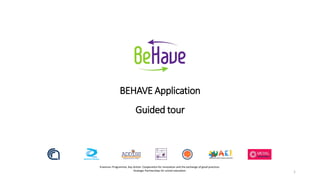
BEHAVE application - Guided tour
- 1. BEHAVE Application Guided tour Erasmus+ Programme, Key Action: Cooperation for innovation and the exchange of good practices Strategic Partnerships for school education 1
- 2. Dear user, My name is Gianluca Merlo and I’m the project coordinator of the BEHAVE project funded under the Erasmus+ programme (KA2 Strategic Partnership for school education, reference number: 2017-1-IT02-KA201-036540) in 2017. The BEHAVE project is aimed to promote a transnational culture and understanding of effective strategies to support schoolteachers of pupils with Social Emotional Behavioural Disorders. One of the main results of the project is the development of the BEHAVE application, a software to ease the way for teachers to apply behavioural evidence-based interventions at school. A beta version of the BEHAVE application has been released recently. We worked a lot to debug it and to simplify the features as much as possible. But we are aware that a set of problems and possible improvements emerges every time users try a new application. For this reason, we kindly ask you to execute the tasks requested in the next pages and then to fill in an evaluation form at the end of the testing phase. I thank you in advance for you precious collaboration. Please do not hesitate to contact me for any question or explanation. Gianluca Merlo Project website: https://www.behaveproject.eu Follow us on Facebook: https://www.facebook.com/behaveproject/ Email to report bugs: developers@itd.cnr.it 2
- 3. Visit https://app.behaveproject.eu/ and click on the “Login” button. 3
- 4. 4 You can signin using your favourite social account. If you haven’t one, please create an account on Facebook, Google, or Twitter and then come back here to sign in.
- 5. 5 Roles in the application In the BEHAVE application, you: • can build a measure, • choose a student to be observed with that measure, • define a plan the observation of a student behaviour, • collect data, and • get the relative statistical analyses. For the purpose of this guided tour, you will impersonate both the «planner» and the «observer».
- 6. 6 Let’s start impersonating the “planner”
- 7. 7 Click on the “Students” button
- 8. 8 Insert a new student clicking here
- 9. 9 If you want, you can add health information clicking on the medic pack icon. This section includes information about disorders and comorbidities if any. Fill in the form and click “Submit”
- 10. 10 Click on the “Measures” button
- 11. 11 Click on the measure link on the top menu and then add a new measure clicking on the highlighted icon
- 12. 12 Fill in the form with the following data Name: Counter Description: a measure to count the occurrences of an event Then click on “Add item” → “Integer” and write “How many times?” in the label field. At the end of the process click on the “Submit” button to save data
- 13. 13 Click again on the “Students” button
- 14. 14 Click on the highlighted icon to access the observation section
- 15. 15 Add a new observation clicking on the highlighted icon
- 16. 16 Fill in the form with the following data Name: Interruption of discussions during the class Description: The child interrupts the teacher making irrelevant and repetitive comments during the class Place: Classroom Setting: Math lessons Measure: Counter At the end of the process click on the “Submit” button to save data
- 17. 17 Click on the highlighted icon to enable the data collection
- 18. 18 Are you the observer? Access the data gathering section from the dashboard (GO TO PAGE 19) Share the URL to someone to access the data gathering section (GO TO PAGE 20) YES NO
- 19. 19 CASE 1: Access the data gathering section from the dashboard Click here to access the data gathering section
- 20. 20 Select the just inserted observation, clicking on checkbox Then click on this icon CASE 2: Share the URL to someone to access the data gathering section
- 21. 21 CASE 2: Copy and send the URL to an observer Copy the URL and send it to the observer via email, WhatsApp, Facebook, or your favorite service.
- 22. 22 Let’s impersonating the “observer”
- 23. 23 https://app.behaveproject.eu/measure/36/4b4e15f0961f41aa19dd6191538871c1ec8b3fea Data collection as if you were an observer Remember. You are an observer now. At this moment, you are in class for a session of observation. You are observing the behavior “interruption of discussions during the class” of the student “test”. We need at least 8 data for the statistical analyses. Fill in the field and press submit. You have to do both operations for 8 times. Each time you fill in the form and press submit is as if you were simulating an observation session in classroom.
- 24. 24 Let’s go back to being the “planner” to categorize and analyse data
- 25. 25 Select the observation, clicking on checkbox Click on this icon to access the section with the «observation phases»
- 26. 26 Add a new observation phase clicking on the highlighted icon
- 27. 27 Name: Baseline And then click «submit» Fill in the form with the following data
- 28. 28 Add a new observation phase clicking on the highlighted icon
- 29. 29 Name: Intervention And then click «submit» Fill in the form with the following data
- 30. 30 Now, you have to categorize the gathered data as “observer” associating it to an observation phase Select the first four observations, click on “phases” and select “Baseline”. Then you have to do the same with the last four observations, but this time you will select “Intervention”
- 31. 31 Now you can access the baseline raw data, clicking on this icon Or the intervention raw data clicking here
- 32. 32 Go back to the list of the observation phases and click on the highlighted icon
- 33. 33 Statistical analyses comparing baseline and intervention data and estimate the effect size of the carried-out intervention Click on «Baseline» and then on «Intervention» to compare the two phases Click on the item name to start the analyses
- 34. 34 You have completed your tour. If you want to, please fill in the following form to evaluate your experience: https://forms.gle/FqLXFhfEMHRaDGVV7 Thank you very much for your collaboration! The BEHAVE team
