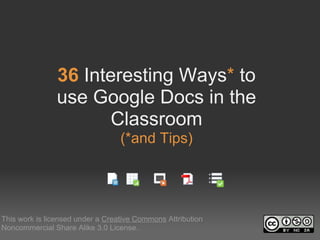
36 interesting ways_to_use_google_docs_in_the_
- 1. 36 Interesting Ways* to use Google Docs in the Classroom (*and Tips) This work is licensed under a Creative Commons Attribution Noncommercial Share Alike 3.0 License.
- 2. #1 - Use Spreadsheets for a first collaboration session. 50 • For the first session with your class on sharing and collaborating use a spreadsheet. • There is a limit of 50 simultaneous collaborators so there is plenty of room for a whole class. • In this way you can include everyone and prove the concept of a shared workspace and live updating.
- 3. #2 - Share pulse rate data • Use a single shared spreadsheet for the whole class. • Add the children's names in the first few columns. • Add Pulse Rate 1, Pulse Rate 2 ...along the column headings. • When exploring resting pulse rate or pulse rate change ask the whole class to add their data at the same time. • Pooled data could then be analysed, averaged, charted and explored. • The sharing of data from peers helps children to think about the accuracy and reliability of science data and to deal with a larger data set quickly.
- 4. #3 - Know your limits • There are limits on the number of synchronous collaborators for each Doc type. • 10 people can edit a Presentation at the same time. • 50 people can edit a Spreadsheet simultaneously. • 50 people can edit a Document at the same time. • There is a limit of 200 combined viewers/ collaborators for all of the different Doc types. Image: '50'
- 5. #4 - Use a Table in a Document to facilitate collaboration • Unlike Spreadsheets with cells and Presentations with pages, Documents are an open space, and can sometimes exacerbate communication problems when collaborating. Image: 'Staatsrat (round table)' • Consider using a TABLE when you are working in large numbers in a Document. • Add structure to the page by adding a TABLE or if that does not suit the work, simple headings to signpost where people are working. • This structure helps younger children to collaborate.
- 6. #5 - I am Unique! • This is a good activity to model the use of a shared space and live editing, as well as learning about a new class. • It can be done in any of the Doc types. • Ask your class to individually work on a single shared Document and finish the sentence: "I am Unique Image: 'Distinctively Red' because..." • They can add 3 different answers. • Not only will you learn about your children but as it is shared they will learn about each other.
- 8. #7 - Add a Footnote • From the Insert menu, choose Footnotes Great lead in to teach about copyright, plagiarism, and cyber- ethics in general. Document will include a # at the location of the inserted footnote with information in the sidebar. When printed, it is located at the end of the document for proper documentation. More on Google Footnotes: http://is.gd/4V0u
- 10. #9 - Publish a presentation for protected sharing. • Instead of sharing a presentation in the normal way, allow students to view the published version. • In this way it remains protected and edits are closed. • Your students will get a better look at the presentation. • You can retain control over what they see and when. • Just email or share the presentation URL from the top right of the presentation screen. An alternative would be to invite "Viewers" instead of "Collaborators".
- 11. #10 - Use the Backchannel! • Whilst presenting, encourage the class to respond to verbal questions in the chat window of the presentation. • Better still have questions prepared on the slides for them to respond to. • I have found that Year 5 (9-10 years old) children are engaged and motivated by using this Google chat feature in GPres instant messaging in a structured form in lessons. • We have also had success when students are reviewing other children's presentations and adding feedback in the chat window.
- 12. #11 - Inline Video and Images in Chat • A little known feature of Google Presentations is the ability to display and share videos and images in the chat feature. • Instead of just the link appearing the video or image itself is visible, the presentation audience can simply click play to watch it right there. These URLs are recognised: • Videos from Google Video or YouTube • Images, albums or slideshows from Picasa Web Albums and Flickr Whilst you are working as a whole class ask them to contribute YouTube links on the presentation topic or Flickr/Picasa images to define words in literacy. They will appear there in the chat for the whole class to see. Use the "Grab the Link" url for Flickr images in Presentation chat.
- 13. #12 - Use Templates Google has created templates for students and teachers. • Teachers can direct students to use a certain template or they can browse the different categories. • Teachers can also create their own templates and share them with their students. • Make sure students save the template as a copy. Screencast on using templates with students Middle School Lab Report Template
- 14. #13 - Collaborate prior to a field trip The Big Zoo Trip - by Westpark and Stanley Elementary First Graders Sara (Kansas City Zoo) Kaylee (Cleveland Zoo) The gorilla is gray and black. The gorilla is all black. Bob likes to eat vegetables. Mac likes to eat vegetables. He plays on rocks and gorilla He likes to play with the other toys. gorillas. He has lots of friends, but no He also has a baby. baby. Cindy Lane, GCT http://www.xrl.us/clane
- 15. #14 - Get Organized or just Search! Encourage the children in your class to create subject folders from the NEW menu as they begin to create more documents. These folders can be labelled with different colours to help show where documents belong. Encourage them to also use SEARCH to quickly find what they are looking for. I find this one of the quickest ways to find content. Advanced searches are also an option.
- 16. #15 - Share revision lists with pupils Use Google Spreadsheets to share a revision list/log with your pupils. Put pupil names along the top, topics down the side and a set of cells in-between with Red Amber Green conditional formatting (right click and choose 'Change colours with rules'). Encourage pupils to update the sheet throughout their revision. Use the list to plan your final revision lessons. Feel free to copy this example: http://bit.ly/mrET1
- 17. #16 - Buddy Edit Use Google Docs for students to buddy edit their Information Reports (or other type of writing). They simply need to share their document with their writing buddies. If you include the teacher as a collaborator and they can assist in the process as well, long before the product is finished. http://leighnewton.edublogs.org /
- 18. #17 - Reading Response I've been finding it difficult for students to engage with me in their Reading Response Journals. I leave questions for them which are mostly ignored. By requesting them to use Google Docs for the Reading Response there can be an ongoing conversation, aided by the extra motivation of working online. http://leighnewton.edublogs.org /
- 19. #18 - Assessment-4-Learning: GForms Set-up google form to create a spreadsheet for pupils to enter feedback on how they felt they coped with the lesson/learning objective. Enter forename and surname initial and class to maintain relative anonymity. Grade understanding from 1 to 5 or ABC. Option to enter a comment. Embed the form in VLE for easy access. (enlarge images to see detail)
- 20. #19 - Student feedback jank • Started to use Google Spreadsheet to feedback to students about their coursework and help them set targets. • They have responded really well to these short term targets which they see updated in real time. • A great motivational tool and effective feedback system. • At present it is a task checklist but looking to incorporate assessment feedback. @infernaldepart
- 21. #20 - Create Dynamic Visualizations • Enter your data set into a Google Spreadsheet. • Then use Exhibit to create websites with advanced text search and filtering functions. • Good for interactive maps & timelines. • Great for integrated projects involving spreadsheet, database & web design. @pdonaghy
- 22. #21 - Collect Website Evaluations • Ask your children to find a website on a particular topic and to then evaluate it by View answering the Example ` questions on a GDocs ` form. • Collected evaluations can then lead to discussions about how websites have different audiences and how some are more useful/helpful than others. @simonhaughton
- 23. #22 - Spreadsheet Magic Fill Taylor willis was here
- 24. #23 - Conduct a Tech Use 'Google Forms' Survey Instead of reading about the rest of the world's data on how students use technology, why not gather your own? Using Google Forms, survey your students about the types of devices they have in their homes, how often they use them, and which social networks they belong to. The results may surprise you, and provide you with real data to 'enlighten' your colleagues as to how much technology is being Contributed by @adambrice utilised by your students.
- 25. #24 - Use Google Forms as an electronic tear off reply slip Students are often the weak link when returning slips. When running a parents information evening we offered an electronic alternative to replying on paper. We also embedded the form on our VLE. The form is still at Entries go straight to an bit.ly/JBSMathsEvening unshared spreadsheet . @chris_1974
- 30. #29 - Forms for Professional Development If you are running PD for staff within the school, use a Google Form to collect info from the teachers that you need. This feeds into a spreadsheet which you can set up to send you an email each time an entry is made. I set up an extra sheet on the spreadsheet where I move completed sessions as a record of what has been covered. If you add it to your Google Calendar, you can also embed this so teachers can see what timeslots have been taken before booking. I like to embed the Suzie Vesper agenda view. http://learningweb2.wikispaces.com
- 31. #30 - Google Docs as Learning Portfolios Have the students share a Teacher drags these docs document with the teacher at to class folders. Instruct the beginning of the school students to add future year. Student name, class, assignments to the top of and assignment title, should the page. Updated be included in the title. assignments float to the top of your class/subject docs folders for easy feedback/marking. Have students publish and embed docs in their blogs or Google Sites. Teacher comments do not appear in the published version. @paulbmckenzie
- 33. #32 - Easy Data Collection from Staff Create a Google Spreadsheet for data collection from staff (Student Council voting in homeroom, canned food drive collection count by homeroom teachers, etc). If working with staff that aren't familiar with Google Docs or don't have a Google account, set your spreadsheet sharing settings to "Anyone With The Link" and check off "Allow anyone to edit (no sign-in required" After clicking SAVE, copy the link and send to staff through email. Staff can now enter data in the spreadsheet without having to sign-in! @chadkafka // www.chadkafka.com // Blog Post with Steps for this idea
- 34. #33 - Collaborative Textual Analysis Upload a Word document with poetic text divided in to sections. Put pupils in pairs and give them sections of the poem to work on. Different coloured fonts is always a good idea! Only give them five minutes per section before "moving on" to the next section! @davidmiller_uk // TES English Panel // Independent Thinking
- 38. If you would like to: • Contribute your ideas and tips to the presentation. • Let me know how you have used the resource. • Get in touch. You can email me or I am @tombarrett on Twitter If you add a tip (or even if you don't) please tweet about it and the link so more people can contribute. I have created a page for all Image: ‘Sharing‘ of the Interesting Ways presentations on my blog. Thanks for helping Tom Barrett The whole family in one place :-) Have you seen Maths Maps yet?
Notes de l'éditeur
- CJGV?BKJH
- Word count doesn't show readability any more :(
