Report
Share
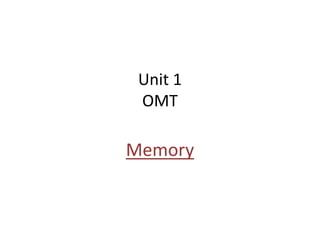
Recommended
Recommended
More Related Content
Recently uploaded
In the energy sector, the use of temporal data stands as a pivotal topic. At GRDF, we have developed several methods to effectively handle such data. This presentation will specifically delve into our approaches for anomaly detection and data imputation within time series, leveraging transformers and adversarial training techniques.Anomaly detection and data imputation within time series

Anomaly detection and data imputation within time seriesParis Women in Machine Learning and Data Science
Model Call Girl Services in Delhi reach out to us at 🔝 9953056974 🔝✔️✔️
Our agency presents a selection of young, charming call girls available for bookings at Oyo Hotels. Experience high-class escort services at pocket-friendly rates, with our female escorts exuding both beauty and a delightful personality, ready to meet your desires. Whether it's Housewives, College girls, Russian girls, Muslim girls, or any other preference, we offer a diverse range of options to cater to your tastes.
We provide both in-call and out-call services for your convenience. Our in-call location in Delhi ensures cleanliness, hygiene, and 100% safety, while our out-call services offer doorstep delivery for added ease.
We value your time and money, hence we kindly request pic collectors, time-passers, and bargain hunters to refrain from contacting us.
Our services feature various packages at competitive rates:
One shot: ₹2000/in-call, ₹5000/out-call
Two shots with one girl: ₹3500/in-call, ₹6000/out-call
Body to body massage with sex: ₹3000/in-call
Full night for one person: ₹7000/in-call, ₹10000/out-call
Full night for more than 1 person: Contact us at 🔝 9953056974 🔝. for details
Operating 24/7, we serve various locations in Delhi, including Green Park, Lajpat Nagar, Saket, and Hauz Khas near metro stations.
For premium call girl services in Delhi 🔝 9953056974 🔝. Thank you for considering us!CHEAP Call Girls in Saket (-DELHI )🔝 9953056974🔝(=)/CALL GIRLS SERVICE

CHEAP Call Girls in Saket (-DELHI )🔝 9953056974🔝(=)/CALL GIRLS SERVICE9953056974 Low Rate Call Girls In Saket, Delhi NCR
Saudi Arabia [ Abortion pills) Jeddah/riaydh/dammam/+966572737505☎️] cytotec tablets uses abortion pills 💊💊
How effective is the abortion pill? 💊💊 +966572737505) "Abortion pills in Jeddah" how to get cytotec tablets in Riyadh " Abortion pills in dammam*💊💊
The abortion pill is very effective. If you’re taking mifepristone and misoprostol, it depends on how far along the pregnancy is, and how many doses of medicine you take:💊💊 +966572737505) how to buy cytotec pills
At 8 weeks pregnant or less, it works about 94-98% of the time. +966572737505[ 💊💊💊
At 8-9 weeks pregnant, it works about 94-96% of the time. +966572737505)
At 9-10 weeks pregnant, it works about 91-93% of the time. +966572737505)💊💊
If you take an extra dose of misoprostol, it works about 99% of the time.
At 10-11 weeks pregnant, it works about 87% of the time. +966572737505)
If you take an extra dose of misoprostol, it works about 98% of the time.
In general, taking both mifepristone and+966572737505 misoprostol works a bit better than taking misoprostol only.
+966572737505
Taking misoprostol alone works to end the+966572737505 pregnancy about 85-95% of the time — depending on how far along the+966572737505 pregnancy is and how you take the medicine.
+966572737505
The abortion pill usually works, but if it doesn’t, you can take more medicine or have an in-clinic abortion.
+966572737505
When can I take the abortion pill?+966572737505
In general, you can have a medication abortion up to 77 days (11 weeks)+966572737505 after the first day of your last period. If it’s been 78 days or more since the first day of your last+966572737505 period, you can have an in-clinic abortion to end your pregnancy.+966572737505
Why do people choose the abortion pill?
Which kind of abortion you choose all depends on your personal+966572737505 preference and situation. With+966572737505 medication+966572737505 abortion, some people like that you don’t need to have a procedure in a doctor’s office. You can have your medication abortion on your own+966572737505 schedule, at home or in another comfortable place that you choose.+966572737505 You get to decide who you want to be with during your abortion, or you can go it alone. Because+966572737505 medication abortion is similar to a miscarriage, many people feel like it’s more “natural” and less invasive. And some+966572737505 people may not have an in-clinic abortion provider close by, so abortion pills are more available to+966572737505 them.
+966572737505
Your doctor, nurse, or health center staff can help you decide which kind of abortion is best for you.
+966572737505
More questions from patients:
Saudi Arabia+966572737505
CYTOTEC Misoprostol Tablets. Misoprostol is a medication that can prevent stomach ulcers if you also take NSAID medications. It reduces the amount of acid in your stomach, which protects your stomach lining. The brand name of this medication is Cytotec®.+966573737505)
Unwanted Kit is a combination of two mediciAbortion pills in Doha Qatar (+966572737505 ! Get Cytotec

Abortion pills in Doha Qatar (+966572737505 ! Get CytotecAbortion pills in Riyadh +966572737505 get cytotec
Recently uploaded (20)
Vip Mumbai Call Girls Thane West Call On 9920725232 With Body to body massage...

Vip Mumbai Call Girls Thane West Call On 9920725232 With Body to body massage...
Cheap Rate Call girls Sarita Vihar Delhi 9205541914 shot 1500 night

Cheap Rate Call girls Sarita Vihar Delhi 9205541914 shot 1500 night
5CL-ADBA,5cladba, Chinese supplier, safety is guaranteed

5CL-ADBA,5cladba, Chinese supplier, safety is guaranteed
Call Girls in Sarai Kale Khan Delhi 💯 Call Us 🔝9205541914 🔝( Delhi) Escorts S...

Call Girls in Sarai Kale Khan Delhi 💯 Call Us 🔝9205541914 🔝( Delhi) Escorts S...
Anomaly detection and data imputation within time series

Anomaly detection and data imputation within time series
Generative AI on Enterprise Cloud with NiFi and Milvus

Generative AI on Enterprise Cloud with NiFi and Milvus
Call Girls Bommasandra Just Call 👗 7737669865 👗 Top Class Call Girl Service B...

Call Girls Bommasandra Just Call 👗 7737669865 👗 Top Class Call Girl Service B...
Call Girls In Hsr Layout ☎ 7737669865 🥵 Book Your One night Stand

Call Girls In Hsr Layout ☎ 7737669865 🥵 Book Your One night Stand
Call me @ 9892124323 Cheap Rate Call Girls in Vashi with Real Photo 100% Secure

Call me @ 9892124323 Cheap Rate Call Girls in Vashi with Real Photo 100% Secure
CHEAP Call Girls in Saket (-DELHI )🔝 9953056974🔝(=)/CALL GIRLS SERVICE

CHEAP Call Girls in Saket (-DELHI )🔝 9953056974🔝(=)/CALL GIRLS SERVICE
Call Girls Bannerghatta Road Just Call 👗 7737669865 👗 Top Class Call Girl Ser...

Call Girls Bannerghatta Road Just Call 👗 7737669865 👗 Top Class Call Girl Ser...
Abortion pills in Doha Qatar (+966572737505 ! Get Cytotec

Abortion pills in Doha Qatar (+966572737505 ! Get Cytotec
Invezz.com - Grow your wealth with trading signals

Invezz.com - Grow your wealth with trading signals
Jual Obat Aborsi Surabaya ( Asli No.1 ) 085657271886 Obat Penggugur Kandungan...

Jual Obat Aborsi Surabaya ( Asli No.1 ) 085657271886 Obat Penggugur Kandungan...
Accredited-Transport-Cooperatives-Jan-2021-Web.pdf

Accredited-Transport-Cooperatives-Jan-2021-Web.pdf
Call Girls Indiranagar Just Call 👗 9155563397 👗 Top Class Call Girl Service B...

Call Girls Indiranagar Just Call 👗 9155563397 👗 Top Class Call Girl Service B...
Unit 1 OMT.pptx
- 2. SRAM • SRAM (static RAM) is a type of random access memory (RAM) that retains data bits in its memory as long as power is being supplied. Unlike dynamic RAM (DRAM), which must be continuously refreshed, SRAM does not have this requirement, resulting in better performance and lower power usage. However, SRAM is also more expensive than DRAM, and it requires a lot more space.
- 3. For example • Time in market: 1990s to present • Popular products using SRAM: Digital cameras, routers, printers, LCD screens It might be part of a RAM digital-to-analog converter (RAMDAC) on a computer's video or graphic card. It might also be used in a disk drive as buffer cache, in a peripheral such as a printer or LCD display, or in a network device such as router or switch. • SRAM can be found in other devices ways as well. For example, SRAM chips are often used in cell phones, wearables and other consumer electronics. They might also be embedded in medical products, which can include anything from hearing aids to body area networks that include multiple devices embedded in the body. In addition, SRAM is used in toys, appliances, automobiles, industrial equipment and a wide range of IoT devices.
- 4. States of SRAM : • It can be in 3 states, namely – • Standby – It is a condition in SRAM when SRAM’s circuitry is sitting idle and no work is given to a particular SRAM. It can underutilize the capacity of the resources available. • Reading – It is a condition in SRAM when the data has been requested to be fetched. It puts the SRAM’s circuitry in working condition. • Writing – It is a c condition in SRAM when the data has to be updated or overwritten stored in Async SRAM. This state will also put SRAM’s circuitry in working condition.
- 5. Types of SRAM • Non-volatile SRAM • (nvSRAM) has standard SRAM functionality, but they save the data when the power supply is lost, ensuring preservation of critical information. nvSRAMs are used in a wide range of situations – networking, aerospace, and medical, among many others – where the preservation of data is critical and where batteries are impractical.
- 6. 2.Asynchrous SRAM • First of all, let us see what is meant by asynchronous here. The devices that do not depend on external clock pulse for their working, these devices are called asynchronous devices, and the SRAM which does not depend on an external clock for its working is known as asynchronous SRAM.
- 7. By feature • (Zero bus turnaround) (ZBT) – the turnaround is the number of clock cycles it takes to change access to the SRAM from write to read and vice versa. The turnaround for ZBT SRAMs or the latency between read and write cycle is zero. • Sync Bust (syncBurst SRAM or synchronous-burst SRAM) – features synchronous burst write access to the SRAM to increase write operation to the SRAM. • DDR SRAM – synchronous, single read/write port, double data rate I/O. • Quad Data Rate SRAM – synchronous, separate read and write ports, quadruple data rate I/O.
- 8. Dynamic RAM(DRAM) • DRAM, or dynamic random access memory, implies, this form of memory technology is a type of random access memory. It stores each bit of data on a small capacitor within the memory cell. The capacitor can be either charged or discharged and this provides the two states, "1" or "0" for the cell. • Since the charge within the capacitor leaks, it is necessary to refresh each memory cell periodically. This refresh requirement gives rise to the term dynamic - static memories do not have a need to be refreshed.
- 9. • The advantage of a DRAM is the simplicity of the cell - it only requires a single transistor compared to around six in a typical static RAM, SRAM memory cell. In view of its simplicity, the costs of DRAM are much lower than those for SRAM, and they are able to provide much higher levels of memory density. However the DRAM has disadvantages as well, and as a result, most computers use both DRAM technology and SRAM, but in different areas.
- 10. SDRAM • Synchronous Dynamic Random Access Memory (SDRAM)- ‘Synchronous’ relates to the behavior of the Dynamic Random Access Memory type that synchronizes with the clock system of the computer, thus making it easier to manage it quicker.
- 11. • SDRAM has undergone changes and the recently updated version delivers better performance. Given below are some generations of SDRAM: – DDR SDRAM( double data rate (DDR) synchronous dynamic random-access memory (SDRAM)) – DDR2 SDRAM – DDR3 SDRAM – DDR4 SDRAM – DDR5 SDRAM