class7_lab.pptx
•Download as PPTX, PDF•
0 likes•7 views
Multisim is a virtual circuit simulator that allows users to design, build, and test analog and digital circuits without needing physical components. The document provides instructions on how to access and use the basic features of Multisim, including how to place components, connect them with wires, simulate circuits, and take voltage and current measurements using tools like the multimeter and oscilloscope. It also provides an example of building and analyzing a simple circuit containing a diode and AC voltage source to demonstrate Multisim's capabilities.
Report
Share
Report
Share
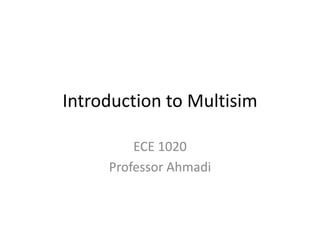
Recommended
Recommended
More Related Content
Similar to class7_lab.pptx
Similar to class7_lab.pptx (20)
Multisim Software Programming Training Phagwara Jalandhar

Multisim Software Programming Training Phagwara Jalandhar
Multisim Software Programming Training Jalandhar Chandigarh

Multisim Software Programming Training Jalandhar Chandigarh
Hướng dẫn sử dụng Ampe kìm với 100A với đo nhiệt độ hồng ngoại và Bluetooth E...

Hướng dẫn sử dụng Ampe kìm với 100A với đo nhiệt độ hồng ngoại và Bluetooth E...
More from HebaEng
More from HebaEng (20)
Recently uploaded
Top Rated Pune Call Girls Chakan ⟟ 6297143586 ⟟ Call Me For Genuine Sex Service At Affordable Rate
Booking Contact Details
WhatsApp Chat: +91-6297143586
pune Escort Service includes providing maximum physical satisfaction to their clients as well as engaging conversation that keeps your time enjoyable and entertaining. Plus they look fabulously elegant; making an impressionable.
Independent Escorts pune understands the value of confidentiality and discretion - they will go the extra mile to meet your needs. Simply contact them via text messaging or through their online profiles; they'd be more than delighted to accommodate any request or arrange a romantic date or fun-filled night together.
We provide -
01-may-2024(v.n)
Top Rated Pune Call Girls Chakan ⟟ 6297143586 ⟟ Call Me For Genuine Sex Serv...

Top Rated Pune Call Girls Chakan ⟟ 6297143586 ⟟ Call Me For Genuine Sex Serv...Call Girls in Nagpur High Profile
Model Call Girl Services in Delhi reach out to us at 🔝 9953056974 🔝✔️✔️
Our agency presents a selection of young, charming call girls available for bookings at Oyo Hotels. Experience high-class escort services at pocket-friendly rates, with our female escorts exuding both beauty and a delightful personality, ready to meet your desires. Whether it's Housewives, College girls, Russian girls, Muslim girls, or any other preference, we offer a diverse range of options to cater to your tastes.
We provide both in-call and out-call services for your convenience. Our in-call location in Delhi ensures cleanliness, hygiene, and 100% safety, while our out-call services offer doorstep delivery for added ease.
We value your time and money, hence we kindly request pic collectors, time-passers, and bargain hunters to refrain from contacting us.
Our services feature various packages at competitive rates:
One shot: ₹2000/in-call, ₹5000/out-call
Two shots with one girl: ₹3500/in-call, ₹6000/out-call
Body to body massage with sex: ₹3000/in-call
Full night for one person: ₹7000/in-call, ₹10000/out-call
Full night for more than 1 person: Contact us at 🔝 9953056974 🔝. for details
Operating 24/7, we serve various locations in Delhi, including Green Park, Lajpat Nagar, Saket, and Hauz Khas near metro stations.
For premium call girl services in Delhi 🔝 9953056974 🔝. Thank you for considering us!CHEAP Call Girls in Mayapuri (-DELHI )🔝 9953056974🔝(=)/CALL GIRLS SERVICE

CHEAP Call Girls in Mayapuri (-DELHI )🔝 9953056974🔝(=)/CALL GIRLS SERVICE9953056974 Low Rate Call Girls In Saket, Delhi NCR
Book Sex Workers Available Pune Call Girls Yerwada 6297143586 Call Hot Indian Girls Waiting For You To Fuck
Booking Contact Details
WhatsApp Chat: +91-6297143586
pune Escort Service includes providing maximum physical satisfaction to their clients as well as engaging conversation that keeps your time enjoyable and entertaining. Plus they look fabulously elegant; making an impressionable.
Independent Escorts pune understands the value of confidentiality and discretion - they will go the extra mile to meet your needs. Simply contact them via text messaging or through their online profiles; they'd be more than delighted to accommodate any request or arrange a romantic date or fun-filled night together.
We provide -
01-may-2024(v.n)
Book Sex Workers Available Pune Call Girls Yerwada 6297143586 Call Hot India...

Book Sex Workers Available Pune Call Girls Yerwada 6297143586 Call Hot India...Call Girls in Nagpur High Profile
Call Girls Service Aurangabad Ishita Call Now: 8617697112 Aurangabad Escorts Booking Contact Details WhatsApp Chat: +91-8617697112 Aurangabad Escort Service includes providing maximum physical satisfaction to their clients as well as engaging conversation that keeps your time enjoyable and entertaining. Plus they look fabulously elegant; making an impressionable. Independent Escorts Aurangabad understands the value of confidentiality and discretion - they will go the extra mile to meet your needs. Simply contact them via text messaging or through their online profiles; they'd be more than delighted to accommodate any request or arrange a romantic date or fun-filled night together. We provide –(ISHITA) Call Girls Service Aurangabad Call Now 8617697112 Aurangabad Escorts...

(ISHITA) Call Girls Service Aurangabad Call Now 8617697112 Aurangabad Escorts...Call Girls in Nagpur High Profile Call Girls
Model Call Girl Services in Delhi reach out to us at 🔝 9953056974 🔝✔️✔️
Our agency presents a selection of young, charming call girls available for bookings at Oyo Hotels. Experience high-class escort services at pocket-friendly rates, with our female escorts exuding both beauty and a delightful personality, ready to meet your desires. Whether it's Housewives, College girls, Russian girls, Muslim girls, or any other preference, we offer a diverse range of options to cater to your tastes.
We provide both in-call and out-call services for your convenience. Our in-call location in Delhi ensures cleanliness, hygiene, and 100% safety, while our out-call services offer doorstep delivery for added ease.
We value your time and money, hence we kindly request pic collectors, time-passers, and bargain hunters to refrain from contacting us.
Our services feature various packages at competitive rates:
One shot: ₹2000/in-call, ₹5000/out-call
Two shots with one girl: ₹3500/in-call, ₹6000/out-call
Body to body massage with sex: ₹3000/in-call
Full night for one person: ₹7000/in-call, ₹10000/out-call
Full night for more than 1 person: Contact us at 🔝 9953056974 🔝. for details
Operating 24/7, we serve various locations in Delhi, including Green Park, Lajpat Nagar, Saket, and Hauz Khas near metro stations.
For premium call girl services in Delhi 🔝 9953056974 🔝. Thank you for considering us!Call Now ≽ 9953056974 ≼🔝 Call Girls In Yusuf Sarai ≼🔝 Delhi door step delevry≼🔝

Call Now ≽ 9953056974 ≼🔝 Call Girls In Yusuf Sarai ≼🔝 Delhi door step delevry≼🔝9953056974 Low Rate Call Girls In Saket, Delhi NCR
VVIP Pune Call Girls Karve Nagar (7001035870) Pune Escorts Nearby with Complete Satisfaction and Quality Time
Booking Contact Details
WhatsApp Chat: +91-7001035870
pune Escort Service includes providing maximum physical satisfaction to their clients as well as engaging conversation that keeps your time enjoyable and entertaining. Plus they look fabulously elegant; making an impressionable.
Independent Escorts pune understands the value of confidentiality and discretion - they will go the extra mile to meet your needs. Simply contact them via text messaging or through their online profiles; they'd be more than delighted to accommodate any request or arrange a romantic date or fun-filled night together.
We provide -
29-april-2024(v.n)
VVIP Pune Call Girls Karve Nagar (7001035870) Pune Escorts Nearby with Comple...

VVIP Pune Call Girls Karve Nagar (7001035870) Pune Escorts Nearby with Comple...Call Girls in Nagpur High Profile
VVIP Pune Call Girls Kalyani Nagar (7001035870) Pune Escorts Nearby with Complete Satisfaction and Quality Time
Booking Contact Details
WhatsApp Chat: +91-7001035870
pune Escort Service includes providing maximum physical satisfaction to their clients as well as engaging conversation that keeps your time enjoyable and entertaining. Plus they look fabulously elegant; making an impressionable.
Independent Escorts pune understands the value of confidentiality and discretion - they will go the extra mile to meet your needs. Simply contact them via text messaging or through their online profiles; they'd be more than delighted to accommodate any request or arrange a romantic date or fun-filled night together.
We provide -
29-april-2024(v.n)
VVIP Pune Call Girls Kalyani Nagar (7001035870) Pune Escorts Nearby with Comp...

VVIP Pune Call Girls Kalyani Nagar (7001035870) Pune Escorts Nearby with Comp...Call Girls in Nagpur High Profile
Model Call Girl Services in Delhi reach out to us at 🔝 9953056974 🔝✔️✔️
Our agency presents a selection of young, charming call girls available for bookings at Oyo Hotels. Experience high-class escort services at pocket-friendly rates, with our female escorts exuding both beauty and a delightful personality, ready to meet your desires. Whether it's Housewives, College girls, Russian girls, Muslim girls, or any other preference, we offer a diverse range of options to cater to your tastes.
We provide both in-call and out-call services for your convenience. Our in-call location in Delhi ensures cleanliness, hygiene, and 100% safety, while our out-call services offer doorstep delivery for added ease.
We value your time and money, hence we kindly request pic collectors, time-passers, and bargain hunters to refrain from contacting us.
Our services feature various packages at competitive rates:
One shot: ₹2000/in-call, ₹5000/out-call
Two shots with one girl: ₹3500/in-call, ₹6000/out-call
Body to body massage with sex: ₹3000/in-call
Full night for one person: ₹7000/in-call, ₹10000/out-call
Full night for more than 1 person: Contact us at 🔝 9953056974 🔝. for details
Operating 24/7, we serve various locations in Delhi, including Green Park, Lajpat Nagar, Saket, and Hauz Khas near metro stations.
For premium call girl services in Delhi 🔝 9953056974 🔝. Thank you for considering us!CHEAP Call Girls in Ashok Nagar (-DELHI )🔝 9953056974🔝(=)/CALL GIRLS SERVICE

CHEAP Call Girls in Ashok Nagar (-DELHI )🔝 9953056974🔝(=)/CALL GIRLS SERVICE9953056974 Low Rate Call Girls In Saket, Delhi NCR
Recently uploaded (20)
Lubrication and it's types and properties of the libricabt

Lubrication and it's types and properties of the libricabt
CALL GIRLS IN Saket 83778-77756 | Escort Service In DELHI NcR

CALL GIRLS IN Saket 83778-77756 | Escort Service In DELHI NcR
(=Towel) Dubai Call Girls O525547819 Call Girls In Dubai (Fav0r)

(=Towel) Dubai Call Girls O525547819 Call Girls In Dubai (Fav0r)
Top Rated Pune Call Girls Chakan ⟟ 6297143586 ⟟ Call Me For Genuine Sex Serv...

Top Rated Pune Call Girls Chakan ⟟ 6297143586 ⟟ Call Me For Genuine Sex Serv...
Kalyan callg Girls, { 07738631006 } || Call Girl In Kalyan Women Seeking Men ...

Kalyan callg Girls, { 07738631006 } || Call Girl In Kalyan Women Seeking Men ...
(👉Ridhima)👉VIP Model Call Girls Mulund ( Mumbai) Call ON 9967824496 Starting ...

(👉Ridhima)👉VIP Model Call Girls Mulund ( Mumbai) Call ON 9967824496 Starting ...
CHEAP Call Girls in Mayapuri (-DELHI )🔝 9953056974🔝(=)/CALL GIRLS SERVICE

CHEAP Call Girls in Mayapuri (-DELHI )🔝 9953056974🔝(=)/CALL GIRLS SERVICE
Book Sex Workers Available Pune Call Girls Yerwada 6297143586 Call Hot India...

Book Sex Workers Available Pune Call Girls Yerwada 6297143586 Call Hot India...
9892124323, Call Girl in Juhu Call Girls Services (Rate ₹8.5K) 24×7 with Hote...

9892124323, Call Girl in Juhu Call Girls Services (Rate ₹8.5K) 24×7 with Hote...
(ISHITA) Call Girls Service Aurangabad Call Now 8617697112 Aurangabad Escorts...

(ISHITA) Call Girls Service Aurangabad Call Now 8617697112 Aurangabad Escorts...
Call Now ≽ 9953056974 ≼🔝 Call Girls In Yusuf Sarai ≼🔝 Delhi door step delevry≼🔝

Call Now ≽ 9953056974 ≼🔝 Call Girls In Yusuf Sarai ≼🔝 Delhi door step delevry≼🔝
Makarba ( Call Girls ) Ahmedabad ✔ 6297143586 ✔ Hot Model With Sexy Bhabi Rea...

Makarba ( Call Girls ) Ahmedabad ✔ 6297143586 ✔ Hot Model With Sexy Bhabi Rea...
VVIP Pune Call Girls Karve Nagar (7001035870) Pune Escorts Nearby with Comple...

VVIP Pune Call Girls Karve Nagar (7001035870) Pune Escorts Nearby with Comple...
Kothanur Call Girls Service: 🍓 7737669865 🍓 High Profile Model Escorts | Bang...

Kothanur Call Girls Service: 🍓 7737669865 🍓 High Profile Model Escorts | Bang...
VVIP Pune Call Girls Kalyani Nagar (7001035870) Pune Escorts Nearby with Comp...

VVIP Pune Call Girls Kalyani Nagar (7001035870) Pune Escorts Nearby with Comp...
Lucknow 💋 Call Girls Adil Nagar | ₹,9500 Pay Cash 8923113531 Free Home Delive...

Lucknow 💋 Call Girls Adil Nagar | ₹,9500 Pay Cash 8923113531 Free Home Delive...
CHEAP Call Girls in Ashok Nagar (-DELHI )🔝 9953056974🔝(=)/CALL GIRLS SERVICE

CHEAP Call Girls in Ashok Nagar (-DELHI )🔝 9953056974🔝(=)/CALL GIRLS SERVICE
Call Girls Dubai Slut Wife O525547819 Call Girls Dubai Gaped

Call Girls Dubai Slut Wife O525547819 Call Girls Dubai Gaped
Get Premium Pimple Saudagar Call Girls (8005736733) 24x7 Rate 15999 with A/c ...

Get Premium Pimple Saudagar Call Girls (8005736733) 24x7 Rate 15999 with A/c ...
class7_lab.pptx
- 1. Introduction to Multisim ECE 1020 Professor Ahmadi
- 2. What is Multisim? • A virtual circuit simulator for both analog and digital design • Allows you to test circuits without having to physically build them
- 3. Starting the Program • Start Menu All Programs National Instruments Circuit Design Suite Multisim
- 4. Program Interface You start off with an empty workspace.
- 6. Placing Components onto the Workspace • Filter the components you want to see by using the Group dropdown, selecting a Family, and searching for the Component name • Select your component, click OK, and click on the workspace to place it Component list Libraries
- 7. Let’s Build This Circuit
- 8. Finding the Voltage Source and Ground
- 9. Finding the Resistor Type 1k into the search box to find the 1kOhm resistor
- 10. Placing Wires • A circuit is not complete if the components are not connected • Click Place Wire • Click on the workspace to designate the start point and click again to place the stop point
- 11. Taking Measurements • We need to tell the software where we want to measure and what to measure with • Let’s use the multimeter to measure the voltage across the resistor and the current through it
- 12. Measuring with the Multimeter • On the right hand side, click the Multimeter (1st icon) • Place onto the workspace
- 13. Measuring the voltage across R1 Use wires the connect the positive and negative terminals of the multimeter to the circuit.
- 14. Simulating • To simulate the circuit, go to Simulate Run, Hit F5, or click the Play button start pause stop
- 15. Reading the Voltage • Double-click the multimeter icon on your workspace and click the V button • It says 12V which is what we expect
- 16. Reading the Current • To measure the current at a location within a circuit, we must place the measuring device in series with the circuit at that location • Close the multimeter window and Stop the simulation • Connect the multimeter as shown and Start the simulation • Double-click the multimeter and click the A button • It says 12mA which is what we expect (12V/1kOhm=12mA)
- 17. Diodes and AC Circuits • Diodes are essentially electrical switches • The switch is CLOSED when the voltage across the diode exceeds some threshold (~0.6V) • Otherwise, it is OPEN (OFF)
- 18. Let’s Build This Circuit (2)
- 20. Finding the AC Source
- 21. Changing the AC Source Values Double-click the AC source and change the fields to match the ones below. 2.12 Vrms is 3Vpeak
- 22. Measuring the Voltage Across R1 • Because we are using an AC source, we need to use an oscilloscope to the see the AC voltage • From the right-hand column, select the Oscilloscope (4th icon down) and place it onto the workspace
- 23. Connect as follows… • Change the color of the wire in Terminal A by right-clicking it and selecting Color Segment • This configuration will measure the input voltage (Terminal A) and the voltage after the diode and across R1 (Terminal B) • The negative terminals are left open because the ground reference is the same for both measurements • However, if they were not the same, they must be connected appropriately
- 24. Simulation • Start the simulation and double-click the oscilloscope • Hit Single on the bottom right • Drag the triangle markers across the traces to read their values
- 25. Analysis • The peak voltage for Channel A is 3V which is expected • The peak voltage for Channel B is 3V- 0.6V=2.4V which is correct • But the red trace has no negative portion!!! • This is because the diode is ON only when the voltage across it is 0.6V, therefore, no current will pass through when the AC source dips below 0.6V
- 26. Oscilloscopes • Try measuring the circuit with the other oscilloscope components (e.g. Agilent Oscilloscope or Tektronix Oscilloscope) • They look like the actual scopes seen on your lab benches • Play around with the knobs to get familiar with their functions