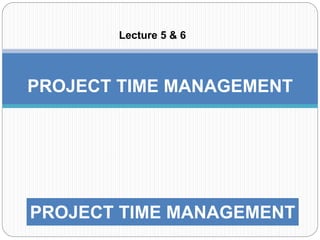
project time management
- 1. PROJECT TIME MANAGEMENT Lecture 5 & 6 PROJECT TIME MANAGEMENT
- 2. Content of Presentation PMI approach of Time Management WBS/ Activity Definition Estimation o [Purpose of Estimation o Factors influencing Estimates o Methods of Estimation o Problems in Estimation o Accuracy in Estimation o Importance of Accurate Estimates Scheduling (Planning and Scheduling) o Objectives o Techniques o Critical Path Method (CPM) Basic Definition of CPM Activity Activity Duration Network Construction Example 1 o Histogram Resource Histogram Constructing Resource histogram o Procedure for Resource Leveling o PERT o Example Use of software for planning, scheduling & control of projects o Process overview o Software application o EVMS
- 3. PROJECT TIME MANAGEMENT 6.1 ACTIVITY DEFINITION 1. Inputs 1. Enterprise environmental factors . 2. Organizational process assets 3. Project scope statement 4. Work Breakdown structure 5. WBS Dictionary 6. Project management plan 2. Tools and Techniques 1. Decomposition 2. Templates 3. Rolling wave planning 4. Expert judgment 5. Planning component 3. Outputs 1. Activity list 2. Activity attributes 3. Milestone list 4. Requested changes 6.2 ACTIVITY SEQUENCING 1. Inputs .1 Project scope statement .2 Activity list .3 Activity attributes .4 Milestone List .5 Approved change requests 2 . Tools and Techniques .1 Precedence Diagramming Method (PDM) .2 Arrow Diagramming Method (ADM) .3 Schedule network templates .4 Dependency determination .5 Applying leads and lags 3. Outputs .1 Project schedule network diagrams .2 Activity list (updates) .3 Activity attributes (updates) .4 Requested changes 6.3 ACTIVITY RESOURCE ESTIMATING 1. Inputs .1 Enterprise environmental factors .2 Organizational process assets .3 Activity list .4 Activity attributes .5 Resource availability .6 Project management plan 2. Tools and Techniques .1 Expert judgment .2 Alternatives analysis .3 Published estimating data .4 Project management software .5 bottom-up-estimating 3. Outputs .1 Activity resource requirements .2 Activity attributes (updates) .3 Resource breakdown structure .4 Resource calendars (updates) .5 Requested changes Continue on next slide PMI Approach of Project Time Management (Cont..)
- 4. PMI Approach of Project Time Management (Cont..) PROJECT TINE MANAGEMENT 6.4 ACTIVITY DURATION ESTIMATING 1. Inputs .1 Enterprise environmental factors .2 Organizational process assets .3 Project scope statement .4 Activity list .5 Activity attributes .6 Activity resource requirements .7 Resource calendars .8 Project Management plan . Risk register . Activity cost estimates 2. Tools and Techniques .1 Expert judgment .2 Analogous estimating .3 Parametric estimating .4 Three-point estimating .5 Reserve analysis 3. Outputs .1 Activity duration estimates .2 Activity attributes (updates) 6.5 SCHEDULE DEVELOPMENT 1. Inputs .1 Organizational process assets .2 Project scope statement .3 Activity list .4 Activity attributes .5 Project schedule network diagrams .6 Activity resource requirements .7 Resource calendars .8 Activity duration estimates .9 Project management plan . Risk register 2. Tools and Techniques .1 Schedule network analysis .2 Critical path method .3 Schedule compression .4 What-if scenario analysis .5 Resource leveling .6 Critical chain method .7 Project management software .8 Applying calendars .9 Adjusting leads & lags 10. Schedule model 3. Outputs .1 Project schedule .2 Schedule model data .3 Schedule baseline .4 resource requirements (Updates) .5 Activity attributes (updates) .6 Project calendars (updates) .7 Requested changes .8 Project management plan (updates) . Schedule management plan (updates) 6.6 SCHEDULE CONTROL 1. Inputs .1 Schedule management plan .2 Schedule baseline .3 Performance report .4 Approved change request 2. Tools and Techniques .1 Progress reporting .2 Schedule change control system .3 Performance measurement .4 Project management software .5 Variance analysis .6 Schedule comparison bar charts 3. Outputs .1 Schedule model data (updates) .2 Schedule baseline (updates) .3 Performance measurements .4 Requested changes .5 Recommended corrective actions .6 Organizational process assets (updates) .7 Activity list (updates) .8 Activity attributes (updates) .9 Project management plan (updates) Continue on Previous slide
- 5. WORK BREAKDOWN STRUCTURE (WBS) PROJECT TIME MANAGEMENT
- 6. WORK BREAKDOWN STRUCTURE (WBS) A WBS is “a hierarchical system that represents the project in increasing levels of detail to define, organise, and display the project work in measurable and manageable components”. A WBS is a deliverable-oriented grouping of the work involved in a project that defines the total scope of the project WBS is a preliminary document that provides the basis for planning and managing project schedules, costs and resources Decomposition is subdividing project deliverables into smaller pieces A work package is a task at the lowest level of the
- 7. WORK BREAKDOWN STRUCTURE (WBS) The WBS consists of different levels where level one is the least detailed level often representing the entire project. The number of activities in the WBS grows quite rapidly and it is not unusual that a large construction project is broken down into several hundreds of activities. There is no specific rule about which level of detail a WBS should have but a low level of detail may result in insufficient detail for effective planning, whereas a too high level of detail may become unmanageable and increase planning costs. It is generally the case that the WBS is poorly detailed rather than too detailed. According to Jackson (2004) the level of detail should correlate with the control level desired, i.e. to have enough activities and just the A proposed WBS for an infrastructure project (multi-storey building project).
- 8. Roles Played by the WBS Lays out the scope of project work All project tasks must be accounted Provides the foundation of all project estimates Times, costs, resource requirements, etc. Helps with the project’s organizational structure How tasks relate to one another, authority structure, etc.
- 9. Roles Played by the WBS 9
- 10. ACTIVITY CODING The following procedure shall be adopted in assigning ID to an activity let us take an example of Procurement and take the values from the above tables then to develop id for activity . Project - Nil Phases/Departments - P Sub Phases - F Area - 01 o Equipment - TK • Discipline / Stages - O Then by combining all above we get the id as • Activity No.1 - PF01TKO001 • Activity No. 2 - PF01TKX001
- 13. SAMPLE INTRANET WBS ORGANIZED BY PHASE 13
- 14. INTRANET WBS IN TABULAR FORM 14 1.0 Concept 1.1 Evaluate current systems 1.2 Define Requirements 1.2.1 Define user requirements 1.2.2 Define content requirements 1.2.3 Define system requirements 1.2.4 Define server owner requirements 1.3 Define specific functionality 1.4 Define risks and risk management approach 1.5 Develop project plan 1.6 Brief Web development team 2.0 Web Site Design 3.0 Web Site Development 4.0 Roll Out 5.0 Support
- 15. INTRANET WBS AND GANTT CHART IN MICROSOFT PROJECT 15
- 16. WBS: The Compliance Project Compliance Project 1.0 Administration 4.0 Medical Care2.0 Physical Therapy 3.0 Food / Nutrition 3.1 Review State Inspection Report 3.2 Review State Compliance Standards 3.3 Develop Policies and Procedures for State Compliance 3.4 Implement Evaluation and Correction Procedures for All Areas 3.3.2 Develop Maintenance SOPs 3.3.1 Develop Corrective Procedures 3.3.2.1 Planning 3.3.2.2 Preparation 3.3.2.3 Delivery 1.1 Review State Inspection Report 1.2 Review State Compliance Standards 1.3 Develop Policies and Procedures for State Compliance 1.4 Implement Evaluation and Correction Procedures for All Areas 1.3.2 Develop Maintenance SOPs : 1.3.1 Develop Corrective Procedures: 1.3.2.1 Planning 1.3.2.2 Financial 1.3.2.3 Supervision
- 20. ESTIMATION An estimate is a calculation of the quantities of various items of work, and the expenses likely to be incurred there on. The total of these probable expenses to be incurred on the work is known as estimated cost of the work. The estimated cost of a work is a close approximation of its actual cost. The agreement of the estimated cost with the actual cost will depend on accurate use of estimating methods and correct visualization of the work. Importance of correct estimating is obvious. Estimating is the most important of the practical aspects of Project Management. It is a comparatively simple subject to understand; however, as it brings one up against practical work, methods and procedure, knowledge of it
- 21. PURPOSE OF ESTIMATING 1. Estimating Materials From the estimate of a work it is possible to determine the quantity of materials required to complete work as per scope of project and WBS. 2. Estimating Labor The quantity and type of workers (man hours) of different categories required to complete the work in the specified time. 3. Estimating Cost An estimate is necessary to give an accurate idea of the cost of work as per scope and WBS. 4. Estimating Time It enables to estimate the time required to complete an item of work or the work as a whole as per scope and WBS. Time estimates are used in scheduling work, assigning resources and determining delivery dates.. Estimation of cost, materials, labor and time is immensely
- 22. PROBLEMS IN ESTIMATION a) There is no established project estimation process. b) Inaccurate data is used, or historical data may not be complete. c) The forecasting techniques and tools are inefficient. d) There is no ability to track actual project performance, which can be used to refine estimates. e) The project planners are inexperienced. f) Deadlines and Time Constraints g) Skill and Knowledge of Quantity Surveyor h) Experience of Estimation i) Productivity of labor and machinery
- 23. IMPORTANCE OF ACCURATE ESTIMATES Inaccurate time estimates can result in inefficient use of resources and hence impact on project management. Inaccurate estimates can result in insufficient budget being allocated, or excess budget being set aside for the project when it could be used for other projects. If the cost or benefits estimates are inaccurate this can lead to incorrect decisions about proceeding with the project being made.
- 24. WHEN ESTIMATES ARE REQUIRED Project phase Estimates required Initiation/Concep t/ Inception Stage Time, cost and benefit estimates in project definition. Planning Stage Time estimates in project schedule. Cost estimates in project budget. Cost and benefit estimates in business case. Execution For Project Management, to calculate the Earned Value, Estimated time to complete project, Quantities worked out and billing of contractor. 24
- 25. PROJECT PLANNING AND SCHEDULING PROJECT TIME MANAGEMENT
- 26. PROJECT PLANNING AND SCHEDULING Project Planning: Process of identifying all the activities necessary to successfully complete the project is called project planning. Project Scheduling: Process of determining sequential order of planned activities, assigning realistic duration, to each activity and determining start and finish dates of each activity is called project scheduling. Project planning is prerequisite to project scheduling because there is no way to determine the sequential order of activities until they are identified. However, the terms planning and scheduling are often used synonymously because they are performed interactively. E.g. when some schedule is reviewed, it may be decided that additional activities may be added or rearranged in order to get the best schedule of events of projects.
- 27. OBJECTIVES OF PROJECT PLANNING & SCHEDULING Finish project on time. Continuous (uninterrupted) flow of work. Reduced amount of rework. Minimize confusion and misunderstanding. Increased knowledge of status of project to every one (including management). Knowledge of distribution of costs of project. Accountability of people / defined responsibility and clear understanding of who does what, when and how much. Exploitation and optimum use of resources.
- 28. TECHNIQUES FOR PLANNING AND SCHEDULING Techniques used for scheduling depends upon the type, size, complexity, duration, personal and owner requirement. It is preferred to use a simpler technique which is simple to use and easily interpreted by all project participants. There are two general techniques which commonly used for planning and scheduling. Bar Chart (Gantt Chart): It is the graphical representation of Time (X-axis) and Activities on Y-axis, so that the status of project may be visualized and controlled. Net work analysis system (CPM and PERT): It is the schematic representation of various activities. This method calculates the minimum completion time for a project along with start and finish time of project activities.
- 29. BAR CHART Bar Chart was developed by Henery L. Gantt in 1917, which is the most common planning tool even now and provided basis for developing planning and scheduling software. Bar Charts are the easiest and most widely used form of scheduling in project management. Even with other scheduling techniques the eventual schedule is presented the form of a bar chart. The level of detail of the activities depends on the intended use of the schedule. The most commonly used bar chart for engineering works is called Gantt chart. A Gantt chart is a type of bar chart that illustrates a project schedule, start and finish dates of the terminal elements and summary elements of civil engineering project. Terminal elements and summary elements comprise the work breakdown structure of the project. Some Gantt charts also show the dependency (i.e. precedence network) relationships between activities. Gantt charts can be used to show current schedule status using percent-complete shadings. Gantt charts have become a common technique for representing the
- 30. June Week 1 Week-2 Week-3 Week-4 1 2 3 4 5 6 7 8 9 10 11 12 13 14 15 16 17 18 19 20 21 22 23 24 25 26 27 28 29 30 Activities Planning 1 To formalize organizational Risk Management Plan Organizati on 2 Risk Identification Questionnairs and feedback from Procurement Deptt. Questionnairs and feedback from Engineering Deptt. Questionnairs and feedback from PMD Deptt. Questionnairs and feedback from Contrac Deptt. Questionnairs and feedback from Finance Deptt.
- 31. CRITICAL PATH METHOD (CPM) The Critical Path Method is a method where activities are arranged based on interrelationship. It is a planning and control technique that provides an accurate, timely and easily understood picture of the project. Its purpose is to allows effective scheduling and controlling, after the project starts. One of the most important features of CPM is the logic diagram. The logic diagram graphically portrays the relationship between project activities. Critical path in a network is a longest path in terms of time unit, which gives minimum overall duration to complete the project. CPM calls attention which activities must be completed before other activities can begun. A B D F G E C H
- 32. BASIC DEFINITIONS OF CPM TERMS Activity:- The performance of a task required to complete the project e.g. foundation design, contract document, RCC form work, pouring of concrete. Network:- A diagram to represents the relationship of activities to complete the project. Duration:- The estimated time required to perform an activity. Early Start (ES):- The earliest time an activity can be start. Early Finish (EF):- The earliest time an activity can be finished. Late Finish (LF):- The latest time an activity can be finished. Late Start (LS):- The latest time an activity can be started without delaying the completion of project. (LS = LF – D) Total Float (TF):- The amount of time an activity may be delayed without delaying the completion date of project. Mathematically, TF = LF – EF = LS – ES. Critical Activity:- If total float for an activity is zero, activity is called critical activity. Critical path is a longest path in terms of time unit in a network, which
- 33. ACTIVITY A common technique used to understand and organize complex undertaking is to break the project into smaller pieces. This technique is used both planning and estimating. Each activity is a discrete task. Activities should be only be specified as per level of management. The number and detail of listed quality will vary from job to job and depend on the intended level of control. Usually for planning purposes activity doesn’t exceed from 25 days, if exceeds may be divided into further components. The activities must have four characteristics. 1. Time consumption: An activity must consume time. 2. Use of resources: An activity usually consumes Labour, Material or Equipment resources. 3. Definite Start and Finish time: An activity represents a definite scope of work i.e. Starting and Ending point in time. 4. Activities are measurable. The progress towards completion of activity’s scope of work must be measureable.
- 34. ACTIVITY DURATION One of the most important steps in planning a project is estimating the time required to complete each activity. The duration of each activity is a function of quantity of work and work production rate. Work production rates are based on planned composition of labor and equipment used to perform the task. Careless estimates of production rates may cause un economical use of personnel, materials, equipment and time. When the project bid estimate is prepared, the estimator calculates the quantity of material that must be put in place and assumes a production rate to get the cost of each work, which is based construction method and technique. The bid preparation information can be served as the tool for calculating g an activity duration. All Activities in a schedule should have same unit of time, which may be in months, weeks, days and hours.
- 35. EXAMPLE In estimating a three storey office building, it was determined that 480 light fixtures would be installed on each floor. The production rate of two fixture per man hour may be used for installation. The company has five electrician. The normal working day will be 8 hours. What will be the duration (in days) to install all lights in the building.SOLUTION: Production Rate: 2 fixture x 5 electrician = 10 fixtures per man hour 1-man hour Activity Duration = 480 fixture x 3 floors = 144 hours 10 Activity Duration = 144 hours = 18 day 8 hours
- 36. NETWORK CONSTRUCTION Activity must have a specific duration except the dummy activity, having zero duration. Each activity is represented as can arrow or node. Arrows are not drawn according to scale. The brief description about activity is written over arrow or node. Duration (hours, week, months) to complete that activity is written under the arrow, where 1 and 2 are the event. Which are written inside the circles or boxes. The starting event is masked at the tail and finish event at the head of the arrow. Rules: 1. Each activity should be represented by a separate arrow. 2. The arrow may be straight or inclined lines. 3. Dummy activity should be represented with dotted lines. 4. Critical path must be shown clearly with double line. 5. Intersection of activity is not allowed. 6. Boxes are provided for event times (ES, EF, LS, LF) 7. EST is some reference time, normally EST = 0 at the start of the project / work. EFT = EST + Duration. 8. Each activity is followed by a predecessor and successor except start and finish activities. Any starting activity must have predecessor none, or finish activity must have no successor.
- 38. EXAMPLE 1. CPM Activity Duration (days) Events Preceding Activity (Predecessor ) A 4 1 – 2 None B 6 2 – 3 A C 8 2 – 4 A D 10 3 – 6 B E 5 3 – 5 B F 7 4 – 5 C G 12 6 – 7 D H 8 5 – 7 E, F I 3 7 – 8 G,H 1. Construct AOA network 2. Find ES, EF, LS and LF of all activities 3. Find total float of all activities (days) 4. Find the project duration (days) 5. Mark critical path on the network
- 39. EXAMPLE 2. CPM Activity Duration Predecessor Resourc e Early Start (ES) Early Finish (EF) Late Start (LS) Late Finish (LF) Total Float (TF) Remark O 8 None 10 N 3 O 2 M 13 N 5 L 7 O 15 K 12 O 8 J 3 K 4 I 10 L 3 H 8 L 10 G 6 H,M 8 F 20 I 4 E 16 I 6 D 8 J 4 C 4 G, E 20 B 5 F 6 A 3 B, C,D 3 1. Construct AOA & AON networks 2. Find ES, EF, LS and LF of all activities 3. Find total float of all activities (days) 4. Find the project duration (days) 5. Mark critical path on the network
- 40. EXAMPLE 3. CPM Activity Duration Predecesso r Resourc e (ES) (EF) (LS) (LF) (TF) Remark Q 8 None 5 P 10 Q 6 O 7 Q 10 N 6 O 2 M 9 Q 5 L 5 M 15 K 4 O 8 J 7 L, K 4 I 9 L, K 3 H 20 P 10 G 12 H 8 F 9 N 4 E 20 N 6 D 11 I 4 C 7 E, J 20 B 7 G, F 6 A 3 B, C,D 3 1. Construct AOA network 2. Find ES, EF, LS and LF of all activities Find total float of all activities (days) 4. Find the project duration (days) 5. Mark critical path on the network
- 41. EXAMPLE 4. CPM 1. Construct AOA network 2. Find ES, EF, LS and LF of all activities 3. Find total float of all activities (days) 4. Find the project duration (days) 5. Mark critical path on the network 6. Resource Histogram Solution: Critical Path = Q – P – H – G – B – A, Project Duration = 60 days 2nd Path = Q – O – N – F – B – A, Duration = 40 days 3rd Path = Q – O – N – E – C – A, Duration = 51days 4th Path = Q – O – K – J – C – A, Duration = 36 days 5th Path = Q – O – K – I – D – A, Duration = 42 days 6th Path = Q – M – L – J – C – A, Duration = 39 days 7th Path = Q – O – K – I – D – A, Duration = 45 days
- 42. RESOURCE HISTOGRAM Project Time Management
- 43. HISTOGRAM A histogram is a graphical data analysis technique for summarizing the distributional information of a variable. The response variable is divided into equal sized intervals (or bins). The number of occurrences of the response variable is calculated for each bin. The histogram consists of: Vertical axis = frequencies or relative frequencies; Horizontal axis = response variable (i.e., the mid-point of each interval). Histogram is a summary graph showing a count of data points falling in various ranges. The histogram displays a single variable in a bar form to indicate how often some event is likely to occur by showing the pattern of variation (distribution) of data. A pattern of variation has three aspects: the center (average), the shape of the curve, and the width of the curve. Histograms are constructed with variables such as time, weight, temperature and are not appropriate for attribute
- 44. RESOURCE HISTOGRAM It is a graphical representation of time on X-axis and resources on Y-axis. It is a view of project data in which resource requirements, usage, and availabilities are shown against a time scale. The personnel, equipment, materials, and services needed to complete tasks in a project are resources.
- 45. TYPES OF RESOURCE HISTOGRAM 1. Labor Resource Histogram 2. Material Resource Histogram 3. Equipment Resource Histogram 4. Cost Histogram In these resource histograms time is taken on x axis and the resource is taken on y axis. For a construction project total resources are mentioned according to that particular time these histograms also help us to calculate cost for a particular resource of a project at a particular time because resource can be converted in terms of cost.
- 46. PROCEDURE FOR RESOURCE LEVELING 1. Plan and Schedule project activities. 2. Construct a Network for the project. 3. Mark Critical Path (CP). 4. Construct the Bar Chart for the Project. 5. For each working day show resources of each activity at their respective duration on Bar Chart. 6. Sum up the total resources vertically for each working day. 7. Plot the histogram for the resource. 8. Mark the sudden drop or rise in resource histogram. 9. Utilize the total float available for non critical activity to level the resources by hit & trial method. 10. Recheck the leveled histogram and prepare a new schedule of work / execution.
- 47. Activity Duratio n Pred. ES EF LS LF float A 6 None 0 6 0 6 0 B 20 A 6 26 15 35 9 C 5 A 6 11 6 11 0 D 8 A 6 14 17 25 11 E 10 D 14 24 25 35 11 F 14 C 11 35 11 35 0 G 8 C 11 19 45 53 34 H 12 C 11 23 31 43 20 I 6 B, F 14 20 37 43 23 J 10 E, H 23 33 43 53 20 K 18 G, I, J 35 53 35 53 0 CONSTRUCTING RESOURCE HISTOGRAM
- 49. PROGRAMME EVALUATION AND REVIEW TECHNIQUE (PERT) Project Time Management
- 50. PROGRAMME EVALUATION AND REVIEW TECHNIQUE (PERT) PERT is a management tools process which ensures accomplishment of a project with in planned schedule and cost. PERT is an inherent planning technique forces the manager to develop a comprehensive plan and allows realistic scheduling. The procedure for monitoring, forecasting and simulating allows the manager to respond quickly to unexpected changes in the project, detect trouble areas early and evaluate proposed alternative courses of action. PERT also helps to evaluate alternatives at any time during projects duration by looking effect of each change on its completion date. PERT also helps to simulate the project time & cost and effects of alternate decisions. In other words it can be defined as a planning & Control techniques that precuts statistical information regarding the
- 51. DIFFERENCE BETWEEN PERT AND CPM CPM PERT CPM uses one time estimate that represents the normal time. PERT uses three time estimates (optimistic, most likely, and pessimistic) to derive an expected time. CPM is deterministic in nature. PERT is probabilistic in nature, CPM is used for those projects where percent complete can be determined with reasonable accuracy such as construction. PERT is used for R&D, where percent complete is almost impossible to determine except a completed milestones. CPM is activity oriented and can be used as an arrow diagram network. PERT is event oriented rather than activity oriented and can be used as an arrow diagram network. CPM as a controlling device for the simple reason that one must repeat the entire evaluation of the project each time the changes are introduced into the network PERT serves a useful control device as it assist the management in controlling a project by calling attention through constant review to such delays in activities which might lead to a delay in the project completion date. Cannot be used for risk analysis and management Can be used for risk analysis and management CPM Gives Critical Path PERT gives probability in % to achieve critical path May be used successfully for projects without uncertainties and risks May be used successfully for projects with uncertainties and risks
- 52. a) Draw net work for PERT b) Find Expected Time “te” for all activities and “TE “ c) Find Variance “σ2” for all activities d) Find “Z” value, when Ts= 40 days e) Find the scheduled duration (Ts) for project completion with 80% probability EXAMPLE: PERTActivit y Duration Pre d. Expected Time Varian ce O M P te σ2 A 4 8 15 Nil B 8 10 20 Nil C 11 12 15 Nil D 13 15 20 C E 2 3 4 B F 2 3 5 A G 3 4 8 A H 1 2 3 G I 5 8 12 D,E, F J 3 5 7 H,I
- 53. EXAMPLE: PERT Activity Duration Pred . Expected Time Variance O M P te σ2 A 8 10 15 Nil B 8 10 12 A C 11 12 13 B D 18 20 26 B E 1 2 4 B F 1 2 5 C G 3 4 7 E H 1 2 3 F I 10 15 21 D J 3 5 7 G K 32 40 56 H,I,J L 4 8 13 K (i)Draw net work for PERT (ii)Find Expected Time “te” for all activities (iii)Find Variance “σ2” for all activities (iv)Find “Z” value, when Ts= 103 (v)What is the probability that project will finish in 104 days? (vi)What is the probability that activity “K” will start on 55th day of project execution? Calculations:
- 54. SOLUTION Activity Duration Pred Expected Time Variance O M P te σ2 A 8 10 15 Nil B 8 10 12 A C 11 12 13 B D 18 20 26 B E 1 2 4 B F 1 2 5 C G 3 4 7 E H 1 2 3 F I 10 15 21 D J 3 5 7 G K 32 40 56 H,I,J L 4 8 13 K = 10.5 days = = = 1.36
- 56. USE OF SOFTWARE FOR PROJECT PLANNING & SCHEDULING Project Time Management
- 57. PLANNING, SCHEDULING AND CONTROL MS Project Primavera (P3, P6) Risky Project Pertmaster Software application
- 58. Process Overview
- 59. 1. Project Baseline Schedule 2. Project Baseline Budget
- 60. PROJECT STATUS AT MONTH 3 Progress at end of 3rd Month: Project Budget (BAC): 37.22 lakhs Funds Used (AC): 16.40 lakhs Utilization = 44.1 % Additional EV Parameters: Planned (PV): 19.82 lakhs Earned (EV): 14.50 lakhs Sh e e t 1 o f 1 A c ti v ity ID A c ti v ity D e s c rip t io n O ri g D u r B u d g e t (B A C ) P la n n e d (B C W S ) E a rn e d (B C W P ) A c tu a l (A C W P ) Rura l He a lth Cli nic T o t a l 2 1 0 3 , 7 2 2 , 0 0 0 . 0 0 1 , 9 8 2 , 8 0 0 . 0 0 1 , 4 5 0 , 0 0 0 . 0 0 1 , 6 4 0 , 0 0 0 . 0 0 Ge n e ra l S u b t o t a l 2 1 0 0 . 0 0 0 . 0 0 0 . 0 0 0 . 0 0 1 0 0 0 P ro j e c t S t a rt 0 0 . 0 0 0 . 0 0 0 . 0 0 0 . 0 0 1 1 1 0 P ro j e c t C o m p l e t e 0 0 . 0 0 0 . 0 0 0 . 0 0 0 . 0 0 F o u n da tio n S u b t o t a l 5 4 8 5 0 , 0 0 0 . 0 0 8 5 0 , 0 0 0 . 0 0 8 5 0 , 0 0 0 . 0 0 9 5 0 , 0 0 0 . 0 0 1 0 1 0 E a rt h w o r k s 1 8 5 0 , 0 0 0 . 0 0 5 0 , 0 0 0 . 0 0 5 0 , 0 0 0 . 0 0 6 0 , 0 0 0 . 0 0 1 0 2 0 F o u n d a t i o n u p t o P l i n t h 2 4 8 0 0 , 0 0 0 . 0 0 8 0 0 , 0 0 0 . 0 0 8 0 0 , 0 0 0 . 0 0 8 9 0 , 0 0 0 . 0 0 Stru c tu re W o rk S u b t o t a l 5 1 1 , 5 3 6 , 0 0 0 . 0 0 1 , 1 3 2 , 8 0 0 . 0 0 6 0 0 , 0 0 0 . 0 0 6 9 0 , 0 0 0 . 0 0 1 0 3 0 S u p e r-s t ru c t u r e 5 0 1 , 4 4 0 , 0 0 0 . 0 0 1 , 0 3 6 , 8 0 0 . 0 0 5 0 4 , 0 0 0 . 0 0 5 8 4 , 0 0 0 . 0 0 1 0 4 0 B l o c k M a s o n r y 1 5 9 6 , 0 0 0 . 0 0 9 6 , 0 0 0 . 0 0 9 6 , 0 0 0 . 0 0 1 0 6 , 0 0 0 . 0 0 F in i s he s S u b t o t a l 1 0 5 1 , 3 3 6 , 0 0 0 . 0 0 0 . 0 0 0 . 0 0 0 . 0 0 1 0 5 0 P l a s t e r 4 0 1 9 2 , 0 0 0 . 0 0 0 . 0 0 0 . 0 0 0 . 0 0 1 1 0 0 P l u m b i n g 1 5 1 0 0 , 0 0 0 . 0 0 0 . 0 0 0 . 0 0 0 . 0 0 1 0 9 0 E l e c t ri c a l W o r k s 2 5 2 0 0 , 0 0 0 . 0 0 0 . 0 0 0 . 0 0 0 . 0 0 1 0 7 0 F l o o r i n g 4 5 3 0 0 , 0 0 0 . 0 0 0 . 0 0 0 . 0 0 0 . 0 0 1 0 6 0 P a i n t 4 0 1 4 4 , 0 0 0 . 0 0 0 . 0 0 0 . 0 0 0 . 0 0 1 0 8 0 W o o d W o rk 2 0 4 0 0 , 0 0 0 . 0 0 0 . 0 0 0 . 0 0 0 . 0 0 M o n t h s 1 2 3 4 5 6 7 8 9 1 0 P ro j e c t S t a rt P ro j e c t C o m p l e te E a rt h wo r k s F o u n d a t io n u p t o P li n th S u p e r-s t ru c t u r e B lo c k M a s o n r y P la s t e r P lu m b i n g E le c t ric a l W o r k s F lo o r in g P a in t W o o d W o rk Resour ce/ Cost Profi l e Legend Pl anned val ue cur ve Earned val ue curve Curr ent est i m ate curve Total earl y cost per M ont h (Curr ent Est i m ate) Total of Al l Resour ces Detai l scal e (l ef t) : X 100000 Cum ul at i ve scal e ( ri ght ): X 100000 1 2 3 4 5 6 7 8 9 1 0 M o n t h s 1 2 3 4 5 6 7 8 9 1 0 4 8 1 2 1 6 2 0 2 4 2 8 3 2 3 6 4 0 x 100000 x 100000 Sh e e t 1 o f 1 PV EV AC EAC BAC
- 61. TIME COST SCHEDULE ANALYSIS BAC Data Date AC EV PV Progress at end of 3rd Month: Project Budget (BAC): 37.22 lakhs Funds Used (AC): 16.40 lakhs Utilization = 44.1 % Additional EV Parameters: Planned (PV): 19.82 lakhs Earned (EV): 14.50 lakhs Schedule Performance Planned (PV): 19.82 lakhs Earned (EV): 14.50 lakhs Schedule Variance = EV-PV = -5.32 Schedule Performance Index = EV/PV = 0.73 SV
- 62. TIME COST Cost Analysis BAC Data Date AC EV PV Progress at end of 3rd Month: Project Budget (BAC): 37.22 lakhs Funds Used (AC): 16.40 lakhs Utilization = 44.1 % Additional EV Parameters: Planned (PV): 19.82 lakhs Earned (EV): 14.50 lakhs Cost Performance Actual Cost (AC): 16.40 lakhs Earned (EV): 14.50 lakhs Cost Variance = EV-AC = -1.90 Cost Performance Index = EV/AC = 0.88 CV
- 63. TIME COST ESTIMATE AT COMPLETIONBAC Data Date AC EV PV Progress at end of 3rd Month: Project Budget (BAC): 37.22 lakhs Funds Used (AC): 16.40 lakhs Utilization = 44.1 % Additional EV Parameters: Planned (PV): 19.82 lakhs Earned (EV): 14.50 lakhs Estimate at Completion Actual Cost (AC): 16.40 lakhs Earned (EV): 14.50 lakhs EAC = BAC/CPI = 42.3 Variance at Completion = BAC-EAC = -5.07
- 64. 64 Thank You