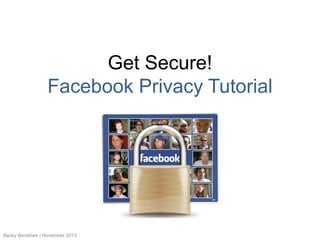
Tips to Facebook Privacy 2013 (So Far)
- 1. Get Secure! Facebook Privacy Tutorial Becky Benishek | November 2013
- 2. Why should you care about privacy on Facebook? “We Know What You’re Doing” is a site that gathers public Facebook posts. That little globe icon next to your post really can mean the world is watching! With Graph Search, it just got easier for people to find you, what you’re saying, and what you’re doing. That’s why you need to check your settings. 1 Becky Benishek | November 2013
- 3. In this tutorial, you will be able to: • Set your own privacy level to make your Facebook presence as secure as you can*. • Control who sees your status updates, photos, and posts. • Control who sees photos your friends upload of you, posts they make on your Wall, and anything else they tag you in. *As secure as you can be, short of not having a Facebook account at all. 2 Becky Benishek | November 2013
- 4. Already Know the Steps? Use The Shortcut You can check and tweak your main privacy settings without having to go beyond your own home page. Log in to Facebook. Next to your name, you should see a little lock button: Change who can see your posts, view your activity log, block people, and more. For an in-depth look at each setting, please continue to the next page. 3 Becky Benishek | November 2013
- 5. I. Privacy Settings On the top right of the page, click the arrow for a dropdown menu. Select Privacy Settings or Settings (depending on your account). If you only see Settings, then click Privacy on the left. 4 Becky Benishek | November 2013
- 6. Privacy: Who Can See My Stuff? • Who can see your future posts? This is the default setting for who can see • • your status updates. Yet you can change this right from the status box when you write a post, and that change will change the default too, so you’ll need to come back here to reset it. For all the good it does. Review all your posts and things you're tagged in: This is your Activity Log, where you can see--and tweak--every single update you’ve put on your profile or posts you’re tagged in. Limit the audience for past posts: If you have or suspect you have any old Friends of Friends or Public viewable posts and want to lock them down all at once, change it here to Friends Only. 5 Becky Benishek | November 2013
- 7. Privacy: Who Can Contact Me? • Who can send you friend requests? It’s a personal choice, and you have only two: Friend of Friends, or Everyone. • Whose messages do I want filtered into my inbox? Basic filtering means you’ll get your connected friends, but also people Facebook thinks you may know. Strict filtering means messages from people you don’t know will go into your Other folder, which is located next to your Inbox when you click on Messages (and often easily forgotten). 6 Becky Benishek | November 2013
- 8. Privacy: Who Can Look Me Up? • Who can look you up using your email or phone number: If the only • people who would know your email or phone number are friends, setting both of these to “Everyone” or “Friends of Friends” is fine. If you’re trying to keep a low profile, then set to “Friends.” Do you want search engines to link to your timeline? If you don't want to make it easy for people to see your Facebook profile in Google searches, make sure that box is unchecked. 7 Becky Benishek | November 2013
- 9. II. Timeline & Tagging Click “Timeline and Tagging” on the left. 8 Becky Benishek | November 2013
- 10. Timeline: Who can add things? • Who can post on your timeline? Do you want your friends to be able to post • directly on your Wall? Here’s where you make the choice: Friends, or No One (but you). This does not affect someone commenting on a post already on your Wall. Review Posts friends tag you in: Enable this option if you prefer to review posts you get tagged in before they show up on your Wall for others to see. 9 Becky Benishek | November 2013
- 11. Timeline: Who can see things? • Review what other people see. Click “View as” to see how your timeline • • looks to the public or a specific friend. Make sure to click through your About and Photos sections too. Who can see posts you've been tagged in: If someone tags you in their post AND you've allowed it on your timeline, here’s where you set who else can see it by default. Who can see what others post on your timeline: If you allow your friends to write on your wall, this setting lets you choose who else can see those posts. If you don’t want your mom to see zombie pic-spam from that one friend (just me?), now’s the time to lock that down. 10 Becky Benishek | November 2013
- 12. Timeline: Manage tags people add & tagging suggestions • Review tags added to your own posts before the tags appear on Facebook: Enable Tag Review to ensure you know—and control—what people tag you in that other people can see. • When you're tagged in a post, who do you want to add to the audience? If some of your friends aren’t friends with the tagger, you can automatically let them see posts you’re tagged in. • Who sees tag suggestions for photos that look like you? Facebook will suggest name tags whenever someone uploads a photo that looks like you. If you don’t want your name to come up, choose “No One.” 11 Becky Benishek | November 2013
- 13. Blocking: People and Apps Click “Blocking” on the left. Here you can add friends to the Restricted list so they only see public posts (this is good if you are concerned about defriending them), block someone (friend or foe) outright, and make sure you never see another Farmville app again. 12 Becky Benishek | November 2013
- 14. App Settings Click “Apps” on the left. Start out by reviewing the apps you have, and editing what Facebook and friends can see when you use them, in “Apps you use.” 13 Becky Benishek | November 2013
- 15. App Privacy: Apps Others Use Apps others use: What your friends do on Facebook can affect you! If you don’t want your information shared just because a friend is using an app, click Edit, uncheck everything, and save. 14 Becky Benishek | November 2013
- 16. App Privacy: Instant Personalization This setting lets you see what your friends are doing on certain websites. Click Edit. 15 Becky Benishek | November 2013
- 17. App Privacy: Instant Personalization Why not see what restaurant your friends like or what music they’re listening to? The catch is these sites will also grab any information they can to find out about YOU. Close out of the unhelpful pop-up and: Uncheck this box. Facebook will want to make sure you’re sure. You are. 16 Becky Benishek | November 2013
- 18. App Privacy: The Old & Outdated Old versions of Facebook for mobile: If you’re using an app that hasn’t updated itself recently and doesn’t let you choose who sees your posts from the app itself, set your privacy level here. 17 Becky Benishek | November 2013
- 19. That’s it! Remember, you never know who’s watching… Public information: Good Bad 18 Becky Benishek | November 2013
- 20. Bonus: How to Make it Harder to Find Your Profile When people enter your name in a search engine to find you, if you’re not using your real or full name, that may make it harder to find you (with Graph Search, we can’t say for certain.) 1. 2. Click the dropdown arrow on the top right of your page and select Account Settings or Settings. Under General Account Settings, click Edit next to Username. You will first have to verify your account with your cell phone before you can change your username. 3. Once you do that, you can change your public username. Facebook would love for you to use your real name. It’s possible not to use your real name, but you didn’t hear that from me. 19 Becky Benishek | November 2013
- 21. Resources • The Always Up-to-Date Guide to Managing Your Facebook Privacy • Scroll down to see two-factor authentication and other helpful tips. • 20 Tips For Increasing Your Facebook Privacy And Security • Tip #2 tells you how to group your friends into lists, a highly recommended practice. • Facebook Launches New Privacy Policies And You Still Can Be Used For Ads • New as of 11/16/13. 20 Becky Benishek | November 2013
