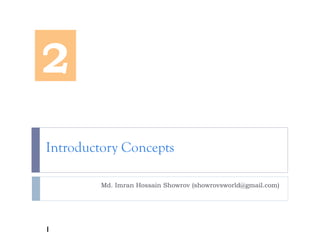
Lecture 2 - Introductory Concepts
- 1. Introductory Concepts Md. Imran Hossain Showrov (showrovsworld@gmail.com) 2 1
- 2. Outline What is a Computer? Computer Characteristics Memory Operating System Desirable Programming Characteristics
- 3. Introduction to Computers Today’s computers come in many forms Supercomputer and Mainframe Minicomputer Workstation Personal computer
- 4. Introduction to Computers (cont..) Mainframe and large minicomputers are used by many business, universities, hospitals and government agencies to carry out sophisticated scientific and business calculations. Mainframe Computers are expensive
- 5. Introduction to Computers (cont..) Personal Computers are small and inexpensive. Personal Computers are used extremely in most of the schools and businesses. EvenYou are using Personal Computer to learn C language !!!
- 6. What is a Computer? A digital computer is an electronic programmable machine that can process almost all kinds of data The programmable feature has made the computer unique as compared to other machines.
- 7. What is Program? A program is a set of instructions, written in a particular sequence in a computer-related language
- 8. Block Diagram of Computer A Computer has four main components 1. Input Device 2. Memory 3. Central Processing Unit (CPU) 4. Output device
- 9. Block Diagram of Computer (cont..)
- 10. Block Diagram of Computer (cont..) Input device: The input devices are used to input data to computer. Example: Keyboard, Mouse etc. It converts the input information to the form which is usable by the computer. Whenever input is supplied by the input device(s), first goes to the memory.
- 11. Block Diagram of Computer (cont..) Central Processing Unit (CPU): The CPU acts as the computer brain CPU is responsible for the overall working of all components of the computer.
- 12. Block Diagram of Computer (cont..) CPU consists of two parts: 1. Arithmetic Logic Unit (ALU) 2. Control Unit (CU) 1. The ALU performs arithmetic operations and conducts the comparison of information for the logical decisions. 2. The Control Unit is responsible for sending/receiving the control signals from/to all components.
- 13. Block Diagram of Computer (cont..) Memory: The memory of computer is of two types: Primary memory Secondary memory Primary Memory: Primary memory is faster in speed, less in size. It consists of Read Only Memory (ROM) and Random Access Memory (RAM)
- 14. Block Diagram of Computer (cont..) Primary Memory: Primary memory is faster in speed, less in size. It consists of Read Only Memory (ROM) and Random Access Memory (RAM). ROM is a very small amount of memory used to make the computer ready to work. (This process is called booting) RAM contains all types of intermediate and temporary data to be used by the CPU. In fact, CPU can work/process only that data which is present in the RAM. Any data present in the secondary storage (hard disk, floppy, CD etc.) need to be first brought to the RAM to execute a work on CPU.
- 15. Block Diagram of Computer (cont..) Secondary Memory: Secondary memory is usually a very large amount of memory which is comparatively cheaper and slower than primary memory. It is Permanent in nature.Thus anything stored in secondary memory remains available even if the computer is switched off.
- 16. Computer Characteristics A stored program can be executed at any time.This causes the following things to happen- 1. A set of information, called the input data, will be entered into the computer (from the keyboard, mouse etc. ) and stored in a portion of the computer’s memory. 2. The input data will be processed to produce certain desired results, known as the output data. 3. The output data, and perhaps some of the input data, will be printed onto a sheet of paper or displayed on a monitor.
- 17. Computer Characteristics Example: A computer has been programmed to calculate the are of a circle using the formula given a numeric value for the radius r as the input data.The following steps are required- 1. Read the numeric value for the radius of the circle. 2. Calculate the value of the area using the above formula. This value will be stored, along with the input data, in the computer’s memory. 3. Print (display) the values of the radius and the correspondant area. 4. Stop
- 18. Memory Every piece of information stored within the memory is encoded as some unique combination of zeros and ones. Zeros and ones are called bits (binary digits) Each bit is represented by an electronic device that is either off (zero) or on (one).
- 19. Memory (cont..) Example 1: The primary memory of a personal computer has a capacity of 2GB. Thus the characters/instructions can be stored in computer memory = 2 X 1024 X 1024 X 1024 = 2,14,74,83,648 bits Example 2: The primary memory of a personal computer has a capacity of 3MB. Thus the characters/instructions can be stored in computer memory = 3 X 1024 X 1024 = 31,45,728 bits
- 20. Hardware vs. Software The physical components of a computer are known as hardware. CPU, RAM, Hard disk, Keyboards etc. The set of instructions is known as program and one or more programs along with their documentation are called software.
- 21. Hardware vs. Software (cont..) Software used on computer can be classified as- System Software: This category includes the software that are used to define functioning of any computer irrespective of the area/application where it is to be used. Application Software: In order to use a computer for a specific task, it needs to be instructed accordingly. Suck instructions are provided by application software.
- 22. Operating System Operating System (OS) is a system software that helps the users to operate the computer efficiently. The primary purpose of OS is to act as an interface between the computer and the user. There are three responsibilities of an operating system: 1. To provide an interface between the user and the computer hardware. 2. To manage the resources of the computer 3. To provide support for storing and executing other softwares
- 23. Compiler and Interpreter The compiler is a kind of system that translates the programs written in high level language to machine language. The compiler converts whole program into machine language. Example: C-compiler, Java-compiler etc. Interpreter is a similar software like compiler which is used to convert high level language programs to machine language but its working is different from that of the compiler. Interpreter converts high level language program one line at a time to machine language and then executes that converted line.Then the next line is converted and executed and so on….
- 24. How to develop a program? 1. Analyze the problem to identify inputs, outputs and processing requirements. 2. Identify various processing steps needed to solve the problem and represent them in particular way (algorithm, pseudo code, flow chart etc.) 3. Refine step 2 in a way that all the processing steps are detailed enough. 4. Add the syntax of the programming language to the above representation. 5. Type the program and compile it after removing all syntax errors. 6. Run the program and check it with different types of input to verify its correctness. If there is any mistake, correct it and continue with step 4.
- 25. Algorithm Algorithm is a complete step by step representation of the solution of a problem, represented in English like language. Problem:Write a program to find the average of n numbers. Algorithm: – Read the value of n. – Assign 0 to sum. – Repeat n times. – Read number. – Add number to sum – End repeat – Divide sum by n to get the average. – Print average.
- 26. Pseudo Code Pseudo Code is a formal representation that represents every step in a formal way which is very close to the actual programming language representation. Pseudo code: (For same problem given to previous slide) 1. START 2. read n 3. sum 0 4. for i 1 to n do 5. read number (i) 6. sum sum + number (i) 7. end for 8. average sum/n 9. print average 10. STOP
- 27. Flow Chart Flow chart is the graphical symbols to represent the steps.
- 28. Software Development Life Cycle In order to develop any program/software, the following five phases should be followed: 1. Requirement Analysis 2. Software Design 3. Software Coding 4. Software Testing 5. Software Installation and Maintenance
- 29. Desirable Programming Characteristics 1. Integrity: This refers to the accuracy of the calculations. 2. Clarity: Refers to the overall readability of the program, with particular emphasis on its underlying logic. 3. Simplicity: The clarity and accuracy of a program are usually are usually enhanced by keeping things as simple as possible. 4. Efficiency: It is concerned with execution speed and efficient memory utilization. 5. Modularity: Many programs can be broken down into a series of identifiable subtasks. 6. Generality: We may design a program to read in the values of certain key parameters rather than placing fixed values into the program.