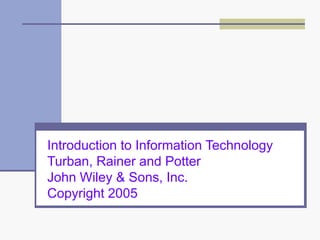
Tg03
- 1. Introduction to Information Technology Turban, Rainer and Potter John Wiley & Sons, Inc. Copyright 2005
- 2. Managing Organizational Data and Information
- 3. Chapter Outline Basics of Data Arrangement and Access The Traditional File Environment Databases: The Modern Approach Database Management Systems Logical Data Models “ Copyright 2005 John Wiley & Sons Inc.” TG 3 3
- 4. Learning Objectives Discuss traditional data file organization and its problems. Explain how a database approach overcomes the problems associated with the traditional file environment. Describe the three most common data models. “ Copyright 2005 John Wiley & Sons Inc.” TG 3 4
- 5. TG3.1 BASICS OF DATA ARRANGEMENT AND ACCESS The Data Hierarchy: A bit (binary digit) represents the smallest unit of data a computer can process (a 0 or a 1); a byte, represents a single character, which can be a letter, a number, or a symbol. Field: A logical grouping of characters into a word, a small group of words, or a complete number. Record: A logical grouping of related fields. File: A logical grouping of related records. Database: A logical grouping of related files. “ Copyright 2005 John Wiley & Sons Inc.” TG 3 5
- 6. BASICS OF DATA cont… Entity: A person, place, thing, or event about which information is maintained in a record. Attribute: Each characteristic or quality describing a particular. Primary key: The identifier field that uniquely identifies a record. Secondary key: An identifier field that has some identifying information, but typically does not identify the file with complete accuracy. “ Copyright 2005 John Wiley & Sons Inc.” TG 3 6
- 7. TG3.2 THE TRADITIONAL FILE ENVIRONMENT A data file is a collection of logically related records. In the traditional file management environment, each application has a specific data file related to it, containing all the data records needed by the application “ Copyright 2005 John Wiley & Sons Inc.” TG 3 7
- 8. Problems With the Data File Approach Data redundancy Data inconsistency Data isolation Data security Data integrity Application/data independence “ Copyright 2005 John Wiley & Sons Inc.” TG 3 8
- 9. TG3.3 DATABASES: THE MODERN APPROACH Database. A logical group of related files that stores data and the associations among them. “ Copyright 2005 John Wiley & Sons Inc.” TG 3 9
- 10. Creating the Database To create a database, designers must develop a conceptual design and a physical design Conceptual design: An abstract model of a database from the user or business perspective. Physical design: Layout that shows how a database is actually arranged on storage devices. “ Copyright 2005 John Wiley & Sons Inc.” TG 3 10
- 11. Entity-relationship modeling: The process of designing a database by organizing data entities to be used and identifying the relationships among them. Entity-relationship (ER) diagram: Document that shows data entities and attributes and relationships among them. Entity classes: A grouping of entities of a given type. Instance: A particular entity within an entity class. “ Copyright 2005 John Wiley & Sons Inc.” TG 3 11
- 12. Identifier: An attribute that identifies an entity instance. Relationships: The conceptual linking of entities in a database. The number of entities in a relationship is the degree of the relationship. Relationships between two items are common and are called binary relationships. “ Copyright 2005 John Wiley & Sons Inc.” TG 3 12
- 13. There are three types of binary relationships: In a 1:1 (one-to-one) relationship, a single-entity instance of one type is related to a single-entity instance of another type. In a 1: M (one-to-many) relationship, a single-entity instance of one type is related to many-entity instance of another type. In a M:M (many-to-many) relationship, a single-entity instance of one type is related to many-entity of another type and vice versa. “ Copyright 2005 John Wiley & Sons Inc.” TG 3 13
- 14. Entity- relationship diagram model “ Copyright 2005 John Wiley & Sons Inc.” TG 3 14
- 15. Normalization A method for analyzing and reducing a relational database to its most streamlined form for minimum redundancy, maximum data integrity, and best processing performance “ Copyright 2005 John Wiley & Sons Inc.” TG 3 15
- 16. Non-normalized relation “ Copyright 2005 John Wiley & Sons Inc.” TG 3 16
- 17. Normalized relation “ Copyright 2005 John Wiley & Sons Inc.” TG 3 17
- 18. TG3.4 DATABASE MANAGEMENT SYSTEMS Database management system (DBMS): The software program (or group of programs) that provides access to a database. “ Copyright 2005 John Wiley & Sons Inc.” TG 3 18
- 19. Logical versus Physical View Physical view: The plan for the actual, physical arrangement and location of data in the direct access storage devices (DASDs) of a database management system. Logical view: The user’s view of the data and the software programs that process that data in a database management system. “ Copyright 2005 John Wiley & Sons Inc.” TG 3 19
- 20. DBMS Components Data model: Definition of the way data in a DBMS are conceptually structured. Data definition language (DDL): Set of statements that describe a database structure (all record types and data set types). Schema: The logical description of the entire database and the listing of all the data items and the relationships among them. Subschema: The specific set of data from the database that is required by each application. “ Copyright 2005 John Wiley & Sons Inc.” TG 3 20
- 21. Data manipulation language (DML): Instructions used with higher-level programming languages to query the contents of the database, store or update information, and develop database applications. Structured query language (SQL): Popular relational database language that enables users to perform complicated searches with relatively simple instructions. “ Copyright 2005 John Wiley & Sons Inc.” TG 3 21
- 22. query by example (QBE): Database language that enables the user to fill out a grid (form) to construct a sample or description of the data wanted. data dictionary Collection: definitions of data elements, data characteristics that use the data elements, and the individuals, business functions, applications, and reports that use this data element. “ Copyright 2005 John Wiley & Sons Inc.” TG 3 22
- 23. TG3.5 LOGICAL DATA MODELS The three most common data models are hierarchical, network, and relational. Other types of data models include multidimensional, object-relational, hypermedia, embedded, and virtual Hierarchical and network DBMSs: usually tie related data together through linked lists. Relational and multidimensional DBMSs relate data through information contained in the data. “ Copyright 2005 John Wiley & Sons Inc.” TG 3 23
- 24. Hierarchical Database Model Hierarchical database model rigidly structures data into an inverted “tree” in which each record contains two elements, a single root or master field, often called a key, and a variable number of subordinate fields. The strongest advantage of the hierarchical database approach is the speed and efficiency with which it can be searched for data. The hierarchical model does have problems: Access to data in this model is predefined by the database administrator before the programs that access the data are written. Programmers must follow the hierarchy established by the data structure. “ Copyright 2005 John Wiley & Sons Inc.” TG 3 24
- 25. Hierarchical Database model “ Copyright 2005 John Wiley & Sons Inc.” TG 3 25
- 26. Network Database Model Data model that creates relationships among data in which subordinate records can be linked to more than one data element. “ Copyright 2005 John Wiley & Sons Inc.” TG 3 26
- 27. Relational Database Model Data model based on the simple concept of tables in order to capitalize on characteristics of rows and columns of data. Relations: The tables of rows and columns used in a relational database. Tuple: A row of data in the relational database model. Attribute: A column of data in the relational database model. “ Copyright 2005 John Wiley & Sons Inc.” TG 3 27
- 28. Three basic operations of a relational database: “Select” operation: creates a subset consisting of all file records that meet stated criteria. “Join” operation: combines relational tables. “Project” operation: creates a subset consisting of columns in a table, permitting the user to create new tables that contain only the information required. “ Copyright 2005 John Wiley & Sons Inc.” TG 3 28
- 29. Advantages and Disadvantages of Logical Data Models Model Advantages Disadvantages Hierarchical database Searching is fast and efficient. Access to data is predefined by exclusively hierarchical relationships, predetermined by administrator. Limited search/query flexibility. Not all data are naturally hierarchical. Network Many more relationships can be defined. There is greater speed and efficiency than with relational database models. This is the most complicated database model to design, Implement, and maintain.Greater query flexibility than withhierarchical model, but less than with relational model. Relational database Conceptual simplicity; there are no predefined relationships among data. High flexibility in ad-hoc querying. New data and records can be added easily. Processing efficiency and speed are lower. Data redundancy is common, requiring additional maintenance. “ Copyright 2005 John Wiley & Sons Inc.” TG 3 29
- 30. Emerging Data Models Two emerging data models are the object-relational and hypermedia models Object-relational database model: Data model that adds new object storage capabilities to relational databases. Hypermedia database model: Data model that stores chunks of information in nodes that can contain data in a variety of media; users can branch to related data in any kind of relationship. “ Copyright 2005 John Wiley & Sons Inc.” TG 3 30
- 31. Specialized Database Models Geographical information database: Data model that contains locational data for overlaying on maps or images. Knowledge database: Data model that can store decision rules that can be used for expert decision making. “ Copyright 2005 John Wiley & Sons Inc.” TG 3 31
- 32. Small-footprint database: The subset of a larger database provided for field workers. Embedded database: A database built into devices or into applications; designed to be self-sufficient and to require little or no administration. Virtual database: A database that consists only of software; manages data that can physically reside anywhere on the network and in a variety of formats. “ Copyright 2005 John Wiley & Sons Inc.” TG 3 32
- 33. All rights reserved. Reproduction or translation of this work beyond that permitted in section 117 of the United States Copyright Act without express permission of the copyright owner is unlawful. Request for information should be addressed to the permission department, John Wiley & Sons, Inc. The purchaser may make back-up copies for his/her own use only and not for distribution or resale. The publisher assumes no responsibility for error, omissions, or damages caused by the use of these programs or from the use of the information herein. “ Copyright 2005 John Wiley & Sons Inc.” TG 3 33