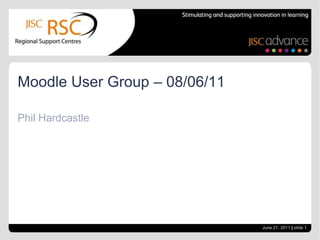
Moodle user group – 08/06/11
- 1. Phil Hardcastle Moodle User Group – 08/06/11 June 21, 2011| slide 1
- 2. Agenda 9:30-10:00 Coffee & Registration 10:00 Welcome & Housekeeping 10:00 -10:45 Moodle Moot 2011 10:45 - 11:15 Coffee 11:15 - 11:45 News 11:45 - 12:00 Planning for next year June 21, 2011| slide 2
- 4. IT’S THE CULTURE STUPID Endpiece by Martin Dougiamass Moodle Development Process June 21, 2011| slide 3
- 5. Mmoot11 - Martin Dougiamas Check out Mooch – Moodle hubs Tuning of 2.0 will continue 6 monthly releases Central team, more controlled development Quality control of code Quiz in 2.1 2.2 re-vamp of grading Survey combined into one module Mobile (iphone) app being developed – out with 2.1 User manual June 21, 2011| slide 4
- 6. Mmoot11 - Development The Unified VLE: the Good, and the not-really-so-Bad and Ugly Adopting, Migrating and Integrating Moodle, including IMS LTI From Messy repository to Quality Interaction Serving & including your communities: Mahoodle & more Moodle and Drupal CMS Integration Cloud formations for curriculum transformation June 21, 2011| slide 5
- 7. Mmoot 11 - Training Fast effective Moodle induction The challenge of cultural change: Getting beyond resistance to Moodle “It’s not as scary as I thought!” June 21, 2011| slide 6
- 8. Mmoot11 - Assessment Can Moodle do it all: course, assessment, SOW and lesson plans? Monitoring student progress & annotating assignments online Moodle for RARPA (Recognising and recording progress and achievement) Achievement takes off with customised PLP and Flight Plan Using Moodle to administer GCSE Controlled Assessments June 21, 2011| slide 7
- 9. Mmoot11 - And more... Moodle 2 Mastering the Moodle 2 Workshop Module Portfolios Google App/ Moodle ePortfolio Implementation Usability Eye Tracking Moodle: Improving usability & what do students really see? Teaching Teaching with Moodle: Best Practices in Course Design Blended Learning – A Cross College Approach June 21, 2011| slide 8
- 10. Eye Tracking Moodle Centre of the page is best Reduction from 3 to 2 column layout - no-one looked on the right Topbar navigation menu for frequently used items Optimisation of course menu - all items can be folded up Strengthen the personal area - in top right - photo, personal stuff June 21, 2011| slide 9
- 11. Eye tracking cont’d Re-design & consolidation of help and support FAQs/Video tutorials Combine admin block and organisational stuff - settings, management, groups and groupings, gradings, backup and restore Help – top right June 21, 2011| slide 10
- 12. Screen layout June 21, 2011| slide 11
- 13. Priority objects on page Headlines & Titles looked at first Text evaluated for length High info pictures Then pictures Then navigation elements June 21, 2011| slide 12
- 14. Eye tracking cont’d Eye catching materials - text should have enumerations, listings - students looking for this Break difficult text apart - use pictures/white space - helps to process Use different colours for different instructions Visual attention is drawn to human faces - use them cleverly to draw attention to important bits of your course. June 21, 2011| slide 13
- 15. Best Practice in Course Design What are your ideas? From your experience what would you advise about course design with Moodle? June 21, 2011| slide 14
- 16. Best practice in course design Ideas are still evolving Consider your audience Do what you can – don’t do it all.... Limit font styles to 3 - this includes colour - increases the cognitive load for learners Otherwise students spend more time processing what's going on. Maintaining consistency - Course page is a launching pad for content - not the course info on there Simplicity is good. One topic at eye level June 21, 2011| slide 15
- 17. Course design Don't be the one doing all the work! Don't make lots of quizzes Students can create quizzes - question creator role Do let students participate and collaborate Don't make users scroll side to side - be aware that your wide screen is not everyone's wide screen - test it on different monitors - think netbooks Value of logs - user activity will not show when links are in labels June 21, 2011| slide 16
- 18. Course design Labels to guide students Don't be afraid of white space - indentation Use topic summaries for titles - use labels for info Don't force users to scroll and scroll Use images to enhance your course Simplify delivery Put as much content in Moodle containers as possible - not Word or Powerpoint Don't be afraid to branch out - use different tools. June 21, 2011| slide 17
- 19. Course design Moodle 2 - do dock the blocks Use completion tracking in M2 - enables students to see what they've done and what's to do. Allow students to develop a plan Don't overdo conditional activities Only one column of blocks Use RSS feeds to bring in new content June 21, 2011| slide 18
- 20. Course design links http://coolcourses.moodle.org http://moodle2test.pteppic.net/course/view.php?id=25 http://id.remote-learner.net http://docs.moodle.org/20/en/Teaching_Good_Practices_%28K-12%29 June 21, 2011| slide 19
- 21. Mobile Moodle Mpage – app for iphone http://www.moodlenews.com/2011/in-latest-release-mpage-adds-file-management-and-upload-to-moodle-capabilities/ Moodle Mobile http://www.moodlenews.com/mobile/ Official mobile app developed by Moodle HQ http://docs.moodle.org/dev/Mobile_app June 21, 2011| slide 20
- 22. News & Stuff Conversionthingy2 update: Convert Moodle backups from 1.9 to 2.0 http://www.conversionthingy.net/. Convert Powerpoint to flash for integration in Moodle http://www.ispringsolutions.com/free_powerpoint_to_flash_converter.html Use Slideshare Big Blue Button – webinars through Moodle – open source project June 21, 2011| slide 21
- 23. Planning for 2011-12 Development – M2 / Add-ins / Portfolio / ILP Staff Training/Course development Learners June 21, 2011| slide 22
- 24. Contact Phil Hardcastle Phil.hardcastle@rsc-em.ac.uk Send in your ideas as to what you would like covered next year! Moodle user group reports http://moodle.rsc-em.ac.uk/course/view.php?id=84 RSC Website http://www.rsc-em.ac.uk/ June 21, 2011| slide 23
