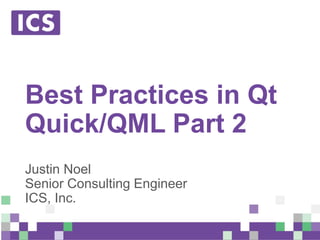More Related Content Similar to Best Practices in Qt Quick/QML - Part 2 (20) 1. © Integrated Computer Solutions, Inc. All Rights Reserved
Best Practices in Qt
Quick/QML Part 2
Justin Noel
Senior Consulting Engineer
ICS, Inc.
2. © Integrated Computer Solutions, Inc. All Rights Reserved
Agenda
• Creating New Items
• State and Transitions
• Dynamic Creation of Items
4. © Integrated Computer Solutions, Inc. All Rights Reserved
Extending Items
• Any instance of a QML item is effectively a subclass
• Add member properties
• Add member functions
• Add signals
• There is no reason to add signals to an instance
5. © Integrated Computer Solutions, Inc. All Rights Reserved
Extending Items
Rectangle{
Text {
id: label
property int count: 1
text: “Count = ” + count
function incrementCount() {
count = count+1
}
}
Timer {
running: true
onTriggered: label.incrementCount()
}
}
6. © Integrated Computer Solutions, Inc. All Rights Reserved
Property Types
• Properties can be almost any type
• Basic: int, real, string, date, time, point
• Copies are stored
• Any valid QML type: Rectangle, Text
• These are actually pointers
• The “var” type is equivalent to QVariant
• Use explicit types as much as you can
• They are faster
7. © Integrated Computer Solutions, Inc. All Rights Reserved
Property Types
Rectangle{
id: customItem
property int anInt: 1
property real aDouble: 50.5
property bool aBool: false
property string aString: “”
property var anything: 50.5
property list<point> points: [ Qt.point(0,0), Qt.point(100,100) ]
}
8. © Integrated Computer Solutions, Inc. All Rights Reserved
Dividing Code Into
Components
• Often a devs to put too much code in one QML file
• Common issue for all programming languages
• QML makes it easy to componentize your code
• Component refers to an item that can be instanced
multiple times
9. © Integrated Computer Solutions, Inc. All Rights Reserved
Creating New Items
• Simply create a new .qml file
• Type is named after the filename
• Must begin with a capital letter
• Implement
• Properties
• Signals
• Functions
10. © Integrated Computer Solutions, Inc. All Rights Reserved
Inline Button Code
Rectangle{ // Main.qml
id: toplevel
color: “black”
Rectangle {
id: button
width: 100; height: 50
color: (mousArea.pressed) ? “red” : “blue”
Text {
text: “Click Me
}
MouseArea {
id: mouseArea
anchors.fill: parent
onClicked: toplevel.color = “white”
}
}
}
11. © Integrated Computer Solutions, Inc. All Rights Reserved
Componentized Button
Rectangle{ // Main.qml
id: toplevel
color: “black”
Button {
text: “Click Me”
onClicked: toplevel.color = “white”
}
}
12. © Integrated Computer Solutions, Inc. All Rights Reserved
Componentized Button
Rectangle{ // Button.qml
id: button
property alias text: label.text
signal clicked()
color: “blue”
width: 100; height: 50
Text {
id: label
anchors.centerIn: parent
}
MouseArea{
id: ma
anchors.fill: parent
onClicked: button.clicked()
}
}
13. © Integrated Computer Solutions, Inc. All Rights Reserved
Alias Properties
• Proxies properties of child items
• Allows hiding implementation details
• Saves memory and binding recalculations
14. © Integrated Computer Solutions, Inc. All Rights Reserved
Property Scope
• Public Scope
• All public properties of the root item
• Custom properties defined on the root item
• Private Scope
• All child items and their properties
15. © Integrated Computer Solutions, Inc. All Rights Reserved
Public Members
Rectangle{ // Button.qml
id: button
property alias text: label.text
signal clicked()
color: “blue”
Text {
id: label
anchors.centerIn: parent
}
MouseArea{
id: ma
anchors.fill: parent
onClicked: button.clicked()
}
}
16. © Integrated Computer Solutions, Inc. All Rights Reserved
Private Members
Rectangle{ // Button.qml
id: button
property alias text: label.text
signal clicked()
color: “blue”
Text {
id: label
anchors.centerIn: parent
}
MouseArea{
id: ma
anchors.fill: parent
onClicked: button.clicked()
}
}
17. © Integrated Computer Solutions, Inc. All Rights Reserved
Private Properties
Rectangle { // Button.qml
id: button
property alias text: label.text
signal clicked()
QtObject {
id: internal
property int centerX: button.width()/2
}
Text {
x: internal.centerX
}
}
18. © Integrated Computer Solutions, Inc. All Rights Reserved
Avoid Inheriting Public
Members
// Inherit from the basic Item type and hide everything else
Item { // Button.qml
id: button
property alias text: label.text
signal clicked()
Rectangle {
id: background
color: “blue”
}
Text {
id: label
anchors.centerIn: parent
}
...
}
20. © Integrated Computer Solutions, Inc. All Rights Reserved
States
• State Machines can make your code “more
declarative”
• A basic state machine is built into every Item
• No parallel states or state history
21. © Integrated Computer Solutions, Inc. All Rights Reserved
States
• Every Item has a states property
• States contain
• Name
• When Clause
• List of PropertyChanges{} objects
22. © Integrated Computer Solutions, Inc. All Rights Reserved
Setting States
• Item can be set to a give state two ways
• 1) “state” property is set to the name of the State
• item.state = “Pressed”
• 2) The when clause of the State is true
• When clauses must be mutually exclusive
• They are evaluated in creation order
23. © Integrated Computer Solutions, Inc. All Rights Reserved
Button States
Item {
Rectangle { id: bkg; color: “blue” }
MouseArea { id: ma }
states: [
State {
name: “Pressed”
when: ma.pressed
PropertyChanges { target: bkg; color: “red” }
},
State {
name: “Disabled”
when: !(ma.enabled)
PropertyChanges { target: bkg; color: “grey” }
}
]
}
24. © Integrated Computer Solutions, Inc. All Rights Reserved
Default State
• The initial bindings are the “Default State”
• The name of the default state is “”
• Default state is in effect when
• No when clauses are satisfied
• “state” property is set to “”
25. © Integrated Computer Solutions, Inc. All Rights Reserved
Properties When in a State
• The bindings of a QML document is defined as
• The default state bindings
• Overlaid with PropertyChanges from the current
state
• This will save you a ton of typing
• States do not need to be unwound
• Set common properties in the default state
• Avoids writing duplicate PropertyChanges
26. © Integrated Computer Solutions, Inc. All Rights Reserved
Transitions
• Run animations on a state change
• Control how properties will change
• Qt will automatically interpolate values
• Control in which order properties change
27. © Integrated Computer Solutions, Inc. All Rights Reserved
Transitions
[ ... ]
transitions: [
Transition {
from: “”; to: “Pressed”
PropertyAnimation { target: bkg
properties: “color”
duration: 500
},
Transition {
from: “*”; to: “Disabled”
PropertyAnimation { target: bkg
properties: “color”
duration: 250
}
]
[ ... ]
28. © Integrated Computer Solutions, Inc. All Rights Reserved
Transition Defaults
• Transition{} defaults to
• from: “*”; to: “*”
• That Transition will apply to all state changes
• PropertyAnimation
• When a target is not specified
• That animation will apply to all items
29. © Integrated Computer Solutions, Inc. All Rights Reserved
Button Transition
Item {
Rectangle { id: bkg; color: “blue” }
MouseArea { id: ma }
states: [
State { name: “Pressed”; when: ma.pressed
PropertyChanges { target: bkg; color: “red” }
},
State { name: “Disabled”; when: !(ma.enabled)
PropertyChanges { target: bkg; color: “grey” }
}
]
transitions: [
Transition {
PropertyAnimation {
properties: “color”
duration: 500
}
}
]
}
31. © Integrated Computer Solutions, Inc. All Rights Reserved
Creating Items Dynamically
• Procedural Way
• Component createObject(parent, bindings) function
• Declarative Way
• Loader Item
• Repeater Item
• ListView / GridView Items
32. © Integrated Computer Solutions, Inc. All Rights Reserved
Procedural Creation
Item {
id: screen
property SettingDialog dialog: undefined
Button {
text: “Settings...”
onClicked: {
var component = Qt.createComponent(“SettingsDialog.qml”)
screen.dialog = component.createObject(screen,
{ “anchors.centerIn”: “screen” })
screen.dialog.close.connect(screen.destroySettingsDialog)
}
function destroySettingsDialog()
{
screen.dialog.destroy()
screen.dialog = undefined
}
}
33. © Integrated Computer Solutions, Inc. All Rights Reserved
Procedural / Declarative
Creation
Item {
id: screen
Button {
text: “Settings...”
onClicked: screen.dialog = dialogComponent.createObject(screen)
}
Component {
id: dialogComponent
SettingsDialog {
anchors.centerIn: parent
onClose: destroy()
}
}
}
34. © Integrated Computer Solutions, Inc. All Rights Reserved
Declarative Creation
Item {
Button {
text: “Settings...”
onClicked: loader.sourceComponent = dialogComponent
Loader {
id: loader
anchors.fill: parent
}
Component {
id: dialogComponent
SettingsDialog {
anchors.centerIn: parent
onClose: loader.sourceComponent = undefined
}
}
}
35. © Integrated Computer Solutions, Inc. All Rights Reserved
Creating Multiple Items
Item {
width: 400; height: 400
color: “black”
Grid {
x: 5; y:5
rows: 5; columns: 5
Repeater {
model: 24
Rectangle {
width: 70; height: 70
color: “lightgreen”
}
}
}
}
36. © Integrated Computer Solutions, Inc. All Rights Reserved
Creating Multiple Items
Item {
width: 400; height: 400
color: “black”
Grid {
x: 5; y:5
rows: 5; columns: 5
Repeater {
model: 24
Rectangle {
width: 70; height: 70
color: “lightgreen”
Text {
anchors.centerIn: parent
text: index
}
}
}
}
}
37. © Integrated Computer Solutions, Inc. All Rights Reserved
Repeater
• Repeaters can use all type of data models
• ListModel
• JSON Data
• property list<type>
• QList<QObject*>
• QAbstractItemModel
• Model data is accessed via attached properties
38. © Integrated Computer Solutions, Inc. All Rights Reserved
Upcoming Webinars
• QML by Design, July 13
• This webinar will touch on the benefits of having designers
trained in the same framework the programmers are using.
• Best Practices in Qt Quick/QML - Part 3, July 27
• C++ / QML Integration
• Reusing Existing C++ code