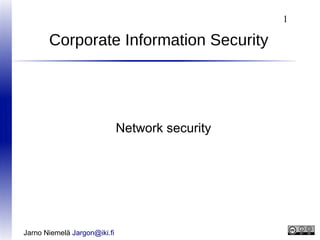
Network security
- 1. 1 Corporate Information Security Network security Jarno Niemelä Jargon@iki.fi
- 2. 2 This is NOT what this course is about Jarno Niemelä Jargon@iki.fi
- 3. 3 Lecture Introduction ● In the next two lectures we concentrate on – Network attacks – How to build network so that it is secure by default – Securing the network – Detecting attacks and misbehavior – Network security tools and applications Jarno Niemelä Jargon@iki.fi
- 4. 4 Stage one ● Attack Jarno Niemelä Jargon@iki.fi
- 5. 5 What The Attacker Wants To Do ● Attacker is outside the local network – To get inside the intranet – 0wn those computers that are visible to outside – Knock your servers out with DOS or DDOS – Spoof or inject some of your services to outside customers – Listen and manipulate your outside traffic – Get your users to execute backdoor or other trojan – Fool your users with E-Mail or other social engineering – Get your users to visit trojanized web sites Jarno Niemelä Jargon@iki.fi
- 6. 6 What The Attacker Wants To Do ● Attacker is inside the local network – Own one or several computers in the local network – Access confidential information (files,email,intraweb) – Leak the stolen information back to attacker – Listen traffic in the local net and capture information, sessions, cookies, etc – Corrupt, delete or modify information or break systems – Join the computers into botnet – Erase traces of attack Jarno Niemelä Jargon@iki.fi
- 7. 7 What The Attacker Wants To Get ● Just to own the system – To use for further attacks (step stone or botnet) – Use for making money ● Deface the web site ● Attack your customers ● Credit card information or other customer records ● Revenge or otherwise express his opinion ● Confidential company documents, source code ● Anything that can be used to make money Jarno Niemelä Jargon@iki.fi
- 8. 8 What Attacker Needs To Succeed ● A server or client vulnerability to give a way in ● A way to access things in compromised host ● ● A way to move to other hosts if current does not have the goods A communication channel for commands, additional attack components and downloading whatever he is stealing Jarno Niemelä Jargon@iki.fi
- 9. 9 Who Is Your Enemy ● Hobbyists, activists (criminals in training) – – ● “Scipt kiddies” trying to break in out of curiosity using ready made tools or public information Small minority of total attacks, but usually most visible Professional criminals – – ● Attack anything that can be converted to income Either target you directly, or just want to use your systems Corporate spies – ● Mostly state actors (China, USA), intent on commercial gain Malware (automated enemy) – Viruses, worms, trojans, etc that do the criminals dirty work Jarno Niemelä Jargon@iki.fi
- 10. 10 Typical Attacks That Have Made News ● RSA breach and security token keys being leaked – – Infected document dropped a backdoor for further access – ● Attack over trojanized document file Used as stepping stone to do industrial espionage to RSA clients Sony Playstation network breach – – ● Massive leak of customer information Classical attack to unpatched chat server and from there onwards Stratfor customer information leak – Yet another leak of customer information and credit card details – Done over SQL injection to stratfor server – No onwards attack needed, public server contained the goods Jarno Niemelä Jargon@iki.fi
- 11. 11 Stages Of Attack ● Recon the target – – Find alternate routes to network – Find out what OS/Software versions are installed – ● Find out what targets are visible to Internet Find vulnerabilities or other weak links in defenses Attack the system – – ● Get into any system in the target network Continue to further targets Get the loot and erase traces – Find out any log files, and erase all traces of attack Jarno Niemelä Jargon@iki.fi
- 12. 12 Finding Information About Target Network ● Get DNS information – Misconfigured DNS can reveal all host names in system ● ● Especially effective against internal DNS ● ● Anything that has 'test' in it's name is interesting target DNS names also usually reveal good targets for DOS Map the network – Send Ping packets to local address range and see from which addresses you get answer ● Search network for misconfigured proxy servers ● Scan the local network for unpatched services ● Dig GOOGLE and other public sources Jarno Niemelä Jargon@iki.fi
- 13. 13 Snooping Over DNS ● ● With zone transfer attackers get to read internal names But just being able to query over DNS they can use timing to see which domains are in cache – http://304geeks.blogspot.co.uk/2013/01/dns-scraping-forcorporate-av-detection.html ● So what good this does? ● Well for one attackers can figure out what AV you are using ● Also any other external service is obvious ● Any AV can be circumvented provided you know what target is using Jarno Niemelä Jargon@iki.fi
- 14. 14 Port Scanning ● Goes through range of addresses looking for services – – Listen target answer – ● Sends connection requests to ports in target Usually services are very open on what they are :) Used for getting a map of network – – ● What services are available and where Which server programs are used and on what versions A very noisy but still commonly used method Jarno Niemelä Jargon@iki.fi
- 15. 15 Port Scanning Example ● ● Probing a port with telnet (so you see the result) Telnet www.drivermuseum.com 80 Trying 212.226.165.105... Connected to www.drivermuseum.com. Escape character is '^]'. <!DOCTYPE HTML PUBLIC "-//IETF//DTD HTML 2.0//EN"> <HTML><HEAD> <TITLE>501 Method Not Implemented</TITLE> </HEAD><BODY> <H1>Method Not Implemented</H1> helo to /index.html not supported.<P> Invalid method in request helo<P> <HR> <ADDRESS>Apache/1.3.26 Server at drivermuseum.com Port 80 </ADDRESS></BODY></HTML> Connection closed by foreign host. Jarno Niemelä Jargon@iki.fi
- 16. 16 Nmap port scanner ● ● ● ● Advanced port scanner Creates a map of the target segment Lists all detectable hosts and their open services http:/nmap.org Image © www.insecure.org Jarno Niemelä Jargon@iki.fi
- 17. 17 Obverse Your Target From Distance ● ● Port scanning is a dangerous technique because it leaves tracks in the routers and firewalls So what if attacker could find out things about your network from public source – Then he doesn't even touch your network-> no traces! – It would be nice if there is a search engine for such work Jarno Niemelä Jargon@iki.fi
- 18. 18 Shodan ● http://www.shodanhq.com/ ● Shodan gives what Google doesn't want to ● Shodan indexes systems, services, versions ● ● With right searches you can find just about any misconfiguration or vulnerability that can be indexed https://www.defcon.org/images/defcon-18/dc-18presentations/Schearer/DEFCON-18-SchearerSHODAN.pdf Jarno Niemelä Jargon@iki.fi
- 19. 19 Surely This Kind Of Thing Is Harmless? ● Gemnet a subsidiary of big Dutch operator KPN was hacked ● Gemnet is a CA, their business is issuing SSL certs ● ● ● Attackers were able to access information in backend DB, but were not able to issue own certs The attack happened over open PHP/Myadmin portal, which allowed database access over web http://webwereld.nl/nieuws/108815/weercertificatenleverancier-overheid-gehackt.html Jarno Niemelä Jargon@iki.fi
- 20. 20 Vulnerability Scanners ● Advanced port map tool that knocks on ports at host and finds out who's answering – ● Scanners are used to detect vulnerable services and to get other host information – ● Most services tell their name and version at connect Scanner gets the service version numbers and compares them to database of vulnerable services Scanners are used both by hackers and system administrators Jarno Niemelä Jargon@iki.fi
- 21. Nessus 21 An modular scanner to which new exploit detections can be added as modules Usually it takes only couple days for a new hole to be added into Nessus database Image © www.nessus.org Jarno Niemelä Jargon@iki.fi
- 22. 22 Rapid7 Metasploit ● ● ● Metasploit is a combine vulnerability discovery and penetration testing (=attack) toolkit With metasploit attacker can quickly find known vulnerabilities, and almost every vulnerability has metasploit module for easy exploit development Which means that even basic coding skills are enough for very effective attacks ● http://null-byte.wonderhowto.com/how-to/hack-like-pro-getting-started-with-metasploit-0134442/ ● http://www.rapid7.com/products/metasploit/editions-and-features.jsp Jarno Niemelä Jargon@iki.fi
- 23. 23 Social Engineering ● Attacks the human element of the system – – Obtain user name and password from user or admin by deception For example call user and pretend to be sysadmin and request password for 'maintenance' – Or just get user to tell what software he is using – Also many other schemes are used ● ● ● Fake warning or patch Emails that contain virus or trojan Web pages with misleading addresses WWW.LlNKEDlN.COM Fake customer service remote access links, for example using Teamviewer or other legit RA software Jarno Niemelä Jargon@iki.fi
- 24. 24 War walking ● War walking (or driving,flying, etc) – – Use powerful WIFI (WLAN) antenna and scanning software to locate unsecured WLAN networks For example even if company doesn't have WIFI network, some employee may still use it at home and has a bad config Jarno Niemelä Jargon@iki.fi
- 25. 25 After Recon: ATTACK ● Now the attacker has gathered enough info – – It's time to attack the system Usually at this stage the attacker knows exactly what attacks to use and where – The attackers goal is to get in with minimum moves – And minimum fuss – If attacker is good enough, you never know that you were hit. Until it is too late, if you ever find out that is. Jarno Niemelä Jargon@iki.fi
- 26. 26 Attack Types ● Use open service/account or know password ● Listen/manipulate network traffic – – ● Manipulate traffic (injection, playback, corruption) – ● Get interesting information just by listening and recording Hook application or update downloads and inject backdoor Exploit a vulnerable service or network device Spoof service or host to get past authentication based on host identification ● Find way around the security measures ● Denial Of Service, knock em out Jarno Niemelä Jargon@iki.fi
- 27. 27 Using Holes In The System ● Many times no actual 'hacking' is necessary – – Find service that has default password – ● Find open service that has no authentication Find router or switch that has default password Exploiting weaknesses in service authentications – Try to access content directly bypassing authentication – Know addresses of 'deep' pages and access them directly – – Many web pages store session information in the hidden fields of forms, that can be easily manipulated. Find public FTP that allows anonymous upload Jarno Niemelä Jargon@iki.fi
- 28. 28 Exploiting Found Vulnerabilities ● Attacker has found service that has a vulnerability – For example unpatched version of MS IIS or Apache – Or unpatched web application, such as Wordpress – – Attacker finds an exploit program for the vulnerability, or makes his own Attacker executes the attack program ● – Depending on the service attacker either gets direct root access or by some non-root account and he needs to find way to get root account (further exploits) After successful attack the attacker has control over the system Jarno Niemelä Jargon@iki.fi
- 29. 29 Sometimes The Target Is Your Customers ● ● Council Of Foreign Relations website was hacked Instead of trying to find something in server attackers injected exploit payload to the site ● Thus anyone who visited the site was under attack ● CSR site is favored among US Political heavy weights ● F.ex Hillary Clinton ● This type of attack is called watering hole attack ● http://freebeacon.com/chinese-hackers-suspected-in-cyberattack-on-council-on-foreign-relations/ Jarno Niemelä Jargon@iki.fi
- 30. 30 Get User To Help In Breaking The System ● If Computer system doesn't have vulnerability there's always the user – Get password from user with social engineering – Get user to disable security on the target – Get user to install spyware/backdoor sent over E-Mail or web – Get user to visit web site that uses vulnerability in the browser – – ● Send user document that contains exploit and installs a backdoor Fool user to send the information attacker wants Today most breaches happen by exploiting workstations over email or web based exploits Jarno Niemelä Jargon@iki.fi
- 31. 31 One Computer Taken Over Now What? ● What attacker can do depends on the host – A host may contain interesting information by itself – Any host can be used as step stone for further attacks ● ● ● – Listen the local traffic to catch authentication information Many times security in the local network is quite lax. The only firewall may be the one protecting from internet Baked Alaska network: Hard on the outside soft in the inside Many computers contain interesting credentials ● Has domain admin may be found from the local cache Jarno Niemelä Jargon@iki.fi
- 32. 32 Spoofing ● ● Spoofing is a general name for forging address information to fool the receiver about sender IP spoofing – – Requires guessing the TCP sequence number – ● Sending packets with forged source IP address Blind attack outside own subnet ARP spoofing – Fools the receiver to believe that the spoofed IP address has the attackers MAC address instead of correct one Jarno Niemelä Jargon@iki.fi
- 33. 33 Spoofing ● DHCP spoofing – – ● Used when new host requests IP address Attacker sends reply to host before the real DHCP server to give own answer to host DNS spoofing – – – Attacker compromises DNS tables in the target Requires either hacking of the authoritative DNS or poisoning the local DNS cache with false reply to query to the authoritative server Nowadays known as Pharming Jarno Niemelä Jargon@iki.fi
- 34. 34 What Spoofing Can Do ● Spoofing is very useful when you are inside target network – Get access into systems that rely on sender identify as authentication ● FTP accounts, Rlogin and other services that 'identify' by IP address ● Poorly protected intra servers ● Shared network drives – Hijack existing session to take control of it – Send fake email or other communication that cannot be traced Jarno Niemelä Jargon@iki.fi
- 35. 35 Spoofing and Problem Of Trust ● Spoofing is successful because most companies implicitly trust their internal “secure” network – – – ● On many protocols the IP address or DNS name is taken as host identification But as seen on previous slides, these information can be forged So the host information cannot be trusted The solution is to require extra authentication – – User authentication with passwords or kerberos Host authentication with host certificates, or other reliable method Jarno Niemelä Jargon@iki.fi
- 36. 36 WLAN Evil Twin Attacks ● ● ● ● ● Evil twin attack is based on setting up access point that has identical SSID to company access point Evil twin waits for victim to search for access points and accept new connection because the name is familiar Usually used to fake pay for use access points to capture login information or credit card numbers But how about targeting company laptops that are connected by cable, but still look for WLAN connection If connection is made attacker has network connection to target, which with any luck has default routing or can be exploited Jarno Niemelä Jargon@iki.fi
- 37. 37 Man In The Middle ● ● ● MITM means manipulating traffic between victim and server Most classic case would be redirecting user to a fake site instead of real one But content injection is currently in fashion by NSA,etc TLAs – Modify downloaded binaries to contain a backdoor – Add exploit to otherwise clean web traffic – Show authentication dialog to fool password out of user – Or just about anything else imagination gives to Jarno Niemelä Jargon@iki.fi
- 38. 38 Sniffers ● Passively listen physical or wireless network – – ● Use network adapter in mode that it receives all traffic Then filter out the stuff that you find interesting Any plaintext connection is goldmine of information – – – – In many protocols passwords are in cleartext or are easily crackable, so attacker can get user logins While connections over internet are SSL protected, it is very typical that internal communication is totally insecure Also as almost everything is web based, you don't need to crack the password, just steal the cookies Also many clients are very 'chatty' and reveal a lot of information Jarno Niemelä Jargon@iki.fi
- 39. 39 Image © www.wireshark.com Jarno Niemelä Jargon@iki.fi
- 40. 40 Communicating Back To Home ● Attacker needs to be able to command the host – – ● Compromised host is no good unless it can be commanded Communication is also needed for uploading attack components and downloading stolen info Communication happens over normal protocols and ports – – – HTTP, IRC, SIP, ICMP, P2P Bots use either fixed IP/DNS or fast flux where contact address changes all the time Bots contact C&C node to get instructions and upload stolen info either to C&C or separate dump site Jarno Niemelä Jargon@iki.fi
- 41. 41 Denial Of Service ● DOS attack aims to prevent anyone from using the target service – ● The aim is not the penetrate the system, just to take it down There are two types of DOS – Malformatted attack ● – Send corrupted packet/request that crashes the target Flooding attack ● Send perfectly valid requests, but at such numbers that the target is overloaded by them Jarno Niemelä Jargon@iki.fi
- 42. 42 Malformatted DOS Attack ● Malformatted attack relies on a vulnerability on the target service – – – Typically the target cannot handle packet that is corrupted in a special way Instead of trying to exploit the vulnerability the attacker sends corrupted packet that crashes the service Example: Ping Of Death attack sends ICMP ECHO (ping) packet that is larger than maximum allowed. ● The result is target crash or reboot ● Effective only on really old systems, but good example Jarno Niemelä Jargon@iki.fi
- 43. 43 Flooding DOS attack ● The traffic sent by the attacker is perfectly valid – – Bandwidth consumption – Resource saturation – ● There's just too much of it System or application crash Flooding attack can be simply sending just session initiations at enormous rate – – ● Leaves server with huge amount of unclosed sessions Each open session consumes system resources Or the attacker a actually maintains session and just overloads the server by downloading Jarno Niemelä Jargon@iki.fi
- 44. 44 Stage two Attack ● Defense ✔ Jarno Niemelä Jargon@iki.fi
- 45. 45 Defending The Network ● ● Lets try to figure out some ways to defend the network As with building security everything starts from the design and layout – – – – – Limit access so that hosts have access only to where they need to Limit the user and group access, so that if attacker manages to get in with some user account, the exposure is limited Control the network traffic, packets need to travel only from source to destination, no need to be visible elsewhere Good security design has many layers, so that breaking one wont compromise everything Assume that attacker always has control of at least one workstation and plan your security by that Jarno Niemelä Jargon@iki.fi
- 46. 46 What Is Needed From A Secure Network? ● Confidentiality – ● Only the sender and receiver can see the communication Integrity – – ● No one can tamper with communication No one can tamper with hosts of network devices Authentication – Users and hosts are reliably identified Jarno Niemelä Jargon@iki.fi
- 47. 47 What Is Needed From A Secure Network? ● Auditing/Monitoring – – There is monitoring that can detect anomalies – ● Normal state of network is known Log history of network activity is being maintained Access control – Workstations can access only those servers they need – Users have access to only those network resources they need Jarno Niemelä Jargon@iki.fi
- 48. 48 How To Ruin Attackers Day ● Prevent Attacker from getting in – ● Prevent attacker from moving to other hosts – ● No way in, means no way to attack Even if attacker gets in the the damage is limited Prevent attacker from communicating with exploited hosts – If infected host cannot communicate outside, it is relatively harmless – No communication means, no commands, no stolen data – Assuming that attacker is not using some exotic C&C Jarno Niemelä Jargon@iki.fi
- 49. Building Network So That It Is Easy To Secure ● ● Cheapest way to make secure network is build it to be secure in the first place Most important security decisions are about network architecture, layout and what traffic is allowed – Divide network into isolated areas – Allow only necessary access between areas – Preferably control the traffic at host level – Allow only the traffic that is needed, block the rest – Users should have easy access to what they need ● – But no access to want they don't Remember, access is easy to grant but hard to revoke! Jarno Niemelä Jargon@iki.fi 49
- 50. 50 Tools To Build Secure Network ● Trained users and administrators ● Properly administrated user and group permissions ● Up to date operating systems and services ● Well configured services, including web applications ● Well planned network layout ● Properly maintained switches and routers ● Network filters (Firewalls and content scanners) ● Tunneled connections over VPN, SSH,SSL,etc ● Intrusion Detection Systems ● Anti-Virus Jarno Niemelä Jargon@iki.fi
- 51. 51 Network Implementations From Outside Point of View Open network Masked network Public IP Public IP Router NAT Router Fully open Everything can be seen and attacked from outside ● ● Public IP Private IP WWWW WWWW MASKED with DMZ Hosts in the intra are invisible to outside Thus they cannot be targeted with direct attacks ●Ideally offers total protected from network based attacks from outside ●If it works properly... ● ● Public IP NAT Router Public IP S S Private IP WWWW Public Servers Servers are protected by firewall But still outside the intra so they cant access /attack any computers on intra ● ● Jarno Niemelä Jargon@iki.fi
- 52. Network Implementations Seen From Inside Open 52 Segmented Only own and allowed segments visible Access control between sections ●Limits compromise to own segment and segments to which host has access to ● ● Router Router WW WWWW WW Development SS Servers Finance All hosts are fully visible ●Any compromise can affect whole network ●AKA baked Alaska network Hard on the outside soft and sweet on the inside ● Isolated Each host has it's own 'segment' Only allowed hosts visible (servers) ●Limits compromise to allowed connections ●Very popular with broaddband operators ● ● Router W S W Jarno Niemelä Jargon@iki.fi
- 53. 53 From Castle To Airport ● The previous layouts were based on so called 'castle' model – – ● Single entrance Easily seen routes of attack Unfortunately the modern network is more like an airport – Remote users over modem and xDSL lines – Employees using laptops outside firewall – PDAs syncing files and calendars with workstations – Unsecured WLAN terminals connected to network Jarno Niemelä Jargon@iki.fi
- 54. 54 'Castle' View Of Network Router WW Development WW SS Servers Finance Simple example, easy to explain. Mostly seen in books and lecture slides Jarno Niemelä Jargon@iki.fi
- 55. For Attacker, Castle Model Looks Like This Jarno Niemelä Jargon@iki.fi 55
- 56. 56 'Airport' View Of Network Real life example, no one knows all routes to network. Much harder to defend Infected laptop ● Remote user Router WW Development WW SS Servers Finance Web site exploit Modem or xDSL Floppy WLAN Outlook sync Phone mail sync WLAN terminal Jarno Niemelä Jargon@iki.fi USB autorun or other “Adidas” network
- 57. 57 Switches And Routers As Security Tools ● Proper switch makes sniffing difficult ● Ideal switch prevents hosts from seeing other traffic ● But switches can be fooled, for example by ARP spoofing ● Many switches also offer remote configuration, with default passwords. ● ● ● Like any servers also switches have vulnerabilities! In other words, make sure that a switch is up to date Routers allow to segment network ● Using routers the network can be split into segments ● Most routers also have firewall functionality ● Like switches routers need to have their OS up to date! Jarno Niemelä Jargon@iki.fi
- 58. 58 Filtering The Network Traffic ● ● ● ● ● ● Proper network layout and segmenting limit access between segments, but doesn't care what the actual traffic is To limit network traffic into accepted form (ports, protocols and content) you need to use some form of network traffic filtering Network filters remove unwanted traffic from the network at the filter point (gateway,router,host) Network equipment are like PCs, they need updates and must be checked once in a while http://www.spiegel.de/international/world/catalog-revealsnsa-has-back-doors-for-numerous-devices-a-940994.html http://www.informationweek.com/security/vulnerabilities/barr acuda-security-equipment-contains-ha/240146890 Jarno Niemelä Jargon@iki.fi
- 59. 59 Placing Firewalls In The Network At the gateway router Firewall WW WW Private network Internal network protected by NAT both from outside and from DMZ ● Servers are placed in DMZ and S S protected both from outside and from inside ● Servers in the DMZ have no direct access to intra, intra looks same from DMZ as it looks from outside ● Thus if a server in DMZ is compromised the intra is still safe ● Remember use only packet filter at gateway fancy stuff will only make DOS easy ● Jarno Niemelä Jargon@iki.fi
- 60. 60 Placing Firewalls ● Between segments Segments isolated from each other ●For example no access from development to marketing ●Only accepted hosts can access between segments ●Each segment can have servers that are in the server segment, but access allowed only to that segment ●Limits exposure to one segment ● Router Firewall SS WW Marketing WW WW Development Private network Jarno Niemelä Jargon@iki.fi Servers
- 61. 61 Firewalls At Each Host ● So called 'personal' firewalling ● Each host has firewall software installed – – ● Third layer of defense if dedicated firewalls fail Personal firewall protects laptop when out of office Most personal firewall products also provide application filtering – – Allows to control which applications can use network Prevents many spyware, backdoors and trojans from working Jarno Niemelä Jargon@iki.fi
- 62. So What Do You Want To Do With Firewalls? ● 62 Protect your systems from unauthorized outside traffic – – So modern attacks do not come as inbound TCP/IP attacks – ● Everyone knows this and everyone does this Unless you neglect your network security that is Use firewalls for damage control and containment – If a single workstation gets infected, it must not be able to bring down the whole network – Treat every host and server in your network as untrusted – Switch your thinking from CIA to FBI – There will be bad guys in the network, how do I locate and isolate them? Jarno Niemelä Jargon@iki.fi
- 63. So What Do You Want To Do With Firewalls? ● 63 Make sure only right servers are allowed to send traffic – Only mail server should be allowed to send mail – Only HTTP proxy should be allowed to send HTTP/S – Only IT workstations should be allowed to use remote desktop – No remote login from one workstation to another – Do your users need IRC,SSH,etc at work? If not don't allow it Jarno Niemelä Jargon@iki.fi
- 64. 64 Firewalls And Logs ● Firewalls provide extensive logging capabilities – What traffic was sent to this host – What traffic was forwarded from a gateway – Source/destination, protocol, port, etc – Remember firewall logs are problematic in privacy issues! ● ● Record only the traffic headers, not content By monitoring firewall logs its possible to notice problems and attacks – – Someone running a port scan Why that marketing host tries to access development source code server? Jarno Niemelä Jargon@iki.fi
- 65. 65 Application and Database Firewalls ● IDS and Network filtering give only limited protection ● The problem is that almost all new services are HTTP based ● And these services have DB connections to DB servers ● So use protocol specific Firewalls to filter actual traffic ● ● ● These firewalls can inspect traffic and match it against profile of allowed behavior and filter out the rest https://www.owasp.org/index.php/Web_Application_Firewall http://www.imperva.com/products/dsc_databasefirewall.html Jarno Niemelä Jargon@iki.fi
- 66. 66 So If I Do Network Security Right That's All I Need! ● Not quite, if your users can use the net so can attackers ● Even best filtering will not solve all your problems ● The compromised host has at least the access it's user has ● Thus you have to make sure that also user access is limited ● ● ● Remember that even if you would be able to close all unauthorized access The attacker can always use Facebook or Twitter for communication. And it is already being done http://ddos.arbornetworks.com/2009/08/twitter-basedbotnet-command-channel/ Jarno Niemelä Jargon@iki.fi
- 67. 67 What About The Cloud? ● Cloud is the buzzword of the day, everyone wants cloud ● When implemented improperly cloud is quite a risk ● Best way to treat cloud is like a server in remote office – – ● Limit network access only to your company Don't store critical material in external servers By itself cloud adds only one additional risk – – Which is that someone who manages to break virtualization used by cloud provider can access other instances in same physical box But this is not different from someone breaking into hosting facility and accessing physical server Jarno Niemelä Jargon@iki.fi
- 68. 68 Selecting A Cloud Provider ● Ask your Cloud service provider following questions, before taking signing any contract: – – Other than people I authenticate, who else can access my information? What about governmental access? Will the service provider in any way use my data and information? – What happens in case of data loss or corruption? – Would my competitor be able to see my data and information? – ● If I wish to move to a different service provider, how easy that would be? Are there any hidden legal bits that I am not aware of? http://www.afsheenjafry.com/cloud-computing Jarno Niemelä Jargon@iki.fi
- 69. 69 Prevent Attacker From Communicating Prevent inbound traffic to disable server type backdoors ● Client type backdoors need to find C&C node ● ● This means they need to use DNS query to find current C&C ● So block, .info,.biz, .cc and other TLDs that your users don't need Simpler attacks use static C&C in China, Russia, etc ● ● Block outbound IP ranges to countries that your users don't need Make sure there is no direct way out ● ● Allow only HTTP over proxy, check user agent ● Do not allow direct email out, only through company mailserver ● Some self updating apps do not understand proxy, so make exception for iTunes, etc that are allowed for users Jarno Niemelä Jargon@iki.fi
- 70. 70 Using DNS Filtering For Security ● Why your DNS should resolve every domain in the world? ● Your users need only very small fraction for business use ● ● ● ● ● So set your DNS server to resolve only top 1M most common domains. For example by Alexa rank Thus your users get to just about any page that they need But malware which by their very nature use new and unknown domains will be unable to communicate I did a test of comparing Alexa top 1M domains and 300K of malware domains, and overlap was only 0,4% Which gives 99,6% protection rate Jarno Niemelä Jargon@iki.fi
- 71. 71 Content Scanners ● ● Unlike firewalls content scanners filter network traffic based on the content of the traffic Content scanner is an application that monitors network traffic for forbidden content – – ● SPAM, unwanted email attachments, exploits, etc Each type of content needs a scanner that supports that content type Content scanners are placed in gateway points – – All traffic is directed through scanner Content scanner inspects and tells gateway whether to block the traffic Jarno Niemelä Jargon@iki.fi
- 72. 72 Types Of Content Scanners ● SPAM filters – ● Analyzes E-MAIL text and tries to filter SPAM mail EMAIL filters – Filters E-Mail by it's properties ● ● Anti-Virus – ● Sender, attachment types, size, encoding, scripts Filters malware out from E-Mail, HTTP,or other stream Content classification controls – Filter web pages based on unwanted content ● Racism, porn, politics, religion, recruitment and other touchy issues Jarno Niemelä Jargon@iki.fi
- 73. 73 Tunneling Protocols ● IP based protocols have several problems – – ● Integrity – ● Confidentiality Authentication Now the problem is protecting content, not filtering Tunneling protocols solve the problem by creating encrypted tunnel – – All parties in the communication are authenticated The communication is encrypted so that is cannot be eavesdropped or modified Jarno Niemelä Jargon@iki.fi
- 74. 74 Ideal tunneling Traffic without tunneling Alice Router Hacker Traffic with tunneling Alice Encrypted tunnel Network Router Router Bob Jarno Niemelä Jargon@iki.fi Bob
- 75. 75 Tunneling For Security ● ● Tunneling protocols provide secure transmission over untrusted network Secure tunnel is provided by encryption and authentication – What attacker cannot decode he cant understand ● – Listening traffic is useless as security attack Authentication provides reliable detection for modifications ● Even if attacker can decode the transmission he cannot alter it without it being detected and rejected Jarno Niemelä Jargon@iki.fi
- 76. 76 SSL/TLS ● TLS is the most commonly used tunneling nowadays ● Both web apps and Android/iOS use TLS for protection ● Setting up TLS feels simple – – ● Install server – ● Get certificate Give user HTTPS link or make your app use TLS for comms However doing TLS right is a good bit more difficult https://www.ssllabs.com/downloads/SSL_TLS_Deployment_ Best_Practices_1.3.pdf Jarno Niemelä Jargon@iki.fi
- 77. 77 TLS Problem 1: MITM ● If attacker is between you and user, he can fudge things – User tries to go to web bank http://bank.com – Bank redirects user to https://bank.com – Attacker makes the TLS connection to bank.com – But to user attacker gives http://bank.com no crypto! – Thus user thinks he is banking safe, but in reality only traffic from attacker to bank is protected ● Solution: Always check that traffic is protected by TLS ● However it is difficult to get the users to verify this Jarno Niemelä Jargon@iki.fi
- 78. 78 TLS Problem 2: Certificate Spoofing ● Attacker can TLS forwarded traffic to avoid being discovered – Also encrypt the traffic forwarded to user with TLS – Thus user will not notice anything out of the ordinary – But browser will alarm for invalid or self generated cert – – ● So either attacker is government who can force CA to make a bogus cert that is still accepted by the web browser Or attacker has installed his on CA key to users OS Solution: Use certificate pinning to make sure that certificate cannot be changed even to another valid CA generated cert without alarm. Unfortunately again requires client mod Jarno Niemelä Jargon@iki.fi
- 79. 79 TLS Problem 3: Algorithm Choosing ● Attacker can affect session setup and choose crypto – – – ● Web servers typically allow large set of encryption algorithms and protocols Sometimes the default list contains very weak options such as DES, which is easily crackable nowadays So if attacker can affect session creation, he can force weak implementation to make job easier Solution: Configure your server right – Have best and strongest options first in the list – Remove weak and obsolete options from the list ● Drop SSL v2 and SSL v3, Drop all obsolete crypto Jarno Niemelä Jargon@iki.fi
- 80. TLS Problem 4: Record And Get Keys Later 80 ● Governments are patient, and they have plenty of storage ● Thus they can easily record all encrypted traffic ● And when they find something interesting enough ● They simply send police to seize the servers – ● ● ● And recover the certificate from the server Thus all previously recorded traffic is now readable Solution: Use PFS (perfect forward secrecy) option in TLS which uses Diffie Hellman key exchange which guarantees that session key cannot be recovered even if attacker gets cert later http://ggramaize.wordpress.com/2013/08/02/tls-perfectforward-secrecy-support-with-apache/ Jarno Niemelä Jargon@iki.fi
- 81. 81 Virtual Private Networks ● VPN forms general purpose tunnel – – – ● Applications sending traffic over VPN don't even know that it exists Using VPN any traffic can be protected without any application modifications With VPN you can be your own CA and thus be safe from certificate spoofing and thus from MITM attacks Using VPN, admin can create virtual networks – – Joining two office networks into over protected tunnel Protecting traffic in the company intra, so that each connection goes over its own virtual 'cable' Jarno Niemelä Jargon@iki.fi
- 82. 82 Uses For VPN ● Automatically secure unprotected protocols – ● Reliable host identification – ● No snooping, just being able to connect to LAN doesn't help Better control over the computer on the intranet – ● IP address can be forged, host certificate can't Secure connections inside company intranet – ● As VPN is transparent, all traffic can be routed over it If the host doesn't have certificate, it cant use the net Secure connections to remote offices – Connect two networks transparently Jarno Niemelä Jargon@iki.fi
- 83. 83 Dangers Of VPN ● ● VPN provides safe tunnel for traffic but it does not provide any security over end points There are several cases where company network has been hacked or received a worm over VPN – ● Users laptop gets compromised and offers direct route to company intra over VPN right past all firewalls Thus any connections over VPN should be limited – VPN access to own special segment – Firewalls and IDS between VPN segment and intra – Limited access to company servers only what VPN users need ● Remember to update your tunneling software and it's config ● http://www.nta-monitor.com/files/whitepapers/VPN-Flaws-Whitepaper.pdf Jarno Niemelä Jargon@iki.fi
- 84. 84 Protecting WIFI ● Safest WIFI is to be without one at all – ● ● So don't use it unless you really need wireless net The key problem in WIFI is that since it is radio it can always be listened and attacks can be done without physical presence Key points in implementing secure WIFI are – Updated and well configured WIFI access points – Well configured WIFI terminals (laptops etc) – Well placed WIFI access points – Protecting all traffic over WIFI (WPA2 preferably also VPN) Jarno Niemelä Jargon@iki.fi
- 85. 85 Placing WIFI terminal ● Place access point physically so that it has minimum coverage outside the office walls – ● Place the WIFI access point into it's own segment in company network architecture – ● Place the access points at center and measure outside Each segment that needs WIFI must be filtered Basically all connections over WIFI should be treated with same distrust as VPN connections Jarno Niemelä Jargon@iki.fi
- 86. 86 Protecting WIFI Traffic ● Switch the access point security ON! – Most access points ship with no security settings on – Enable WPA2 crypto and authentication – Disable WEP crypto, don't allow connections over it – ● ● Set access point so that it doesn't allow unknown WIFI cards to connect it Use RADIUS or WPA2 authentication For anything requiring real security use VPN over WIFI connections – If WIFI gets hacked attacker still needs to fight VPN Jarno Niemelä Jargon@iki.fi
- 87. 87 WIFI And Laptops ● ● ● Almost ever employee has a laptop nowadays And every laptop has WIFI card almost all the time that WIFI is connected to some open network And all traffic in open WIFI is visible to everyone – – – – This means that attacker can do whatever they wish to any unencrypted connection Free services tend to do authentication over SSL and rest of the traffic in plaintext. Even Gmail used to do this Also just connecting to WIFI gives huge amount of information on what the laptop is and what software is has As soon as you connect to WIFI, skype, Outlook, Messengers and whatnot, try to find their servers. Jarno Niemelä Jargon@iki.fi
- 88. 88 Safe WIFI Access While On The Move ● ● ● ● ● Treat any open WIFI with high suspicion Especially in cafes or airports there can always be someone listening on all traffic So the only safe way to use public WIFI is to take VPN connection to company server, and route all traffic to company network and from there to rest of the world Or at least make sure that you are not using any web services that don't have encryption on all pages after authentication And if you are in a hacker conference, even that is probably not enough. So don't bring your laptop in the first place. Jarno Niemelä Jargon@iki.fi
- 89. 89 Make Reconnaissance Difficult ● Use separate DNS for inside and outside ● Make sure that internal network is properly NAT isolated ● Don't place any servers that offer internal services on DMZ ● Don't give descriptive names to you Web or VPN proxy ● Place only public stuff on public servers – ● Place robots.txt on all directories and tag all pages – ● Make sure that all php,perl,etc cannot be downloaded <META name="robots" content="noindex, nofollow"> Check what GOOGLE shows about your domain! Jarno Niemelä Jargon@iki.fi
- 90. 90 Detecting Intrusions ● Even the best protections can be defeated with time – – – Thus it is very important to monitor the network to catch any intrusions when they happen Follow the type of traffic in the network and be alert for anything unusual There are many high level automatic tools available, but it helps to understand how they work ● – Remember the best IDS is trained admin, IDS tools are just tools they need a skilled admin and well behaving network NOTE! Finland has extensive personal privacy protection laws, be careful what you monitor... Jarno Niemelä Jargon@iki.fi
- 91. 91 What To Look For in Network Traffic? ● Look for anything unusual – Unusually large amounts of traffic – Connections to unusual or new ports – New type of traffic or new protocol – Large amount of failed logins, or from unusual sources – ● Traffic from unexpected hosts (why development test computer is accessing finance network) For this you need to know what is normal traffic – And design your network so that the normal traffic is well behaving (network is segmented and filtered) Jarno Niemelä Jargon@iki.fi
- 92. 92 Tools For Network Monitoring ● Log files – ● Firewall, routers, servers, workstations Sniffers placed at strategic locations in the network – Look for packet headers for ● ● Source, Destination, Port, Protocol Network status displays – – ● Show current load and traffic by type Gives nice overview what's going on at the moment IDS systems and other automatic intrusion detection tools Jarno Niemelä Jargon@iki.fi
- 93. 93 Intrusion Detection Systems ● Scans network traffic for attacks or anomalies – ● Signature based IDSes scan for known attacks – ● Either all traffic like sniffers or directed to this host Signature IDS looks for known forms of misuse Anomaly IDSes monitor for suspicious activity – – Doesn't look for any specific attack. Anomaly IDS searches for alarming exceptions in the traffic that it sees, such as MS SQL server access in UNIX network Needs very careful configuration, and still probably causes false alarms Jarno Niemelä Jargon@iki.fi
- 94. 94 Signature Based IDS ● Signature based IDS scans traffic for patterns that match for some known attack – – Traffic passing trough the IDS is compared against database of signature rules f.ex signature for the root kit dropped by Code Red II looks for 'scripts/root.exe?' in the request – Each known attack needs it's own signature – When signature matches it will trigger alarm in the IDS – When new attacks appear signatures must be updated Jarno Niemelä Jargon@iki.fi
- 95. 95 Anomaly based IDS ● Anomaly IDS looks for exceptions and new trends in the network traffic – – When anomaly IDS is installed it needs to be taught what the normal traffic in the net looks like First two weeks the IDS analyzes and learns about the normal traffic ● – When active the IDS will alarm when it encounters new type of traffic ● – Sources/Destinations, destination ports, protocols For example port scan or SQL traffic to new destination Thus anomaly IDS will cause a lot of false alarms, especially at the beginning Jarno Niemelä Jargon@iki.fi
- 96. 96 IDS Terms ● Sensor – ● Database – ● Single machine logging traffic and matching rules Collection point where sensors send information about rule matches Controller – Analysis and output unit which collects the data, analyzes and reacts or warns Jarno Niemelä Jargon@iki.fi
- 97. 97 IDS Structure ● Sensors capture and analyze traffic – ● Information is saved into DB Console reads the DB – – – Alarms on alert cases Provides report on other activity Sensor Public IP NAT Router Sensor Private IP W Console Many IDS systems can be configured to react by blocking the attacker at the firewall Jarno Niemelä Jargon@iki.fi Sensor Public IP S S Public Servers
- 98. 98 Where To Place IDS sensors ● At gateway – ● 'Weather report' on whats coming to your gateway After gateway Sensor Public IP NAT Router Sensor Private IP W W – – ● Check on the firewall effectiveness Concentrate on ports and protocols that firewall lets through To the mirroring port of a switch – ● Inspect the traffic going in the network To critical hosts – Internal DHCP, file servers and other critical resources Jarno Niemelä Jargon@iki.fi Sensor Public IP S S Public Servers Sensor
- 99. 99 What To Do With IDS ● Collect information on the network activity – – ● Basically advanced version of logging Tells administrator when to investigate React automatically to attack – Add firewall rule that block traffic from attacker – Log all traffic from attacker to special log – Disconnect host from the network – Shut down attacked service – Close partitions that have critical files Jarno Niemelä Jargon@iki.fi
- 100. 100 Snort ● Snort is a free open source signature based IDS – ● Available for both Unix and Windows Based on the sensor/database/controller design – – ● Uses MySQL database Several user interfaces and report tools available Supports plug-in extensions – SnortSAM adds interface with firewalls for automatic blocking Jarno Niemelä Jargon@iki.fi
- 101. 101 Free IDS Options Solutions ● Snort – ● Bro – ● http://www.bro.org/ Suricata – ● http://www.snort.org/ http://suricata-ids.org/ http://blog.securitymonks.com/2010/08/26/three-little-idsipsengines-build-their-open-source-solutions/ Jarno Niemelä Jargon@iki.fi
- 102. 102 Defending From DOS ● First analyze and understand the attack – Where is it coming from ● – What the attack is based on? ● ● – Is there only one attacker, or is it DDOS? If it's malformatted attack what type of packets they are sending? If it's a flooding attack, is it just session open commands, or do they actually download stuff? Why are you being attacked? ● Some kind of protest? Or random attack? Jarno Niemelä Jargon@iki.fi
- 103. 103 Fighting DOS ● Try to filter the traffic – If all DOS packets are identical it's easier to filter – Block the DOSing hosts – – – – If there are several attackers make firewall rule that blocks attackers that send too many requests If possible try to move the blocking upstream, by asking the your ISP to block the DOS traffic for you It might be a good idea to verify the willingness and ability of you ISP for DOS blocking beforehand http://resources.infosecinstitute.com/the-red-spike-ddosmitigation-strategies/ Jarno Niemelä Jargon@iki.fi
- 104. 104 Move Out Of The Way ● Find out is the attack targeted at fixed IP address or some other information you can change – – ● If so change the server IP address If you have several domains make sure that those that are not targeted by DOS are able to work If the attack cannot be dodged, minimize load – – Replace the main page with text that directs to alternate page Give priority to to hosts that are in countries where you have customers Jarno Niemelä Jargon@iki.fi
- 105. 105 Conclusion ● In this topic we covered – Network attacks – How network infrastructure helps on preventing attacks – Tools to make the network infrastructure safe Jarno Niemelä Jargon@iki.fi
- 106. 106 References ● General firewall whitepaper – ● Firewalls And Internet Security, Second Edition – ● http://www.netfilter.org/documentation/HOWTO//packet-filtering-HOWTO.html Maximum Linux Security – ● Addison-Wesley, Cheswick, Bellowin, Rubin Netfilter Packet filtering HOWTO – ● http://secinf.net/firewalls_and_VPN/General_Firewall_White_Paper.html SAMS, Anonymous Hacker Understanding Virtual Private Networks (VPN) – http://www.giac.org/certified_professionals/practicals/gsec/0561.php Jarno Niemelä Jargon@iki.fi
- 107. 107 References ● A short overview of IP spoofing – ● Netfilter IPtables firewall – ● – www.snort.org Google hacking – ● www.netfilter.org Snort IDS tool – ● http://staff.washington.edu/dittrich/papers/IP-spoof-1.txt http://johnny.ihackstuff.com/ Taxonomy of botnets http://www.cs.northwestern.edu/~ychen/classes/msit458- Jarno Niemelä Jargon@iki.fi