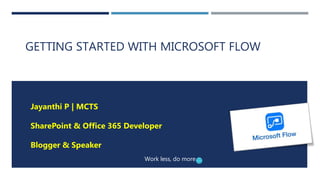
Getting started with Microsoft Flow
- 1. GETTING STARTED WITH MICROSOFT FLOW Jayanthi P | MCTS SharePoint & Office 365 Developer Blogger & Speaker Work less, do more
- 2. About Me @JayanthiP jayanthimcts@gmail.com SharePoint & Office 365 Developer Specialized on SQL Server, Asp. Net, Dynamics CRM & Power BI Blogger & Speaker Jayanthi P
- 3. Introduction to Microsoft Flow Working with Flow Templates and Connecting Services Microsoft Flow Mobile App Managing and Administering Microsoft Flow Demo Microsoft Flow vs SPD Workflow Comparison Pricing Road map Conclusion TODAY’S AGENDA Pros and Cons Overview of Workflows
- 5. MICROSOFT FLOW Automate time-consuming business tasks and processes across applications and services. Microsoft Flow helps non-developers work smarter by automating workflows Get Notifications Copy Files Collect Data Automate Approvals
- 6. WHY MICROSOFT FLOW SharePoint Designer is purely a SharePoint-specific tool. There is lot challenges in connecting other applications Microsoft Flow makes it easy to mash-up two or more different services.
- 7. WHAT WAS THE TIME AND INVESTMENT REQUIRED TO SETUP Just spend few minutes/hours rather than spending weeks or days. Just drag and drop things that you would like to do, add conditions, add filtering Work less, do more
- 8. START FROM A TEMPLATE
- 10. CONNECTION TO SERVICES Plus! Common Data Service and On-Premises Data Gateway 171 connectors to date, most of them are free, some require a premium license
- 13. MICROSOFT FLOW – MOBILE & DEVICES Create new flows Monitor flow activity Get push notifications Grant approvals Discover buttons & widgets Use physical devices
- 14. Available on iOS, Android and Windows Phone Uses device signals Flow Buttons Approval Center CREATE AND EDIT MICROSOFT FLOW FROM MOBILE
- 15. MICROSOFT FLOW – BUTTONS Create a button Run it from everywhere (web/mobile) Widgets on iOS & Android
- 16. SUPPORTED PLATFORMS WEB • Microsoft Edge and the current versions of Chrome and Safari. 1 MOBILE • Android, iOS or Windows Phone 2
- 17. MANAGING & ADMINISTERING MICROSOFT FLOW
- 19. SHARING & COLLABORATION • Many author can edit a flow, not just a single owner • If the Original author leaves the company the flow continues to function Co-Authoring • Create Flows and make it available to everyone in your organization Publish to Appsource • Develop and co-author on flows right from the Microsoft flow mobile app Creation from Mobile
- 20. RUN DURATION & RETENTION NAME LIMIT NOTES Approval Timeout 30 days Includes workflows with pending steps like approvals. After 30 days the pending steps will Time Out. Storage retention(Workflow History) 30 days This is from the run start time. Min recurrence interval 1 minute Max recurrence interval 500 days
- 21. ADMINISTRATION Data Loss Prevention Regional data storage Separation of environments Overview of all Flows per environment KEEPING FLOW SECURE
- 22. FLOW GOVERNANCE
- 23. DEMO
- 24. SCENARIOS Flow Integration with SharePoint. Lets see how PowerApps and Microsoft Flow Work together 01 Capturing Microsoft Form Surveys using Microsoft Flow and Power BI 02 Integrate Microsoft Planner with Outlook Tasks 03 Microsoft Flow Integration with Microsoft Teams 04 Optimize your day to day work using the rich capabilities of Microsoft Flow Buttons 05
- 25. SCENARIO 1: FLOW INTEGRATION WITH SHAREPOINT We will create a flow that drives the process of approving leave requests. Integrated with SharePoint ,So its easy to create a flow directly from a list Flow will be triggered when a item is added in list The Flow sends an email to the Manager who approves or rejects the directly in email Then flow sends an approval or rejection email to the requestor and updates our SharePoint lists appropriately.
- 26. SCENARIO 2: CAPTURING MICROSOFT FORM SURVEYS First we will create a Survey Form to capture user responses Trigger a flow to move all the responses into SharePoint List for recordkeeping Once in SharePoint, you can work with the information Then I'll build a dashboard on the Power BI service to reflect responses, as well as create some sentiment analysis
- 27. SCENARIO 3: INTEGRATE PLANNER WITH OUTLOOK TASKS When an email is flagged from Outlook, a task will be created in Planner and similarly an event will be created for the task in users calendar. Microsoft Planner is the easy to go task management tool for users and can integrate it with Outlook for easy task creation.
- 28. SCENARIO 4: MICROSOFT FLOW INTEGRATION WITH TEAMS Whenever new announcement published on your corporate SharePoint Intranet , Post message on your Microsoft Teams Channel
- 29. SCENARIO 5: OPTIMIZE YOUR DAY TO DAY WORK USING THE RICH CAPABILITIES OF MICROSOFT FLOW BUTTONS Use Flow buttons to work Smarter and Faster Single tap helps to kick off the flow Tap the button to get Weather Forecast Current Location Details Capture image and store into OneDrive for Business Remind me every 5 min
- 30. DIFFERENCE BETWEEN SHAREPOINT DESIGNER & FLOW SharePoint Designer Microsoft Flow Enterprise focused solutions Focused on individual Development / Administration knowledge is required Development / Administration knowledge required is very minimal Works within SharePoint framework Integrates with multiple business Apps Editable using SharePoint Designer Editable using Browser/Mobile App
- 31. USING FLOWS IN POWERAPPS
- 32. PROS AND CONS PROS • Cross Site Workflows • Cross application workflows • Rich UI • Approval Buttons • Recurrence • User Profile Lookup • Templates CONS • Everything you create is user specific • Not possible to start a second Flow as an action of your primary Flow • Reorder steps • Formulating your conditions are greatly reduced
- 34. HOW MUCH DOES MICROSOFT FLOW COST Buy a product and pay a set amount every month.
- 35. Anyone can sign up for free with their personal, work or school email Included for free with most* Office 365 and Dynamics 365 application SKUs Can be purchased by an individual or an admin 90 free trial available Also included with Dynamics 365 Plans 1 and 2 and PowerApps Plans 1 and 2 Maximum Flow Frequency -15 min Maximum Flow Frequency- 5 min Maximum Flow Frequency-3 min Maximum Flow Frequency- 1 min HOW TO GET FLOW?
- 36. LICENSING Dynamics 365 plans includes Microsoft Flow • These Dynamics 365 applications include 'Microsoft Flow for Dynamics 365' plan: • Dynamics 365 Enterprise Sales • Dynamics 365 Enterprise Field Service • Dynamics 365 Enterprise Marketing • Dynamics 365 Enterprise Customer Service • Dynamics 365 Enterprise Project Service Automation • Dynamics 365 Enterprise Operations • Dynamics 365 Business Edition Financials • These Dynamics 365 plans include 'Microsoft Flow Plan 2': • Dynamics 365 Enterprise, Plan 2 • Dynamics 365 Enterprise, Plan 1 • Dynamics 365 Business Edition Plan • Flow for Dynamics 365 is also included in existing CRM Online Enterprise, Professional, Basic, and Essential subscriptions. Office 365 plans includes Microsoft Flow These Office 365 plans include 'Microsoft Flow for Office 365' plan: • Office 365 Business Essentials • Office 365 Business Premium • Office 365 Education • Office 365 Education Plus • Office 365 Enterprise E1 * • Office 365 Enterprise E3 * • Office 365 Enterprise E5 • Office 365 Enterprise E2 includes the same capabilities as Office 365 Enterprise E1, and Office 365 Enterprise E4 includes the same capabilities as Office 365 Enterprise E3. • Office 365 Enterprise F1 includes the same capabilities as Flow Free, but an SLA is available and the number of flow runs is aggregated across all users in the company.
- 37. MICROSOFT FLOW ROADMAP HTML rich text editor Guides for debugging actions and conditions Government and sovereign clouds deployment ALM – Sandbox environments ALM – Move or copy across environments Leverage device signals (e.g. Location) AppSource integration Azure functions integration Calendar 2018
- 38. CONCLUSION Microsoft Flow automates business processes and this is the underlying message coming from Microsoft: “Microsoft Flow is the successor to SharePoint Designer for many common business scenarios such as approvals, document review, and onboarding/offboarding. It will be the default tool for building business automation in SharePoint moving forward.” Microsoft Flow will also be available in SharePoint Server 2019
- 39. RESOURCES Microsoft Flow Community This is a community where you can share and vote for ideas, search in the knowledge base and track community blogs. Microsoft Flow Blog The Microsoft Flow team shares their updates here. Microsoft Flow Templates To get started, you can use these templates. Limits and Configuration in Microsoft Flow Contains information about the current limits and configuration details for flows.
- 40. Thank you for your time