Six tablets for the kids this Christmas
•
1 like•406 views
Tablets are all the rage these days, and there’s no reason for adults to have all the fun. While your teenagers may be frequently “borrowing” your iPad, for your younger offspring there many more child-friendly options available, many running Android-based software. Here’s a look at some child-friendly tablet offerings you may want to put under the tree this Christmas.
Report
Share
Report
Share
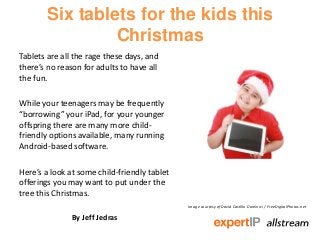
Recommended
Recommended
More Related Content
More from JeffJedras
More from JeffJedras (20)
Five cool in-car technologies for your summer road trip

Five cool in-car technologies for your summer road trip
Recently uploaded
Recently uploaded (20)
Powerful Start- the Key to Project Success, Barbara Laskowska

Powerful Start- the Key to Project Success, Barbara Laskowska
1111 ChatGPT Prompts PDF Free Download - Prompts for ChatGPT

1111 ChatGPT Prompts PDF Free Download - Prompts for ChatGPT
Where to Learn More About FDO _ Richard at FIDO Alliance.pdf

Where to Learn More About FDO _ Richard at FIDO Alliance.pdf
Long journey of Ruby Standard library at RubyKaigi 2024

Long journey of Ruby Standard library at RubyKaigi 2024
WebRTC and SIP not just audio and video @ OpenSIPS 2024

WebRTC and SIP not just audio and video @ OpenSIPS 2024
The Value of Certifying Products for FDO _ Paul at FIDO Alliance.pdf

The Value of Certifying Products for FDO _ Paul at FIDO Alliance.pdf
BT & Neo4j _ How Knowledge Graphs help BT deliver Digital Transformation.pptx

BT & Neo4j _ How Knowledge Graphs help BT deliver Digital Transformation.pptx
State of the Smart Building Startup Landscape 2024!

State of the Smart Building Startup Landscape 2024!
Behind the Scenes From the Manager's Chair: Decoding the Secrets of Successfu...

Behind the Scenes From the Manager's Chair: Decoding the Secrets of Successfu...
Integrating Telephony Systems with Salesforce: Insights and Considerations, B...

Integrating Telephony Systems with Salesforce: Insights and Considerations, B...
A Business-Centric Approach to Design System Strategy

A Business-Centric Approach to Design System Strategy
Simplified FDO Manufacturing Flow with TPMs _ Liam at Infineon.pdf

Simplified FDO Manufacturing Flow with TPMs _ Liam at Infineon.pdf
Continuing Bonds Through AI: A Hermeneutic Reflection on Thanabots

Continuing Bonds Through AI: A Hermeneutic Reflection on Thanabots
Breaking Down the Flutterwave Scandal What You Need to Know.pdf

Breaking Down the Flutterwave Scandal What You Need to Know.pdf
Introduction to FDO and How It works Applications _ Richard at FIDO Alliance.pdf

Introduction to FDO and How It works Applications _ Richard at FIDO Alliance.pdf
What's New in Teams Calling, Meetings and Devices April 2024

What's New in Teams Calling, Meetings and Devices April 2024
Six tablets for the kids this Christmas
- 1. Six tablets for the kids this Christmas Tablets are all the rage these days, and there’s no reason for adults to have all the fun. While your teenagers may be frequently “borrowing” your iPad, for your younger offspring there are many more child- friendly options available, many running Android-based software. Here’s a look at some child-friendly tablet offerings you may want to put under the tree this Christmas. Image courtesy of David Castillo Dominici / FreeDigitalPhotos.net By Jeff Jedras
- 2. Intel StudyBook Intel Corp. This 7” Android Honeycomb tablet is the tablet answer to Intel’s Learning Series Classmate PCs, and it’s designed with education in mind (just don’t tell the kids). Powered by an Atom Z650 chip, the StudyBook is rugged to stand up to the rigours of student life (including water resistance) and offers access to a range of educational apps from Intel’s Learning Series Ecosystem partners. Just don’t let the kids know they’re learning as they’re playing.
- 3. OLPC XO-3 One Laptop Per Child Never mind one laptop for every child; how about one tablet instead? The XO-3 boasts a durable plastic screen, a display with both transmissive and reflective options for use both indoors and outdoors, as well as a back-facing camera. run Android or Linux and is powered by a Marvell Armada PXA618 processor can The 8” tablet, priced at $100, with 4GB of storage and 512MB RAM. You can charge it using a solar panel or a hand crank, ensuring your kids will need to either exercise or spend time outside.
- 4. MEEP Oregon Scientific Unlike our first two entries, the MEEP is marketed and aimed directly at children and leads with gaming and fun, rather than education. For $150, it’s a 7” Android 4.0 tablet powered by a 1.0GHz Cortex A8 processor with 512MB RAM. Built rugged with silicon grips, it’s pre-loaded with kid-friendly apps, games and e-books with the option to download more. There’s also a parental management option to control what the kids can play, and for how long.
- 5. iXL 6-in-1 Learning System Fisher Price For kid-friendly products, it’s hard to go wrong with Fisher Price. Be warned, though: the iXL is definitely aimed more at toddlers than tweens with ages three to five recommended. If you believe it’s never too early to get them started though, this (pre) kindergarten tablet offers interactive stories, games, a music player and drawing application. For $79.99, you can prepare your young one for a gadget-filled future.
- 6. iPad Mini Apple Inc. If you’d rather not limit your children to a child- centric tablet, or you want them to indoctrinate them into the Apple crowd early, the smaller size (and price) of Apple’s new iPad Mini may be the way to go. And with Apple’s apps store, there are hundreds of child-friendly apps to choose from. It doesn’t offer the rugged features of purpose- built devices though, so watch out for jam hands (and invest in a good case).
- 7. Microsoft Surface Microsoft Corp. If you’re not on Team Apple, why not try to enlist your child early on the opposite side: Team Microsoft? (You can tell them it’s the grown-up version of Team Edward vs. Team Jacob). The app store is more of a work in progress than Apple’s, but what better way to steer your child into an IT career (or maybe encourage them to consider another path) than a Microsoft tablet? Although, if they have no prior Windows experience, the touch-friendly Windows 8 may be a revelation.