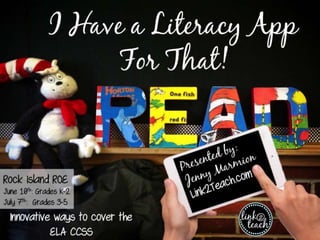
Teacher Stats-Bio and Classroom Tech Tools
- 5. “We need technology in every classroom and in every student and teacher’s hand, because it is the pen and the paper of our time, and it is the lens through which we experience much of our world.” –David Warlick
- 11. Some standards covered in that project… Can you think of mo
- 12. Adobe Spark For Me!
- 13. Adobe Spark For Me!
- 14. Let’s Brainstorm… LessonIdea Standard Adobe Spark -iTunes or www.spark.adobe.com Ideas For Students Ideas For Me Adobe Spark My Possible Uses…
- 15. How to Use Adobe Spark - Open the App or go to website @ https://spark.adobe.com/ - Click on the + button - Give your story/ video a title - Choose a template or choose “Make my own” - Choose a Layout-Theme-and Music (this can be changed at any time) - Click “icon” “photo” or “A/text” - Add it to your video - Hold on the “record” button to record your speech for that slide - Click the play icon directly under the picture box to listen to or play that portion of the video - Click the play icon at the bottom to view the entire video - Save and share the video to your desired location - Choose a category to save it under - Then choose either Facebook/Twitter/email/SMS message/clipboard/or camera roll *My first graders used this with ease after one lesson!
- 18. iMovie How To Project
- 20. Elephant and Piggie Book Trailer iMovie Book Trailer Example
- 22. Let’s Brainstorm… Ideas For Students Ideas For Me LessonIdea Standard iMovie App -iTunes Store Only iMovie App My Possible Uses
- 23. How to Use iMovie -Open iMovie App -Click on Projects -Click on Create Projects -Choose Movie (make your own) or Trailer (premade template) -Choose a Theme -Click Create -Add prerecorded video by clicking on the movie/music icon -Find the video desired and highlight it (preview it or add it by clicking on the down arrow -Add music you own on iTunes or from iMovie free library by clicking on the movie/music icon, then click on Audio on the bottom of the screen -Add photos the same way but click on Photos on the bottom of the screen -You can Edit some things by clicking on the Settings Wheel icon -Preview your video -When you are finished click Done in upper left corner. -Click on the Share icon on the bottom of the screen and save it or share it
- 25. LEGEND APP Legend App on Google Play or iTunes
- 26. Legend Bald Eagle Fact Shari
- 27. The Letter G Legend Project *Also used PicCollage A
- 28. Let’s Brainstorm… Ideas For Students Ideas For Me LessonIdea Standard LegendApp -iTunes andGoogle Play LegendApp My Possible Uses
- 29. How to Use the Legend App -Open the Legend App -Click on the Photo option to add a photo background and choose one -Type in the text you desire -Click Next -View the various options from page 1-2&3 -Choose one and change the text color options if desired -Sharing options will be displayed at the bottom -Share your Legend -To save your Legend click on More … and a Save Video option will appear. It will then be saved to your camera roll. -Click New to create another Legend
- 31. Quik App Quik Video Editor App
- 32. Quik Video Example: The 3 Little
- 33. Let’s Brainstorm… Ideas For Students Ideas For Me Quik App My Possible Uses LessonIdea Standard Quik App -iTunes Store &Google Play
- 34. How to Use the Quik App -Open the Quik App -Choose at least 5 photos and click Ok -Edit the video by clicking on the Pencil icon -You can edit each photo by centering it, adding text, duplicating it, or deleting it using the options below the photo -You can choose a Style by clicking on the top Fill icon -Change the music by clicking on the Music icon (the music on Quik syncs the music with your photos -You can Format your video by clicking on the Wrench icon. -To Save your video click on SAVE. Here you can email it, message it, copy a link to it, or add it to your photo library
- 38. Classkick App/Website Classkick Website Login Classkick is a tool teachers can use to plan and present Using Chromebooks, laptops, or iPads students can ent As of today, the only way teachers can create lessons is the iPad App. The developers are working on creating th we speak. To sign up on the waiting list visit the webs Teachers Head This Way, fill out the form, and submit.
- 39. Classkick Examples G1J TT8: Insert Video/Audio into lessons 278 1B3: Practice Fluency/Reflection SBE AX1: Sound Practice FNE MQ3: Embed Graphic Organizers QP4 323: Use entire books digitally Z6E MT3: Use it as a digital center 03K KN4: Practice Skills/Strategies Digita
- 40. LessonIdea Standard Classkick -Teacher Use (iPadonly) -Student Use (iPador Website) http://app.classkick.com/#/login Let’s Brainstorm…
- 41. Texting is a brilliant way to miscommunicate how you feel and misinterpret what other people mean.
- 43. Seesaw App Seesaw is a tool teachers can use to present, assign, an lessons and assignments. Students can interact with one another similar to social m Seesaw. Parents can access their student’s account and commen provide feedback as well. http://web.seesaw.me/ SeeSaw Info
- 44. Seesaw QR Code Seesaw Code Third Grade
- 45. Seesaw Options
- 46. Seesaw Social Media Liken
- 47. Seesaw Social Media Liken You can even add an audio recording!
- 48. SeeSaw Ideas 1. Use it to teach Social Media Responsibility: 2. Use it to keep digital student work portfolios 3. Use it to engage students’ creativity. 4. Use it to teach presentation skills. 5. Use it to keep students motivated! SeeSaw Student of the Day Packet
- 49. Let’s Brainstorm… LessonIdea Standard SeeSaw -Use as anApp -Use as a Website http://web.seesaw.me/
- 50. ? What Other Apps Can a Teacher Use?
- 51. Fluency Apps
- 52. What Apps From Today Could Also Provide Fluency Practice? 1. 2. 3. 4. 5.
- 53. Writing Apps
- 54. Good Literacy Instruction Include A Good Balance.
- 57. Today might be the day a kid reminds you about twenty years from now. Make it awesome. -Dr. Robert Dillon