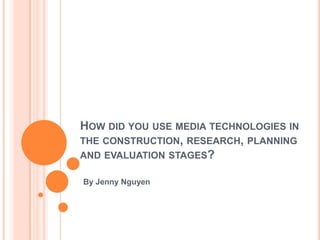
How did you use media technologies in the
- 1. HOW DID YOU USE MEDIA TECHNOLOGIES IN THE CONSTRUCTION, RESEARCH, PLANNING AND EVALUATION STAGES? By Jenny Nguyen
- 2. VIMEO I used Vimeo because that is where my college uploads previous students’ music videos. I looked through these videos so that I was able to get an understand as to how a music video should look and what we was able to do with what was available to us. With the help of my teacher, I learnt what made a good student music video and what we should avoid doing whilst making our own. I found that the ones that focused more on the camera work and editing and had a simple storyline got the higher grades. From this I started to get an idea as to what I wanted to do for my music video.
- 3. YOUTUBE To look at real life music videos I used Youtube. The reason for this is because Youtube is the largest platform for viewing any clips on the internet. Youtube made it easy for me to search for existing music videos so that I could identify the common aspects of music videos in different genres. I also used Youtube to find a song that my group would create a music video for. We used a combination of the internet, to find songs that hasn’t been released as a single, and YouTube to listen to these songs. We were able to narrow it down to a small list of songs and by listening to the songs again on Youtube we managed to pick one that we all agreed on. Because Youtube is easily accessible, me and my group went home and listened to the song via Youtube. This was so that we could start to imagine our own ideas for the video and once we returned to lesson we had wider range of ideas that we could incorporate together.
- 4. INTERNET Once we picked a song, we had to obtain copyright to use this song. I used the internet to research which record company the artist of our song belong to and then googled to find their companies address. I used the internet to research more about the artist who sang the song we picked. I searched for her website to see what her fans said about her type of music and search for her music videos. This helped because our ideas started to develop as we understood what was typical of a music video from this artist and the genre.
- 5. INTERNET When we were set on an idea, we used the internet to find different locations that we accessible to us in London. We used a combination of different websites that suggested good filming locations and google maps to find out how far it was from our college. We also searched up the weather for the week so we knew when was the best time to film outside. This helped us plan out where to film on different days so that we could make the most of our time with the camera. While making my ancillary products, I used google images to find existing Digipaks and how they are structured. I took inspiration from the images that I found. I also used these images to make the link of how synergy is used between the ancillary products and their music videos.
- 6. STILL CAMERA I used a still camera to take pictures when we was out filming so that I could use them in a blog post about the process of making a music video. I also used the still camera to take pictures of any work that I did on paper. This was so that I was able to present my work digitally on a computer. This has helped me because, instead of having to log online to right down my ideas or retype any notes that I made, I could just write them on a piece of paper and then take a picture of my work.
- 7. GIFS Gifs are a lossless format for compressing image files. I used Gifs as a way of presenting multiple images on my blog. This is so that I didn’t have a long list of images that would take a while to scroll through. I enjoyed using gifts because it was a way of presenting all my images on one platform and I was able to change the speed to suit my liking.
- 8. PHOTOBUCKET After using Gifts for a while, I found that it took long processing all the images that I wanted to upload and that (even though you could adjust the speed while making it) there was no way of flicking through the images manually once it had been uploaded to my blog. Because of this reason I decided to upload any large amount of images through Photobucket. This way when I look back at my pictures on my blog I am able to flick through my images using the arrow key. Also I can actually click the link which will re-direct me to my photobucket page where you can view all the images on one page.
- 9. POWERPOINT At first I started using powerpoint because it gave me an alternative way of putting information onto my blog without having to write directly onto it. I liked using powerpoint because it was easy to use and I could upload images and videos if I wanted to. I used a website called Slideshare in order to embed my powerpoints onto my blog.
- 10. PREZI I eventually came across Prezi through my teachers presentations in class. I thought this was a visually interesting way of presenting text compared to powerpoint. I experimented with prezi and found that I could do everything that I could with powerpoint so I decided to use this for my presentations.
- 11. SCRIBD After a while I found that using both Powerpoint and Prezi was time consuming, especially if all I wanted to do was write a couple of paragraphs. I eventually went back to just writing straight onto my blog until I came across a website called Scribd. This is where you can upload your word documents and it would provide you with a HTML code that you can embed onto your blog. I was still able to upload pictures but I could not include videos so I now use a combination of Word doctuments via Scribd and Prezi/Powerpoint.
- 12. MICROSOFT WORD Another way that I used words was to create tables to display my work in different ways. For example, I made a table for the risk assessments of my filming locations and how I was to reduce this.
- 13. MICROSOFT WORD For one of my blog post, I created a profile for my target audience. The reason I used word for this was because I find it easy to use to write the information into boxes and move them around to where I liked. I print screened the profile and on a separate Word document I analysed certain parts of the profile using arrows and boxes. I also made mood boards as another way of displaying multiple images at once. I placed all my images onto a word document and then print screened the page so that I could upload it as one image onto my blog.
- 14. KIZAO I thought if there are websites for sharing a photo album there must be one for making mood boards. So I used the internet to search for one and I came across Kizao. Kizao is a website where you can upload videos and images and place them into mood boards or slideshows. I found it easy to use to create mood boards and add text onto them. I prefer using Kizao than creating mood boards on Word because I could embed it straight from the website. Whereas with Word, I had to print screen the page, paste it into paint and then save it as an image that I would upload onto the blog.
- 15. KIZAO Kizao also provided me with an alternative way of sharing a photo album. It is very similar to Photobucket but with Kizao I was able to add text onto my images which is why I prefer this website to others.
- 16. VIDEO CAMERA We used a video camera to record our base tracks so that we could create a music video. The video camera allowed us to record our artist in various locations and we was able to watch back the clips on the screen of the camera. We were able to zoom in for close up shots so that I wasn’t standing up against our artist face while she was performing. This allowed her to have space to move around and for me to move around the artist so that the clip wasn’t static. There was many different features on the camera that we used to help us film our video. The manual focus on the camera allowed us to ensure that all our clips were in focus and would look sharp on screen. I also took advantage of the manual focus while filming. I used pull focus for our establishing shot but decided against this and went for a pan of our first location instead.
- 17. FINAL CUT PRO As for creating the actual music video, I used Final Cut Pro to edit the footage together to form a music video. I was able to view all our footage on this and could cut the clips to remove any unwanted footage before and after the artist performed. Final Cut Pro made it easy for me to create base tracks that I could cut all at once to match in time with the beat of the music. I did this by using the razor tool and clicking shift to cut all the clips. I also used Final Cut Pro to add in transitions at the beginning and the end so that it wasn’t a sharp cut of point and instead faded off slowly to an end. I didn’t use any special effects because I wanted to keep the video simple but I did manipulate the speed in a couple of clips.
- 18. FINAL CUT PRO Final Cut Pro allowed me to adjust the speed so that I could present across different meanings. For example when I sped up the movement of the cars, I wanted the audience to understand that this was done to represent time passing by so that we could transition from day to night in the video. Also at the end when I slowed that the clip where the two characters finally met. This was to tell the audience that this is the moment that the whole video has lead up to, it made them feel as if this was significant moment that needed to be slowed down so that they didn’t miss anything. I have included a clip below which shows how I changed the speed for the ending of my music video.
- 19. FINAL CUT PRO Being able to mark the beats on the sound clip made it easier for me to cut the song down, as we were informed that our song was too long. I did this by picking out which lyrics I wanted to remove and then cut at the beat. This was so that when I matched up the song again, it would flow together and sound as if there wasn’t a part missing. I also used Final Cut Pro to create shorter clips so that I could demonstrate what I was doing to certain clips. I used this to upload it to my blog using handbrake so that I could explain how and why I used different edits.
- 20. FLIP CAMERA We used the flip camera to record our audience talking about our music video. We decided to use this instead of the video camera because it is smaller and easier to travel with. This made it easier to obtain audience feedback when we viewed everyone’s music video at the cinema. We could easily place the flip camera into our bags and take it out straight after the viewing the music videos.
- 21. PHOTOSHOP I used Photoshop to create my ancillary products. I first started of making my Digipak and because I grew used to using Photoshop I decided to create my advertisement on this aswell. Photoshop allowed me to edit my images of my artist, for example, change the brightness of the image. It also provided me with different ways of making my Digipak more visually appealing. I took advantage of this by creating glowing dots that I used for both my ancillary products. It was easy to use as everything I needed was lined up clearly in the tool bar on the left and I was able to experiment with different types of effects before I made my final decisions.
- 22. CAMTASIA I used Camtasia because it allowed me to record what I was doing on screen as well as recording myself talking at the same time. This made it easier for me to describe what I was doing while demonstrating it on screen, rather than taking screenshots and having to write out an explanation for it. It is also another way of providing visuals to my blog rather than just writing out what I wanted to say onto my blog.