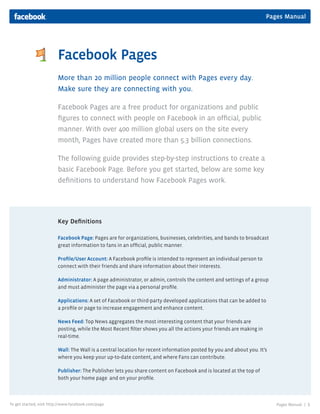
Facebook Pages Manual
- 1. Pages Manual Facebook Pages More than 20 million people connect with Pages every day. Make sure they are connecting with you. Facebook Pages are a free product for organizations and public figures to connect with people on Facebook in an official, public manner. With over 400 million global users on the site every month, Pages have created more than 5.3 billion connections. The following guide provides step-by-step instructions to create a basic Facebook Page. Before you get started, below are some key definitions to understand how Facebook Pages work. Key Definitions Facebook Page: Pages are for organizations, businesses, celebrities, and bands to broadcast great information to fans in an official, public manner. Profile/User Account: A Facebook profile is intended to represent an individual person to connect with their friends and share information about their interests. Administrator: A page administrator, or admin, controls the content and settings of a group and must administer the page via a personal profile. Applications: A set of Facebook or third-party developed applications that can be added to a profile or page to increase engagement and enhance content. News Feed: Top News aggregates the most interesting content that your friends are posting, while the Most Recent filter shows you all the actions your friends are making in real-time. Wall: The Wall is a central location for recent information posted by you and about you. It’s where you keep your up-to-date content, and where Fans can contribute. Publisher: The Publisher lets you share content on Facebook and is located at the top of both your home page and on your profile. To get started, visit http://www.facebook.com/page Pages Manual | 1
- 2. Pages Manual Build a Page: Get Started 1 If You Already Have a Profile Go to www.facebook.com/page to get started. 2 If You Do Not Have a Profile Click the Create a Page link to create a Profile and Page together. The Profile you create will automatically be the Administrator of the Page. 1 www.facebook.com/Pages 2 Create a Page – www.facebook.com To get started, visit http://www.facebook.com/page Pages Manual | 2
- 3. Pages Manual Build a Page: Adding Content 1 Add a Page Photo and adjust the thumbnail. Wave over the top right corner of the picture box and click the Pencil. 2 Add some text here that tells users a little info about your organization or public figure. Double click inside the box to edit this section. 3 This section is an important summary of your organization or public figure. Click this tab and then the Edit Information link. 1 3 2 Page Photo Appears Here Portion Edit you Page Information of Page Photo Edit your Profile Picture Portion of Page Photo Add a new page photo Make sure you edit the thumbnail to a viewable portion of your photo. To get started, visit http://www.facebook.com/page Pages Manual | 3
- 4. Pages Manual Build a Page: The Wall 1 The Wall is the place where your Updates are displayed in chronological order, with the latest Updates at the top. 2 You can adjust how your Wall appears to viewers of your Page. This will allow you to display just your posts or your posts mixed with fan posts. 3 This is the space where all of your activity will show. When you make a Status Update or share a photo, it will display here in chronological order. 4 Wave your cursor over these stats to see what they mean. 1 2 3 Page Photo Here 4 Stats Waving your cursover over Feedback and Impressions will show you what each stat means To get started, visit http://www.facebook.com/page Pages Manual | 4
- 5. Pages Manual Build a Page: Understand the Features 1 The Like button is how users connect to your Page. When a person clicks “Like”, a News Feed story is generated and shared with their friends, “Sally likes Your Page.” 2 These are you Page tabs. The pre populated tabs may vary depending on your Page Category but every Page has Wall and Info. You can move a tab, delete a tab, and add a tab. 3 This is the Publisher. Use this box to create an update to your fans. Type the text in the box and click “Share”. This message will show up on the Page Wall and in users’ News Feeds. 1 2 3 Page Tabs Publisher Move a Tab Use these shortcuts to add content to your Update Delete a Tab (none of these actions can be taken on the Wall or Info Tabs) Customize your post to display to certain Languages or Locations Add a tab To get started, visit http://www.facebook.com/page Pages Manual | 5
- 6. Pages Manual Build a Page: More Features 1 You can always find your Page by typing the Page Name into the Search Box. 2 “People Who Like This” box shows the number of people connected to your Page as well as 6 random thumbnails photos of your connections. 3 “Favorite Pages” box shows other Pages you would like to cross promote. They could be organizations or public figures you are affiliated with or other Pages you just like. To add Pages, click the Add to My Page’s Favorites link on the Pages you would like to add. 4 These features allow people connected to your Page to remove themselves, create their own Page and share your Page with their Friends. 1 2 3 4 To get started, visit http://www.facebook.com/page Pages Manual | 6
- 7. Pages Manual Edit Settings: The Basics 1 Click the Edit Page link underneath the Page photo to open up your Settings Page. 2 Open up each of these three sections to set-up your Page settings for your needs. 3 Link your Page with your Mobile device. Add the Page’s unique email address to your mobile device to send mobile photos straight to your Page Wall. You can also add your Mobile device to your Page for Status Updates by texting “f” to 32665 (FBOOK). After the Page is linked with your mobile number, send a text to 32665 (FBOOK) to post an Update to your Wall. 4 This window displays news and product updates for all Page admins directly from Facebook. 1 2 4 3 To get started, visit http://www.facebook.com/page Pages Manual | 7
- 8. Pages Manual Edit Settings: Applications and Admins 1 These are the applications are added to your Page when you first create it. From click on the links below each app to take further actions. 2 Facebook is an open platform and allows third party developers to build applications that could be useful for you Page. Here you can browse through the Application Directory and check out applications Facebook thinks you may find useful. 3 You are able to add more admins here. Once another person confirms your request to become an admin on your Page, their name and thumbnail photo will show here. You can remove an admin from this section as well. 1 3 2 To get started, visit http://www.facebook.com/page Pages Manual | 8
- 9. Pages Manual Get Insights: People Connectin 1 This snapshot shows key insights on your Page. Click “See All” for an in-depth look. Note, this information cannot be seen by users, only admins. 2 Page Admins can export most of these insights to an Excel or CSV file. 3 Check out the different ways in which people interact with your Page. 4 Understand what type of people are connected to your Page. 5 Post Quality ratings show the quality of your posts in driving interaction from users. 2 5 3 1 4 To get started, visit http://www.facebook.com/page Pages Manual | 9
- 10. Pages Manual Resources From your Page Manager you can view all of the Facebook Pages that you created or administer. You can always access your Page Manager by visiting: http://www.facebook.com/pages/manage/ Visit these Pages and the “Resources” tab on each Page to learn how to optimize your Page. • facebook.com/influencers • facebook.com/nonprofits • facebook.com/marketing • facebook.com/education • facebook.com/government To get started, visit http://www.facebook.com/page Pages Manual | 10
