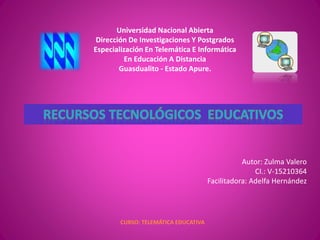
Recursos Tecnológicos Educativos
- 1. Universidad Nacional Abierta Dirección De Investigaciones Y Postgrados Especialización En Telemática E Informática En Educación A Distancia Guasdualito - Estado Apure. Autor: Zulma Valero CI.: V-15210364 Facilitadora: Adelfa Hernández CURSO: TELEMÁTICA EDUCATIVA
- 2. Autor: Zulma Valero zulmavlero@gmail.com Dirigido a: Docentes de Aula de Cualquier Nivel
- 3. En este tutorial vas encontrar información relacionada con el uso de recursos tecnológicos educativos en el aula, tales como Presentaciones Profesionales en Power Point y Preparación de Blog en Blogger, para enriquecer el aprendizaje mediante el uso de la tecnología para lograr los objetivos y el desarrollo integral de los estudiantes. Destacando que los recursos mencionados son herramientas educativas muy valiosas para cualquier docente que desee empezar a utilizar la tecnología
- 4. PREPARACIÓN DE PRESENTACIONES PROFESIONALES EN POWER POINT PREPARACIÓN DE BLOG EDUCATIVOS EN BLOGGER
- 5. PREPARACIÓN DE PRESENTACIONES PROFESIONALES EN POWER POINT Power Point es un recurso valioso para que el docente pueda hacer presentaciones profesionales del material educativo. Al igual que otros recursos tecnológicos hay que saber cuando se debe incorporar al proceso de enseñanza- aprendizaje. Es un recurso que bien utilizado puede ayudar mucho al maestro y al estudiante en la presentación del material del curso.
- 6. • PowerPoint – Programa de presentaciones gráficas. – Permite crear presentaciones electrónicas con diapositivas. • Esquemas, Documentos, Notas de orador • Texto y diversos objetos, como gráficos e imágenes preestablecidas.
- 7. • Presentación: Conjunto de diapositivas o documentos que contienen información que se necesita transmitir a un público.
- 8. • Diapositivas: – Imágenes de texto y gráficas (cada una de las imágenes de la presentación).
- 9. • Imágenes prediseñadas Material gráfico previamente dibujado que puede inser-tarse en los archivos.
- 10. • Plantilla – Diapositiva con formato preestablecido. Contiene colores e imágenes para que la presentación resulte consistente y atractiva.
- 11. •Marcador de posición Cuadro vacío que contiene formatos preestablecidos de texto para facilitar la intro- ducción de texto. Clic to add title • Autodiseño Diapositiva que contiene estilo de texto y marcadores de posición.
- 14. PREPARACIÓN DE BLOG EDUCATIVOS EN BLOGGER El Blog Es un sitio web que se publica periódicamente y que recopila cronológicamente textos de uno o varios autores. Estos pueden ser creados gracias a las plataformas gratuitas como Blogger. A continuación se presenta la información necesaria sobre la preparación de blog en BLOGGER con una cuenta gmail de Google. Siendo esta la plataforma más sencilla y accesible a todos los estudiantes
- 15. Es un tipo de página web con unas características especiales: • Las entradas, artículos o “posts”se publican en orden cronológico inverso • Provee al visitante un espacio para comentar cada uno de los artículos • Los artículos publicados se organizan mediante archivos mensuales • Ofrece un sistema de sindicación de contenidos(RSS/Atom) ¿Qué es un blog educativo o edublog? • La Wikipedia nos define un edublog como: un weblog que se usa con fines educativos o en entornos de aprendizaje tanto por profesores como por alumnos. Tomado del Primer Congreso Puertorriqueño de Blogs Educativos
- 16. • Blogs de profesores • Blogs de estudiantes • Blogs colectivos • Blogs de centros, escuelas. Bibliotecas • Blogs de disciplinas académicas: Química, Biología, Comunicación • Blogs de clase • Blogfolios • Blogs utilizados como boletín electrónico • Blogs de revista
- 17. • Como herramienta de comunicación • Como foro de discusión • Como herramienta para mejorar la redacción • Como herramienta para manejar el tiempo • Como herramienta para el desarrollo del pensamiento crítico • Como herramienta para ofrecer cursos/talleres a distancia/híbridos
- 19. 1. CREA TU CUENTA GMAIL CON GOOGLE -Sigue las instrucciones -El “password” debe ser de por lo menos seis caracteres -Acepta los términos de la cuenta.
- 20. Abrir la página http://www.google.com Selecciona el enlace Más, como se ilustra a continuación: Selecciona r
- 21. Luego selecciona el enlace Gmail, como se ilustra Seleccion ar Como abrir una cuenta G-Mail
- 22. Seguidamente selecciona el cuadro de registro Regístrate Siga las instrucciones del llenado de la forma.
- 23. 2. ASIGNAR UN NOMBRE A TU BLOG
- 24. 3. Elegir una plantilla.
Notes de l'éditeur
- 3
- 5
- 6
- 7
- 8
- 9
- 10
- 11
- 12
- 13
- 14
- 15
- 16
- 17
- 26
