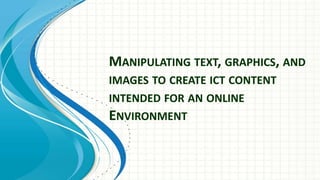
Lesson 5 Manipulating Text, Graphics, and Images
- 1. MANIPULATING TEXT, GRAPHICS, AND IMAGES TO CREATE ICT CONTENT INTENDED FOR AN ONLINE ENVIRONMENT
- 2. 5 BASIC PRINCIPLES OF GRAPHICS AND LAYOUT 1. Proximity 2. Alignment 3. Repetition 4. Contrast 5. White Space
- 3. PROXIMITY Proximity means grouping elements together so that you guide the viewer/reader to different parts of the message..
- 4. PROXIMITY Though at first the elements may appear scattered, their proximity adds unity and continuity to the page. Even if you intend on sticking to templates, it still helps to know design principles for the purposes of customizing an existing design.
- 5. ALIGNMENT • Most amateur designers start off by aligning everything in the center of the page, but that’s not the only way. • Again with the “scattered” looking design, we can see the alignment of elements that helps keep the design balanced.
- 6. ALIGNMENT It’s important to be consistent in the alignment of elements. When you look at the design and something doesn’t feel right, play around with the alignment and see if the design can be improved.
- 7. REPETITION In the layout on the right, the image of the sandwiched is cropped and masked in repeating squares, as well as the use of repeated red strokes above the word “PANE.” Repetition puts emphasis on particular elements of a design, and it draws the reader’s attention to those elements.
- 8. CONTRAST Contrast between design elements can make a presentation stand out and get noticed.
- 9. CONTRAST Adding color contrast makes the design pop, and it draws attention to important parts of the presentation and message.
- 10. Notice another piece of contrast: the two arrows are followed by the check in the circle, which sends a visual message. The color of that element could also be changed to add contrast. CONTRAST
- 11. WHITE SPACE • Very powerful in design. • Useful when you want to make a direct message, to stand out above the clutter found in many graphic designs.
- 12. The white space provides room for the clean font style of the title, the graphic elements, and the grouped text. As Robin Williams points out, white space can also be a form of contrast. WHITE SPACE
- 13. PRINCIPLES OF VISUAL MESSAGE DESIGN USING INFOGRAPHICS
- 14. Infographics - are visual presentations of information that use the elements of design to display content. - Infographics express complex messages to viewers in a way that enhances their comprehension. - Images are often an extension of the content of a written article, but infographics convey a self-contained message or principle.
- 15. INFOGRAPHICS Infographics communicate complex data quickly and clearly, and they are considered to be effective worldwide.
- 16. - Suitable for complex piece of information that needs to be described quickly, precisely and clearly. - Infographics are used for signs, maps and data presentations. - Scientists, technical writers, mathematicians, educators and statisticians use infographics most of the time. INFOGRAPHICS
- 17. Infographics are used for the following reasons: To communicate a message, To present a lot of data or information in a way that is compact and easy to comprehend, To analyze data in order to discover cause-and- effect relationships,
- 18. Infographics are composed of three important elements: Visual Elements Color coding Graphics Reference icons Content Elements Time frames Statistics References Knowledge Elements Facts
- 19. The History of Infographics The first known examples of infographics are hieroglyphics or cave paintings in ancient Egypt 5,000 years ago. a. Nicole d’Orseme (1352-82), Bishop of Lisieux, combined figures into groups and graphed them. b. Leonardo da Vinci combined graphics with text in his “Treatise on Painting.” Fortune magazine (US), the Chicago Tribune and the New York Times.
- 20. Gallop Organization was the first to deeply investigate the capabilities of infographics. The emergence of the Internet precipitated the use of infographics. The History of Infographics
- 21. Types of Infographics It is possible to classify infographics according to five categories.
- 22. 1. Cause and Effect Infographics These graphics explain causal relationships between various physical or conceptual stages. e.g., the causes of the recession in the US and its effect on the global economy.
- 24. 2. Chronological Infographics Chronological infographics explain an event or process as it happened in time. For example, a bar chart that shows the growth in sales of a particular product over a period of time is a chronological infographic.
- 26. 3. Quantitative Infographics Quantitative infographics convey statistical data to readers quickly and clearly. These graphics include charts, bar graphs, tables and lists.
- 28. 4. Directional Infographics Infographics can navigate readers through information. Numbers, symbols, icons, diagrams, graphs, tables, arrows and bullets are used to communicate information. Examples: * Traffic symbols, scale maps and navigational aids on streets and highways. * Numbers are used to indicate the distance, and dots, arrows and bullets are used as landmarks for directional aid.
- 30. 5. Product Infographics Product infographics can be seen on notice boards at factories and corporate offices, conveying information to all employees and visitors. Product infographics are also used by dieticians and in cooking schools to convey key procedures.
- 32. Three Categories of Visual Infographics 1. Static infographics present information at once and in its entirety. e.g., newspaper graphics and product manuals.
- 33. 2. Motion infographics play a major role in cinema and presentations. Information is presented sequentially and consistently. e.g., graphic animations and PowerPoint presentations.
- 34. 3. Interactive infographics information is presented according to the reader’s choice. e.g., On the web, a reader might select what they want to view from a complex set of instructive and simulated information.
- 36. Simplicity Is the Best Policy Infographics should be simple, clean, concise and clear. Make sure the information being conveyed is well organized. Visual simplicity ensures that the graphic will be easy for readers to comprehend.
- 37. Nothing Takes Effect Without a Cause Emphasize cause and effect relationships in your presentation. Infographics spread awareness and enable people to voice their concerns.
- 38. Draw Your Boundaries Be clear: limit the scope of your information, and draw your lines accordingly. The attention span of the average user is not increasing. Define your question carefully, and be sure to answer it using the best method available. The visualization you create will be much more effective and imaginative that way.
- 39. Think in Color Color is the most effective tool by which authors guide and influence their readers. Color can give readers varied impressions, both conceptual and emotional. Color makes the information you provide more legible and determines the visual hierarchy of information. TAKE NOTE: Contrast is king: the background should blend well with the illustrations.
- 40. Layout Is Not Just About Typography Tap your creativity: try different combinations of typography, illustrations, images, charts, diagrams and icons. Use a maximum of two or three fonts in the designs you create. The effectiveness of the infographic will depend entirely on your creativity as a designer. Add a logo if the infographic is connected to a company or institution.
- 41. Make It Appeal the Eye Ensure that you have a clear idea of the final size of the graphic as you are working. Design your graphics to be viewed along with articles.
- 42. Be Verifiable Make infographics trustworthy by allowing readers to dig deeper into the data if they so desire. Always cite your data sources with relevant links.
- 43. Excellent Examples of Creative Infographics
- 44. Excellent Examples of Creative Infographics
- 45. Excellent Examples of Creative Infographics
- 46. Excellent Examples of Creative Infographics
- 47. Excellent Examples of Creative Infographics
- 48. Excellent Examples of Creative Infographics
- 49. Excellent Examples of Creative Infographics
- 50. Examples of Some of the Interesting Infographics
- 51. Examples of Some of the Interesting Infographics
- 52. Examples of Some of the Interesting Infographics
- 53. Examples of Some of the Interesting Infographics
- 54. ONLINE FILE FORMATS FOR IMAGES AND TEXT
- 55. The most common image file formats, the most important for cameras, printing, scanning, and internet use, are JPG, TIF, PNG, and GIF.
- 56. Compression • This deals with the file size. The more compressed the image the smaller the file. 2 Types are: • Lossy compression reduces the size of the image by discarding image detail. • Lossless compresses the image without discarding any detail, but the file sizes are larger
- 57. Number of colors • The simplest may only have one of two colors (a good example of these would be logos) while the more complex (like digital photos) contain millions. • Certain file types, like .GIF, are better suited for images with less color while others, like .JPEG, all well suited for images with millions of colors.
- 58. JPG • JPG files, also known as JPEG files, are a common file format for digital photos and other digital graphics. • JPEG stands for Joint Photographic Experts Group, the committee that created the file type. • JPG files have the file extension .jpg or .jpeg.
- 59. TIF • Stands for Tagged Imaged File Format. • Generally used for professional photography, print publishing and graphic design. • Uses losless compression so the files are usually very large • TIF does most of anything you might want, from 1-bit to 48-bit color, RGB, CMYK.
- 60. GIF • Stands for Graphics Interchange Format. • This file type uses lossless compression and is generally used for images with less than 256 colors, like icons or logos.
- 61. • GIF is rather limited colors for color photos, but is generally great for graphics. • GIF offers transparency and animation. • For graphics of only a few colors, GIF can be much smaller than JPG, with more clear pure colors than JPG).
- 63. PNG • Stands for Portable Network Graphics. • This is a newer file format similar to a .GIF but it supports more colors.
- 65. Major considerations to choose the necessary file type include: •Compression quality - Lossy for smallest files (JPG), or Lossless for best quality images (TIF, PNG). •Full RGB color for photos (TIF, PNG, JPG), or Indexed Color for graphics (PNG, GIF, TIF). •16-bit color (48-bit RGB data) is sometimes desired (TIF and PNG). •Transparency or Animation is used in graphics (GIF and PNG). •Documents - line art, multi-page, text, fax, etc - this will be TIF. •CMYK color is certainly important for commercial prepress (TIF).
- 66. BASIC MANIPULATION USING OFFLINE OR OPEN SOURCE SOFTWARE
- 67. 1. GIMP The GNU Image Manipulation Program is a powerful and free piece of software that can handle all basic image editing tasks and much more beyond that. The fact that it’s open source and available for UNIX platforms, Mac and Windows makes it extremely flexible.
- 69. 2.Paint.NET It can complete simple tasks such as red eye correction, resizing, cropping, but it also supports layers. The program is open source and a great collection of user created plugins is available from its online community.
- 71. 3. Autostitch • This is the perfect tool if you want to create panorama images. • It works fully automatic and doesn’t require user input. • The program can handle both horizontal and vertical stitching..
- 72. 4. Microsoft Research Group Shot With this software you can select your favorite parts in each shot of the series and the program will merge all your photos into the perfect composite image.
- 74. 5. TKexe Kalender This software quickly creates a personal and unique edition of paper calendar.
- 76. 6. Opanda PhotoFilter Opanda PhotoFilter is used to post process your snapshots. The program comes equipped with more than 100 different settings simulating Kodak, Cokin and Hoya filters.
- 80. 7. Foto Mosaik This program helps the user to create a mosaic picture from hundreds or thousands of photos.
- 82. 8. Win Morph • Morph, warp and distort images in a professional and high quality way. • It works as standalone application or as a plugin for various video editors, it offers advanced keyframing, blending and distortion tools for total control and can even do dynamic morphing with various input (JPEG,BMP,PCX,PNG,PBM,TGA,TIFF) and output (JPEG,BMP,PNG,TGA,TIFF,AVI,MPEG and SWF) file formats.
- 85. 9. Free Digital Camera Enhancer This is the tool to give your digital images the final touch. Reduce noise caused by bad light situations, smooth skin in portraits, correct the midtones, and add saturation. Naturally, this will work best on bad images.
- 88. 10. JPEG Lossless Rotator • With most programs, the simple act of rotating your JPEG photo into the right orientation and saving it causes a loss of quality. • JPEG Lossless Rotator does the job without recoding your photo. Rather it performs a special lossless block transformation which leaves the quality of your photo untouched.
- 90. COMBINING TEXT, GRAPHICS, AND IMAGES
- 92. Mix and Match
- 93. Align Text and Backgrounds
- 94. Clean & Clear Backgrounds
- 95. UPLOADING, SHARING, AND IMAGE HOSTING PLATFORMS
- 96. Imgur • Online image sharing community and image host founded by Alan Schaaf. • No need to sign up for a free account. • Images from your computer can be uploaded to Imgur to be shared on your favorite social network via a unique URL, or within the Imgur community itself.
- 97. • Best for: Uploading photos (and animated GIFs) as quick and painlessly as possible without losing their quality, to be shared anywhere online–especially social networking sites. • Max image size/storage: 20 MB for all non-animated GIF images and 200 MB for animated GIF images.
- 101. Google Photos • A photo sharing and storage service developed by Google. It was announced in May 2015 and spun out from Google+, the company's social network. • In May 2016, 200 million monthly active users uploaded at least 13.7 petabytes of photos/videos, with over 2 trillion labels having been applied (24 billion of those being selfies), and 1.6 billion animations, collages and effects had been created based on user content
- 102. • Google Photos has two storage settings: "High quality" and "Original quality". • High quality includes unlimited photo and video storage for photos up to 16 megapixels and videos up to 1080p resolution (the maximum resolutions for average smartphone users in 2015)
- 103. • Google Photos is probably one of the most useful photo resources you can use, mainly for its powerful automatic backup feature. • You can also use this to edit your photos, organize them according to people/places/things and share your photos online even with non-Google Photos users.
- 104. GOOGLE PHOTOS • Best for: Automatically backing up photos that you take, uploading large quantities, editing them and organizing them. • Max image size/storage: Unlimited free storage for photos taken by smartphones and point-and-shoot cameras (16 megapixels or less) plus the option to alternatively use your limited storage space from your Google account for photos taken by DSLR cameras.
- 110. Flickr • an image hosting and video hosting website and web services suite that was created by Ludicorp in 2004 and acquired by Yahoo on March 20, 2005. • The service is widely used by photo researchers and by bloggers to host images that they embed in blogs and social media.
- 111. • Flickr is one of the oldest and most widely known photo sharing social networks currently out there. • Not only does it offer free image hosting but also has editing tools you can use to perfect your photos before organizing them into albums.
- 112. • Best for: Editing your photos to look their best, creating albums and social networking. • Max image size/storage: 1 TB (1,000 GB) of free storage space.
- 114. 500px • is a Canadian online community, and marketplace based on photography, co-founded by Oleg Gutsol and Evgeny Tchebotarev (artistically also known as “Ian Sobolev”) on Halloween 2009. • The Toronto-based startup launched its Web 2.0 version in 2009 and is aimed at aspiring and professional photographers; encouraging members to upload their best work. • In August 2015, the company launched a new version of its iOS app.
- 115. • 500px is seen as a place to gain exposure, find inspiration and connect photographers with one another. • As of January 2016, the site had 7 million users
- 116. • Best for: Social networking with other photographers and licensing or selling your photos. • Max image size/storage: Since 500px is more of a social network and photography portfolio site than a simple image hosting platform, it doesn't specify any file size or storage restrictions.
- 120. Photobucket • American image hosting and video hosting website, web services suite, and online community dedicated to preserving and sharing the entire photo and video lifecycle. • Alex Welch and Darren Crystal – founder of the website (2003) • Trinity Ventures – funds the website • Acquired by Fox Interactive Media in 2007 • Photobucket to Seattle Mobile startup Ontela (December 2009)
- 121. • Photobucket not only lets you store your photos but also allows you to create and buy prints from the photos that you upload. • Users can turn their memories into canvas prints, canvas posters, metal prints, regular prints, framed prints, home decor items and personalized gifts directly through Photobucket.
- 122. • Best for: Uploading and storing photos in their original sizes, editing them, organizing them, hosting animated GIFs and printing photos on products. • Max image size/storage: 2 GB of free storage space with an extra 8 GB that you can get just for downloading the free mobile app.
- 126. ImageShack • The site was launched in November 2003. The main page has a file selection field, where the user may select the image file to upload. • The image file format must be either JPEG (JPG), PNG, GIF, TIFF (TIF), or BMP, and the file must be smaller than or equal to 5 megabytes (free service) or 10 megabytes (subscription service). Uploaded BMP and TIFF (TIF) images are automatically converted to PNG format.
- 127. • Use it to upload as many high-resolution photos as you want, create albums, organize everything with tags and discover featured photos from other users for inspiration. • Privacy options are available if you don't want your photos to be viewed publicly, and you can easily share a single photo or an entire album with anyone you like.
- 128. • After the file is uploaded, the user is redirected to a page containing different versions of URLs to the uploaded image. These URLs are not listed publicly, so only the user and the people to whom the user shares the URL know the file location
- 129. • Best for: Uploading large quantities of photos, organizing them and sharing single photos or entire albums. • Max image size/storage: Unlimited uploads and unlimited space as long as each individual photo file size is no larger than 25 MB.
- 133. Dropbox • Dropbox is a free cloud storage provider that you can use to store all sorts of different file formats, in addition to photos. • You can get a shareable link to a single photo file or even an entire folder containing multiple photos to share with other people.
- 134. • Dropbox also has a variety of extremely powerful mobile apps that you can use to upload, manage and share all of your photo files right from your device. • Dropbox was founded in 2007, by MIT students Drew Houston and Arash Ferdowsi, as a startup company from the American seed accelerator Y Combinator.
- 135. • Best for: Sending or sharing individual photos or folders of photos with others • Max image size/storage: 2 GB of free storage with the opportunity to earn as much as 16 GB in extra free storage by inviting other people to join Dropbox.
- 138. Free Image Hosting • Free Image Hosting is similar to Imgur but without the trendy layout and or the convenient hyperlink shortener. • You can upload images without needing to create a free account first. • Free Image Hosting provides you with the HTML code to a direct link to your photo so you can share it easily.
- 139. • Best for: Uploading individual photos fast and directly linking to them so they can be displayed elsewhere on the web (social networks, websites, forums, etc.) • Max image size/storage: 3,000 KB per photo file size.
- 142. Tinypic • Tinypic (a product of Photobucket) gives users a fast and simple way to upload and share photos without having to create or log into an account. • Tinypic provides you with a simple link you can use to share your photo anywhere.
- 143. • Adding tags will help users who use Tinypic's search function to find relevant photos. • Photos (and videos) that are not associated with a user account will remain on the site for at least 90 days, after which they may be removed if they haven't been viewed.
- 144. • Best for: Uploading photos fast and sharing them anywhere online–especially forum message boards. • Max image size/storage: No larger than 1600px for both the width and height. Photos that are too large are resized to acceptable sizes.
- 147. PostImage A very simple site that gives you free image hosting for life and something that most other free image hosting sites don’t give their users: the opportunity to host adult content (as long as it also doesn't fall under the category of being violent, racist or illegal).
- 148. • This site is primarily used for hosting images for forums and comes with a simple image upload mode forum users can install and use. • You can upload multiple images at a time and choose to resize them for avatar use, message boards, web, email or computer monitors.
- 149. • Best for: Uploading individual photos to be shared on forum message boards. • Max image size/storage: No specified file size or storage restrictions.
Notes de l'éditeur
- Notice the template on the left, taken from Apple’s Pages, related elements are grouped together, as opposed to the linear arrangement of amateur designs as shown on the right
- Like the use of repetitious hooks in a song, repeating elements in a graphic design can be visually appealing. In the two examples below, a numbered list is used, but there’s also the repetition of the blue circles that make a bolder statement.
- Take for example this original template from the personal graphic design site,Canva.com. The elements of the design are grouped together, with strong alignment and repetition of the arrows and bullet points. But for some purposes, the original design could be a little flat. Also known as contrasting colors, complementary colors are directly opposite each other on the color wheel. Selecting contrasting colors is useful when you want to make the colors stand out more vibrantly. If you are composing a picture of lemons, using a blue background will make the lemons stand out more.
- Clutter – confusion/chaos crowd (something) untidily; fill with clutter. "his apartment was cluttered with paintings and antiques"
- In this Canva business card template, the empty space helps bring clarity to the message. A card reader first sees the graphic element, then the owner’s name, followed by the contact information. Elements on the card are balanced and uncluttered.
- Self-contained- independent
- If a road sign has too much information on it, then it is difficult to read. Infographics compress and display this information in a visually pleasing way so that drivers don’t miss the message.
- Reference- orientation time frame ˈtīm ˌfrām/ noun plural noun: time frames a period of time, especially a specified period in which something occurs or is planned to take place
- Its research concluded that graphic elements receive a greater deal of attention and have a more memorable impression on viewers than a presentation using words only.
- Infographics are used in many fields: government, the corporate sector, medicine, engineering, research and development and so on. Certain types of infographics are targeted to people with specialized knowledge or expertise.
- Presenting information on a timeline enables readers to analyze the temporal relationship between various stages of a process
- Combining images with data makes it easier to comprehend large amounts of information in a limited space. Imagine how difficult it would be without the images! Readers who lead busy fast-paced lifestyles do not have a lot of time to interpret data, and so innovative ways of conveying information need to be explored. Infographics communicate key information quickly. They attract the attention and maintain the focus of readers.
- These graphics have a quick and immediate impact on the reader.
- Infographics need to convey information clearly, but they can still be creative. Likewise, infographics that capture the imagination of readers can also be comprehensible. Infographics surround us: we see them on TV, in books, in newspapers, on road signs and in manuals. The Internet is flooded with infographics related to a range of fields—from science and technology to society and culture.
- Sticking to one question makes it easier to communicate to the public. If I wanted to discuss the recent recession, I could begin by asking, “What were its root causes?”
- Choosing colors that enhance your information is an important aspect of graphic design Legible- readable/ intelligent -Visual hierarchy refers to the arrangement or presentation of elements in a way that implies importance. In other words, visual hierarchyinfluences the order in which the human eye perceives what it sees. This order is created by thevisual contrast between forms in a field of perception
- Typography- font/letters/design Infographics don’t have to look like a piece from a newspaper or magazine. Adopt an exciting trend in the creation of your design.
- ARTICLES ONLINE THAT REQUIRE YOU TO CLICK ON A TEXT LINK TO VIEW THE RELEVANT GRAPHICS ARE ANNOYING. PERHAPS VIEWERS WILL NEED TO CLICK THE IMAGE TO SEE A HIGH-RESOLUTION VERSION, BUT THEY SHOULD BE ABLE TO FIRST VIEW THE IMAGE ALONG WITH THE ARTICLE TO BETTER UNDERSTAND ITS RELEVANCE.
- MANY INFOGRAPHICS LEAD READERS TO THE WRONG CONCLUSION DUE TO A LACK OF VERIFIABLE INFORMATION AND DETAILED DATA RESOURCES. SOME ARTICLES ALLOW READERS TO ACCESS SOURCE DATA THROUGH LINKS TO A SPREADSHEET THAT THEY CAN VIEW ON THEIR OWN. --ver·i·fi·a·ble able to be checked or demonstrated to be true, accurate, or justified
- The downside is that image quality will suffer.
- The number of different colors that make up an image can vary greatly.
- When JPG files are saved, they use "lossy" compression, meaning image quality is lost as file size decreases. They are the most common file type for images taken with digital cameras, and widely used for photos and other graphics used on websites.
- TIF simply has no JPG artifacts, no additional losses or JPG artifacts to degrade and detract from the original. And TIF is the most versatile, except that web pages don't show TIF files. For other purposes however, TIF does most of anything you might want, from 1-bit to 48-bit color, RGB, CMYK, LAB, or Indexed color. Most any of the "special" file types (for example, camera RAW files, fax files, or multipage documents) are based on TIF format, but with unique proprietary data tags - making these incompatible unless expected by their special software. -bit, 16-bit, 32-bit and 64-bit all refer to a processor's word size. A "word" in processor parlance means the native size of information it can place into a register and process without special instructions. It also refers to the size of the memory address space.
- GIF was designed by CompuServe in the early days of computer 8-bit video, before JPG, for video display at dial up modem speeds. Works well if the image uses “flat” colors that don’t contain gradients, like clipart.
- It also takes advantage of patterns in the image that can be used to compress the file except the compression is 100% reversible, so the image quality isn’t affected.
- In computing, indexed color is a technique to manage digital images' colors in a limited fashion, in order to save computer memory and file storage, while speeding up display refresh and file transfers. It is a form of vector quantization compression.
- Photographs are little gems and just like with shaping a rough diamond it requires a lot of work as well as skill to reveal the true and full beauty of a simple snapshot. And there are a thousand different ways to get there. Here are ten image editing programs that may come in handy one way or the other.
- GIMP /ɡɪmp/ (GNU Image Manipulation Program) is a free and open-source raster graphics editor[7] used for image retouching and editing, free-form drawing, resizing, cropping, photo-montages, converting between different image formats, and more specialized tasks. GIMP is released under GPLv3+ licenses and is available for Linux, macOS, and Windows.
- This is probably the most powerful free photo editing software on the market.
- If you need to take a photo of a large group of people, chances are that no matter how many shots you take, there won’t be a single photo everyone is happy with. Unfortunately, it appears the beta software download has expired, however future releases are around the corner.
- Filters can make a photo very interesting and special. But it’s tiring to carry around filters for your camera or play with camera or software settings endlessly to yield the desired results. Opanda PhotoFilter includes more 100 types filters in it, they are all kind of color photo filter about Kodak / Cokin / Hoya. It's easy to use, load a picture in the soft and select a kind of color filter, just click the "Apply" button, the result will be shown with the filter on! Opanda PhotoFilter offers adjustable density and auto luminosity compensation, these function will give you more natural looking and pleasant result.
- The mosaic image is the eagle displayed in the top left, the rest of the image is a zoom into the single tiles, indicated by the red frame.
- morph gerund or present participle: morphing change smoothly from one image to another by small gradual steps using computer animation techniques
- Image warping is the process of digitally manipulating an imagesuch that any shapes portrayed in the image have been significantly distorted. Warping may be used for correcting imagedistortion as well as for creative purposes (e.g., morphing). The same techniques are equally applicable to video
- Image warping is the process of digitally manipulating an image such that any shapes portrayed in the image have been significantly distorted. Warping may be used for correcting image distortion as well as for creative purposes (e.g.,morphing). The same techniques are equally applicable to video
- The midtones are indirect light that is illuminating an object. --Color saturation refers to the intensity of color in an image. In technical terms, it is the expression of the bandwidth of light from a source. The term hue refers to the color of the image itself, while saturationdescribes the intensity (purity) of that hue. When color is fully saturated, the color is considered in purest (truest) version. SATURATION-GRAY TO COLORS
- 4 easy to follow tips that will help you to more easily combine text and images.
- It happens fairly often. You spend time searching through hundreds of images and you come across a beautiful background you want to use for your graphic, but there is a problem: The colors are too strong, compromising your text’s readability. Rather than ditching your background for another, there is a fairly easy solution. Add simple shapes with a slight transparency behind your text. This not only resolved the problem, but it also adds an elegant and focal point to your design. Take a look at the example, where in this case, even though the selected background was dark, the text stands out because of the red circle shape, which has a 70% transparency applied to it. By the way you can add transparency with ease to any shape or element within Visme. image: http://blog.visme.co/wp-content/uploads/2015/01/Freedom.png
- Finding several fonts and shapes is not difficult. You’ll find more than enough options when working with Visme. But the more challenging part is to match them properly. There’s a simple solution to overcome this: try to use rounded shapes with rounded fonts and sharp shapes with sharp fonts. For the example , we used a triangle, obviously with sharp corners, and we matched it with a sharp font in upper case to create a balance in our design. image: http://blog.visme.co/wp-content/uploads/2015/01/nowtnow.png
- When we refer to shapes, we are not just speaking about geometric figures. The shapes included in your background are also an important part of your design and can serve as a focal point to support your messaging. A great method to integrate this in to our design is to align our text with them. In this case, our background included a coffee cup with a cute heart in the middle of it aligned to the right part of our canvas. By adding a relevant quote to the left we were able to make both elements complement each other. Doesn’t the background’s icon and message flow nicely together? image: http://blog.visme.co/wp-content/uploads/2015/01/Captura-de-pantalla-2015-01-28-a-las-14.52.08.png
- Sometimes, you want your background to not overpower your message and simply serve as a “background” to fill your canvas area. In such cases resort to somewhat abstract or simple backgrounds. There they are subtle and have a simple tone to them. You can accomplish this by using a clear background and a strong font color with enough contrast to stand over it. What we did here was to select a very clear background (cloudy sky) and add a strong font with a dark purple. We managed to keep the design readable while making sure the background is not overpowering the message. image: http://blog.visme.co/wp-content/uploads/2015/01/future.png
- Here are 10 of the best sites that offer free image hosting and make the process of uploading and sharing your images easier than ever. DID You know that 90% of all information transmitted to our brains is visual. 80 % of what they see but only 20 % of what they read An image hosting service allows individuals to upload images to an Internet website. The image host will then store the image onto its server, and show the individual different types of code to allow others to view that image. In IT, a platform is any hardware or software used to host an application or service. An application platform, for example, consists of hardware, an operating system and coordinating programs that use the instruction set for a particular processor or microprocessor.
- If you’ve spent any time at all onReddit, you probably already know that Imgur is the community's favorite freeimage hosting site for Redditors. You don’t even need to sign up for a free account if you'd rather not, and you can still upload photos in stunning quality within a blink of an eye. Images from your computer can be uploaded to Imgur to be shared on your favorite social network via a unique URL, or within the Imgur community itself. You'll want to use the official Imgur app to use it from a mobile device too. Best for: Uploading photos (and animated GIFs) as quick and painlessly as possible without losing their quality, to be shared anywhere online–especially social networking sites. Max image size/storage: 20 MB for all non-animated GIF images and 200 MB for animated GIF images.
- Simply download one of the free Google Photos apps to automatically upload all photos you take with your devices to be synced up right across your account and accessible from anywhere. The more you use Google Photos, the more it learns about your photo habits so that it can take some of the manual work off your back by automatically organizing your photos for you. -----pe·ta·byte ˈpedəˌbīt/ nounCOMPUTING plural noun: petabytes 250 bytes; 1024 terabytes, or a million gigabytes
- This page describes how to change the settings of Google Photos Backup between Original (full resolution) and High Quality (reduced size) P-HD READY/PX
- A point-and-shoot camera, also called a compact camera, is a still camera designed primarily for simple operation. Most use focus free lenses or autofocus for focusing, automatic systems for setting the exposure options, and have flash units built in. A digital single-lens reflex camera (also called a digital SLR or DSLR) is a digitalcamera that combines the optics and the mechanisms of a single-lens reflexcamera with a digital imaging sensor, as opposed to photographic film. Main differences is that the point and shoot has small sensor, and fixed lens, whereas the DSLR has bigger sensors and interchangeable lenses. Most of P&S cameras has electronic viewfinder or are rangefinder type, whereas all the DSLRhas optical viewfinder that shows the image the lens are getting.
- It doesn't exactly compare to some of the alternatives discussed above in that you can't directly link to photos, but it's a fantastic option for photographers looking to show off their work and maybe make a little money from it. If you want to display a photo on a website, you can do so by copying the embed code from the photo page. Like Flickr, 500px is a popular social network for photographers looking to share their best photos. It doesn't exactly compare to some of the alternatives discussed above in that you can't directly link to photos, but it's a fantastic option for photographers looking to show off their work and maybe make a little money from it.
- 500px users can create a profile to share their photos and premium users get the option to create a completely separate portfolio for a place to display their best work without the ratings and comments from the community.
- 500 px market place
- Photobucket allows you to store, organize, share and link all your photos for free. Photobucket hosts more than 10 billion images from 100 million registered members, who upload more than four million images and videos per day from the Web and connected digital devices. Photobucket's headquarters are in Denver with regional offices in Chicago, Los Angeles, New York and San Francisco. The website was founded in 2003 by Alex Welch and Darren Crystal and received funding from Trinity Ventures.[3][4] It was acquired by Fox Interactive Media in 2007. In December 2009, Fox's parent company, News Corp, sold Photobucket to Seattle mobile imaging startup Ontela. Ontela then renamed itself Photobucket Inc. and continues to operate as Photobucket.
- BMP file format, also known as bitmap image file or device independent bitmap
- Cloud Storage is a model of data storage in which the digital data is stored in logical pools, the physical storage spans multiple servers (and often locations), and the physical environment is typically owned and managed by a hosting company.
- You can even tap the arrow beside any file name to make it available for offline viewing when you don't have internet access.
- What is a short URL? A URL shortener is an online application that converts a regular URL (the web address that starts with http://) into its condensed format. The user only has to copy the full URL of a website and paste it into the URL shortening tool to come up with an abbreviated version that is around 10 to 20 characters long.
- Forum-online discussion
- Just choose the file you want to upload, add some optional tags, set the size you want and you're done. TinyPic allows the upload and hosting of JPEG (jpg), png, gif, and tiff files. Images that are larger than 1600 pixels (either in width or height) are automatically resized to the largest acceptable size while maintaining their original aspect ratio. The site requires a CAPTCHA to be filled in each time an image is uploaded.[citation needed] TinyPic does not accept standard-definition video files which are larger than 500 Megabytes in size or longer than 15 minutes in length. Videos longer than 15 minutes are truncated to 15 minutes. Users can also upload high definition videos as long as they are no larger than 500 Megabytes in size and no longer than 5 minutes in length. TinyPic officially accepts the uploading of videos in the following video formats: 3g2, 3gp, 3gp2, 3gpp, 3p, asf, avi, divx, dv, dvx, flv, moov, mov, mp4, mpe, mpeg4, mpeg, mpg4, mpg, qt, rm, wmv, and xvid and generally users are unable to upload all but the most unusual formats.[3]
- Add categories and tags Step 1 - Open the item. You can add tags and categories in the editor for each collection type. ... Step 2 - Add tags. Click Tags +, enter a tag in the Add Tags box, and then press Enter. Step 3 - Add categories. ... Step 4 - Save.
- An Internet forum, or message board, is an online discussion site where people can hold conversations in the form of posted messages.
- Images that are larger than 1600 pixels (either in width or height) are automatically resized to the largest acceptable size while maintaining their original aspect ratio. The site requires a CAPTCHA to be filled in each time an image is uploaded TinyPic does not accept standard-definition video files which are larger than 500 Megabytes in size or longer than 15 minutes in length. Videos longer than 15 minutes are truncated to 15 minutes
- Most other sites strictly prohibit adult content from being shared and often state this in their terms of service
- What are avatars used for? In computing, an avatar is the graphical representation of the user or the user's alter ego or character. It may take either a three-dimensional form, as in games or virtual worlds, or a two-dimensional form as an icon in Internet forums and other online communities. An Internet forum, or message board, is an online discussion site where people can hold conversations in the form of posted messages. They differ from chat rooms in that messages are often longer than one line of text, and are at least temporarily archived