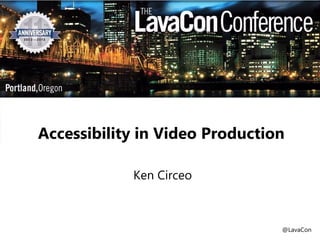
Accessibility in video production
- 1. Accessibility in Video Production Ken Circeo @LavaCon
- 2. How I got here LavaCon 2013 RESEARCH “HELP!” “Sure, Jack. I’ll do it.” Gov’t Shutdown JUN JUL AUG SEP OCT@LavaCon
- 4. 1.4 billion people Vision Mobility Speech Cognitive Hearing Colorblindness Arthritis Impediment Dyslexia Hearing loss Low vision Quadriplegia Spinal cord injury Seizure Learning disability Deafness Slight vision Unable to speak Blindness Autism
- 5. Vision 285 million worldwide •21 million in the U.S. (NumberOf.net) 7% (World Health Organization)
- 6. Hearing 72 million worldwide (World Federation of the Deaf) •42 million in the US (Gallaudet Research Institute) 14%
- 7. 3 Reasons It’s good business It’s socially responsible It’s a requirement as of Oct 8, 2013 Penalties for non-compliance • Financial • Behavioral • Consumer
- 8. CVAA Communications and Video Accessibility Act of 2010 “Two decades ago, Americans with disabilities couldn’t get around if buildings weren’t wheelchair accessible; today it’s about being Web accessible. The ADA mandated physical ramps into buildings. Today, individuals with disabilities need online ramps to the Internet so they can get to the Web from wherever they happen to be.” – Rep. Ed Markey (D-MA)
- 9. W3C Web Content Accessibility Guidelines (WCAG) 2.0 “…make content accessible to a wider range of people with disabilities, including blindness and low vision, deafness and hearing loss, learning disabilities, cognitive limitations, limited movement, speech disabilities, photo-sensitivity and combinations of these.” – Abstract from WCAG 2.0, 11 Dec 2008
- 11. Universal design
- 12. Player The video player must meet or exceed CVAA requirements: • High contrast compliant • Closed captioning • Screen reader support • Audio tracks
- 13. High contrast compliant A player must be High Contrast compliant. That is, when the viewing device is switched into High Contrast mode, all elements of the player must still be easily visible and discernible.
- 14. Closed captioning format Required Single-layer closed caption any video pertaining to communications, help and how-to, or highly technical in nature. Better Single-layer closed caption all video content. Best Multi-layer closed caption all video content using SMPTE Timed Text, which the FCC recommends as a “safe harbor” delivery format for meeting new requirements for captioning internet-delivered video.
- 15. A brief history of CC (1 of 3)
- 16. A brief history of CC (2 of 3)
- 17. A brief history of CC (3 of 3)
- 18. Screen reader support Required Video player must support screen readers Better Create descriptive Alt text and support hotkeys the Volume. Move slider toVolume raise or right volume. lowerto raise the volume or to the left to lower the volume. Best Leverage additional layers (e.g. MSAA) that provide additional information for the user
- 19. Audio tracks Required The player should support the ability to allow the user to select between multiple audio tracks. Better Include a descriptive audio track for users with diminished or no sight. “Hello, my name is Ken and today, we’ll talk about updating your Lync 2013 user image. To start, launch Lync, and select the current image. Now, select Default corporate picture…” “Hello, my name is Ken and today, we’ll talk about updating your Lync 2013 user image. To start, launch Lync, and select the current image in the upper left of the Lync window. In the resulting Options screen, select the Default corporate picture radio button, second from the top on the right hand side of the screen…”
- 22. Summary 1.4 billion people worldwide experience some sort of disability. CVAA has made accessibility compliance the new law of the land. Make sure your video player supports: •High contrast compliant •Closed captioning •Screen reader support •Audio tracks If you can make a video, you can make an ACCESSIBLE video
- 23. Questions
- 24. Sources • National Association of the Deaf (NAD) www.nad.org • American Foundation for the Blind (AFB) www.afb.org • Congress Tracker www.govtrack.us • Wireless Rehabilitation Engineering Research Center www.wirelessrerc.org • Worldwide Web Consortium (W3C) www.w3.org • Society of Motion Picture & Television Engineers (SMPTE) www.smpte.org
- 25. Speaker • Ken Circeo, Sr. Content Publisher, Microsoft • Microsoft Office Division (MOD), Bldg. 17, Redmond • 20 year industry writer • Authored 200+ articles for MSN, InfoWorld, Daily Herald, News 3X/400 • Lives in Mill Creek, Wash. • kencir@microsoft.com @LavaCon
Editor's Notes
- I’m not an accessibility expert I’m not an accessibility expert – I’m a Sr. Content Publisher who specializes in video and animation. But the new accessibility rules (put into effect by the CVAA) affect every part of my job, so it became critical that I learn what that meant to my video and animation productions, and how to change my methods and workflow to incorporate accessibility standards early in the production process. That’s what I’m here to talk about today. So if you’re in here thinking you’re listening to an accessibility expert with advanced knowledge, you’ll probably be disappointed. But you will learn a little about the CVAA, who it affects, why it’s important, and what it means for you and your organization’s video production efforts going forward. How I got here Back in June, I emailed Jack about speaking this year, and he said he was full but he’d let me know if any speakers dropped out. I figured it wasn’t going to happen, but in July, he said there’d be an opening and asked what I’d like to speak on. I’m a video and animation producer so I gave him two subjects that I thought were topical: “Scalability in Video Production” and “Accessibility in Video Production,” hoping he would choose Scalability because I’d have to do less research on it. He chose Accessibility. In fact, this was his exact email comment: Oooo, I like “Accessibility in Video Production.” So it wasn’t like I was a newbie on the subject. I’d done quite a bit of closed captioning for my videos and I was keeping up on the latest internal tools Microsoft was developing, e.g. those for automating CC and updating the player to make videos more accessible to people with sight and hearing disabilities. I also knew that the government was beginning to require video content to be built with certain accessibility features. I began to research the subject, learned about the CVAA, the Oct 8th date (the 3-year date after the act was signed, which is the date all U.S. businesses must be in compliance), the vast number of people and businesses it affects -- and as a result, developed a real interest of my own for the subject. But as I got into September, I felt like I was drowning in information and data and was in desperate need of someone to help me interpret and prioritize it all, not to mention a threat of a government shutdown, which might inhibit my ability to get information about the CVAA. In fact, the shutdown did happen and I was inhibited for a few weeks. Enter three colleagues – Chase, Jennifer, and Becky – all of whom are responsible for managing accessibility standards in the Microsoft Office division. Those three really came through by teaching me a lot and critiquing my presentation. So a big thanks to them.
- Also, because we’re talking about a new law, I want to make it clear that I am not providing any legal advice today. That’s not my role and I’m certainly not qualified. I’m simply providing some guidelines that I hope will set your organization on the right path to CVAA video compliance. Always seek proper legal counsel before making decisions that can affect your company’s compliance with this or any law.
- Who are we focusing on? 1.4 billion people worldwide experience some type of disability. That’s 20% of the world’s population, making the worldwide accessibility market larger than China, according to US Bureau of Labor Statistics. This is in five primary areas: Vision, Mobility, Speech, Cognitive, and Hearing. The CVAA touches all five areas, but because we’re focused on video production, we’ll concentrate primarily on Vision and Hearing areas today. There’s also the age issue. By 2015, more than 1.2 billion computer users worldwide will be age 55+, so the disability demographic is expected to increase.
- 285 million worldwide suffer from blindness or low vision, including 21 million in the U.S. These are largely people with careers, influence, and economic buying power who effectively use a keyboard to navigate their computer. Many of them use very large screens. Some use magnifiers, which is like looking through a straw until you find what you need. A magnifier can effectively enlarge an image 700x-1000x. I learned of one person recently who uses both a very large screen AND a magnifier because that’s the only way she can see what she’s looking for. If we hide buttons, sliders, or other UI elements, we’re increasing their frustration and failing to meet the needs of a significant part of the population.
- When we’re talking about hearing loss, the worldwide numbers go down but the U.S. numbers double. 72 million worldwide suffer from some sort of hearing impairment, including 42 million in the U.S. The reasons for high hearing loss in this country are beyond the scope of this talk, but suffice to say that if we create videos with poor audio, or without screen reader support, we’re effectively omitting 1 in 7 Americans from accessing the content that they need as much as the other 86%.
- Why all the interest in accessibility these days? 1 It’s good business because of the numbers we just saw. If 20+ percent of the public cannot access Internet resources, they can’t view your content that might answer their questions and solve their problems. How many potential customers turn away from your information because they can’t see it? So making your content accessible is just good business. 2 It’s also socially responsible. It's important to realize that what you see currently on your computer, at your resolution, with your browser, and your operating system, is not going to necessarily be the same thing that everyone else sees. There's no normal or standard way to access video content. Some people will be using a keyboard, mouse, and monitor. Others will be using cell phones or touch screens. Others may access the web using refreshable Braille devices or computer-generated speech for output. And some might use speech recognition, or other assistive technology, for input. They may navigate by keyboard alone because they're unable to use a mouse. No one wants to make a barrier to their video, but it's easy to do so without knowing about accessibility and the things that affect someone's ability to access your video or web page. Some people may not be able to see images or hear audio. They may be physically unable to use a mouse. They may have a learning disability that makes it difficult to navigate a cluttered web page. 3 Following WCAG and US Section 508 regulations for web accessibility is not only a smart practice for any business reaching out to the public, but now it’s a requirement in the U.S. and for many countries and government agencies. (Section 508 of the U.S. Rehabilitation Act requires an equivalent experience for all users.) Penalties for non-compliance “If a company is found to have violated the CVAA, it may be liable for financial penalties (payable to the United States), and/or maybe required to a change in behavior on the company's part to ensure accessibility going forward. The FCC is also empowered to make the consumer whole, meaning that complaint resolution should include putting an accessible phone in the hand of the consumer (in the case of a non-compliant cell phone) at no additional cost, even if the accessible phone is a higher priced, more feature-rich device.” AFB AccessWorld Magazine, Jan 2012
- The Twenty-First Century Communications and Video Accessibility Act of 2010. Senate Bill 3304 was sponsored by Sen. Mark Pryor (D-AR) and introduced by Rep. Ed Markey (D-MA). This is a quote from Rep. Markey upon its passage on 30 Sep 2010.
- WCAG statement Note that this statement came almost two years before the CVAA was passed in the U.S., so the groundswell for accessible content has grown for several years now. (The W3C is the World Wide Web Consortium, an international community whose mission is to “lead the Web to its full potential”.)
- How do we meet this standard in the video world? Universal design, meaning accepted practices for producing services, products, and environments that are inherently accessible and usable by people of all abilities. Not just add-ons or retrofitting current content. It’s having accessibility in mind from the moment you start writing that script to the point where you build your finished video. Like an architect now designs accessibility features into building plans, so will software architects design accessibility features into online apps, UIs, and content. It’s important to realize that a universal design is still being developed. In 2-3 years from now, this presentation will probably be obsolete because you’ll be able to create your video using standard accessibility design specs –or– plug it into an player or service that takes care of the CVAA specs for you.
- A basic example of universal design is closed captioning. As we’ll see, the CVAA now requires CC on “any video pertaining to communications, help and how-to, or highly technical in nature.” Many of us are already using players that are CC-enabled, but how is it shown on the player? This image shows our MSN viewer with the CC button in the lower right corner. When it’s active, the button turns red.
- The video player Whatever video player you use going forward must meet or exceed CVAA requirements in four main areas: --High contrast --Closed captioning --Screen reader --Audio tracks Buy or Build? There are many players out there that may be able to get you there (or close) when it comes to meeting CVAA requirements. But many of them are not cheap and a 100% end-to-end plug-and-play service might not even exist yet. Closed Captioning for most of these is pretty solid, but when it comes to other elements, such as Alt text, Tab stops, and multi-layered text, performance so far has been inconsistent. Don’t be surprised if custom CSS or HTML is required, possibly adding to your development costs. If you want the names of a few, see me after the talk, and understand that none is officially endorsed by either me or Microsoft, except of course the MMPPF (Microsoft Media Platform Player Framework), which is an open source media player framework - a component of the Microsoft Media Platform. This project was formerly known as the Silverlight Media Framework (SMF). The MMPPF builds on the core functionality of the Smooth Streaming Client (formerly known as the "Smooth Streaming Player Development Kit") and adds a large number of features, including an extensibility API that allows developers to create plugins for the framework. Because of this, you may want to consider building your own, which is also not cheap but will allow you to customize it to your organizations specs. But whether you buy or build, keep these four features in mind: High contrast, Closed captioning, Screen reader, and Audio tracks. Let’s look at each of them.
- High Contrast compliant In this example, you can see the title, the play button, the skip button, the timer, the progress bar, and the CC, share, mute, full screen, and video quality controls. So what is high contrast? It’s like when you’re reading something and you use light to get greater contrast. Now imagine having to do that all the time for everything. That’s enough of a pain, but what if the publisher didn’t take accessibility into consideration at all. They might publish an article with dark grey print against a light grey background. Looks beautiful and smooth, but 21 million Americans won’t be able to read it. Or will have a hard time. Again, back to Universal Design. Architect your video from the beginning with high contrast in mind. A great majority of what I produce are animated screencasts, and in those, I have to choose a desktop background, usually a medium blue. I also need to set the Windows theme for screen captures. I choose something with solid colors like “Windows 8 basic,” which keeps me away from gradients and translucence, so I can get a good contrast on the video without going to high contrast for all audiences.
- Closed captioning is not just a nice-to-have anymore. It’s now required by the CVAA. Most of us have created our own CC in some form. I’ve actually hard-coded CC into the video track itself (because it was a specific ask by the client), and that was fine for people with hearing problems, but of course could not be read by screen readers for the visually impaired. So now it’s not only a requirement, but there’s a recommended standard from the FCC and the W3C -- SMPTE Timed Text, or SMPTE-TT. (SMPTE-TT is the SMPTE’s profile of the W3C’s TTML (Timed Text Markup Language.) The Society of Motion Picture and Television Engineers (SMPTE) is the leading technical society for the motion imaging industry. It has members in over 80 countries, and in the area of CC (aka subtitles), they got a huge jump on the rest of us. Their Timed Text format not only includes numerical codes to indicate certain timing – such as a pause for a comma, and a different pause for a period – but font style and positioning as well. There are other Timed Text standards out there, and “unfortunately the interpretation of timed-text documents, and hence the appearance of the text content, can differ between players and between devices, with these two elements (positioning and font style) particularly inconsistent.” –Flagship Media Group, Ltd. Both the W3C and SMPTE Timed Text standards are XML based, allowing for extensibility and making subsequent revisions easy to manage.
- First generation CC, expressed as “inter-titles” used in silent movies.
- This soon shifted to on-screen text shifted from intertitles to subtitles.
- After 100 years, subtitles have evolved to what you see here. Light text with a dark stroke with a transparent background. The general guidelines are that no more than 95 characters should appear in a given caption (generally 1-2 lines). Anymore and a user can have difficulty keeping up with both the video and the caption. Think of watching a subtitled movie. The last thing you want is to have a paragraph of text to read while a running gun battle where the heroine dies. Keep this in mind when writing your script/storyboard for your video, build in time for the captions and a reader. Movie credits: Shrek (2001); Forrest Gump (1994); The Uninvited (2009)
- Required Video player must support screen readers. i.e. the player must support the ability to Tab around the UX in a clean and easy to understand manner. The Tabs should be orderly and not random (or pop to invisible controls/elements with no MSAA text behind them). The tab stop functionality should also leverage a high visibility visual cue that alters the user as to where the focus of the Tab stop is now, and that selecting an action key would activate that feature/function of the player. Better Create descriptive Alt text to provide additional information about the element. Also, build in the ability to read the screen using hotkeys, sometimes called “Virtual” mode. For example, in some screen readers for Windows, pressing: --H reads all headers on the page --L reads all list items on the page --T goes between tables --G goes between graphics/images --F reads all forms Best The player needs to support and leverage additional layers (e.g. Microsoft Active Accessibility API (MSAA) text) that provide additional information to the user. These descriptions are different from standard Alt Text (Tool Tip), in that they are not seen on the screen, but rather, lay underneath the rendered stack and are visible only by Screen Reading applications. These take what might be a simple description or tool tip found in the alt text and generate a more descriptive and succinct description for the user. For example, on a Volume button, the Alt text may say “Volume,” the descriptive Alt text may say, “Volume. Move slider to raise or lower volume,” the MSAA text may say “Volume. Move slider to the right to raise the volume or to the left to lower the volume.” So the MSAA text is read only to the person using the screen reader, thus optimizing the user experience for all audiences. What is a screen reader? A screen reader is an application used by those with limited or no vision and allows the system to describe what is on the screen by leveraging text. Screen readers don't literally read screens. Rather, they harvest the HTML and use it as the source of the information that they give the user. The way they decide what and when to speak is that they read the element that is currently in focus. When you tab, the screen reader begins to function. So as you move the focus cursor through the page, the focused element is read. The text: --is read by screen readers in place of images allowing the content and function of the image to be accessible to those with visual or certain cognitive disabilities. --is displayed in place of the image in user agents (browsers) that don't support the display of images or when the user has chosen not to view images. --provides a semantic meaning and description to images which can be read by search engines or be used to later determine the content of the image from page context alone. A screen reader will tell the user: Element/Control type (heading, list, button, text field …) Label (e.g. if I'm in a text field, do I enter my first name, my last name, my email address…) Context (e.g. enter work-related information here, or enter personal information here…) Properties State changes (e.g. a radio button is checked or unchecked) How do you use a screen reader to navigate through web-based content? It's like a linear string of text that is read in succession, which you use to build a mental mode brick by brick to get an idea of what the larger picture is and what may lie beneath that page. It's all about the keyboard for sight-impaired users. The mouse is not used. Screen reader modes: FOCUS mode and VIRTUAL mode FOCUS mode - use the TAB key to move the cursor forward, SHIFT+TAB to move it backward Problems with FOCUS mode --it’s slow --the user can't skip around --not all elements are focusable (e.g. text in an article) These problems are often solved by screen readers through VIRTUAL mode, where keys map to certain HTML types, allowing the user to access all the elements on the page faster and can give you an easier sense of what's going on. As mentioned, pressing H reads all headers on the page, pressing F reads all forms, and so on. Problems with VIRTUAL mode Even though HTML provides all of these semantic elements, HTML coders don't have to use them. So a gap forms between the visual experience and the audio experience. The larger the gap, the greater the problem. Again, Universal Design! The HTML coder must work accessibility elements into the screen reader/video article/video from the start in order to take advantages of the semantic elements and enhance the accessibility experience.
- Again, this can be helpful for localization purposes, however, in this instance, it’s used to manage the need for a “Descriptive Audio Track”. A Descriptive Audio Track is just as it sounds. For a user with diminished or no sight, the Descriptive Audio Track is invoked to allow the user to experience the visuals occurring in the video. This track is generally a blend of the standard narration with an interweaved description. This can also be addressed by the narrator being highly descriptive in the presentation. For example, the standard track may say: “Hello, my name is Ken and today, we’ll talk about updating your Lync 2013 user image. To start, launch Lync, and select the current image. Now, select Default corporate picture…” And a descriptive audio track may say: “Hello, my name is Ken and today, we’ll talk about updating your Lync 2013 user image. To start, launch Lync, and select the current image in the upper left of the Lync window. In the resulting Options screen, select the Default corporate picture radio button, second from the top on the right hand side of the screen…”
- Here’s an example of how a descriptive audio track could enhance the user experience for someone who is using a screen reader. These are the original Willie Wonka and the Chocolate Factory subtitles.
- Here’s what descriptive text might look like.
- In summary, remember that this is a very large demographic: 1.4 billion people in the world. The CVAA has made accessibility compliance the new law of the land. Going forward, make sure your video player supports: --High contrast --Closed captioning --Screen reader --Audio tracks And remember, if you can make a video, you can make an accessible video.