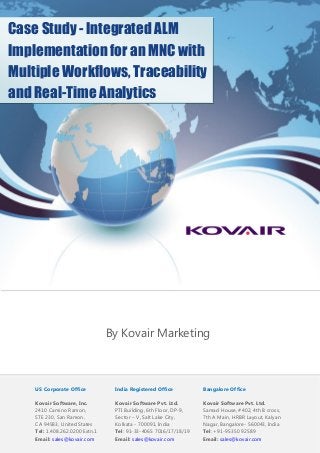
Integrated ALM Implementation for a Global Manufacturing Company - Case Study
- 1. US Corporate Office Kovair Software, Inc. 2410 Camino Ramon, STE 230, San Ramon, CA 94583, United States Tel: 1.408.262.0200 Extn.1 Email: sales@kovair.com India Registered Office Kovair Software Pvt. Ltd. PTI Building, 6th Floor, DP-9, Sector – V, Salt Lake City, Kolkata - 700091, India Tel: 91-33-4065 7016/17/18/19 Email: sales@kovair.com Bangalore Office Kovair Software Pvt. Ltd. Samad House, #402, 4th B cross, 7th A Main, HRBR Layout, Kalyan Nagar, Bangalore- 560043, India Tel: +91-95350 92589 Email: sales@kovair.com Case Study - Integrated ALM Implementation for an MNC with Multiple Workflows, Traceability and Real-Time Analytics By Kovair Marketing
- 2. P a g e | 2 Integrated ALM Implementation for an MNC with Multiple Workflows, Traceability and Real-Time Analyticswww.kovair.com | Email: marketing@kovair.com | Table of Contents Introduction....................................................................................................................................................................... 3 Challenges.......................................................................................................................................................................... 3 Kovair ALM Studio Solution .......................................................................................................................................... 4 The Solution by Kovair.................................................................................................................................................... 5 Business Benefits.......................................................................................................................................................... 5 Workflow........................................................................................................................................................................ 6 Change Request Management Process................................................................................................................. 6 Issue Resolution Process............................................................................................................................................ 7 Delivery Package Process.......................................................................................................................................... 9 Helpdesk Management Process............................................................................................................................11 Different Phases of Application Lifecycle Management .....................................................................................12 Initiation Phase...........................................................................................................................................................13 Design Phase...............................................................................................................................................................13 Development Phase..................................................................................................................................................14 Build Phase ..................................................................................................................................................................15 Testing Phase..............................................................................................................................................................16 Support Phase.............................................................................................................................................................17 Users and Access Management.................................................................................................................................17 Reports..............................................................................................................................................................................18 Dashboards......................................................................................................................................................................21 Benefits of ALM Implementation...............................................................................................................................21 Conclusion........................................................................................................................................................................23 About Kovair....................................................................................................................................................................24
- 3. P a g e | 3 Integrated ALM Implementation for an MNC with Multiple Workflows, Traceability and Real-Time Analyticswww.kovair.com | Email: marketing@kovair.com | Introduction Different phases of software development lifecycle in this organization get managed using a wide variety of tools, such as Microsoft SharePoint for managing Change Requests, Delivery Package, Requirements and Designs; HP Quality Center for managing Test Cases and Issues; MS Build for managing Builds; IBM Rational ClearCase for Version Control of Source Code files and ServiceNow for managing Incidents. Most of these tools being from different vendors are very module specific in nature, and are not integrated with each other. As a result, there is no traceability between the various artifacts; such as Requirements, Delivery Package, Test Cases, Issues, Code Files and Incidents. Kovair ALM Studio aims to manage software development activities in this organization by automating the high level processes from end to end, integrating the tools for the different phases of SDLC by establishing traceability relationships among the objects involved, allowing different stakeholders to share a common platform to collaborate and communicate on the business needs and providing real time status information about the project. Software development activities at this company are mainly classified under seven domains: Change, Design, Development, Build, Deploy, Test and Helpdesk. Each of these domains contains several artifacts, such as Change Requests, Delivery Package Issues and Incidents. Kovair ALM Studio Solution was configured to help in managing the software development activities, across all these domains Challenges There were quite a few challenges to tackle and implement Integrated ALM in a large development organization successfully. Different tools from multiple vendors were involved Interconnectivity was not available, thus resulting in lack of information flow between the tools Distributed environment across the globe – US, India, Israel and Russia Lack of visibility for cross tools end to end traceability of a Release Difficulty in tracking of a Release due to the usage of multiple tools
- 4. P a g e | 4 Integrated ALM Implementation for an MNC with Multiple Workflows, Traceability and Real-Time Analyticswww.kovair.com | Email: marketing@kovair.com | Kovair ALM Studio Solution Kovair Application Lifecycle Management Solution provides a rich and configurable, global platform for implementing Software Development Life Cycle (SDLC) process, collaborating on the entire development cycle and tracing implementations back to original requirements. It ensures that all the stakeholders are working on the same source of information, no matter where they are located, and that there are no last minute surprises. The main features of Kovair ALM Studio are: 100% Web based for global access without any client side software. Single data repository catering to all the modules of ALM - Requirements, System Architecture, Design Elements, Tests, Defects and Change Requests Fully configurable by the users through simple mouse clicks without the need of coding Built-in Workflow Process and Policy Engines for reviews and escalations. Document Management and Attachment capabilities for collaborative review and approval of documents. Import facility to facilitate importing artifacts from Microsoft Word documents or Excel spreadsheets. Support for creation of comprehensive real-time Word reports. Excellent Reporting capabilities with Dashboards, Word, Excel and Crystal Reports. SOA based Enterprise Service Bus – the Kovair Omnibus - allowing integration with many best-of-breed third party tools.
- 5. P a g e | 5 Integrated ALM Implementation for an MNC with Multiple Workflows, Traceability and Real-Time Analyticswww.kovair.com | Email: marketing@kovair.com | The Solution by Kovair Kovair ALM Studio and Kovair Omnibus helped in the implementation of an integrated solution with a global process workflow. The solution integrated each of these tools, and made them communicate with each other to bring across-the-board process control, global transparency and better Project Management along with real time reporting. The diagram below depicts the total story along with the tools involved. A central repository has been implemented where data from all these tools reside as individual records. Kovair established traceability relationships among the imported records and facilitated synchronization between Kovair and the other tools. In addition, Kovair has automated the workflow of each of these artifacts through pre-defined processes and policies. As a result, through Kovair, an orchestration has been achieved between all the geographically distributed tools from different vendors to track and manage all the product development related artifacts/entities throughout their lifecycle. Business Benefits The organization with the help of Kovair ALM Studio successfully implemented an integrated ALM solution without replacing any of their existing tools - HP QC, MS SharePoint and IBM Rational ClearCase. The major benefits which the organization received through this implementation in terms of a successful product delivery are listed below. 1. Overcome the challenges of globally distributed teams Application development is now more global than ever. Kovair being a 100% web based solution helped the organization to overcome this problem of Distributed teams, allowing everyone to work on the same source of information. 2. Automate and implement uniform engineering process across SDLC stages The task based workflow capability of Kovair Integrated ALM Studio along with notifications helped the organization implement a uniform engineering process across SDLC stages by connecting different tools and thus eliminating the need for manual hand-offs between teams. 3. Complete visibility across Different phases of SDLC With the help of Kovair Integrated ALM Studio, the stakeholders could view an end-to-end traceability across Different phases of SDLC thus eliminating the probability of loss of information. Fully connected ecosystem of tools and the traceability established between
- 6. P a g e | 6 Integrated ALM Implementation for an MNC with Multiple Workflows, Traceability and Real-Time Analyticswww.kovair.com | Email: marketing@kovair.com | them allowed every individual, team and organization to gain greater insight into the application development thus helping them to do the job in a better and informed manner. 4. Collect Actionable Metrics With the help of Kovair Integrated ALM Studio, the organization could collect real time metrics of the progress of a Release thus eliminating the need for relying on the manual inputs of the team members. Now the tracking of a Release in terms of scope, productivity, test coverage, and functional coverage are more accurate and quantitative. 5. Increase productivity & quality With the help of integration between existing tools, team members are able to carry out their jobs in the existing environment without the need to learn and use new tools - thus saving a lot of training time. It has also improved the quality by reducing defects raised due to miscommunication and inconsistencies between requirements. 6. Manage Change with confidence Change is inevitable in application development. Embracing and managing the change was a pain for this organization. End–to–end multi-directional traceability achieved between the lifecycle artifacts and Delivery Packages using Kovair Integrated ALM solution helped the organization to assess the impact of changes better, track the full history, automate change propagation and thus keep everyone on the same page. Workflow Kovair Application Lifecycle Management Solution has implemented the “Change Request Management Process”, “Issues Resolution Process”, “Delivery Package Implementation Process” and “Helpdesk Management Process” using Kovair’s Omni Process Workflow and Policy Engine. Change Request Management Process Change Requests are Work Items on which work is to be done. When a new Change Request is created, the status is set as Draft. The Change Request Management Process starts automatically when a new Change Request is created in the system. Tasks are generated automatically for relevant teams / users as per process workflow definition. Once the Change Request has all relevant information, its status is set as “Submitted” and “Analyze Change Request” task is generated for Change SPOC (Single Point-of-contact). Kovair’s Role Overriding feature takes “Change Type” into consideration while generating tasks only for relevant users. In “Analyze Change Request” activity, a Change Request can be set as Approved, Rejected, Deferred, Duplicate or Provide More Information.
- 7. P a g e | 7 Integrated ALM Implementation for an MNC with Multiple Workflows, Traceability and Real-Time Analyticswww.kovair.com | Email: marketing@kovair.com | Fig: Change Request Management Process Work Flow Once the Change Request is approved, “Delivery Package” task is generated and system captures information such as Severity, Impact, Priority, Solution Complexity and Effort to Deliver. Based on the values, the system automatically calculates “Delivery Package Value” which helps in the prioritization of Change Request Implementation. On completion of “Delivery Package” task, the system automatically creates new Delivery Package which is processed through Delivery Package Implementation Process Lifecycle and once Delivery Package is implemented the Change Request is closed. Issue Resolution Process Issues are reported when Releases are deployed in the production environment and are maintained in this entity. The Issues are reviewed, analyzed and processed through Different Lifecycle phases of Issue Resolution Process. The Issue Resolution Process workflow starts automatically when a new Issue record is created in Kovair ALM Studio. The Issue is categorized and the team tries to find out whether any workaround is available for the Issue. If a workaround is available, then production support team implements the workaround and the system waits for a permanent fix of the Issue.
- 8. P a g e | 8 Integrated ALM Implementation for an MNC with Multiple Workflows, Traceability and Real-Time Analyticswww.kovair.com | Email: marketing@kovair.com | Fig: Issue Resolution Process Work Flow The Root Cause Analysis (RCA) of the Issue is conducted and is reviewed by the Subject Matter Expert (SME). During SME Review stage, if it’s identified that “POC is required”, then POC is Executed and Reviewed. SME during review also identifies, what type of solutions are required and whether development is required for fixing the Issue. When RCA is approved and Interim / Preventive Solution Type is selected, then “Delivery Package Definition” task is created and system captures information similar to the information captured in Change Request Process. Based on the values selected by the user, the system calculates “Delivery Package Value” and also automatically creates the Delivery Package. The “Delivery Package Value” is
- 9. P a g e | 9 Integrated ALM Implementation for an MNC with Multiple Workflows, Traceability and Real-Time Analyticswww.kovair.com | Email: marketing@kovair.com | taken into consideration while prioritizing the Delivery Package Implementation for a permanent fix of the Issue. Once the Delivery Package is implemented, the team validates whether the Issue has been fixed after Delivery Package Implementation. The Issue Resolution Process workflow also has a path which is executed when Issue is categorized as “Vendor Issue”. In this path a Product Bug record is created and the process waits till the Vendor provides the solution for the Product Bug. Delivery Package Process The Delivery Package is a vehicle to implement work-items. Delivery Packages are automatically created when Change Requests / Issues are processed through their respective process workflows. When Delivery Package gets created, it already has the “Delivery Package Value” which is a numerical value calculated on the basis of Severity, Impact, Priority, Solution Complexity and Effort to Deliver. This numerical value helps in prioritizing Delivery Package on a logical basis. The Delivery Package Implementation Process is a very comprehensive process workflow and it manages complete Implementation Lifecycle Phases such as Business Requirement Management, Delivery Package Analysis, HLD Management, Delivery Package Design, Functional Requirement Management, Technical Requirement Management, UAT Test Scenario, SMS Management, Build Phase Management, Integration Testing Management, Test Scenario and Test Script Management. In the Delivery Package Implementation Process, a Delivery Package can be marked as Approved, Deferred, Duplicate or Rejected. The Delivery Packages which are marked as Duplicate or Rejected are dropped and are not processed further. The Delivery Packages which are marked as Deferred can be activated as and when deemed fit by the SME. The Delivery Packages which are approved are assigned to a Release and are processed as per Release window through Delivery Package Implementation Process workflow.
- 10. P a g e | 10 Integrated ALM Implementation for an MNC with Multiple Workflows, Traceability and Real-Time Analyticswww.kovair.com | Email: marketing@kovair.com | Fig: Delivery Package Process Work Flow The Delivery Package Implementation Process workflow also takes into consideration whether it’s a Major Delivery Package or Minor Delivery Package and what is the origin of the Delivery Package. Origin denotes whether Delivery Package was created from Change Request, Issue or Product Bug. The Delivery Package Process workflow also takes care of identifying what type of documents are required for implementing this Delivery Package. Different types of documents such as
- 11. P a g e | 11 Integrated ALM Implementation for an MNC with Multiple Workflows, Traceability and Real-Time Analyticswww.kovair.com | Email: marketing@kovair.com | Business Requirement Document, Functional Requirement Document, Technical Requirement Document, Test Scripts, and Test Scenarios. are maintained in the organization. For each type of document, there is a Review and Approval process. When Business Requirement / Functional Requirement / Technical Requirement Documents are approved, tasks are created for parsing the documents. When documents are parsed, the system extracts individual requirements from the document and stores them as Business Requirement/ Functional Requirement/ Technical Requirement Items. The parsed document is also stored in the Document entity of the Kovair ALM Studio. Helpdesk Management Process Incidents are reported when Releases are deployed in the production environment and are maintained in this entity. Incidents can be submitted by any user who uses the application. The Incidents are categorized as either a Change Request or an Issue by the L1 Support team. Once the categorization is over, the Incident is linked with the appropriate Change Request / Issue. As mentioned earlier, the Change Request / Issues are linked with Delivery Package which in turn is linked with a Release. The user who submits the Incident gets to know the resolution date of the Incident based on the Release date of the Delivery Package. Users can also view other related Incidents for the Change Request / Issue. Fig: Helpdesk Management Process Work Flow
- 12. P a g e | 12 Integrated ALM Implementation for an MNC with Multiple Workflows, Traceability and Real-Time Analyticswww.kovair.com | Email: marketing@kovair.com | Different Phases of Application Lifecycle Management In the Kovair Application Lifecycle Management Solution, the software development related artifacts are termed as ‘Entities’. Each Entity corresponds to an artifact and records data pertaining to that artifact. Kovair ALM Studio has been configured with different entities to cater to different stages of the lifecycle. For the benefit of the stakeholders, these artifacts have been grouped in the menu structure like Release Management, Requirements Management, Development Management, Test Management, Helpdesk Management, Build and Deployment Management. Fig: Overview of the Application Lifecycle Implemented with the Kovair ALM Studio
- 13. P a g e | 13 Integrated ALM Implementation for an MNC with Multiple Workflows, Traceability and Real-Time Analyticswww.kovair.com | Email: marketing@kovair.com | Fig: Menu Definition Initiation Phase The SDLC process of this organization starts with the creation of Releases, Change Requests and Issues. These get recorded at Microsoft SharePoint and go through the review and approval process. The corresponding Delivery Package gets created in Microsoft SharePoint. Kovair ALM Studio with the help of its integration engine - Kovair Omnibus transfers these Change Requests and Delivery Packages along with relationships from Microsoft SharePoint into the Kovair ALM Studio. Design Phase Once the Delivery Packages are determined, the design phase starts. In this phase, Different documents like Business Requirements Document (Business Requirement), Functional Design Document (Functional Requirement) and Technical Design Document (Technical Requirement) are created in Microsoft Word. With the help of Kovair word parsing capability, all these documents are parsed individually and imported into Kovair ALM Studio as individual traceable items under the respective entities such as Business Requirements, Functional Requirements and Technical Requirements Items. The corresponding documents also get uploaded and are placed under the respective Delivery Package folders of the Document entity. Just like SharePoint, these documents get maintained in Kovair as folder structures. This gives the users the benefit of viewing traceability between different cross tool items as given below.
- 14. P a g e | 14 Integrated ALM Implementation for an MNC with Multiple Workflows, Traceability and Real-Time Analyticswww.kovair.com | Email: marketing@kovair.com | 1. Change Request/Issue Delivery Package Document Respective Items (Business Requirement, Functional Requirement, Technical Requirement) 2. Change Request/Issue Delivery Package Business Requirements Functional Requirements Technical Requirement Items 3. Release Delivery Packages Document Respective Items (Business Requirement, Functional Requirement, Technical Requirement) 4. Release Delivery Packages Business Requirements Functional Requirements Technical Requirement Items Fig: Delivery Package Business Requirements Functional Requirements Technical Requirement Items Traceability Development Phase In this phase the actual development starts where the developers do their development in Visual Studio or Eclipse. After the development is complete, the code gets checked into ClearCase. As and when the files get checked in, both the file and the file versions are pushed into Kovair by Kovair Omnibus and are linked to Technical Requirement items. This way, the development phase gets related with the previous phases of
- 15. P a g e | 15 Integrated ALM Implementation for an MNC with Multiple Workflows, Traceability and Real-Time Analyticswww.kovair.com | Email: marketing@kovair.com | Initiation and Design. At this stage, the cross tool traceability also includes the artifacts of development as given below. Fig: Delivery Package Business Requirements Functional Requirements Technical Requirement Items CC File Versions Traceability Build Phase On completion of development phase the build phase starts. This build phase was manual before the implementation of Kovair ALM. With implementation of Kovair ALM along with Omnibus, it became an automated process. A 360 degree view of Build, Steps and Results was made available from Kovair Traceability View. The integration between their Build tool and Kovair provided a convenient way for managing Build Configurations, Build Steps and Builds. Users can now trigger builds from Kovair ALM from a remote location. The Build Manager can view the complete traceability of all the build data along with parent Build Configuration, Build Steps and the relationships in Kovair almost in a near real- time manner.
- 16. P a g e | 16 Integrated ALM Implementation for an MNC with Multiple Workflows, Traceability and Real-Time Analyticswww.kovair.com | Email: marketing@kovair.com | Testing Phase Testing phase starts as soon as the definition of Functional Requirements is completed. The Functional Requirements created in Kovair are transferred into HP QC as Requirements. In HP QC, testers create Test Scenarios, Test Cases and Test Steps against these requirements. Once the build is completed, actual testing gets done and Test Runs get created. For failed Test Cases, Defects get raised in QC. All these test artifact records along with defects are then pushed into Kovair by Kovair Omnibus and the testing phase gets related with other phases of ALM. 1. Release Delivery Packages Business Requirements Functional Requirements Test Scenarios Test Cases Test Steps 2. Release Delivery Packages Business Requirements Functional Requirements Test Cases Defects 3. Defects Test Cases Functional Requirements Technical Requirement Items ClearCase files Fig: Delivery Package Business Requirements -> Functional Requirements Test Cases Defects Traceability
- 17. P a g e | 17 Integrated ALM Implementation for an MNC with Multiple Workflows, Traceability and Real-Time Analyticswww.kovair.com | Email: marketing@kovair.com | Fig: Defects Test Cases Functional Requirements Technical Requirement Items Clear Case files Traceability Support Phase The Support phase starts after a release is Live in production. Users submits Incidents in ServiceNow and the resolution is provided by the support team. Only those Incidents which are assigned to a group are pushed into Kovair by Kovair Omnibus. In Kovair, the Incident is categorized as either a Change Request / Issue. Once the categorization is over, the Incident is linked with the appropriate Change Request / Issue. The user who submits the Incident gets to know the resolution date of the Incident based on the Release date of the Delivery Package. Users can also view other related Incidents for the Change Request / Issue. Users and Access Management Kovair’s comprehensive Users and Access Management mechanism helped in achieving the organization’s security concern of sharing the information of the entities strictly on a need to know and authorization basis. Creating, viewing and/or modifying records of entities on various stages of lifecycle of the entities, such as Release, Change Requests, Delivery Packages, and Issues were allowed by authorized personnel only.
- 18. P a g e | 18 Integrated ALM Implementation for an MNC with Multiple Workflows, Traceability and Real-Time Analyticswww.kovair.com | Email: marketing@kovair.com | Kovair helped in creating User Access Groups with required access rights and privileges based on the organization’s requirements. With this, all users assigned to Access Groups, automatically inherited the privileges of their specific Access Group. Reports After all the data enters Kovair, Different cross tool reports have been created for the stakeholders for analysis and tracking purposes. Different types of reports like tabular, distribution, matrix, trend, and word reports have been created to satisfy the needs of different stakeholders. Some of the important reports and on screen views are mentioned below: Fig: Delivery Package Summary View (Documents, Business Requirement / Functional Requirement / Technical Requirement Items, Test Cases, Defects per Delivery Package) Fig: Release based report
- 19. P a g e | 19 Integrated ALM Implementation for an MNC with Multiple Workflows, Traceability and Real-Time Analyticswww.kovair.com | Email: marketing@kovair.com | Fig: Defects by Environment report Fig: Defects by Age Group and Status report Fig: Defects Submission and Closure Trend report
- 20. P a g e | 20 Integrated ALM Implementation for an MNC with Multiple Workflows, Traceability and Real-Time Analyticswww.kovair.com | Email: marketing@kovair.com | Reports in Microsoft Word Format Word Reports were implemented using Kovair’s “Word Report Add‐on” capability. Kovair Word Report Add‐on is a plug‐in component for Microsoft Word. Microsoft Word templates were created as part of the implementation and configuration of the solution. These templates were then uploaded into the Kovair ALM Studio. On execution, these templates extracted real‐time data from database and generated word reports. The screenshot below displays a Word based report denoting the unlinked artifacts for a Delivery Package. Fig: Unlink Items Report for a Delivery Package in Microsoft Word format
- 21. P a g e | 21 Integrated ALM Implementation for an MNC with Multiple Workflows, Traceability and Real-Time Analyticswww.kovair.com | Email: marketing@kovair.com | Dashboards Kovair ALM Studio has the capability of defining dashboards as per the role, need and authority of the stakeholders. By using this capability some dashboards have been designed at release level to manage and track the progress of a release. Screenshot of a sample dashboard is given below. Fig: Tracking a Release Benefits of ALM Implementation With implementation of Kovair ALM, the organization got improvement in both productivity and quality. Productivity has increased considering there has been a marked improvement in the number of minor and major releases getting executed after deployment of Kovair ALM. Data shows 2x increase in number of Major Releases and 1.8x increase in number of Minor Releases executed within same duration. Quality of the Delivery Packages has also shown significant improvement. The numbers of defects prior to a release has shown an increase of 1.5x. The number of issues found after a release has shown a reduction of 1.2x ensuring customer satisfaction. Members from different teams in the organization acknowledged the benefits of ALM in their own way. Some of the benefits that they shared are given below.
- 22. P a g e | 22 Integrated ALM Implementation for an MNC with Multiple Workflows, Traceability and Real-Time Analyticswww.kovair.com | Email: marketing@kovair.com | Customer Product Support Team Integration between IT Services tool and ALM provides visibility of complete information to users Priority Calculation logic helped in prioritization of Issues based on Severity and Urgency Involvement of All level of support personnel helped in reduction of manual interaction Less number of Production Issues after ALM Implementation Real-time daily and weekly reports helps in keeping issues within threshold limits Engineering Team Prioritization of Requests based on Severity and urgency Request can be tracked at Application, Business Unit and Location level. Real-time visibility of information across different phases of SDLC Metrics and Dashboard provide data to take decision faster Development Team End-to-end traceability helps in identifying the gaps in application Real-time information helps in managing development and resources Multi-tasking (parallel development of multiple Releases). Quick analysis and identification of RCA for Issues QA and Testing Team End-to-end traceability helps in identifying the impact of change and thus helping in creation of right test scenarios and test cases ALM helps in identification of test gaps which causes Issues in production Issues Submission and Closure Trend helps in keeping track of progress Metrics and Dashboard provide information to manage
- 23. P a g e | 23 Integrated ALM Implementation for an MNC with Multiple Workflows, Traceability and Real-Time Analyticswww.kovair.com | Email: marketing@kovair.com | Conclusion Using Kovair ALM Studio in conjunction with Omnibus, the integration bus of Kovair, the organization has successfully implemented a fully integrated ALM environment. For the past two years they are using this solution to the satisfaction of all its stakeholders. With this implementation, the organization has seen a substantial growth both in quality and productivity. Stakeholders from different teams have recognized the benefits of Kovair’s ALM implementation. Some of the areas where the organization have seen significant benefits are: Automation of standard operating procedures and working process enabling controlled project execution Increase in Release count making them more competitive in the market Significant reduction in Post Deployment Issues improving product quality Better release predictability with the help of real-time reports and dashboards Visibility of complete coverage through traceability helping in early detection of gaps & errors
- 24. P a g e | 24 Integrated ALM Implementation for an MNC with Multiple Workflows, Traceability and Real-Time Analyticswww.kovair.com | Email: marketing@kovair.com | About Kovair Kovair Software is a Silicon Valley based software product company specializing in the domain of Integrated Application Lifecycle Management (ALM) solutions and supports global software development and management. Kovair’s focus on integrating third party best-of-breed ALM tools enables creation of applications in a synchronized tools environment. Kovair has partnered with leading technology brands like Microsoft, IBM, CA, BMC and more to provide customers a wide range of integration solutions. Product Portfolio: Kovair’s flagship products Omnibus Integration Platform, ALM Studio, QuickSync and Integrated DevOps are highly preferred solutions by some of the major corporations globally. Recognitions: The SD Times 100 has recognized Kovair as one of the top 100 software innovators in the domain of Application Lifecycle Management. Kovair’s Innovations in ALM Tools and ALM Integrations are well recognized both in the industry and by analysts at places like Gartner and Forrester. Business Focus: Application Lifecycle Management Products and Services, Integration Platform Industry Verticals: IT Consulting and Services, Banking and Financial Services, Telecom, Manufacturing, Networking, Healthcare, Defense and Government. Contact: For more information about product and services contact sales@kovair.com. You may follow Kovair updates on Facebook, LinkedIn, Twitter, Google+, Slideshare and YouTube. Important Links: Why Kovair| Management | Product Updates | Tool Integrations | Product Brochure | Videos | Datasheets | White Papers | Case Study | Technical Documents| Presentations | Services | Blog | Press Releases | Events | Customers | Partners | Support | Contact | Site Map Memberships and Associations Global Technology Partners © 2017, Kovair Software, Inc. All Rights Reserved. The Integrated ALM Company.
