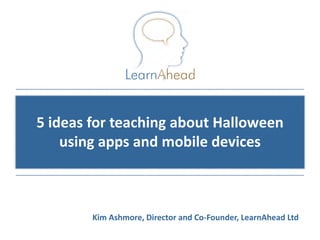More Related Content
Similar to 5 ideas for teaching about Halloween using apps and mobile devices (20)
5 ideas for teaching about Halloween using apps and mobile devices
- 1. 5 ideas for teaching about Halloween
using apps and mobile devices
Kim Ashmore, Director and Co-Founder, LearnAhead Ltd
© Copyright 2011, LearnAhead
- 2. 5 ideas for teaching about Halloween using
apps and mobile devices
Here are some ideas for teaching words for Halloween – or
about the topic of Halloween – using apps and mobile
devices. The ideas are aimed at the EFL/ESL young learner
classroom but can be adapted to other contexts.
1. Learn Halloween words
2. Draw a monster
3. Play a game
4. Learn some weird facts
5. Stories for Halloween
2 © Copyright 2011, LearnAhead
- 3. 1. Learn Halloween words
First Words Halloween is aimed at young children, and would be great for
the EFL/ESL classroom. In this simple app, children see a picture (of a witch
for example), and drag letters to make the word. When children touch a
letter (or the picture) they hear the name of the letters, or the word. The
illustrations are appealing, and the app would be useful for children who are
learning to read in English.
App: First Words Halloween
Platform: iOS
Cost: £1.49/$1.99
3 © Copyright 2011, LearnAhead
- 4. 1. Learn Halloween words
Word Carrot is a useful app for learning key words in British and American
English. The app is suitable for all ages, and in it, users see a word, hear a
word, and then try to spell the word by touching the letters before time runs
out. Level 1 (with the first 90 words) is free. Players can buy more words in
Levels 2 and 3. Level 3 contains ten words for the topic of Halloween. Using
an IWB, this is a fun game to play with a group of learners.
Print a Halloween matching game
Print a Halloween puzzle
Print a Halloween poem
App: Word Carrot UK / Word Carrot US
Platform: iOS
Cost: In-app purchase Level 3 (£0.69p/$0.99)
4 © Copyright 2011, LearnAhead
- 5. 2. Draw a monster
iLuv Drawing Monsters helps children draw, colour
and decorate 20 different monsters. The app would be
great for cross-curricular work, helping children to
develop confidence in art, and also to develop
language around colours and descriptions (and parts of
the body). Children can print the monster they
create, so you could make a monster book for
example; or children could describe their monsters to
each other.
App: iLuv Drawing Monsters HD
Platform: iOS
Cost: £0.69/$0.99
5 © Copyright 2011, LearnAhead
- 6. 3. Play a game
Here are two fun games that older learners might enjoy –
either in the classroom as group games using the IWB for
example – or at home.
The first is Halloween Chicktionary Lite. This is a
challenging word game that would be appropriate for
older learners (the free version has adverts). Seven trick-
or-treating hens give you letters which players use to make
as many words as possible.
App: Halloween Chicktionary Lite
Platform: iOS
Cost: Free
6 © Copyright 2011, LearnAhead
- 7. 3. Play a game
I SPY Spooky Mansion would be a great game for older kids. With this
app, players enter a spooky mansion, and have to find 7 keys hidden around
the place. Players visit different parts of the mansion (the study, the graveyard
etc), and solve riddles and puzzles, looking for hidden objects. Children would
need to understand the English text in the game, but the game could also
provide plenty of practice in talking about directions and locations, and also
suggestions (‘Let’s have a look over here…’).
You can see a video of the game here:
http://www.youtube.com/watch?v=lQdwNEi1kg0
App: I SPY Spooky Mansion
Platform: iOS / Windows
Cost: £0.69 / $0.99
7 © Copyright 2011, LearnAhead
- 8. 4. Learn some weird facts
Did you know that slugs have 3.000 teeth and four noses? Weird But True is
an app with more than 300 facts about the world – all of them weird but true.
The app is from the National Geographic, so all of the facts are appropriate
and interesting for children, and the facts are illustrated well, helping learners
to understand the language. There’s also a ‘weird-o-meter’ where children
can vote on the weirdness of each fact – could be a fun feature for the
classroom!
This app would provide some great material for quizzes (children could make
predictions about the facts before they see them, for example, guessing how
many teeth slugs have!); or could be used as a springboard for children to
research their own weird but true facts. There is a lot of useful stuff on the
National Geographic Kids website – worth having a look:
http://kids.nationalgeographic.com/kids/
8 © Copyright 2011, LearnAhead
- 9. 4. Learn some weird facts
App: Weird But True
Platform: iOS
Cost: £1.49 / $1.99
9 © Copyright 2011, LearnAhead
- 10. 5. Stories for Halloween
There are many, many storybook apps on the
market, especially for younger children. Here is a great
monster story for Halloween, and not too scary! The
ebook is highly interactive, and meanings are made
clear by the illustrations and the interactions.
Go Away, Big Green Monster (by Ed Emberley) uses
simple language, and helps children to deal with fears.
First, the monster is built up on screen, then the
children can remove him bit by bit (it’s also great for
teaching parts of the body and adjectives). Children can
listen to the author or a ‘friend’ reading the story, they
can read it at their own pace, or they can sing along.
Have a look at this video of the app to get a better idea:
http://www.youtube.com/watch?v=nVIDTfwGuwI
10 © Copyright 2011, LearnAhead
- 11. 5. Stories for Halloween
Go Away, Big Green Monster is also a popular paper book, and there are
lots of ideas for using the story and the topic in the classroom on the
internet, many of which could be adapted for learners of English. For
example:
A very simple song called ‘Go Away, Big Green Monster’ with flashcards to
download and print:
http://supersimplelearning.com/songs/original-series/one/go-away/
A page full of ideas for using the story in class:
http://pinterest.com/evelynsaenz/go-away-big-green-monster-activities/
App: Go Away, Big Green Monster!
Platform: iOS
Cost: £1.99 / $2.99
11 © Copyright 2011, LearnAhead
- 12. 5. Stories for Halloween
Older learners might enjoy telling or writing spooky stories for Halloween, and
the Spooky Story Dice app could be a great way to get kids’ creative juices
flowing. Roll the dice, and get lots of different ideas for a scary story. Children
can use the ideas to tell stories at a spooky storytelling event; to record
themselves telling the stories; or to write or illustrate their stories for a class
spooky story book.
Your children could also make some spooky story dice. Have a look at these
images to print on the Land of Me website:
http://www.thelandofme.com/blog/2010/10/23/make-me-spooky-story-
dice.html
App: Spooky Story Dice
Platform: iOS
Cost: £1.49 / $1.99
12 © Copyright 2011, LearnAhead
- 13. 5. Stories for Halloween
Another stimulus for creative writing or storytelling could be provided with a
scary sounds app. There are a number of apps that provide these for free, but
watch out for adverts, and also check sounds beforehand – some of them can
be quite scary. You may prefer to be in control of these apps, or use them with
older children. Ask your learners to close their eyes, then play some sounds.
Learners can write or talk about what they imagined as they heard the
noises, and then create a story, perhaps in pairs or groups.
App: Scary Sounds
Platform: iOS
Cost: Free
App: Horror Sounds
Platform: Android
Cost: Free
13 © Copyright 2011, LearnAhead
- 14. 5 ideas for teaching about Halloween using
apps and mobile devices
There are a lot of apps on the market related to Halloween
and I have chosen just a few. Take a look at Shelley Terrell’s
great blog post from 2011 which talks about 18 educational
apps for Halloween:
http://shellyterrell.com/2011/10/17/18-educational-apps-
for-halloween/
Have you got any more ideas to share? Then share them at :
http://wordcarrot.com/5-ideas-for-teaching-about-the-
topic-of-halloween-using-apps-and-mobile-devices/
Thank you!
Kim Ashmore, LearnAhead Ltd.
14 © Copyright 2011, LearnAhead