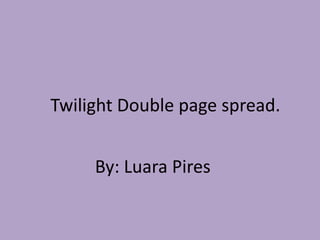
Twilight Double Page Layout Design
- 1. Twilight Double page spread. By: Luara Pires
- 2. STEP 1 First I used the box tool to create some boxes at places where I though some pictures and text would go so I could have an idea of where to place things.
- 3. STEP 2 First I used the box tool to create some boxes at places where I though some pictures and text would go so I could have an idea of where to place things.
- 4. STEP 3 I copied and pasted some pictures, and them I used the black arrow to allow me to ajust the Pictures where I wanted. I also started add some text to my boxes and some colour to my boxes.
- 5. STEP 4 I began to fix my text where I wanted, and I rotated my number 10.
- 6. STEP 5 Here I sarted to add actual text to the layout, and working with font sizes, colour and dimensions.
- 7. STEP 6 Using the text tool I done my number, where I had to ajust all the sizes and colours, for this I used font adjustments and colour chaning tool.
- 8. STEP 7 Here I already had everything done, all the text, pictures, colour and now I used the arrow tool to place things correctly. I also used the eyedropper tool to make sure all the colours and font were the same.
